Currently, Ginee supports shipping order in JD.id with paid off status in system. These are the specific process:
- Due to JD.ID API limitation, ensure to print shipping label before sent the orders, if you didn’t, you couldn’t go to the next step
- Ginee will automatically allocate orders to Pick Up / Drop Off / Manual Ship according to the information obtained from the JD.ID API, so you can complete the shipment quickly
Shipment Step Description:
- Please check the print status of the shipping label on the order list, and confirm first that the order selected for shipping has already been printed with the shipping label, then click “arrange shipment” to operate the shipment.
If you want to more easily filter all orders that have not been printed and want to print in bulk, use the filter conditions “Print Status” to filter.
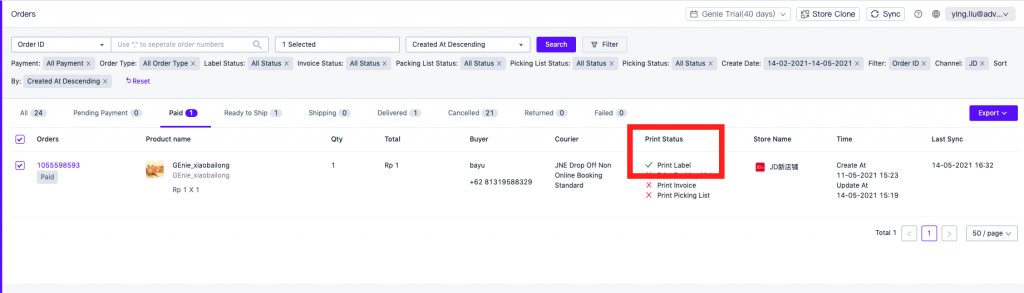
2. When only JD.ID orders are checked for shipping and all orders have not printed shipping labels, the system will ask you to finish printing first, and you can click print shipping labels to finish printing and ship the products
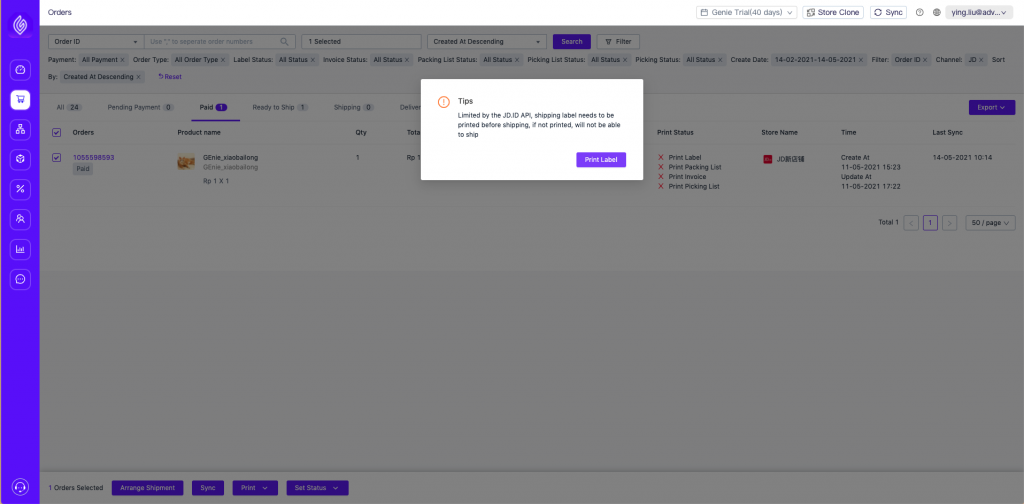
3. When multiple orders from various channels are selected for delivery, the system will automatically filter if there are orders that have not been printed by JD.ID. If there is, delivery cannot be made. Please check and finish print the shipping labels first and operate them again
4. Ginee will automatically allocate the order shipment method for you according the order shipment method that received from JD.ID API
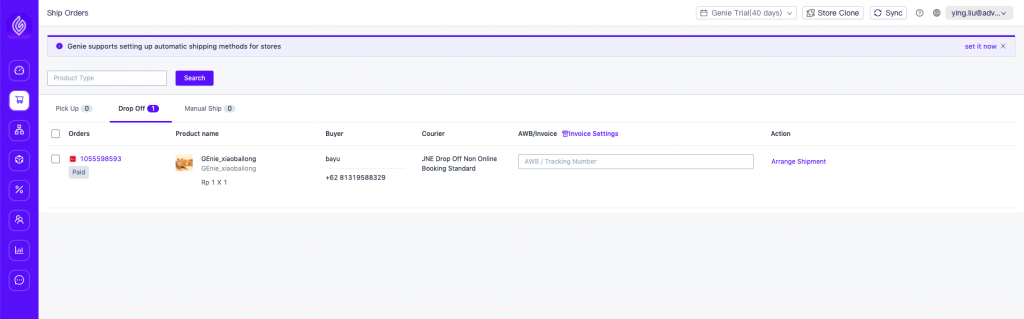


 Ginee
Ginee
 17-5-2021
17-5-2021


