
Knowing the Shopee order process seller could be a key ingredient so as to begin selling in Shopee Philippines. From shipment to waybills, to the particular sending out of orders, you would like to be well-informed about a way to accomplish each of them before the Shopee drops off.
This will make sure that you’ll give good services to your customers which you’ll air top of your game. Being a Shopee seller center comes with plenty of responsibilities but it pays off once you get your operations going and you have already got an honest system in there.
How does Shopee Delivery Work for Sellers?

Shopee system calculates shipping fee charged to buyer supporting the default pickup address of the vendor. However, when the seller is preparing your order Shopee, the logistics partner will adjust the shipping fee consistent with the particular pickup address.
What Does it Mean When the Seller is Processing Your Order?
Processing this implies the vendor has started producing the part. At this stage, the Request specifications can not be retracted or changed. Ready: When the vendor has completed manufacturing the part, the status of the order is changed to Ready.
Your Selling Stock is Messing Up? You Need Help!
Ginee Omnichannel allow you to automatically sync every stock from all of your online stores. It’s faster way to helps you profit!
Basics of Shipping Your Orders

Shopee seller shipping guide process orders within the Seller Centre includes a bunch of things to require into consideration especially since it’s an element of Shopee fulfilment Philippines. ensure to satisfy all of the wants that include processing orders so you’ll be able to ship out the nice quality service and products to your customers.
How do I Prepare for My First Order?

Increase your sales and supply a good customer experience by following our shipping best practices. start by setting your shipping options and also the weight and dimension of your products.
How to Print the Pick List and Pack List Before Arranging Shipment?

- Go to the vendor Centre and click on My Shipment.
- Click on Mass Ship.
- Click on Download Shipment Documents.
- Select the products you wish to arrange.
- Under the “Mass Download” section, select the shipping documents you want to download and print.
- Click on Download Selected Documents.
How do I Arrange for Shipment?

Sellers must fulfil a minimum average daily order count of 10 paid orders per day to be eligible to use the pick-up option for Shopee Supported Logistics.
- Go to the vendor Centre and choose My Shipment.
- Click on Arrange Shipment.
- Choose the i will be able to Drop Off option.
- Click Confirm.
- Note down the tracking number.
- Refer to the list to seek out the closest drop-off point.
- Print out the Air Waybill.
Want to Put Digital Ads Everywhere Without Hassle?
Get the 360 digital marketing experience via Ginee Ads. Put your ads anywhere at any time, do them all in just one place!
Read also: E Commerce Shopee, Is It Better than Lazada in Philippines?
How to Fulfil your Order?
After the buyer’s order payment is verified, the vendor can now proceed in fulfilling the orders within the DTS period. for brand new sellers, start by fixing and enabling your shipping options to help order fulfilled Shopee bills, such as:
- The seller must prepare the orders for packing and indicate the Shopee Order ID. you’ll find the Order ID by visiting My Sales > To Ship.
- Secure the item to forestall any damages during the ship out.
- The seller will have to schedule a pickup date on the chosen courier of the customer. Click here to grasp more about arranging the order for shipment.
- Match and label the air waybill (AWB) to the buyer’s order. Click here to understand the way to print an AWB.
- The rider will develop the arranged order and can deliver it to the client. Click here to grasp when to expect an order to arrive to the client.
Prepare the Orders by Checking the Shopee Order ID in the App
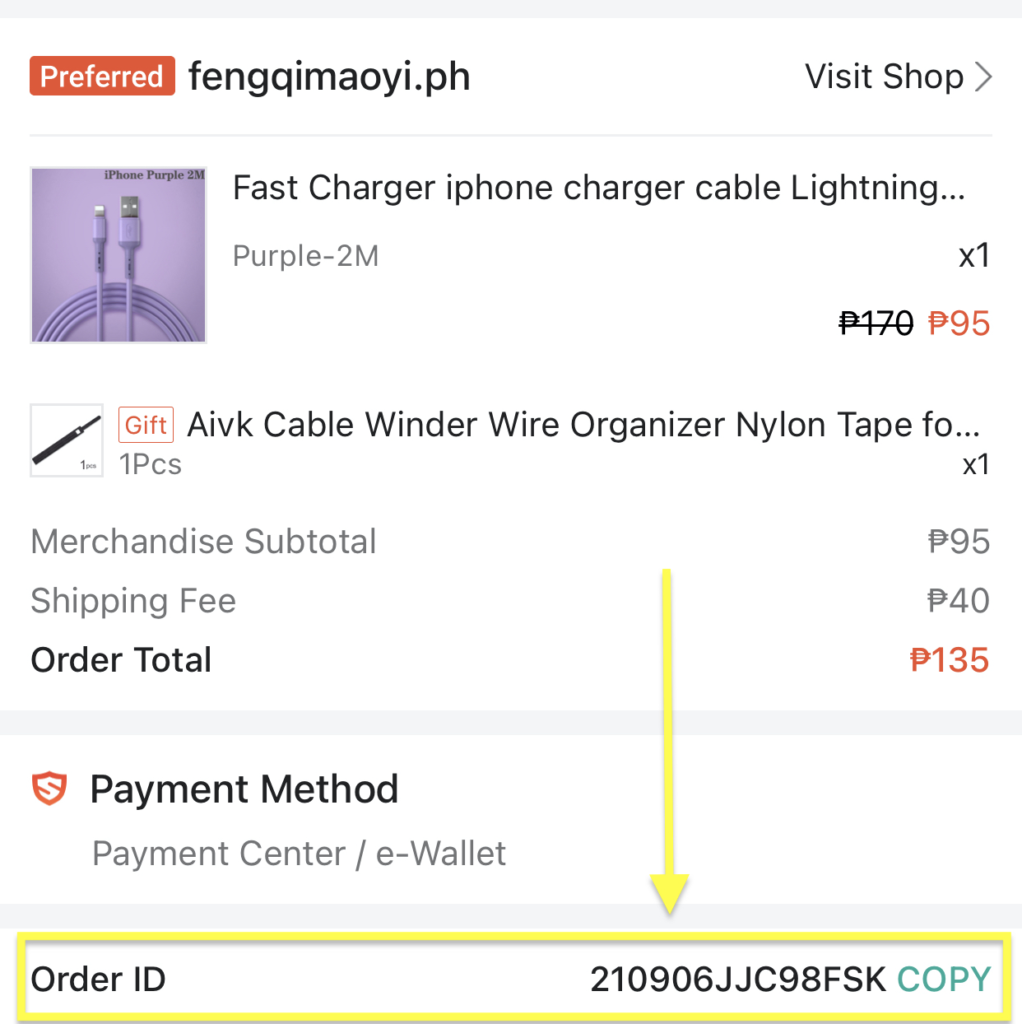
The seller should check for the Shopee Order ID on the Shopee App. This is often the primary step in preparing the orders for packing. you’ll move to My Sales > To Ship to test. see the photo attached to understand what the Order ID seems like.
Pack the Orders Properly

How to pack Shopee order? You need to pack the things or orders well before you ship them. confirm to secure the things with necessary tools so as to forestall any damages from occurring during the ship out process. you’ll be able to also pack multiple items in one order if they are available from the identical buyer.
Arrange the Order for Shipment
How to arrange shipment in Shopee? The next thing to try is to seller has schedule shipment for your order meaning for the pickup date on the chosen courier or delivery services of the biyer. it’s easy to organise it within the Seller Centre settings. you’ll also access here the way to reschedule devour Shopee J&T and other courier services.
First, you wish to travel to the vendor Centre and access “My Shipment” on the highest left corner of your screen. This may provide you with access to shipment options and configurations.
Second, you wish to travel to the “To ship” tab as seen within the photo below. this may display all orders that are yet to be shipped. you’ll be able to just select the things and products and toggle on the courier options also because the acquire date counts on the DTS or days to ship that you just posted for the actual shipment.
Print Your Air Waybill
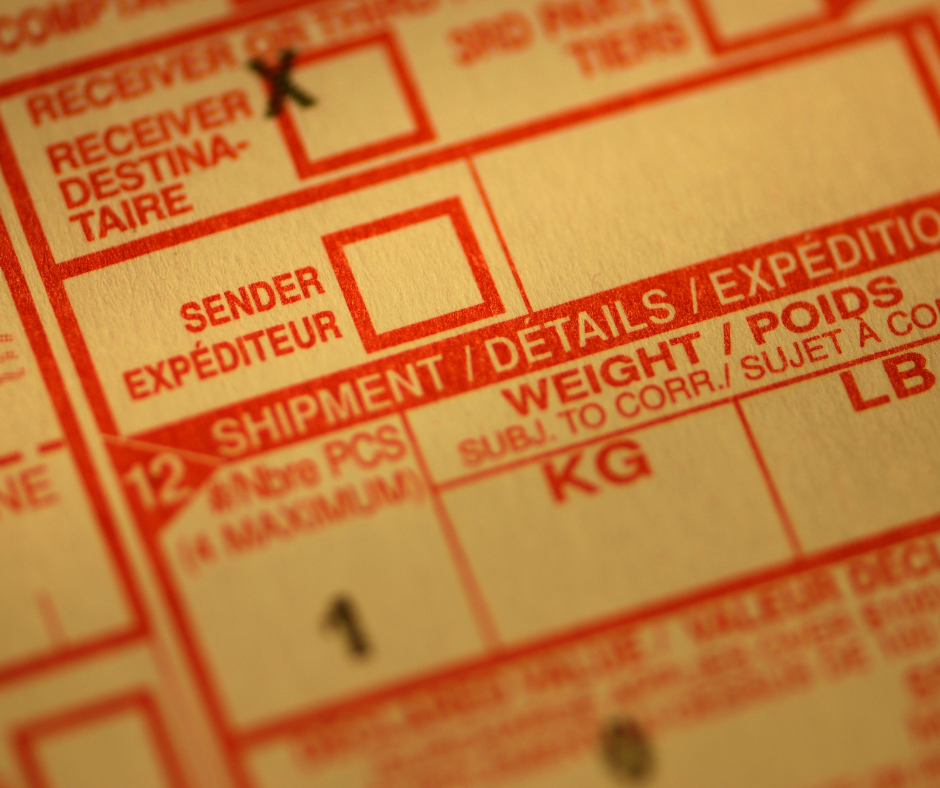
Make sure that the order and knowledge of the client are in line with their air waybill or AWB. This can be the sticker that you just placed on the packaging of your deliveries and this can also be where the riders and logistic sorting centres see so as to make sure that the products are delivered accurately.
Do You Want to Manage Multiple Marketplace Just by Single Person?
Of course you can! You can handle multiple stores from all marketplace just by single dashboard. Cut your Business’s cost, and Boost your Efficiency at the same time.
Read also: Shopee Philippines Head: 3 Important People In Shopee Philippines
Send Out the Orders

The rider or delivery services won’t collate the arranged orders and deliver it to the buyers. Customers will now expect their orders to arrive on or before the DTS that you simply assault your homepage and merchandise information. you’ll monitor deliveries using the Shopee order tracker. it’s important to trace because you may be in danger if the Shopee courier didn’t obtain the orders.
Ginee Philippines
In Ginee Philippines, the dashboard provides order management. This permits you to simply handle bulk orders, not just in one store, but also in multiple locations. Order Management provides you with the flexibility to require orders, arrange shipment details, create labels, track deliveries, and have customers receive their packages via Ginee. Try it now, Ginee Philippines for better online shop management!
Upload Products to Shopee and Lazada Automatically! How?
Ginee product management allow you upload products to all of your online stores from all marketplace just once! Save time, save cost, save energy, join Ginee Now!


 Ginee
Ginee
 21-3-2022
21-3-2022



