
When you create an account with Shopify, you are asked to choose a store name. The store name you select is used to generate your Shopify subdomain dynamically. This subdomain is intended for internal use only, such as logging into your Shopify account and setting up and managing your online store. If you just want to rename your Shopify store, here is how to rename Shopify store in five steps.
Read also: Can I Change My Domain Name on Shopify? Find Out Now
Your Selling Stock is Messing Up? You Need Help!
Ginee Omnichannel allow you to automatically sync every stock from all of your online stores. It’s faster way to helps you profit!
How to Change Shopify Store Name?
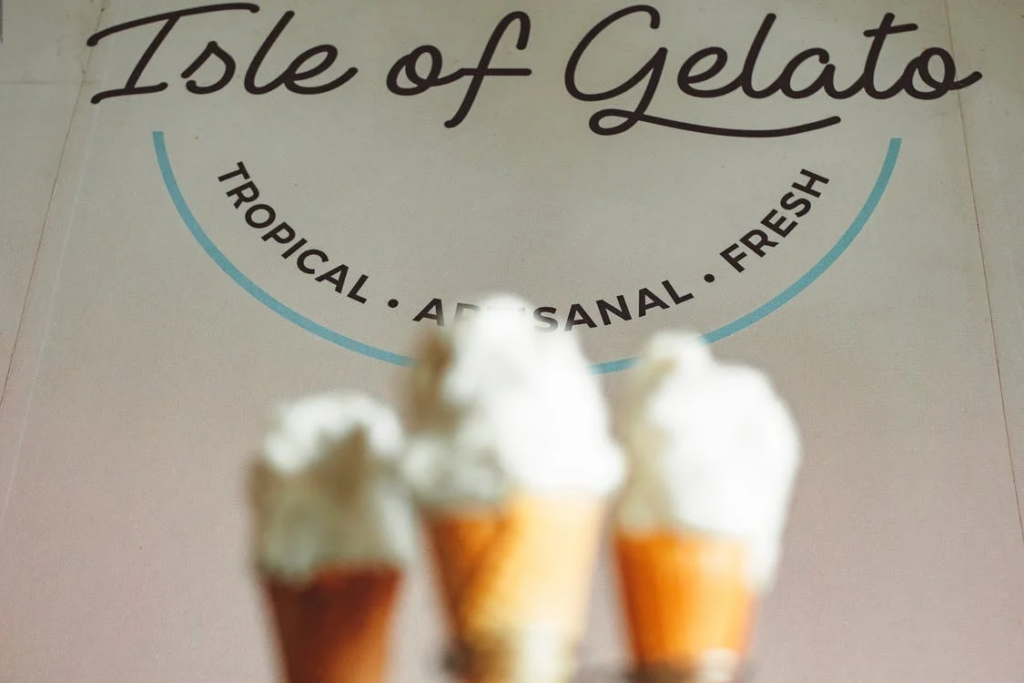
How to share your Shopify store link is by copying the link provided in Shopify admin. Shopify creates your store URL automatically as one of its subdomains: https://yourstorename.myshopify.com.
As you can see, this URL consists of two parts: the customizable “your shop name” and the original “.myshopify.com.” Unfortunately, you cannot change the original Shopify username while keeping this subdomain as your online store’s public-facing URL.
If you need to Shopify change store subdomain or remove the “.myshopify.com” and your URL exactly matches your store name, you have two options:
First, transfer your Shopify domain and make it your primary domain. As a result, your customer’s public-facing URL will be https://yourstorename.com. Please keep in mind that only you will see your link with the “myshopify.com” extension. To do this, you should find a website that can change Shopify domain free.
Second, create a new account and register your new name for a custom domain. Don’t forget to perform a Shopify migration to the new shop to preserve your previous work.
If you don’t mind the “.myshopify.com” part and just want to change the name of your store, here’s a step-by-step guide.
Read also: 2 Ways How To Change Shopify Domain Name and Manage It
Step 1: Log into Your Shopify Admin
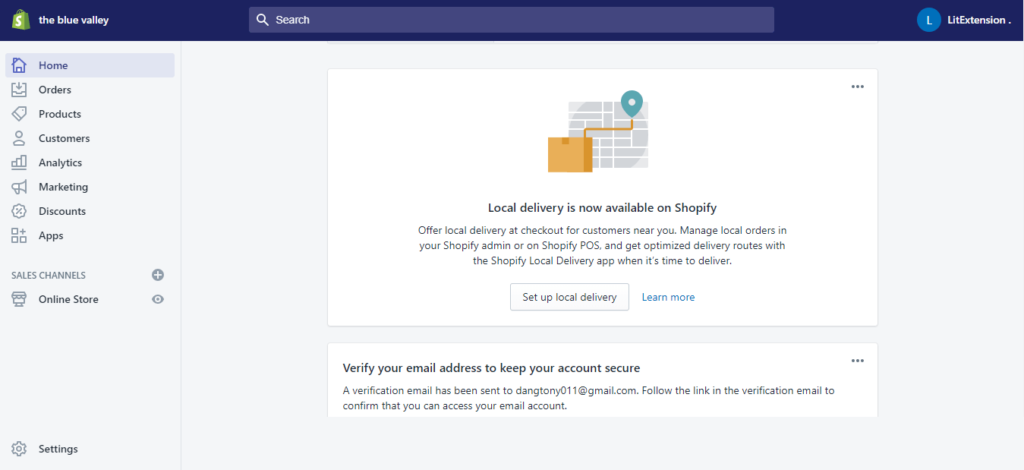
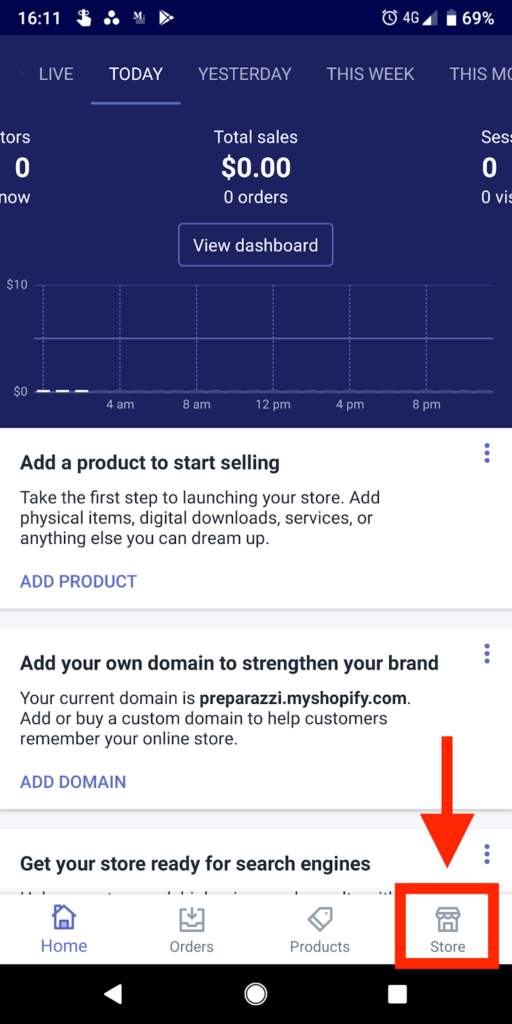
On the desktop, log in to your Shopify admin to see your dashboard. Meanwhile, on your mobile device, open the Shopify App and tap the Store icon in the bottom right corner.
Step 2: Choose Settings
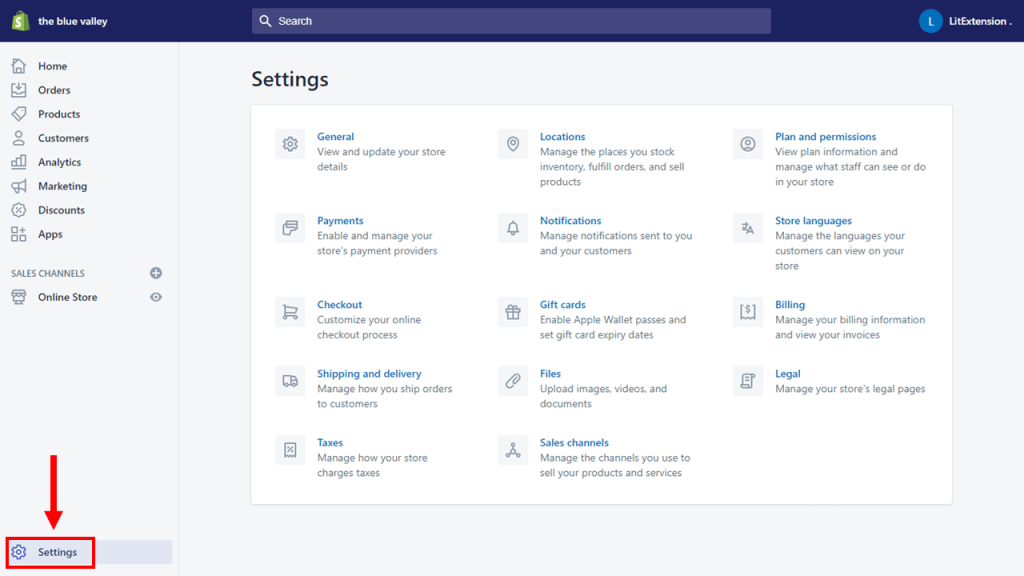
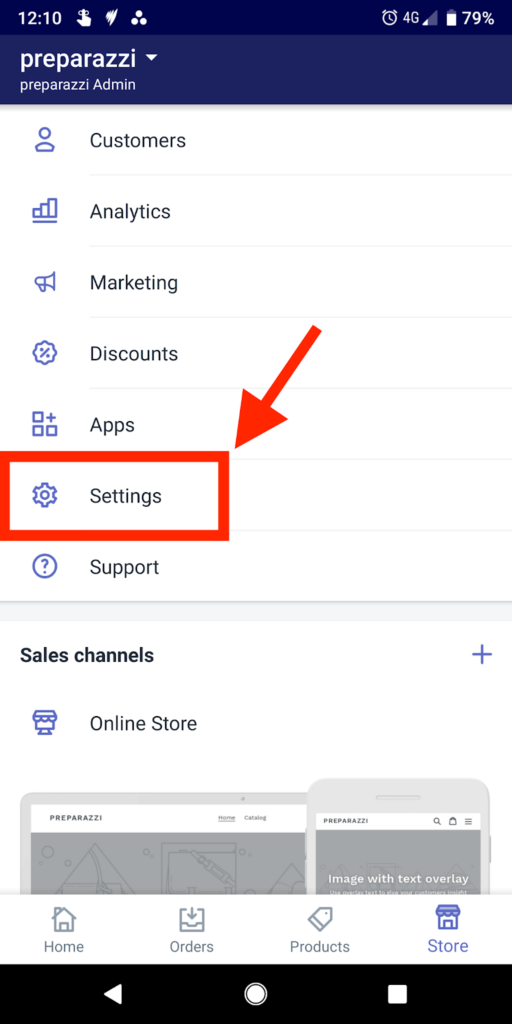
At the bottom of your left navigation bar, click Settings. How to change store owner name on Shopify can also be done in the Settings menu.
Step 3: Select General
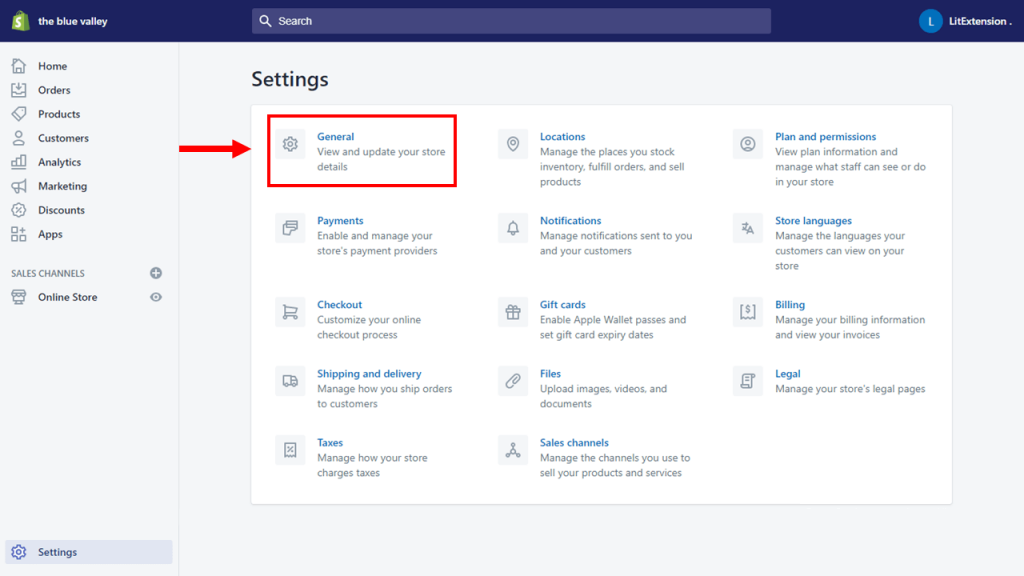
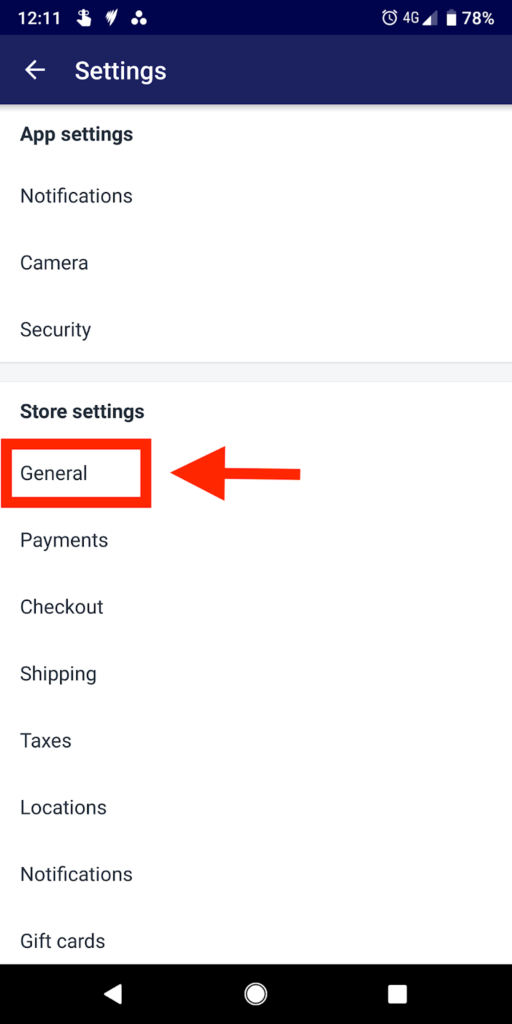
Press General in the Store settings section. To change store address Shopify, you can select Location in the Store settings section.
Do You Want to Manage Multiple Marketplace Just by Single Person?
Of course you can! You can handle multiple stores from all marketplace just by single dashboard. Cut your Business’s cost, and Boost your Efficiency at the same time.
Step 4: Change Your Shopify Store Name
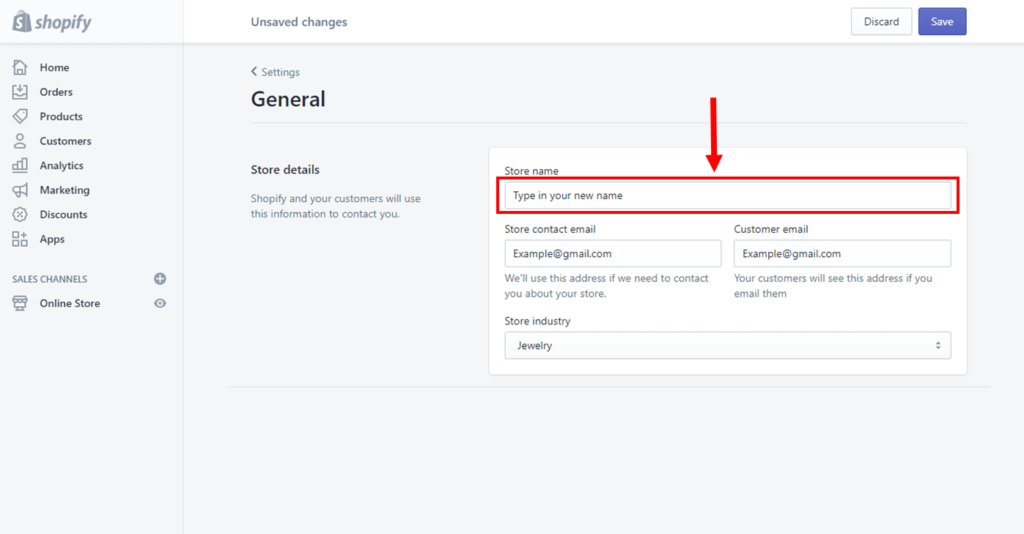
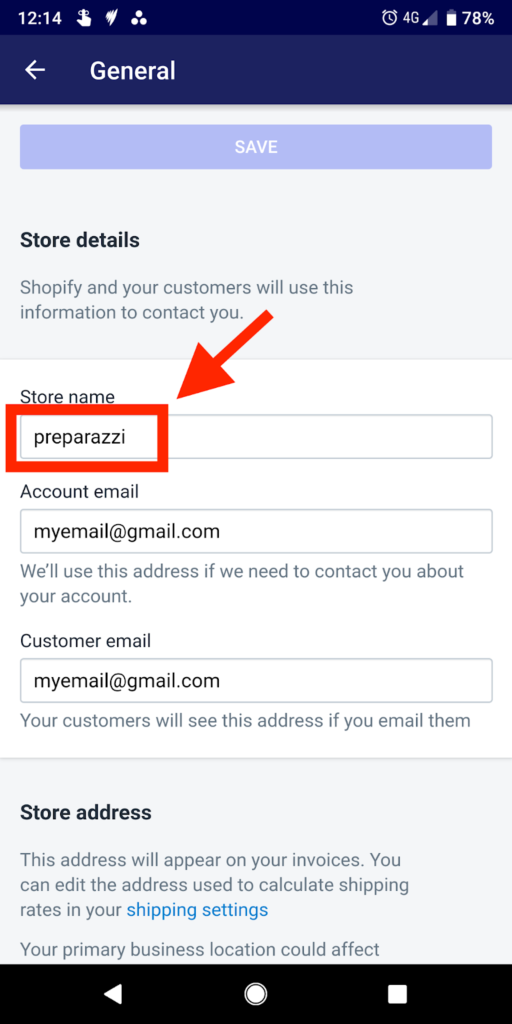
The Store name field in the Store details section will show your current store name. Then change your store name by doing how to delete Shopify store name and replace it with your new one.
Step 5. Click Save
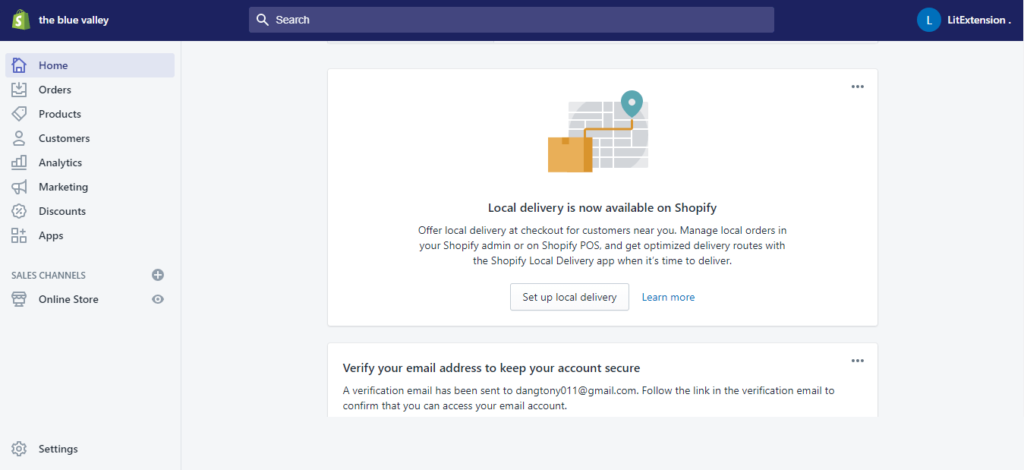
Your store’s name has been successfully changed. You can now return to the dashboard to view the outcome. Please note that if you want to restore Shopify store name, you need to do it from the first step.
When Should You Change Shopify Store Name?

Aside from using the best Shopify theme to create an appealing storefront, your store name is another important factor that contributes to the growth of your Shopify store.
A good name distinguishes your store from the competition. It also conveys an important message about your brand and serves as a link between you and your customer.
So, how can you impress a buyer simply by using their name? How can customers remember your store’s name and intend to return?
The storage path to a person’s name will be stronger if the name has a strong emotional or sense-related connection with them. If it wasn’t an emotional experience, our brains store it in our short-term memory, and we tend to delete things we don’t use.
As a result, the key to a great Shopify business name is to create an emotional connection between you and your customer. It appears to be a difficult task. Here are three situations in which you should look up how to change Shopify store name and consider a new store title. A business name generator is another option.
Your Shopify Store Name Is Unclear

One of the most common issues is that your customers do not fully understand or spell the name correctly. As a result, it may have a negative impact on your brand’s recognition.
Because of cultural and linguistic differences, your name may have unusual spelling and may be difficult to pronounce for native customers of that language. This is common in the international market, particularly for an online store.
Furthermore, your logo design must be highly visible and easy to read. This works best when using block letters and a horizontal format, as in website headers.
You’re Following a Short-Term Trend

A trend can have an impact on your business. In fact, capitalizing on a trend with your store name can be extremely beneficial to your business.
Short-term trends, on the other hand, frequently form associations with specific groups or stereotypes that are rapidly changing. After a while, you may discover that the trend no longer corresponds to your target customer, in which case you should rename your Shopify store.
Your Store Name Is Similar to Competitors

Another sign that you should rename your Shopify store is the similarity of your company name to that of others or Shopify store name already exists. Using a name that someone else already owns or that is similar to their concept may confuse your customers.
Furthermore, registering for a business license with an already-owned domain may cause complications. As a result, you should make sure that your name is distinct and distinguishes you from the crowd.
Moreover, using a similar Shopify name can harm your SEO score on search engines. To avoid this scenario, you can improve your ranking results by using an additional Shopify SEO app.
Conclusion
Changing the name of your Shopify store could be a critical factor in the growth of your online business. Hopefully, this article will assist you in successfully renaming your Shopify store name.
Join Ginee Philippines!
Renaming Shopify store might be a new start for your online business. Make each of your potential customers intrigued with your products by seeing the store name. But, besides of store name, you can increase buyers and sales by managing your Shopify store very well. Ginee Philippines can help with that, guys!
You can manage products, stocks, orders, promotions, chats, ads campaigns, accounting reports, and more only in a single dashboard. What are you waiting for? Join Ginee Philippines now freely!
Upload Products to Shopee and Lazada Automatically! How?
Ginee product management allow you upload products to all of your online stores from all marketplace just once! Save time, save cost, save energy, join Ginee Now!


 Ginee
Ginee
 28-6-2022
28-6-2022



