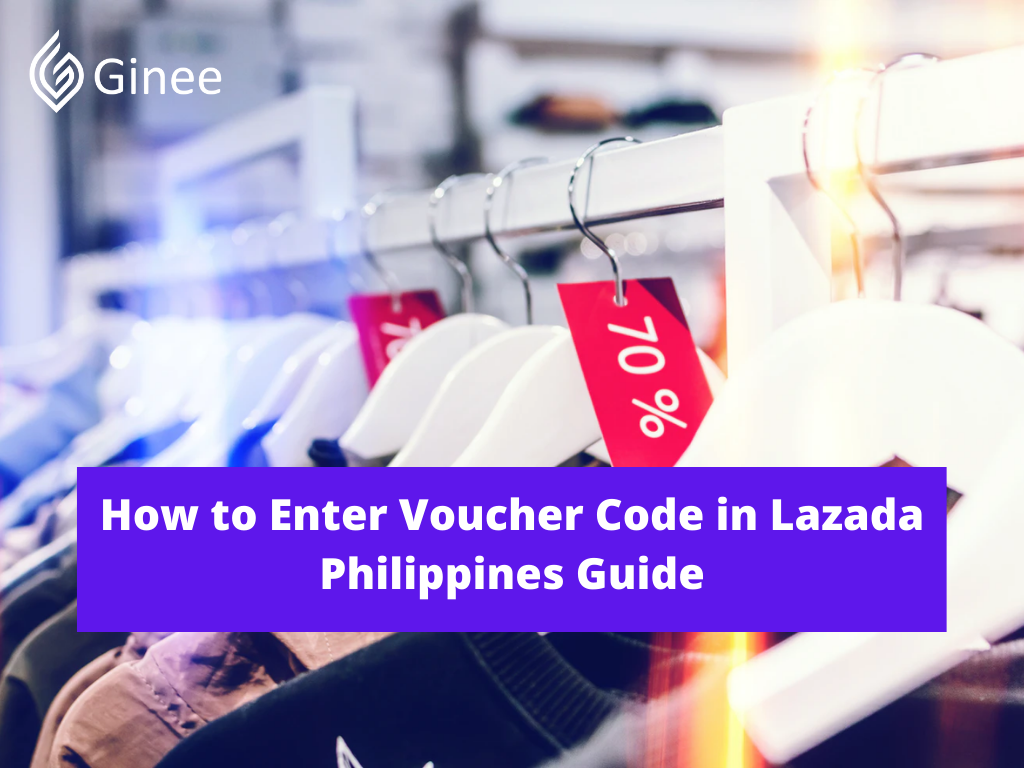
Lazada vouchers are really useful to attract more sales. Do you want to know how to enter voucher code in Lazada? You go to the right sites. Let’s read this article for more information about Lazada vouchers and how to use it. Check this out!
What Are the Different Voucher Types?

Are you looking for a gcash Lazada voucher 2022? Before we discuss more about gcash Lazada voucher, you need to know that there are 3 types of Lazada voucher you can find when using Lazada such as:
- Lazada voucher – You can use this voucher to all product categories in Lazada except the digital products.
- Lazada Seller voucher – This voucher can be used for specific items or specific stores only.
- Payment voucher – This voucher will be available for a selected payment method.
For your information, Lazada is allowed to make a Lazada voucher 2022 by creating it. Once the Lazada seller creates the voucher, the customer will collect the voucher to use in their order.
Read also: Lazada Advertising: How To Boost My Sales In Lazada PH?
Where Can I Find Vouchers?

You might be curious on how to redeem code in Lazada for new users. You need to know that there are several place where you can find voucher in Lazada which are:
- Regular channel – the voucher that can only be seen on the seller homepage.
- Store Follower – you can find and get the vouchers on the store follower.
- Offline – offline vouchers are usually distributed to customers by using a link.
- Live stream – when you watch the live streaming, you might get a Lazada redeem code 200 pesos that you can use when checking out your order.
Your Selling Stock is Messing Up? You Need Help!
Ginee Omnichannel allow you to automatically sync every stock from all of your online stores. It’s faster way to helps you profit!
How Can I Identify the Number of Vouchers I Collected?

After you know how to find voucher code in Lazada, you might be curious on how to identify the number of vouchers that you have collected. Let’s follow these steps to identify the voucher you have collected:
- Login to Lazada account.
- Click the voucher icon in the Lazada homepage.
- Choose My Vouchers and you will see all the vouchers that you have collected before.
How Can I Apply Vouchers?

How to use Lazada free shipping voucher? Here are the steps you need to take to use the vouchers that you have collected:
- In your checkout page, click vouchers. You can see all the discount and free shipping voucher that you have collected.
- Choose the voucher that you want to use in your order.
- Once you choose, you need to tap confirm. Your order total amount will automatically be deducted.
Do You Want to Manage Multiple Marketplace Just by Single Person?
Of course you can! You can handle multiple stores from all marketplace just by single dashboard. Cut your Business’s cost, and Boost your Efficiency at the same time.
For your additional information, some vouchers might be applied automatically when your order meets all the voucher terms and conditions. That’s why you need to check each voucher’s terms and conditions.
Read also: How a Business Creates Awareness in the Market? Find Out!
How Can I Choose the Voucher That Will Be Used in My Order?

If you don’t know what the voucher or voucher code looks like in Lazada. You can try to find an example of voucher code in Lazada. As mentioned above, there are several types of Lazada vouchers such as Lazada voucher, Seller voucher and Payment voucher.
The question is how to choose the voucher to be applied in Lazada order? Before you apply for the vouchers, you need to read the voucher terms and conditions first. It is because some vouchers can only be used when you reach the minimum purchase or using the selected payment method.
Then you can select the voucher you want to use when you want to check out your order by clicking vouchers. Once you click it, you can see all the vouchers available there. You have to choose one and tap confirm.
Can I Use Multiple Vouchers?

You might be questioning whether you can use multiple vouchers in an order or not. The answer is yes. You are allowed to use multiple vouchers in one order but you need to check the voucher terms and conditions first because not all vouchers can be used together in an order.
Can I Use Vouchers on Flash Sales and Slash It Products?

Can I use vouchers on flash sales and slash its products? Yes, you can use vouchers on flash sales. As we know, flas sales always offer a lot of discounts and promotions. By using the vouchers in the flash sales order, you can get double advantages.
But before using the voucher, you need to check your vouchers first because some of your voucher might not working due to some reasons such as:
- The voucher is fully used by others.
- The voucher has been expired.
- The voucher can’t be used the product you order.
- You order doesn’t meet the voucher terms and condition.
Don’t Know How to Set Up Digital Ads? Don’t Worry!
Set up Google, Facebook, TikTok Ads, and more with Ginee Ads. The best part is you can do all of this in one place. Check it out now!
Here are the often terms and condition that applied in Lazada voucher that you need to know, such as:
- There is a minimum purchase needed.
- Applicable for Lazada new users only.
- Can only be used in Lazada mobile application.
- Applicable for selected goods and payment method.
- You mistype the vouchers code.
Can I Still Use the Voucher I Used on a Canceled Order?

You can’t convert Lazada voucher to gcash. Lazada voucher can only be applied to your Lazada order. When you type a voucher code, you need to check the big and small letters. Once you mistype, the code can’t be used.
But what if the customer cancels the order when they applied for a voucher? Can customers still use the vouchers? The voucher that you have used in the canceled order will be returned to the Lazada voucher wallet. You will be able to use it again when your order meets all the requirements.
Conclusion
Some vouchers might be applied automatically when your order meets all the voucher terms and conditions. That’s why you need to check each voucher’s terms and conditions. If you want to apply for a Lazada voucher code, you need to check the big and small letters when you type in the code. Once you mistype, the code can’t be used.
Join Ginee Philippines!
Entering voucher code in Lazada could be confusing, but now you know how to do it, right? Now you know how to change address in Lazada. Other than that, Ginee Philippines can also help you manage your online stores registered in marketplaces or ecommerces easily in only a single dashboard. Join Ginee Omnichannel now!
Upload Products to Shopee and Lazada Automatically! How?
Ginee product management allow you upload products to all of your online stores from all marketplace just once! Save time, save cost, save energy, join Ginee Now!


 Ginee
Ginee
 29-5-2022
29-5-2022



