
How to activate Shopee pay? The concept of shopping at Shopee is already convenient because it is. You order from an internet store, you pay and you receive your item. However, within the new normal where contactless payments are encouraged. Shopee’s answer to that? More convenience because of Shopee Pay.
Your Selling Stock is Messing Up? You Need Help!
Ginee Omnichannel allow you to automatically sync every stock from all of your online stores. It’s faster way to helps you profit!
Shopee’s new mobile wallet adds to the extensive list of convenient payment options within the Philippines. Apart from encouraging minimal contact, it’s also quick and convenient thanks to paying money for all of your Shopee purchases. Especially when it involves testing all the things in your cart from the Shopee 11.11 sale and every one other major sales on Shopee for that matter.
ShopeePay Transaction Limits

The mobile wallet also has specific transaction limits. Here are the Shopee Pay limits you wish to recollect.
- Monthly Inflow pertains to the number that goes into your account via top up or refund within a period of time.
- Balance pertains to the quantity of cash in your ShopeePay account at any given time.
- Daily Purchase pertains to the whole pay-by-wallet transactions within a civil day.
Is ShopeePay Safe to Use?
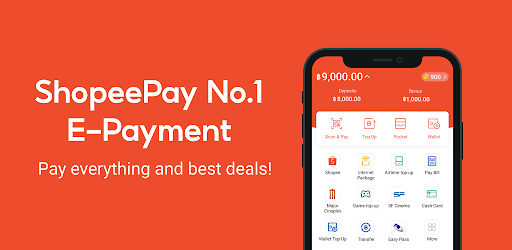
Shopeepay problem? Yes, Shopee Pay could be a secure e-wallet that enables you to obtain your Shopee purchases quickly and simply, very conveniently. it’s a face ID and fingerprint scan feature that you just can’t activate for added security.
But, of course, these safety features are going to be for nothing if you don’t take steps to guard your own account. So here are some reminders to make sure a secure online shopping experience when.
- Never share your login details and Shopee Pay PIN with anyone. Always keep your personal information private.
- Don’t save or store your Shopee login credentials on your phone or computer.
- Change your Shopee password or PIN regularly and opt for not so obvious passwords, like nicknames, birthdays, pet names.
- Make sure that you’re on the correct Shopee website.
How to Activate ShopeePay

Activate ShopeePay in Philippines get 50 pesos? Here is the way to activate Shopee Pay:
- From the Shopee dashboard, tap Me on the underside right corner.
- Tap ShopeePay and tap found ShopeePay on the following screen.
- Enter your full name, tick the Terms and Conditions box and tap next.
- Create a six-digit passcode and tap Done.
- Confirm if you wish to use your fingerprint to access.
- Once you’re done, you’ll be directed to the ShopeePay dashboard
Don’t Know How to Set Up Digital Ads? Don’t Worry!
Set up Google, Facebook, TikTok Ads, and more with Ginee Ads. The best part is you can do all of this in one place. Check it out now!
How to Verify Your ShopeePay Account

Shopee pay activation promotion? Verifying your account is optional. you’ll top up your account and use it to acquire your purchases as is. But if you wish to access other features like cash transfer and withdrawal, follow these steps:
- From the Shopee Pay dashboard, tap Settings on the upper right corner.
- Tap ID Verification within the next screen.
- Enter all the mandatory information and connect a photograph of a sound ID and a photograph of you holding a legitimate ID.
- Tick the Terms and Conditions box before submitting your requirements.
- Wait for a minimum of two business days for Shopee to substantiate your account.
How to Change Your Shopee Username
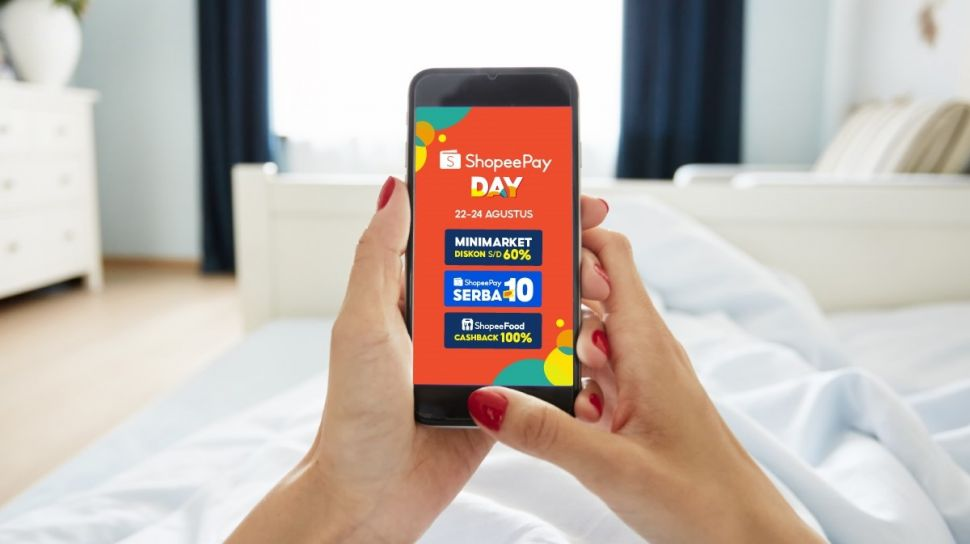
Is it possible to vary your Shopee username? Yes! But note that it’s allowed to vary your Shopee username just once every 30 days. Doing so will change your Shopee account or shop’s URL.
Your Shopee username must be a minimum of five characters (a combination of numbers, letters, underscores or dots) and must not exceed 30 characters. There also are some keywords that y can’t be used because they’re reserved just for Shopee Mall brands.
Steps to Change Your Shopee Username

Shopee pay website? Here are the steps to alter your shopee username:
- On your Shopee app, head to Me and so scroll right down to Account Settings.
- Tap on My Profile. You’ll see the Edit Profile page.
- Tap Username and sort in your new username. You now have a replacement username.
How to Top Up ShopeePay

How to top up Shopee pay? Now it’s time to fund the following online shopping purchase. There are various ways to top up your Shopee account, all of which are rather easy to follow. ShopeePay top up fee is additionally included for a few of those options.
- From the Shopee Pay dashboard, tap Top Up.
- Choose an amount or enter the precise amount you wish to top up.
- Tap the Payment right below the Input Amount section.
- Choose a payment option and tap Confirm.
- Tap Pay Now to receive further instructions.
- After paying the highest up amount, check your new balance.
Online Banking Options

Here are some options for online banking payments:
- BPI ExpressOnline/Mobile – PHP 25 additional charge
- BDO Internet Banking – minimum top of PHP 100, accessible between 6 a.m. to 9 p.m.
- Unionbank Online
- RCBC AccessOne – PHP 5 additional charge
- Metrobank Direct – accessible between 6 a.m. to 9 p.m.
- Landbank ATM Online – PHP 10 additional charge, accessible between 6 a.m. to 9 p.m.
- PNB Online – accessible between 6 a.m. to 9 p.m.
- Robinsons Bank Online – accessible between 6 a.m. to 9 p.m.
- UCPB Connect – accessible between 6 a.m. to 9 p.m.
- Chinabank Online – accessible between 6 a.m. to 9 p.m.
Read also: Activate and Verify Your Shopee Pay Account Now
Want to Put Digital Ads Everywhere Without Hassle?
Get the 360 digital marketing experience via Ginee Ads. Put your ads anywhere at any time, do them all in just one place!
Payment Centre Options

Here are some options for payment centre payments:
- Bayad Centre – open daily from 8 a.m. to 5 p.m.
- 7-Eleven CLiQQ – open daily
- M Lhuillier – open daily from 8 a.m. to 5 p.m. with additional charges
- Cebuana Lhuillier – open daily, business hours may vary
- Palawan Pawnshop – open daily from 8 a.m. to 5 p.m. (maximum of PHP 20,000)
- RD Pawnshop – open daily from 8 a.m. to 5 p.m. (maximum of PHP 20,000)
- SM Bills Payment – open daily from 8 a.m. to 7 p.m.
- Robinson’s sales outlet – open daily from 10 a.m. to 7 p.m.
- ECPay Kiosks – open daily from 10 a.m. to 7 p.m.
- LBC Bills Payment – open daily from 8 a.m. to 6 p.m. (except outlets inside malls)
Over the Counter (OTC) Options

Here are some options for over the counter payments:
- BDO OTC – open Monday to Friday from 9 a.m. to 4 p.m. with PHP 25 charge
- BPI OTC – open Monday to Friday from 9 a.m. to 4 p.m. with PHP 100 charge
- Metrobank OTC – open Monday to Friday from 9 a.m. to 3 p.m. with PHP 50 charge
- Chinabank OTC – open Monday to Friday from 9 a.m. to 4 p.m.
- PNB OTC – open Monday to Friday from 9 a.m. to 3 p.m.
- RCBC OTC – open Monday to Friday from 9 a.m. to 4:30 p.m.
- Unionbank OTC – open Monday to Friday from 9 a.m. to 3 p.m.
- AUB OTC – open Monday to Friday from 9 a.m. to 4 p.m.
- Robinsons Bank OTC – open Monday to Friday from 9 a.m. to 3 p.m.
- Landbank OTC – open Monday to Friday from 9 a.m. to 3 p.m. with PHP 50 charge
- Security Bank OTC – open Monday to Friday from 9 a.m. to 4 p.m. with PHP 50 charge
- UCPB OTC – open Monday to Friday from 9 a.m. to 4 p.m. with PHP 25 charge
Read also: How to Transfer ShopeePay to GCash in The Philippines?
How to Use ShopeePay to Pay for Your Order

Why I cannot activate Shopee pay? Here is the way to use ShopeePay to buy your order:
- From the Checkout screen, tap Payment Option.
- Choose ShopeePay as your preferred payment method and tap Confirm.
- Once you place your order, the quantity is going to be deducted from this balance.
How to Use ShopeePay to Transfer Money to Other Users

Here is a way to use ShopeePay to transfer money to other users:
- From the Shopee Pay dashboard, tap Transfer.
- You can either use the recipient’s registered number or Shopee username.
- Enter the number or username and enter the quantity to transfer.
- Enter your Shopee Pay PIN to verify the transfer.
- Check your new balance.
How to Withdraw Money with ShopeePay
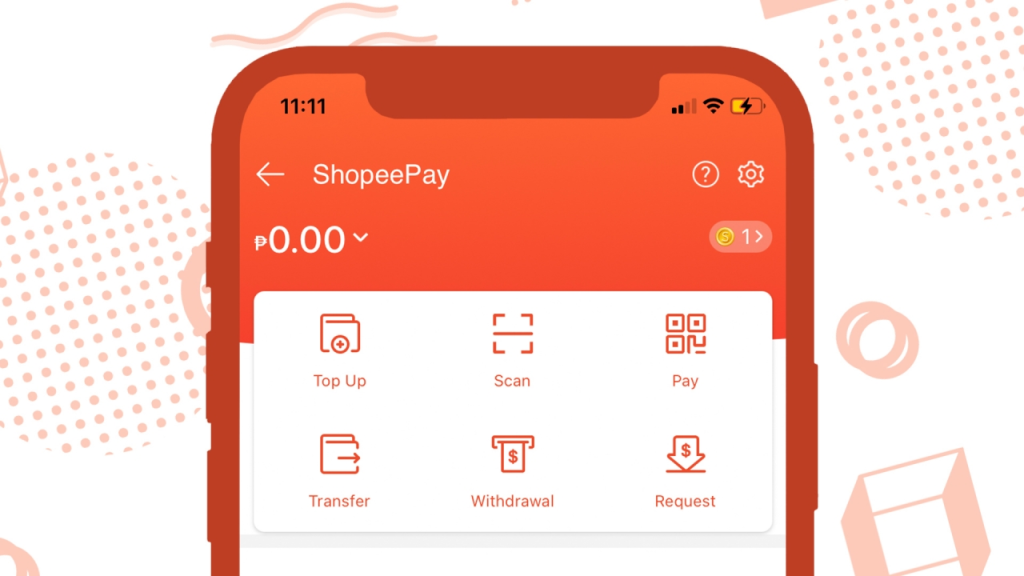
Here are the steps to withdraw money with Shopee Pay:
- From the Shopee Pay dashboard, tap Withdrawal.
- A prompt will tell you that you simply must link a checking account. Tap Add.
- Tap Add a checking account on the following screen.
- Enter the bank account’s full name, account number and bank name before tapping Next.
- Confirm your banking details and tap Done.
- Enter your PIN to substantiate your checking account.
- Once you’re done, you’ll be sent back to the dashboard.
- From there, tap Withdrawal another time.
- Select your linked checking account, enter the quantity and tap Next.
- Check the transaction details before tapping Confirm.
- Enter your PIN to substantiate the withdrawal.
- Wait for two to a few days for the withdrawal to reflect on your checking account.
Conclusion
Shopee pay benefits? The cashless revolution in the Philippines continues with the introduction of ShopeePay. Mobile wallets will continue to be the new trend, so you better get used to the idea.
Do You Want to Manage Multiple Marketplace Just by Single Person?
Of course you can! You can handle multiple stores from all marketplace just by single dashboard. Cut your Business’s cost, and Boost your Efficiency at the same time.
Ginee Philippines
Ginee is the best solution for you to manage your online stores in a single dashboard. With the help of Ginee Philippines, you can easily control all your products, stocks, orders, chats, ads campaigns in eBay stores or other marketplace stores that you own. Try other Ginee features such as sales report, Ginee Fulfillment, Ginee WMS, and more. Sign up to Ginee Philippines now and use all Ginee features freely!


 Ginee
Ginee
 26-1-2022
26-1-2022



