
Unable to connect Facebook page to Shopify? Selling on Facebook has become a viable part of the multichannel experience as social media evolves to social commerce.
Shopify won’t connect to Facebook 2021? A business goal must be to build its brand value and engage with prospects. You may already have a Shopify store up and running and are seeking ways to expand your brand’s presence through multi channel selling across Facebook Commerce Platforms.
Shopify won’t connect to Facebook 2020? Explore further to learn about the basic requirements and steps to connect your Shopify store to Facebook Commerce and grow your business profoundly.
You may be interested in: Setting up Your Shopify Store for the First Time? Easy!
Does Shopify Work with Facebook?

Shopify not syncing with Facebook? You want to make Shopify connect to Facebook? As Facebook grew to be an eCommerce giant, its features and capabilities have also evolved. According to a recent survey 85,4% of online customers believe that social media has an impact on their purchasing behavior.
Related: 6 Ways to Add Facebook Pixel Shopify to Have Great Ads
Therefore, connecting Facebook to Shopify seems like a smart idea for a Shopify merchant.
Your Selling Stock is Messing Up? You Need Help!
Ginee Omnichannel allow you to automatically sync every stock from all of your online stores. It’s faster way to helps you profit!
Whether it be driving sales with the help of the embedded ‘Buy’ buttons on social media posts or referring traffic to an eCommerce store, social media role in online retail cannot be undermined.
Online retailers nowadays have taken their eCommerce stores to social media, in order to sell on Instagram or to set up a Facebook Shop; and why not? Worldwide social commerce revenue has grown from $5 billion in 2011 to $30 billion in 2015, according to a report.
This Facebook page is owned by another business manager Shopify, have you heard of it? This means, social media platforms like Facebook and Instagram have invested heavily on native shops which allow users to purchase products without having to leave the platform. That can comment that Shopify social media integration is quite important for the popular platform’s future.
On Facebook, shoppers can easily browse your products and collections using the ‘Shop’ section on your Facebook Page. With the shop feature, it’s never been easier to sell products on Facebook. Here’s why:
- It is designed for Mobile: More than half a billion users access Facebook solely from a mobile device. Hence, the Facebook Shop was designed with mobile users in mind. So, when you connect Shopify to Facebook, you are reaching out to a greater number of prospects.
- Easy to set up: The Shopify Facebook integration is simple and you can add products to Facebook with just a single click. Your product images, details and catalog automatically sync as soon as you update your Shopify store.
- Personalized Shopping experience: You can further personalize the shopping experience for your customers with the help of the Messenger chat support on your Shopify store and Facebook page. This allows customers to buy your products directly in a chat, and track their orders in real time.
- Leverages promos and giveaways: If you have connected your webshop on Shopify to Facebook, you can incentivize engagement with an app to run giveaways and promos through Facebook tabs.
How Do I Connect My Facebook Business Page to Shopify?
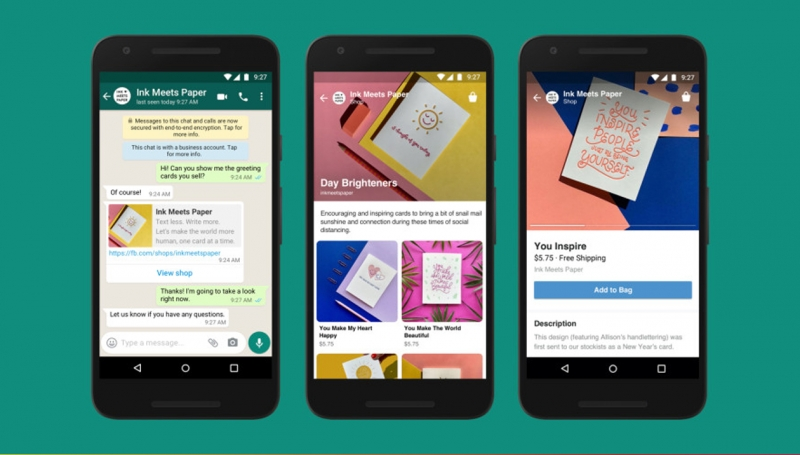
Connect Facebook page to Shopify? You might wonder how Shopify works with Facebook. Honestly put, you can use Shopify to sell your products on different online sales channels. Online Sales channels represent the different marketplaces where you sell your products apart from your online store.
By connecting Shopify to Facebook or by integrating the Shopify Instagram sales channel you can keep track of your products, orders and customers all in one place.
Once you add a particular sales channel, it will be listed under Sales Channels in Shopify.
The Facebook channel Shopify allows you to post and sell your products directly from the Shop tab on your store’s Facebook page. Whereas the Shopify Facebook sales channel gives you the chance to tag your products on Facebook and showcase them as sales items as they appear on your posts.
Here some steps how to connect your Facebook business page to Shopify:
- From your Shopify admin, click the + button beside the Sales channels heading.
- On the Add sales channel dialog, click Facebook to learn more about the sales channel.
- Click Add channel.
- Connect the Facebook account you want associated with your products:
- Go to Facebook then Account.
- Click Connect account to link Shopify to Facebook
- Confirm that you’re using the correct Facebook account.
- Follow the prompts on the Login with Facebook dialog to allow Shopify to connect with your business’s Facebook page.
How Do I Add a Facebook Pixel to Shopify?
Connect Facebook pixel to Shopify? Facebook advertising is clearly a key marketing channel. However, not all store owners are aware of how powerful it is.
How to change Facebook page on Shopify? Here the steps how to add a Facebook pixel to Shopify:
Step 1: Create a Facebook Ads account
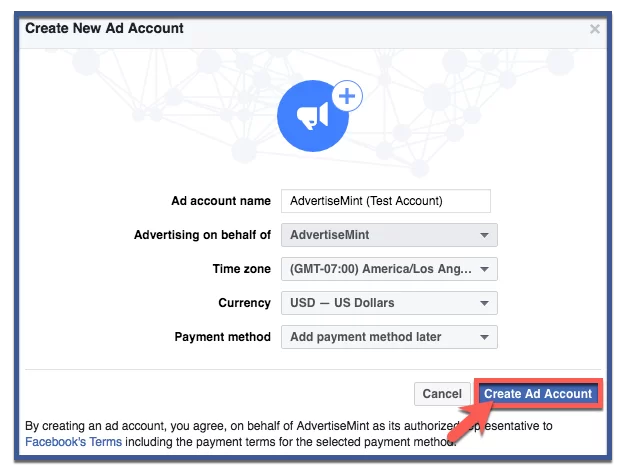
Before getting started, you need to have a Facebook Ads account and a Facebook business page.
Want to Put Digital Ads Everywhere Without Hassle?
Get the 360 digital marketing experience via Ginee Ads. Put your ads anywhere at any time, do them all in just one place!
Step 2: Access Events Manager
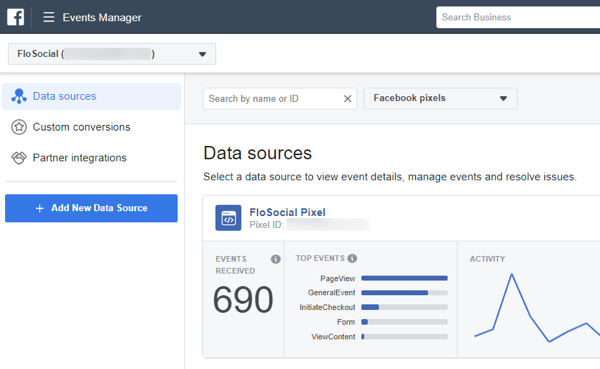
Go to the Facebook Business Manager then go to Events Manager.
Step 3: Adding an Event
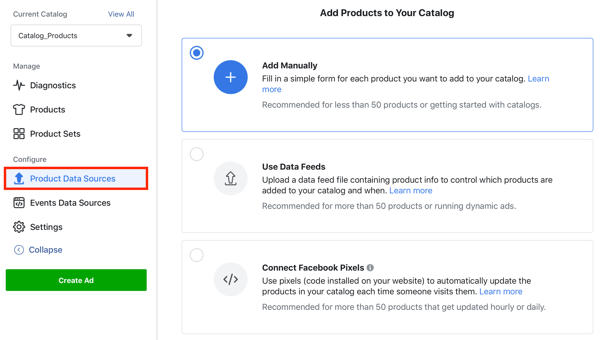
Click Add Events. Choose the first option: From a New Website.
Step 4: Click on Install Code Manually
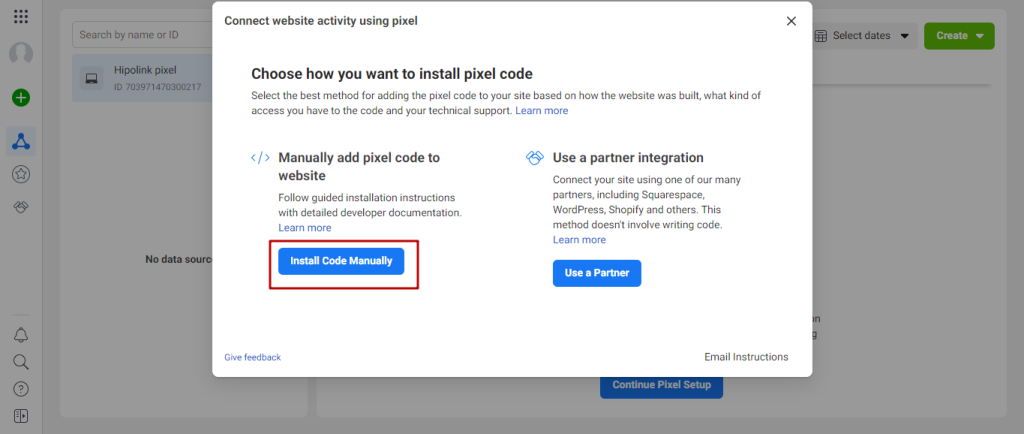
Alternatively, you can choose Use a partner, so Facebook will guide you through the next steps, but it will also take longer to finish.
Step 5: Copy the Code
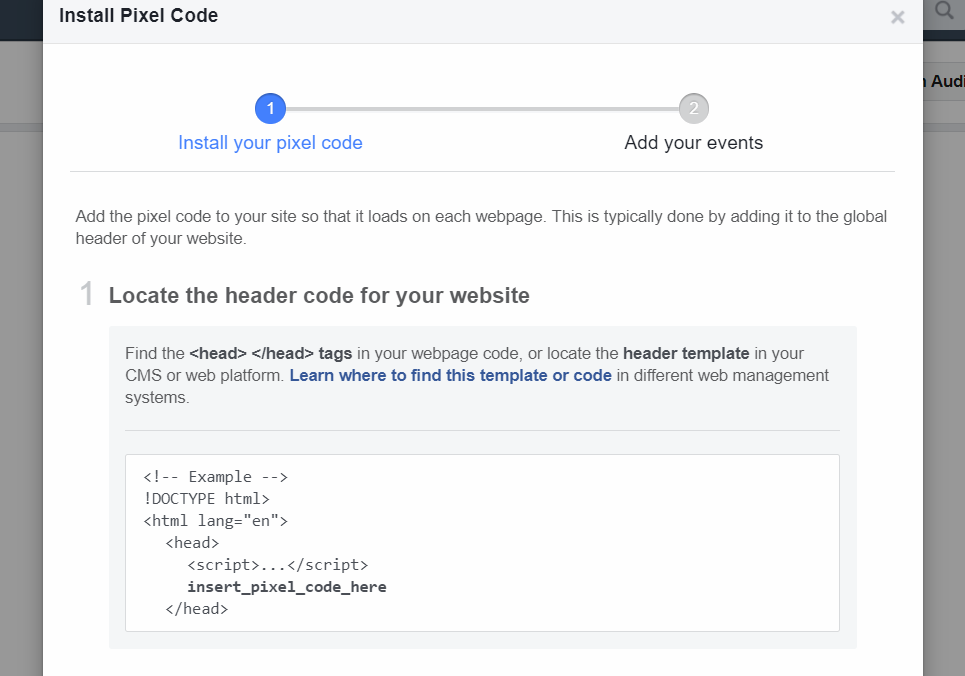
Click on the Copy Code button.
Step 6: Head Back to Shopify Admin Panel
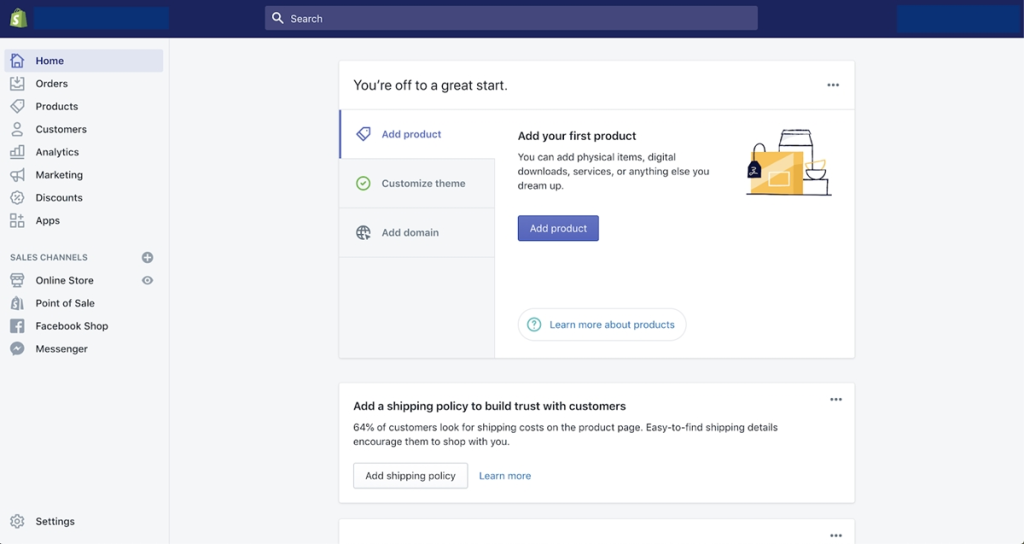
On the left hand side panel, choose Online Store then choose Preferences.
Step 7: Click on Set up Facebook
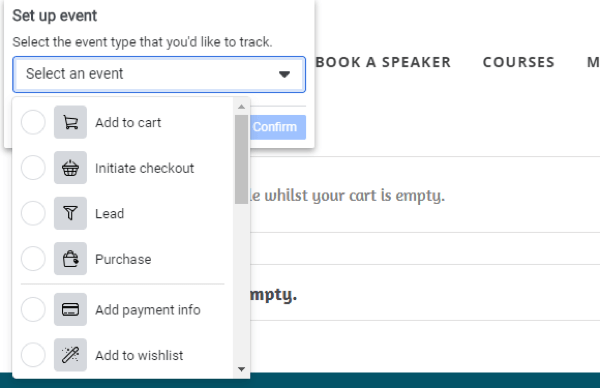
Scroll down until you see the Facebook Pixel section. Choose the Set up Facebook button.
Step 8: Hit the Green Add Sales Channel Button
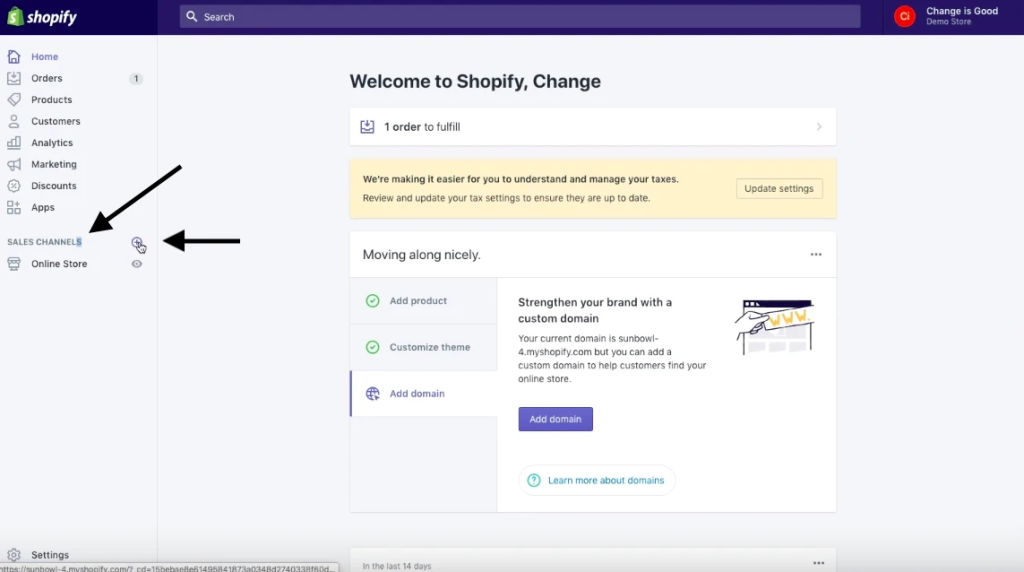
Take a look and notice what Facebook will be get access to before clicking the Add sales channel button.
Do You Want to Manage Multiple Marketplace Just by Single Person?
Of course you can! You can handle multiple stores from all marketplace just by single dashboard. Cut your Business’s cost, and Boost your Efficiency at the same time.
Step 9: Connect Your Facebook Account to Shopify

Last but not least, connect all your Facebook accounts including Business Manager, Facebook Page, Data Sharing and then click Finish setup.
Congratulations! Now your Facebook Pixel ID has been added to all the pages on your Shopify website.
Why Can’t I Connect Facebook to Shopify?
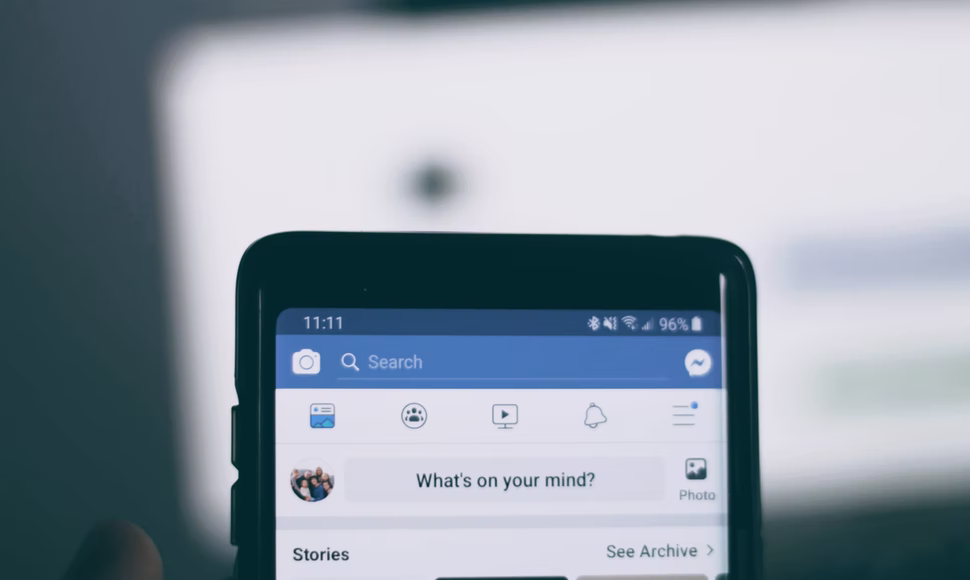
There was a problem connecting to Shopify? You can do that by going to Settings then Sales Channel and clicking on the trash can icon beside Facebook.
Once it is deleted, wait about 30 seconds, refresh your page and then re-add the Facebook Sales Channel by clicking on the purple “Add sales channel” button. Once Facebook has been re-added, connect your Facebook business page and see if that works.
Conclusion
Integrating social media in your online marketing plan has a much larger effect on your success and revenues than being just a source of traffic to your site. Taking the decision to use Facebook on your Shopify store leads to a better level of engagement with your customers and other social media communities around your Facebook catalog Shopify.
So, now that you know how to connect Shopify to Facebook, it’s time for you to get out and get more social media sales as Shopify business manager.
Ginee Philippines
Do you have online stores registered in many marketplaces/ecommerces/social medias such as Facebook or Shopify? Well, you can use Ginee Philippines to help you manage your online stores in a single dashboard. Especially, Ginee has features such as Ginee Ads to manage your ads campaigns, Ginee Chat, Ginee Fulfillment, product management, order, stock, promotion, sales report, and many more. Sign up FREELY to Ginee Philippines now!
Upload Products to Shopee and Lazada Automatically! How?
Ginee product management allow you upload products to all of your online stores from all marketplace just once! Save time, save cost, save energy, join Ginee Now!


 Ginee
Ginee
 9-12-2021
9-12-2021



