
How to set up Google shopping Shopify? Before you set up your Google shopping Shopify, you need to know what Google Shopify is. Google Shopify Merchant Center is the place where you can help you to provide the important details of your stores. Do you want to know about it? Let’s check these out!
You may be interested in: Shopify Philippines: Set Up E-Commerce Website In No Time!
What Is the Google Merchant Center?

What is Google’s Merchant Center? Google Merchant Center is the launchpad for Google shopping ads or product listing ads. Merchant Center is the place where you can store your Shopify products data or feed. This product feed contains all the information of your Shopify products such as your products name, image, variants, descriptions and other information.
Beside that, Google Shopify Merchant Centers help you to provide the important details of your stores taxes and shipping of every individual product. You need to provide all the detailed data before your Google ads Shopify can go live.
Related: Pay Per Click Tutorial for Beginners to Reach Online Growth
What Is Benefits of Google Shopping ?

Google Shopping will help you to make the shopping experience more streamlined for users. Here are the benefits of Google Shopping for you to know such as:
Your Selling Stock is Messing Up? You Need Help!
Ginee Omnichannel allow you to automatically sync every stock from all of your online stores. It’s faster way to helps you profit!
- More qualified traffic – Google shopping tend to bring in more qualified clicks
- Better user experience – when you use Google shopping, you will get better user experience which means you will get better conversion rates
- Clear customer intent – shopping ads are designed to come up on someone’s query on what they are looking to buy. This intent is the factor that can lift shopping ads by just doing searches.
- Goal tailored down the product – Google shopping campaigns group products together which give you the control over what you are paying for in regards to traffic for the certain products.
- Amazing visibility for your products – your products will appears on Google which can increase the brand visibility.
- Greater advertising ROI – you will get a great advertising.
- Broader reach for your ads – many people can see your products.
- Better qualified leads – you will get the qualified leads.
- Easy to set up and simple management – you can set up and control it easily.
- Valuable reporting tools – you can see how it progress.
- Mobile friendly display – you can open it in your phones too.
How to Set Up Merchant Center For Shopify Store?
Setting up a Merchant Center account for Shopify stores is not really difficult. You can go to the Merchant Center’s home page and click on the sign in button. You can sign in with your Gmail account which can be associated with your Google ads account. If you don’t have Google Ads Account, you can try to create one, after you have registered your account, you need to do the following actions.
Add Your Business Information
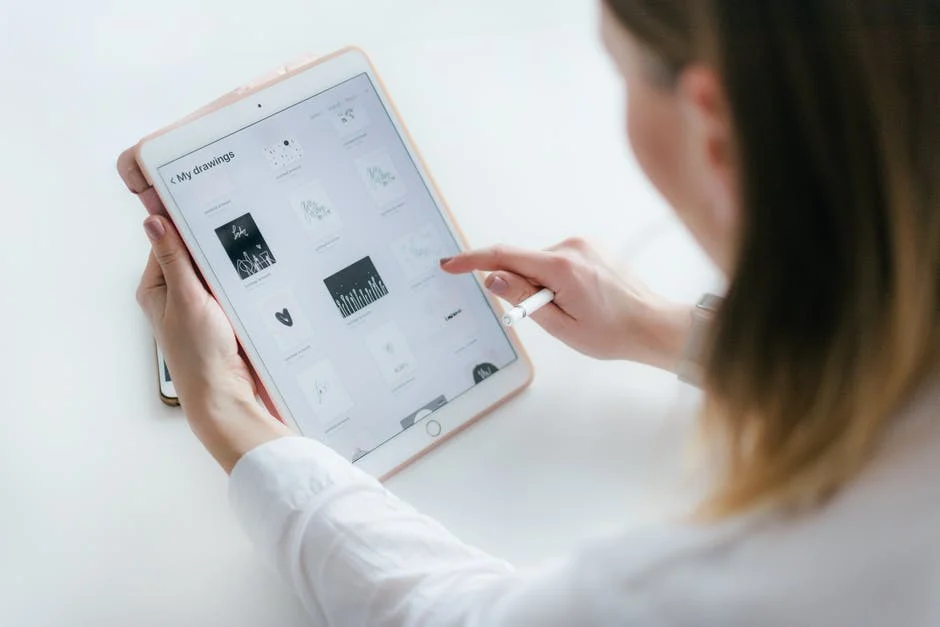
Google merchants is a platform where you can upload your Shopify Google shopping variants information and data to show on Google. You can use your product data to connect to your customers across the web. You have to fill in where your business is based, what is your store name and what is your website.
Agree to the Terms of Service

Terms and conditions mean the rules that you need to obey. The term and condition applied depends on your country. By using Shopify Google ads credit, it means you have to agree to all the terms and condition offer by the Google Merchants Center and you are responsible for all the activities relating to your Merchant Center account, including of any use of your account password and any content submitted to Google Merchants through your account.
Do You Want to Manage Multiple Marketplace Just by Single Person?
Of course you can! You can handle multiple stores from all marketplace just by single dashboard. Cut your Business’s cost, and Boost your Efficiency at the same time.
Website Verification

The last step is website verification. How if Shopify Google shopping not approved? To show your products on Google, you need to verify that you own your website URL. You need to make sure that you own the URL.
This is important for your Shopify Google ads conversion tracking, beside that you or your technical contact will have to be able to make edits to the websites codes. When someone uses your URL or domain for another Merchant Center account, you might lose your claim.
After you take all these steps, now your Merchant Center is ready. After it is ready, you need to set up your shipping and tax details. You can find the settings tab on the left side and from the drop down menu select tax and shipping. After that, you can start to add your Google data feed and listing to the merchants center.
Google Merchant Center Shopify: FAQ

Here are the frequently asked question about Google Merchant Center Shopify you need to know:
What Is Google Merchant Center Shopify?
Answer: The Google Merchant Center Shopify is the place where you can create and run your Google Shopping ads or product listings ads. When your Shopify products feeds are eligible, Google will scan it to display on Google Shopping ads.
How Do I Link My Shopify to Google Merchant Center?
Answer: you can connect your Shopify stores to Google sheets by going to the sales channel and choosing Google in the Shopify admin. Then you have to choose a Google account or create a new one and link it to your Shopify. Don’t forget to give the permission to access your Google Merchant Center.
How Do I Create a Google Merchant Center account?
Answer: To create your Google Merchant Center, you need to provide your Google account. If you don’t have the Google account, you can try to create it. Once you have your gmail, you can log in by using your Google account.
How Do I Get Shopify on Google shopping?
Answer: To get your Shopify, you can start it with a free trial for 14 day. You may establish an online store for your items. Then connect your Shopify store to Google Merchant Center. You can also add Google as a sales channel in your Shopify admin and link it to your Google Merchant Center account. The last step is sync your products and start selling.
Conclusion
Setting up your Shopify Google Merchant Center account is easy. You just need to have your own Google account. Once you have your Google account, you can sign in already.
Ginee Philippines
Besides setting up Google Shopping with Shopify, you also need to manage your online stores easily by using Ginee Philippines. Ginee has several features related to product management, stock management, Ginee Ads, Ginee Chat, Fulfillment, and more. Let’s go, sign up to Ginee Philippines freely now and maximize your online stores sales!
Upload Products to Shopee and Lazada Automatically! How?
Ginee product management allow you upload products to all of your online stores from all marketplace just once! Save time, save cost, save energy, join Ginee Now!


 Ginee
Ginee
 2-12-2021
2-12-2021



