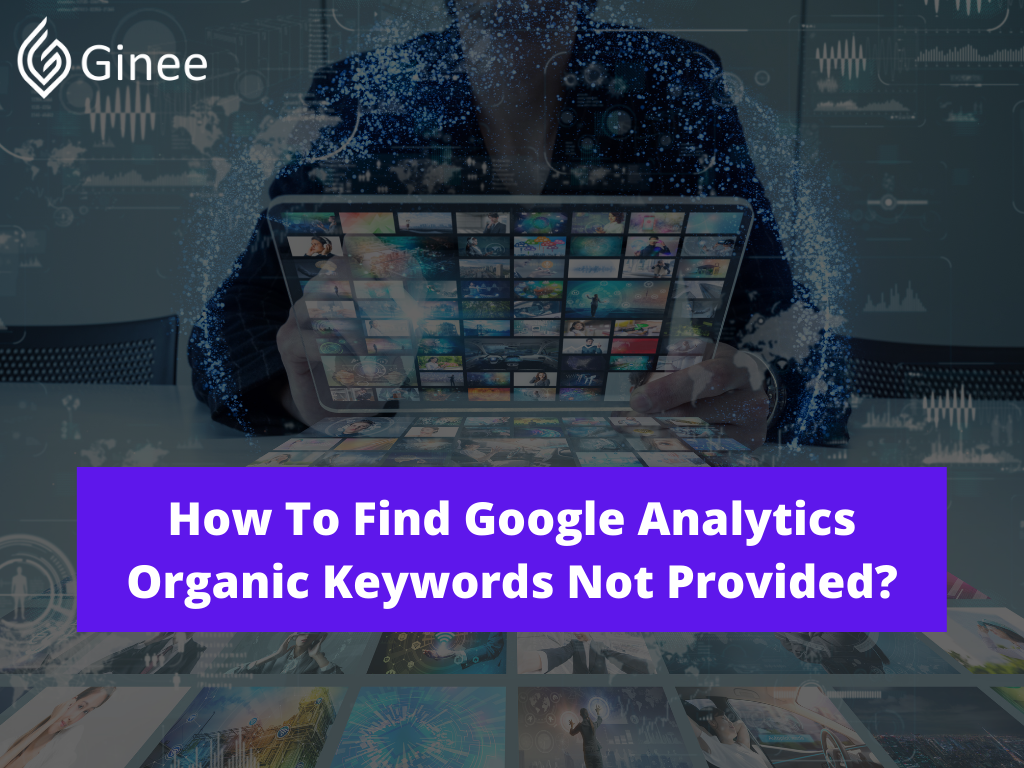What are Google Analytics Organic keywords not provided? Google Analytics Keyword not provided means you can not see the keyword or key phrase that the searcher uses in the SEO. Google makes this to protect the searchers privacy. Can Google Analytics keyword tracking help to solve this matter? This article will explain more about it. Are you ready? Check these out!
Related: What is SEO?
Your Selling Stock is Messing Up? You Need Help!
Ginee Omnichannel allow you to automatically sync every stock from all of your online stores. It’s faster way to helps you profit!
What Is Not Provided In Google Analytics Organic Search?
People might be confused when they see the not provided words when searching their keywords. They might also type “not provided artinya” in Google. So what does not provided mean in Google Analytics. When you see the word not provided in Google Analytics when searching your keyword, it means Google doesn’t want to share the data with you.
You might be curious why it happens. This is for the secure. Google decided to protect the privacy of its user and make it more secure by hiding their personalized search result.Google Analytics remembers the user under the organic medium and doesn’t want to show you the search term they use. That’s why you will see the not provided word in the report when you try to find out the keyword that searchers use.
Is there a different meaning when we see the word or keyword not provided in business and website’s performance? Actually it means the same thing which you can’t find and see the keyword or keyphrase that the searchers use. The business owner will be frustrated when seeing the not provided keyword because they are not able to set a new SEO strategy plan.
Related Article: Improve Website Traffic with SEO!
What Does Keyword Not Set Mean?
What does not set mean in Google Analytics? Is this the same as the not provided button? If you find the keyword not set it means that Google is choosing to not share the keyword data with you. Google doesn’t want to share and provide you with the information of the keyword or key phrase that the searcher uses. This is to give the searcher more privacy.
The keyword not set has an impact to you which you are not able to see and understand the keyword or key phrases that the searcher uses. How do I find keywords in Google Analytics then? Before you find the keyword, you have to find a new metric to help you to understand whether Google sends you high quality traffic or not.
You may be interested: Benefits of Search Engine Marketing (SEM)
Do You Want to Manage Multiple Marketplace Just by Single Person?
Of course you can! You can handle multiple stores from all marketplace just by single dashboard. Cut your Business’s cost, and Boost your Efficiency at the same time.
How Do I Get Organic Keywords In Google Analytics Not Provided?
How to find top keywords in Google Analytics? Can we just use keyword tools to find the best Google Analytics seo keywords for the websites? Here are several methods you can use to unlock the not provided result.
Understand the User’s behaviour with Landing Page Report.
The first thing you need to do if you want to unlock the not provided result is understand the user’s behaviour. Then try to mine Google Analytics for other information that will reveal more about those visitors and what they were doing on your site. Here are the steps you need to take”
- Go to your Analytics account, then choose Admin and select Profiles
- Click the name of the profile you want and select the filters tab
- Create a new filter in your Analytics account
Use the Traffic Sources Data
You can use the Search Engine Optimization report to help you to decipher you with the most popular keywords within Google Analytics.
Examine AdWords Data
As you know, not provided is an issue for organic search queries and this can be solved by paying for Adwords and measuring the response rates to keywords through PPC. These are shown in Google Analytics as Matched Search Queries.
Use Webmaster Tools
You can find Google’s Webmaster Tools dashboard near as comprehensive as Google Analytics. You can see the basic overview of keywords that lead visitors to your site from the traffic menu under search queries.
Use Google Search Console For Uncovering Keywords
The other way to unlock keywords not provided is by using Google Search Console. This is one of the simplest and most reliable ways you can use to unlock the not provided keyword. By using this, you can see your site’s performance on Google search results and the important part is It’s a free service. You can easily see keywords that are not provided or not set by connecting it with your Google Analytics account.
Create Custom Dimension to Track Popular Search Term
You can also use this method to uncover keywords not provided by setting up custom dimensions on your WordPress website. Custom dimensions are additional information you want to monitor in Google Analytics but it’s not tracked by default. You can also use MonsterInsights too to create custom dimensions in a few minutes.
Invest In SEO Tools
Another way to help you to unlock the not provided keyword data is by investing in SEO Tools. They are some of SEO tools and plugins that can help you to overcome the issue of Google Analytics keywords not provided.
If you want to get it fast, you can use Ashrefs to help you discover which keywords your site is ranking on. The tool offers lots of features that you can use, like perform keyword research, conduct site audit, find top-performing pages, track backlinks, and so on.
You can enter your domain in its Site Explorer feature to start and choose the Organic Keywords report to see all the search terms your site is ranking on Google. Beside that, you can also use the Rank Tracker feature and specify keywords you want to track for your website. This tool is going to show you daily tracking of your website’s search terms.
Conclusion
Google’s ‘not provided’ data is a controversial topic which means you are not able to see the keyword or key phrase that the searchers use and there’s no failsafe way to access the data. But you don’t need to worry, you can unlock the not provided keyword data by the methods mentioned above.
Ginee Ads, the most extensively utilized internet marketing platform in Southeast Asia, has now been officially announced as being available in the United States as well as the rest of the world, according to the company. Ginee Advertising provides a service known as Ginee Ads to the citizens of the surrounding area, and the company is well-known in the community. Many local businesses rely on Ginee Ads to assist them in reaching out to potential clients in order to promote their products and services.
Developing a strong market presence for your firm is possible with Ginee Ads and may be accomplished in a short period of time. Because of their significant experience in providing small businesses with comprehensive digital marketing solutions, they were able to establish this venture. Now is not the time to put off the registration process any longer! Sign-up today!
Upload Products to Shopee and Lazada Automatically! How?
Ginee product management allow you upload products to all of your online stores from all marketplace just once! Save time, save cost, save energy, join Ginee Now!