
Becoming a seller Lazada PH that uses Lazada seller tools is actually really simple and not as complicated as one might think. It takes less than 10 minutes to sign up, and best of all, it’s free to sell on Lazada.
When someone buys your products, you only pay a small commission, so it’s a win-win situation. To know how to be a seller in Lazada, keep reading this article.
Even if you don’t have a lot of money, Lazada is a great way to sell to customers in Vietnam, Thailand, Singapore, the Philippines, and other countries. With over 200 million (and counting) monthly visitors, Lazada is a platform with nearly limitless lucrative opportunities.
The site currently has 300 million stock keeping units (SKUs), many of which are 3C products, home goods, toys, fashion apparel, and sports equipment. Demand will only increase from here.
This article is the ultimate Lazada seller tutorial. Read until the end of this article to know more about Lazada academy, download Lazada seller center for pc, Lazada seller com, and how Lazada pay seller!
Order Management and First Mile
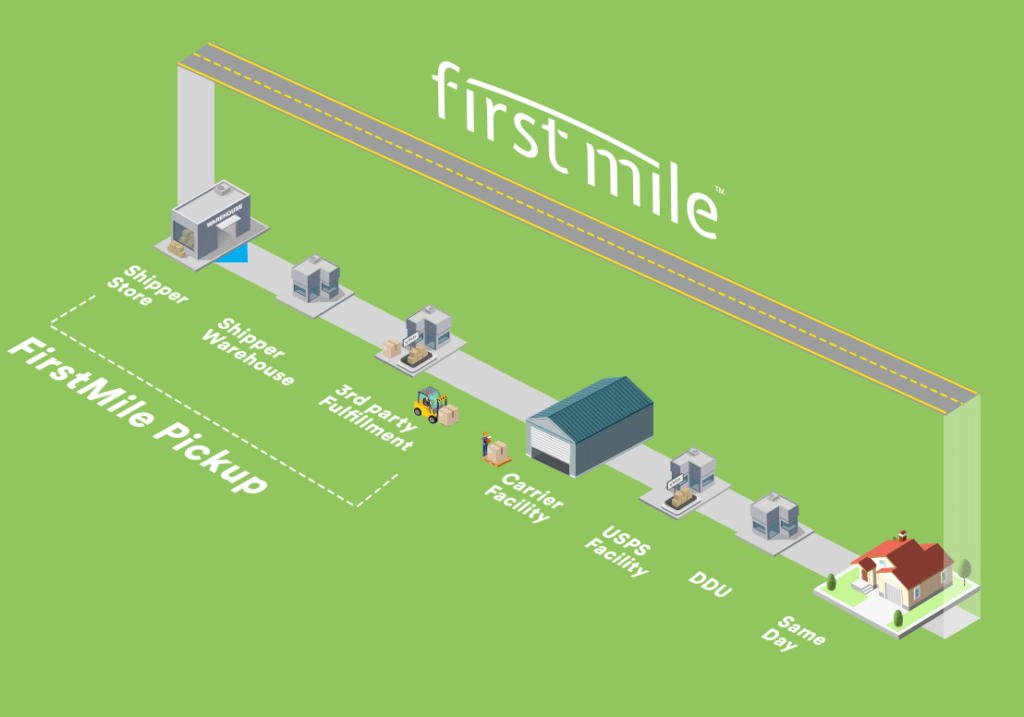
A retail store will define the first mile as the transportation of manufactured goods from a supplier’s warehouse to the retailer’s distribution centre. In both of these cases, this first mile delivery is the first leg of the journey that item will make in the individual company’s supply chain process.
Your Selling Stock is Messing Up? You Need Help!
Ginee Omnichannel allow you to automatically sync every stock from all of your online stores. It’s faster way to helps you profit!
Read also: How to Do Business with Lazada? Seller Fee and Some Tips
OVL Checker

Check your current OVL, the reason when it would return back to normal and if there are any actions you need to do.
Order Verification Tool

Verify your buyers account status and check their failed delivery history to help you decide on fulfilling the order.
Order Cancellation Request
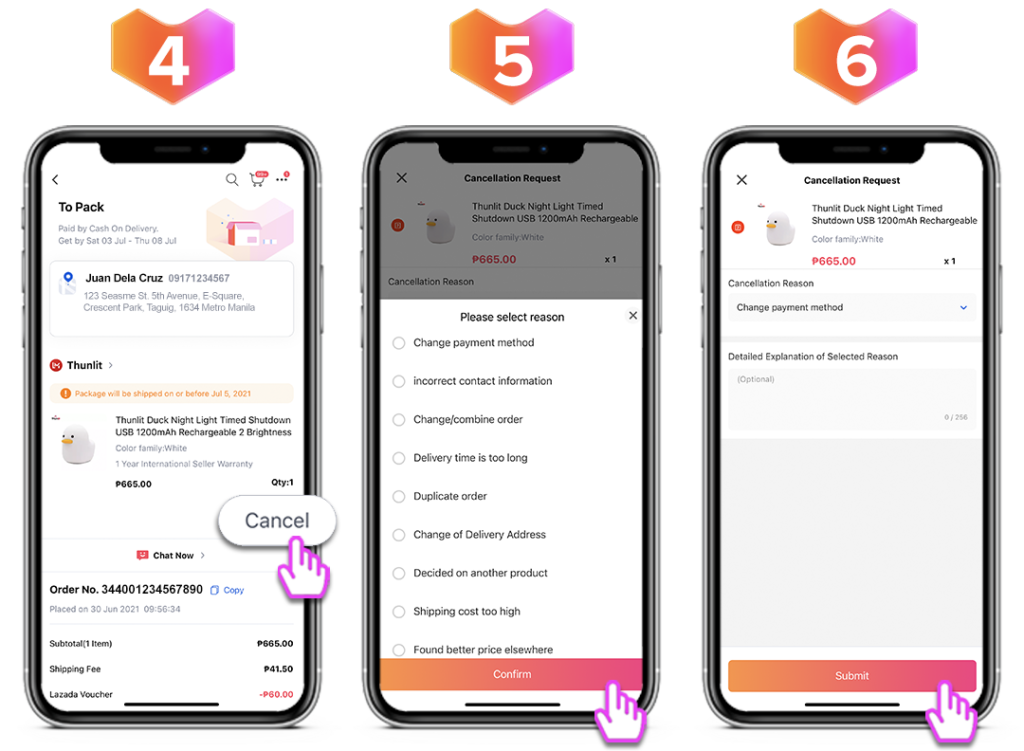
Submit a buyer initiated cancellation request.
Pickup Plan Checker
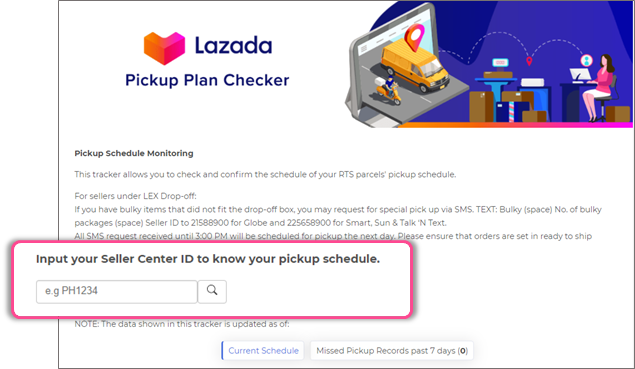
Check your pick up plan checker
Logistics Monitoring

You can sell it individually on Lazada seller center or seller help center lazada. This can be done by selecting the type of Marketplace seller when you register as a seller. This type of Marketplace can be used by Lazada individual sellers and companies. But there are different Lazada seller requirements you need to prepare for each type of seller.
Do You Want to Manage Multiple Marketplace Just by Single Person?
Of course you can! You can handle multiple stores from all marketplace just by single dashboard. Cut your Business’s cost, and Boost your Efficiency at the same time.
What is Lazada specific product? You only need to prepare several files. Some file you need to prepare is bank account info for payouts, and a valid government ID. While for corporate sellers, you need to prepare different files. All you need to prepare is bank account info for payouts and BIR 2303/Certificate of Registration.
Track and Trace

Check the delivery status of your shipped orders to your customers.
Return to Merchant Checker
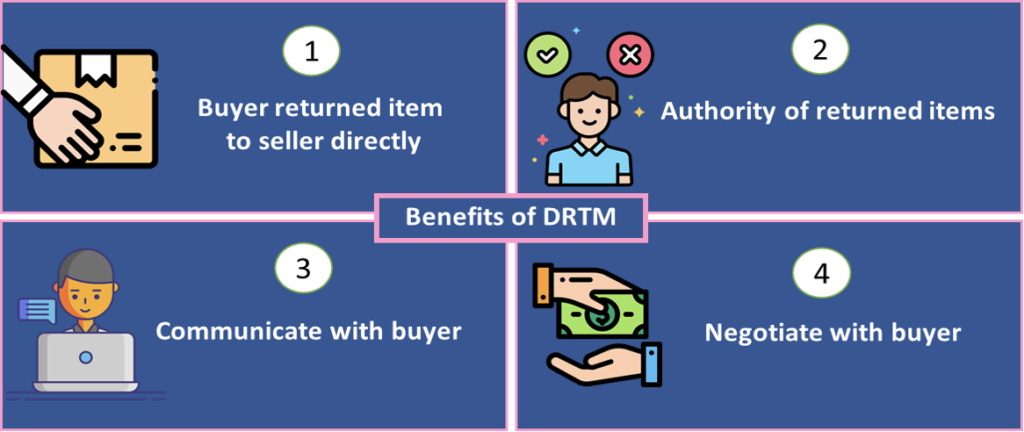
Monitor the return status of orders which failed delivery to customers.
Payment and Claims

When it comes to online shopping in the Philippines (and Southeast Asia), Lazada has a massive market share. So when you finally register as a Lazada seller, you know your home business has a big market on the day you registered and bank information document Lazada.
This is due to Lazada having the most stringent requirements for independent businesses, as well as being the most professional marketplace (complete with a solid payment and logistics infrastructure).
Payout Checker
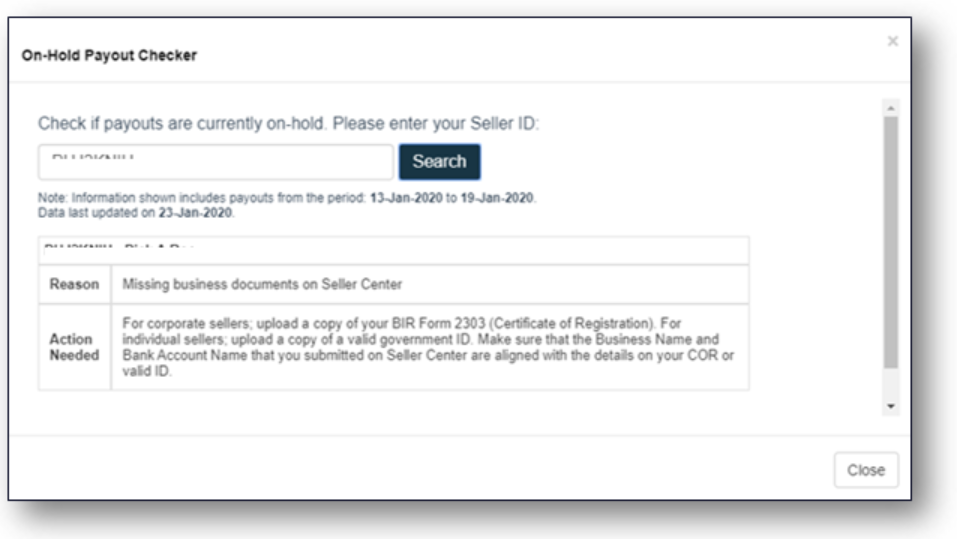
Check if your payout is on hold for the current period.
Claims Checker
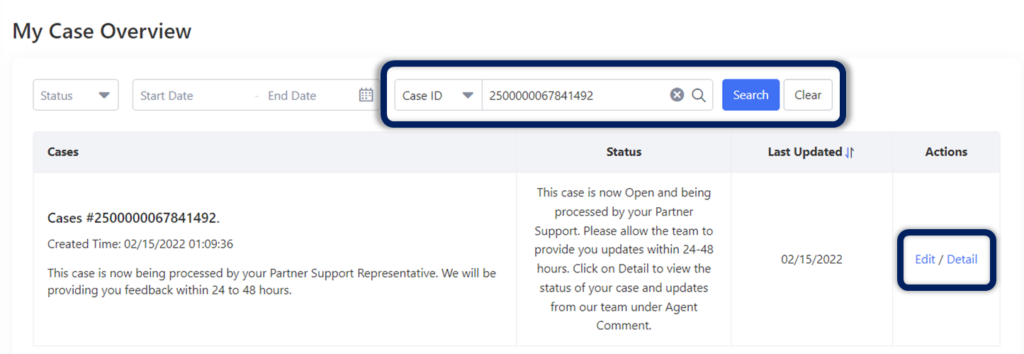
Check the status of your filed claims and Lazada initiated payouts for lost or damage.
Shipping Fee Claims
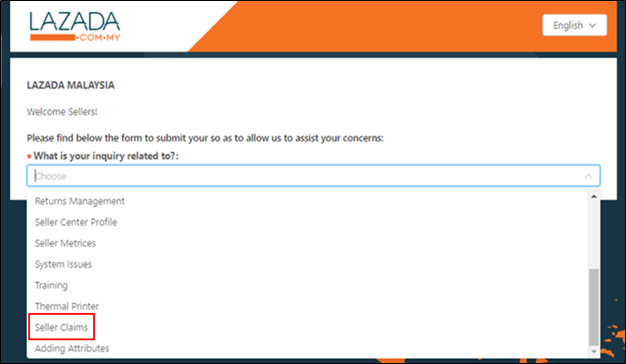
Check the status of your shipping fee claims.
Chat Tool
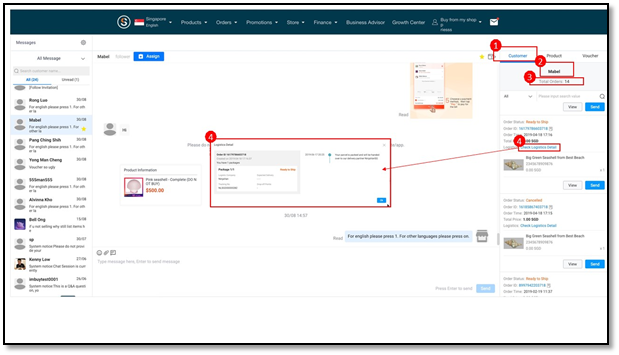
Why You Need To Do:
- Chat can help you to increase your conversion rate, and maintain response time of less than 30 minutes.
- Find out what the customers need then upsell them more.
- Keep your chat response rate above 85% to be eligible for Seller Picks.
What To Do:
- Install Lazada Seller Centre mobile application.
- Set up Auto Reply in the chat setting.
- Make sure you are the last one to reply in the chat.
- Share a collectable voucher to buyers.
- Invite a buyer to follow your store.
Want to Put Digital Ads Everywhere Without Hassle?
Get the 360 digital marketing experience via Ginee Ads. Put your ads anywhere at any time, do them all in just one place!
How To Do:
- Click on Setting icon.
- Click ‘Chat Setting’.
- Customise your Quick Reply and Auto Reply chat.
- Click ‘Submit’.
Stock Tool

Why You Need To Do:
- Store decoration structure and store visuals will drive click through rate.
- Shout out any promotions and vouchers through banners and clear call-to-action buttons.
What You Need To Do:
- Upload clear images and enhance product description using Lorikeet.
- Focus on 4 elements : Build a header, create a logo, use any product module, and banner.
How To Use Store Builder:
- Click ‘Store’ > ‘Store Decoration’.
- Click ‘Edit’.
- Choose the template that you want and upload images.
Lorikeet Tool

Why You Need To Do:
- Provide beautiful product description.
- Differentiate yourself from competitors.
- Effective way to communicate product’s benefit.
What To Do:
- Make sure the Content Score is increased to 100/100.
- Focus on traffic-driven or hot selling products.
How To Do:
- Click ‘Product’ > ‘Manage Product’.
- Select any product that you want to edit.
- Click ‘Action’ > ‘Edit Details’.
- Fill up any necessary details and add extra images as well as description.
- Click ‘Submit’.
Seller Picks Tool
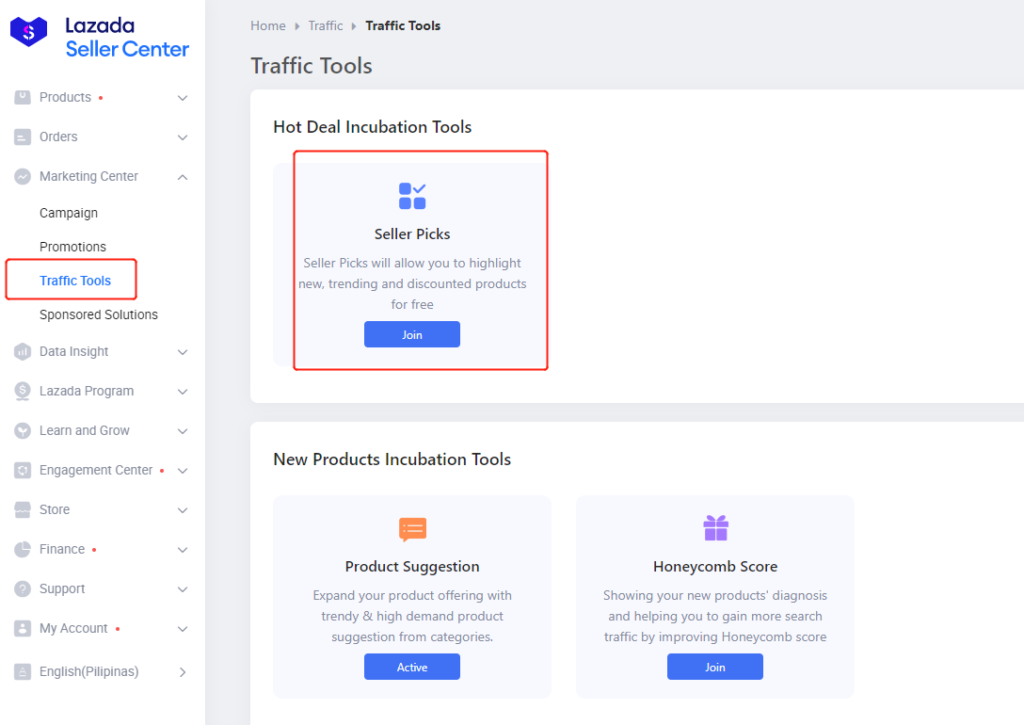
Why You Need To Do:
- Boost their potential best selling products on the search page.
- Improve visibility and increase sales.
How to be Qualified for Seller Picks feature:
- Seller rating more than 70%.
- More than 3 SKUs live.
- Instant messaging response rate is more than 85%.
- Have the store decorated.
How To Do:
- Click ‘Promotion’ > ‘Seller Picks’.
- Click ‘ Add Products’.
- Select products with the highest potential to sell well. (Tip : You may find which products have highest conversion rate and lowest product visitor in Business Advisor).
- Click ‘Add’ > ‘OK’.
Promotional Tools
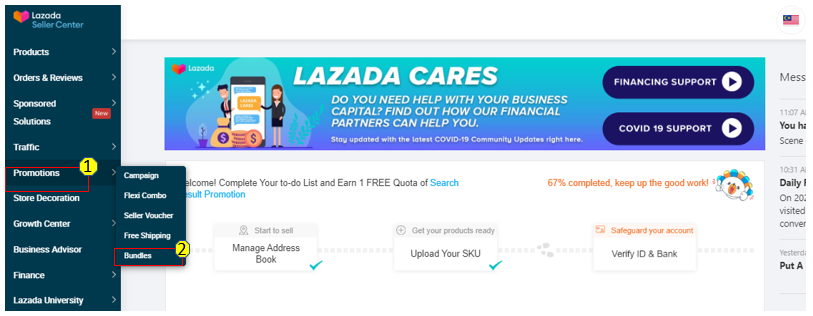
There are 3 promotional tools to be focused on, they are Free Shipping, Flexi Combo and Seller Vouchers. Why You Need To Do:
- Customised pricing module.
- Extra visibility and traffic.
- Increased value-added basket size purchase.
Read also: How to Upload Your Products in Lazada Philippines?
Conclusion
You can sell it individually on Lazada. This can be done by selecting the type of marketplace seller when you register as a seller. There are only a little bit different Lazada seller requirements you need to prepare for each type of seller.
For individual sellers, you only need to prepare several files. Some file you need to prepare is bank account info for payouts, and a valid government ID. While for corporate sellers, all you need to prepare is bank account info for payouts and BIR 2303/Certificate of Registration.
Effective January 20, 2022, marketplace sellers will be charged a 1% commission (VAT included) on the sale of items on the platform. To make a Lazada seller account, you can go to the Lazada website. When you successfully sign up as a seller, you can access Lazada Seller Centre to manage your store.
Join Ginee Philippines!
Becoming a seller in Lazada doesn’t stop when you’ve applied and start selling things. There are some mandatory tools to use in order to enhance your selling experience. Other than that, Ginee Philippines can also help you manage your online stores registered in marketplaces or ecommerces easily in only a single dashboard. Join Ginee Omnichannel now!
Upload Products to Shopee and Lazada Automatically! How?
Ginee product management allow you upload products to all of your online stores from all marketplace just once! Save time, save cost, save energy, join Ginee Now!


 Ginee
Ginee
 27-5-2022
27-5-2022



