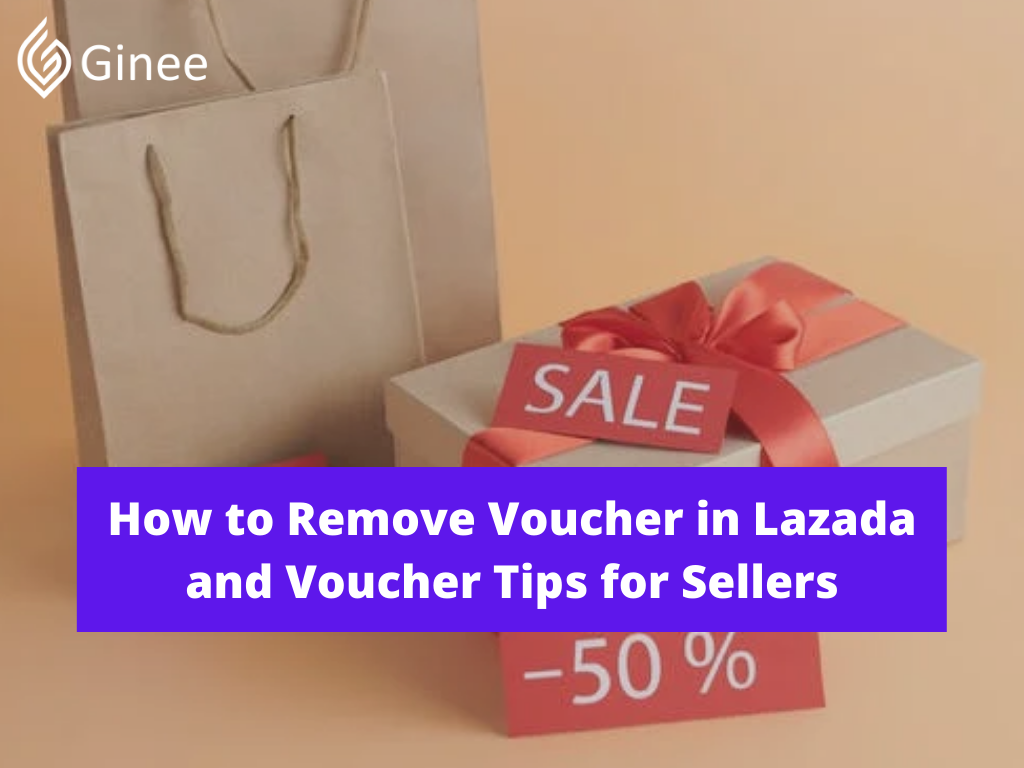
Lazada usually offers a Lazada first time user voucher. This can be used for a new Lazada account. Sometimes they offer Lazada 100 off voucher new user code, or in various different deals. But, if you don’t want to use that voucher, you can remove it. Here is how to remove voucher in Lazada.
Delete Lazada Voucher

Can Lazada vouchers be deleted? If you do not want to use the Lazada vouchers that are installed automatically, you can delete them. You can use the voucher for other Lazada purchases if you delete it.
How to use multiple voucher in Lazada can be automatically applied in one order. Many Lazada users want to delete Lazada vouchers that are automatically installed. Because the price of the items you intend to purchase is sometimes low, you no longer require Lazada vouchers. Users on Lazada may also wish to delete addresses.
Your Selling Stock is Messing Up? You Need Help!
Ginee Omnichannel allow you to automatically sync every stock from all of your online stores. It’s faster way to helps you profit!
It is preferable to use Lazada coupons on items that have a high enough price so that the price of these items can be reduced.
Read also: How to Cancel Orders in Lazada?
How to Delete Lazada Vouchers
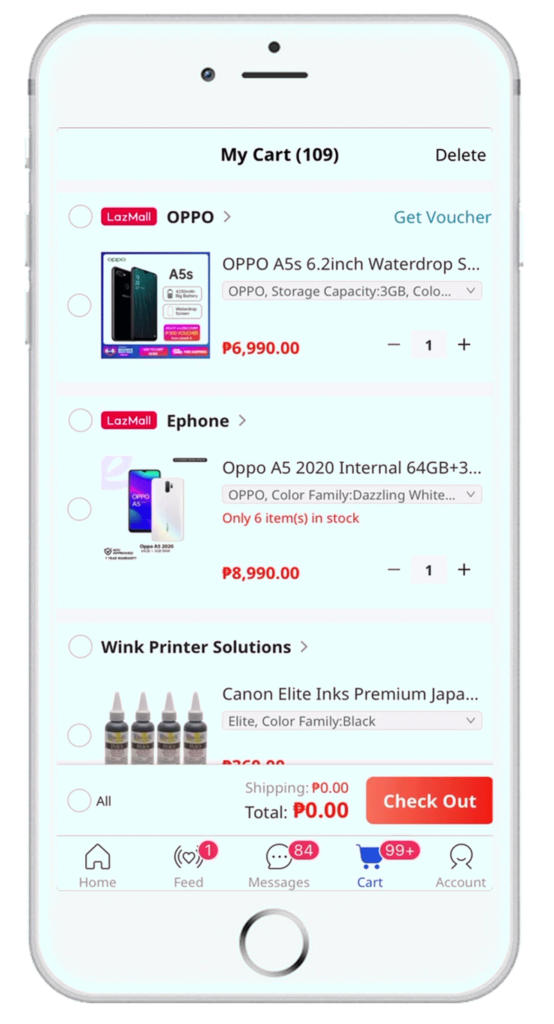
It is very simple to delete vouchers on Lazada. The following is a guide to deleting vouchers in the Lazada app:
- The first step is to launch the Lazada application and then log in with your Lazada account.
- Using the Lazada app, look for the product you want to buy.
- If you have the necessary product provisions, click the Add to Cart button.
- Select the product variant you want to purchase, enter the quantity, and then click the Add to Cart button once more.
- How to apply voucher in Lazada? If you already have a voucher, it will be installed as soon as it meets the terms and conditions.
- If you do not want to use the voucher, simply click the Check Out button.
- Then press the 1 button. The voucher is automatically applied, and the blue check button is removed by tapping the check button.
- Select the Confirm option. As a result, the Lazada voucher has been deleted, and you can proceed with the purchase by clicking the Create Order button.
That is how you delete vouchers from the Lazada app. That’s all, and best of luck!
Do You Want to Manage Multiple Marketplace Just by Single Person?
Of course you can! You can handle multiple stores from all marketplace just by single dashboard. Cut your Business’s cost, and Boost your Efficiency at the same time.
Can I Remove a Voucher I Collected?
You can no longer remove a voucher once it has been collected. So make the most of it before it’s gone.
Tips on Seller Vouchers
If you can’t collect a Lazada voucher, or get “sorry you have reached the collection limit for this voucher lazada” message, it may be because you’re trying to claim an already fully collected voucher. Want to know more tips? See below.
What Is It?
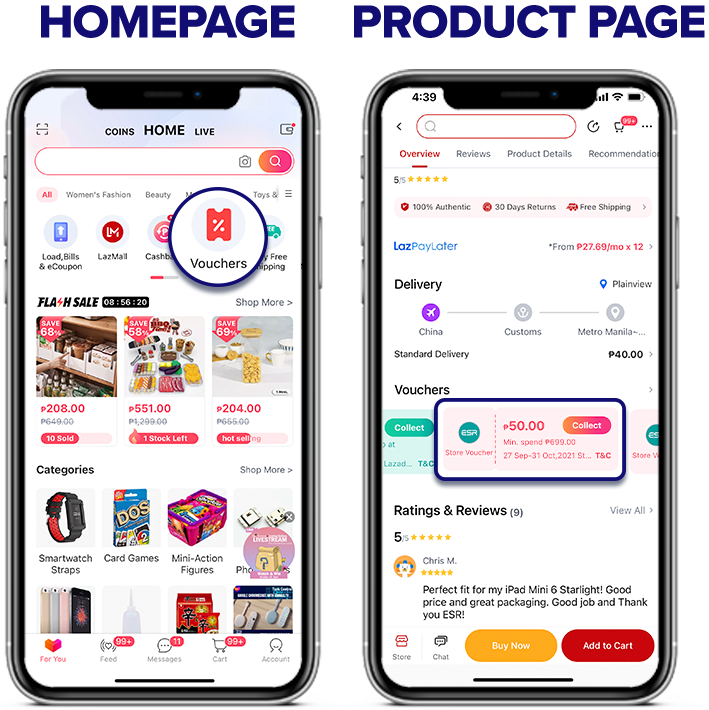
A voucher is a promotional tool that provides a discount on products in order to increase customer purchases. Lazada voucher 2022 offers two types of vouchers: platform vouchers and seller vouchers.
- Lazada is providing a discount on Platform Voucher. Where is the voucher code in Lazada to be inputted? It’s in the Voucher Code box at the checkout page.
- Seller Voucher discounts are sponsored by the seller. How to use Lazada voucher without code can be used with this voucher.
How Many Types of Vouchers Can a Seller Create?
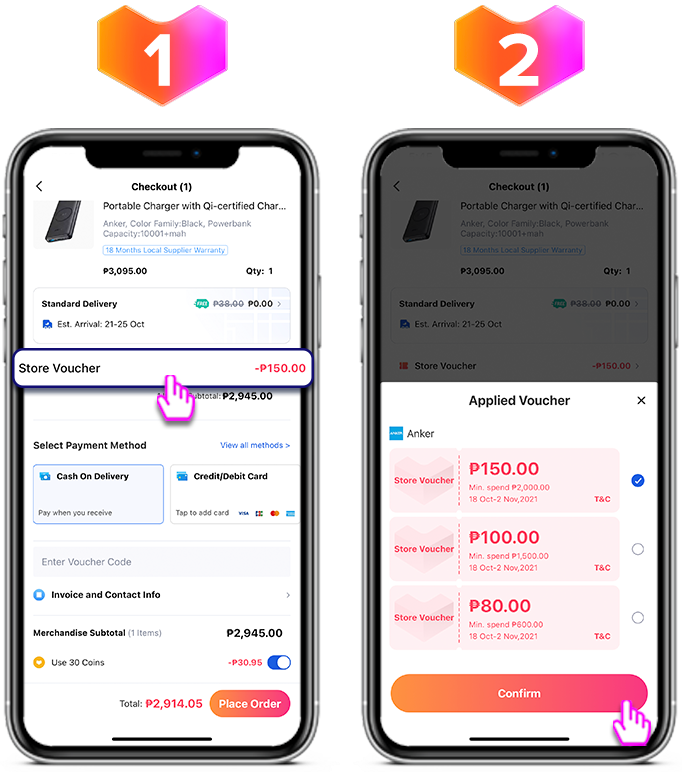
Collectible Voucher is a voucher that is stored in the customer’s wallet and is automatically applied when the customer checks out their order. Customers can find these vouchers in four different locations:
- Regular Channel: Voucher is visible at seller stores and PDP.
- Store Vouchers can be viewed by store followers, only available for in-store promotions.
- Offline vouchers are distributed to specific customers by sharing the voucher link.
- Vouchers can only be seen in live stream rooms.
Benefits of Sellers Using This Feature?

Sellers can achieve their overall goal of increasing ASOV by using vouchers.
How Do I Create a Voucher?
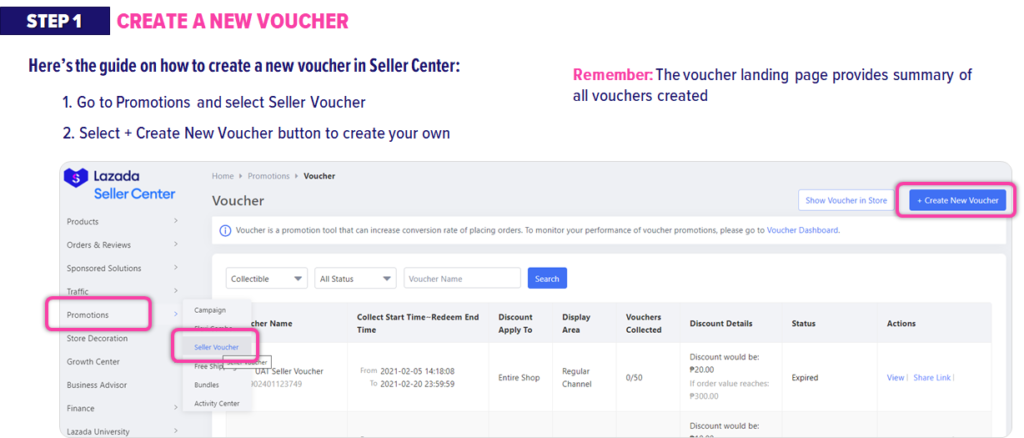
Sellers can access the Seller Voucher by going to ASC > Promotions > Seller Voucher. A detailed step-by-step guide to creating vouchers can be found at Lazada University:
Any Entry Criteria for Sellers to Create a Voucher?
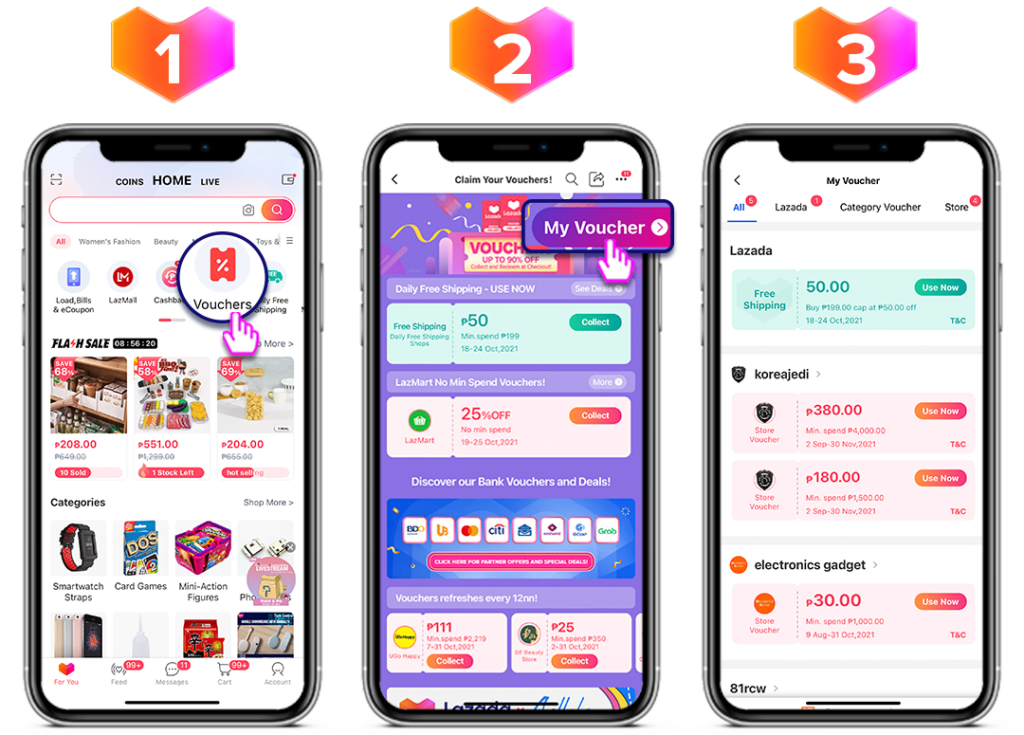
Except for retail sellers, all sellers are eligible to create vouchers. All product categories are eligible for the creation of voucher promotions, as long as they adhere to the overall product and listing policies. All customers are eligible for voucher discounts as long as they meet the discount criteria established by sellers.
Don’t Know How to Set Up Digital Ads? Don’t Worry!
Set up Google, Facebook, TikTok Ads, and more with Ginee Ads. The best part is you can do all of this in one place. Check it out now!
Any Special Conditions The Seller Needs to Know While Using Vouchers?
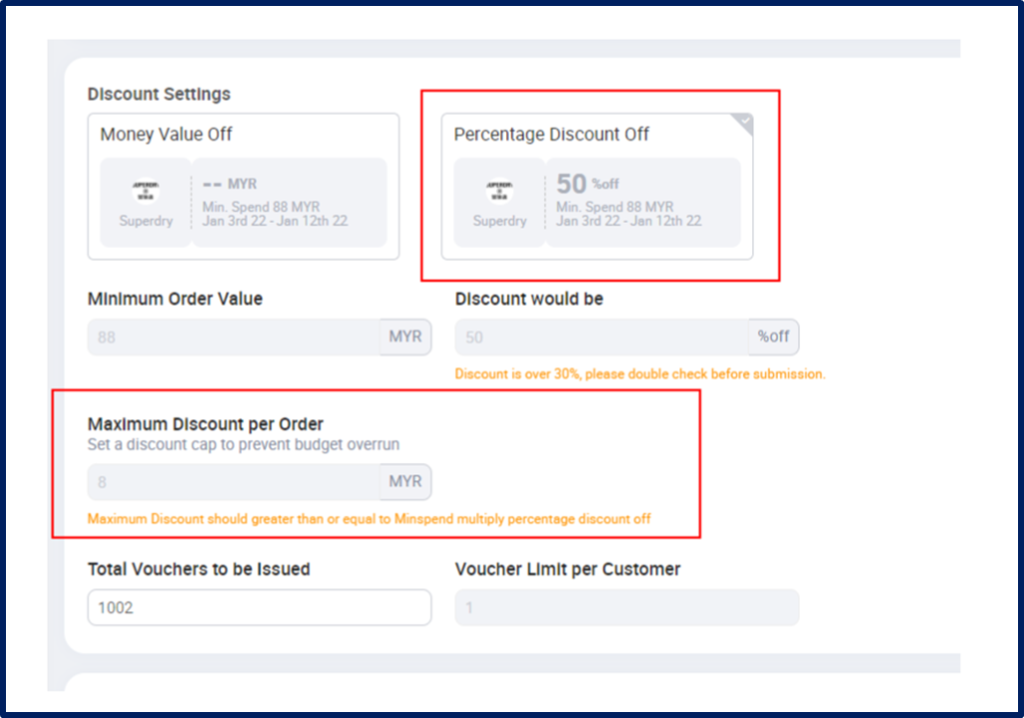
There are no restrictions or rules in place that prevent any seller from creating a voucher promotion. You can only use one voucher per order. If a seller participates in a campaign Seller Voucher promotion, the campaign Seller Voucher promotion takes precedence over regular Seller Voucher promotions.
How Is Seller Voucher Discount Calculated in an Order That Met the Discount Criteria?

If the discount type is Percentage Discount Off, the same discount percentage will be applied to all SKU in the order. If the type of discount is Money Value Off, the discount will be divided based on the price of each SKU in the order.
For example, if the Seller Voucher discount is 30 SGD, the discounted prices of SKU A and SKU B are as follows:
| SKU | Price | Discount | Discounted Price |
| A | 80 SGD | 20 | 60 SGD |
| B | 40 SGD | 10 | 30 SGD |
Can Sellers Deactivate Their Vouchers? If So, When Can They Do That?
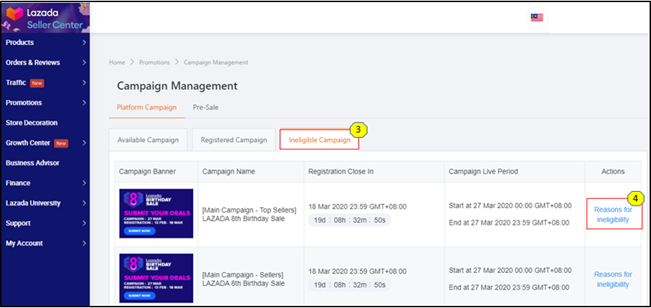
Sellers have complete freedom to create their own Seller Voucher promotions; however, Lazada does not require the use of Seller Voucher promotions. If the seller creates a Seller Voucher promotion and then changes his or her mind, the promotion can be deactivated in real-time by the seller’s control. If the vouchers collected by customers before the Voucher promotion are deactivated, the consumer may continue to use the voucher.
Read also: What is the Lazada Free Shipping Program in the Philippines?
Conclusion
A voucher is a promotional tool that provides a discount on products in order to increase customer purchases. Lazada offers two types of vouchers: platform vouchers and seller vouchers. If you do not want to use the Lazada vouchers that are installed automatically, you can delete them. You can use the voucher for other Lazada purchases if you delete it.
Join Ginee Philippines!
Sometimes, we don’t need a voucher in order to buy some products on Lazada. Maybe we would rather use it on some other orders. Other than that, Ginee Philippines can also help you manage your online stores registered in marketplaces or ecommerces easily in only a single dashboard. Join Ginee Omnichannel now!
Upload Products to Shopee and Lazada Automatically! How?
Ginee product management allow you upload products to all of your online stores from all marketplace just once! Save time, save cost, save energy, join Ginee Now!


 Ginee
Ginee
 29-5-2022
29-5-2022



