
How to checkout on Shopee? Online shopping is getting more and more convenient. There’s no need to move out of the house, no having to walk around for a protracted time trying to seek out what you’re trying to find and no having to carry all the things you acquire because it’ll be delivered straight to the doorstep.
But despite the convenience, there are some things that worry about. the most important of them is maybe not receiving the item that you just already pre-paid for. This is often why the cash-on-delivery (COD) payment method became a well-liked option for lots of internet buyers.
Your Selling Stock is Messing Up? You Need Help!
Ginee Omnichannel allow you to automatically sync every stock from all of your online stores. It’s faster way to helps you profit!
Why Can’t I Checkout From Shopee?
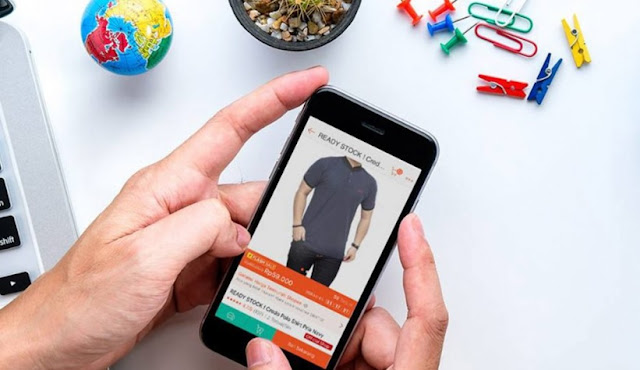
In order to confirm that the Shopee platform is secure, that may suspend accounts automatically flagged by our system for violating our terms and conditions. You’ll not be ready to take a look at your items if there’s no available shipping
option.
There may be some reasons why you may not be able to try your items:
- Your account is listed as “Limited” so as to confirm that the Shopee platform is secure, that may suspend accounts automatically flagged by our system for violating our terms and conditions.
- You may not be able to try your items if there’s no available shipping option.
- If you’ve got issues together with your payment, you’ll be able to try using another payment method available to get your items.
Is Shopee Checkout Allowed?

Shopee checkout sf only are going to be strictly monitoring ‘Checkout Only’ listings. Shops detected with Checkout Only listings are frozen. These listings are considered as junk and spam listings.
Shopee listings mustn’t be used for shipping only because Listings uploaded to use Shopee as a courier are deleted and sellers will incur penalty points. Example: Listings indicating “For Shopee check-out only” or “Checkout Lane”
Shopee checkout shipping only? Shopee’s system may detect these listings without sellers explicitly stating that their listings are for ‘checkout only’.
- “Payment first” instructions and directing transactions outside Shopee aren’t allowed. Asking buyers for payment first before testing or directing transactions outside Shopee aren’t allowed. Including these details in your Product Name and/or Description will lead to listings being deleted and violators penalised.
- Declare item price in listing that Listings must reflect the particular prices at which the things were sold. this is applicable to items sold during livestream sessions. Failure to declare item price will lead to listing deletion and penalty points.
Read also: Amazon Vs Shopee Analysis: And Guides To Do Online Business
How Do I Buy a Product on Shopee?
How to order in Shopee for beginners? You can buy a product easily via Shopee’s website or Shopee App. Before you do so, ensure you have signed up for a Shopee account and added a local delivery address.
How to order in Shopee step by step? After searching for a product and deciding on what to buy, you can proceed to purchase in the following 3 ways:
1. Buy and Checkout Immediately

On the merchandise page, select Buy Now > Select preferred variation option (if applicable) > select Buy Now > Select preferred Shipping Option (if necessary) > Use Shopee Voucher and Shopee Coins (optional) > Select preferred Payment Option > Place Order.
Don’t Know How to Set Up Digital Ads? Don’t Worry!
Set up Google, Facebook, TikTok Ads, and more with Ginee Ads. The best part is you can do all of this in one place. Check it out now!
2. Add to Cart and Checkout with Other Items

On the merchandise page, select Augment Cart > Select preferred variation option (if applicable) > Select raise Cart > Select products to buy > Use Shopee Voucher and Shopee Coins > Select try > Place Order.
3. Chat with Seller to Make an Offer

On the merchandise page, select Chat Now > Select Make Offer > Select preferred variation option (if applicable) > Enter Price to supply > Make Offer > attend handcart once offer is Accepted. you will proceed to checkout from the handcart.
How Do I Create a Checkout Link in Shopee?

Here some steps how to create a Shopee checkout link:
- Create a Shopee account or Login to Shopee – ensure to feature and verify your number and email address.
- go to Me tab > select My Shop > Seller Assistant > Shop Profile to finish your shop profile.
- Add your pickup address.
- Create a product listing, visit Me tab > Start Selling > Add Products > Add Photo > Fill within the product details > Publish.
Read also: Lazada vs Shopee : Which One is Better in The Philippines?
How to Select Cash-on-Delivery?
First things first, the COD option isn’t always available for all sellers or customers in the Shopee seller centre. Whether or not the COD option will appear depends on a lot of factors. It is usually available unless:
- The seller didn’t enable the COD option. Not all sellers accept COD, actually because they’re located outside the covered area of the courier. you’ll ask the vendor to enable their COD option.
- Your location is non-serviceable. Some areas don’t seem to be a part of the courier’s delivery coverage. during this case, you must get a miscalculation saying “Unsupported Address.”
- The seller failed to choose a courier that enables COD. This is often the foremost likely reason. As you would possibly have already noticed, Shopee has several partner couriers that you just may choose when testing. But not all of them accept COD.
- The product you wish to shop for isn’t available for COD. Sometimes, it’s a selected item. It’s possible that COD doesn’t apply to the merchandise you wish to shop for.
Assuming that your transaction record is clear and your address is within the serviceable area, here’s how to choose COD.
1. On the Checkout Page, Tap on Shipping Option
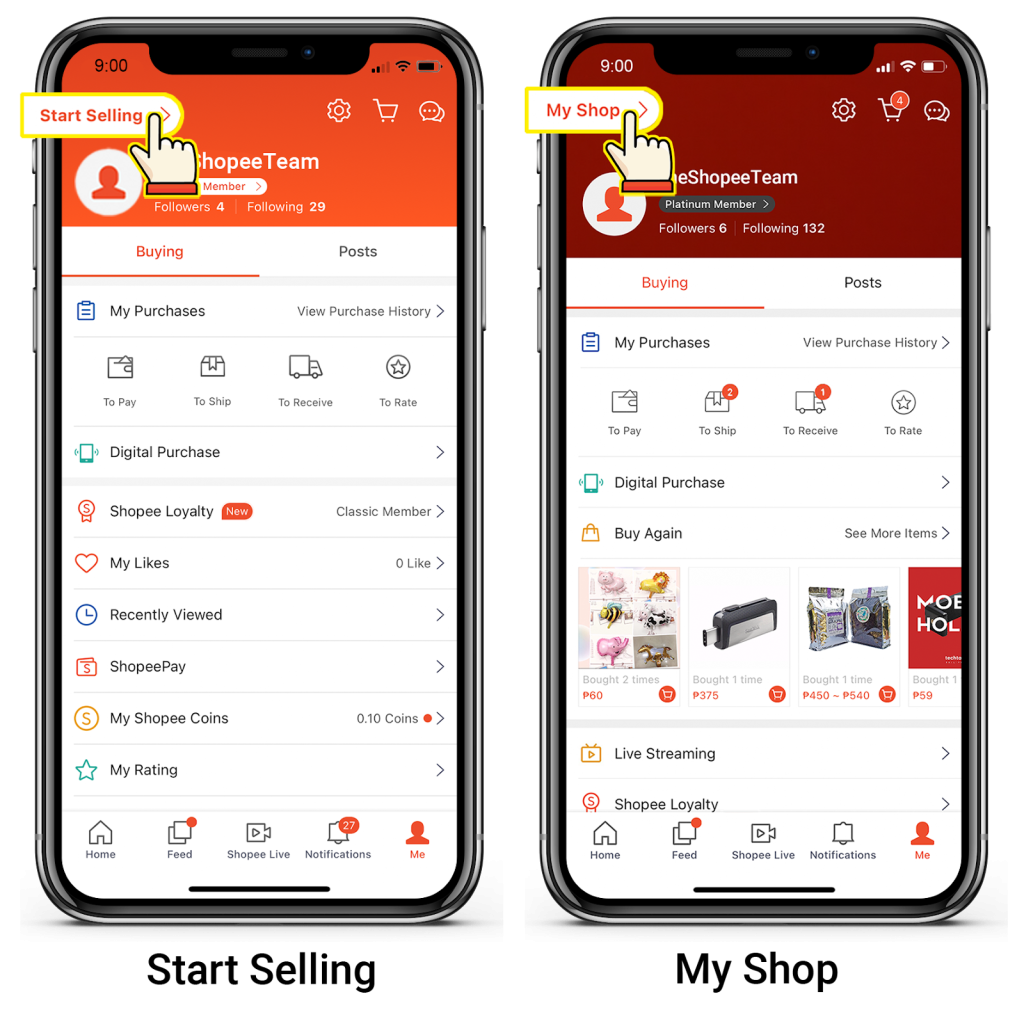
After choosing your products, it’s time to test out. On the checkout page, you may see all the main points of your purchase in one page. Towards the underside may be a section labelled Shipping Option. Tap or click on it.
Want to Put Digital Ads Everywhere Without Hassle?
Get the 360 digital marketing experience via Ginee Ads. Put your ads anywhere at any time, do them all in just one place!
2. Choose a Delivery Option
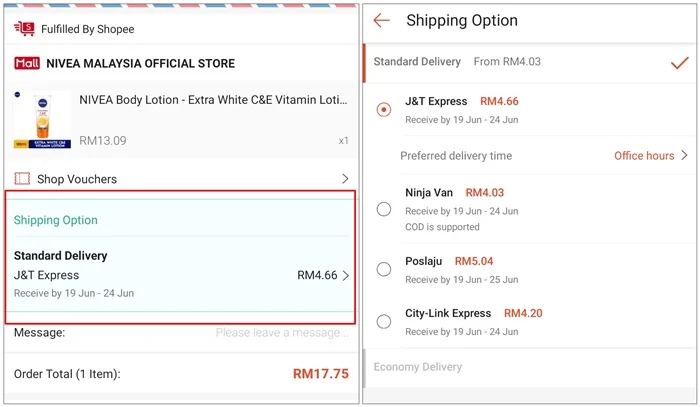
You will be presented with a listing of delivery options together with corresponding price and COD availability. Some shops have over one shipping option available just like the standard delivery, J&T, and Ninjavan.
Often, one or more options accept COD. Sometimes, none in any respect. It’s easy to determine which options allow it because there’s a note that reads “COD is supported“.
3. Choose a Payment Method
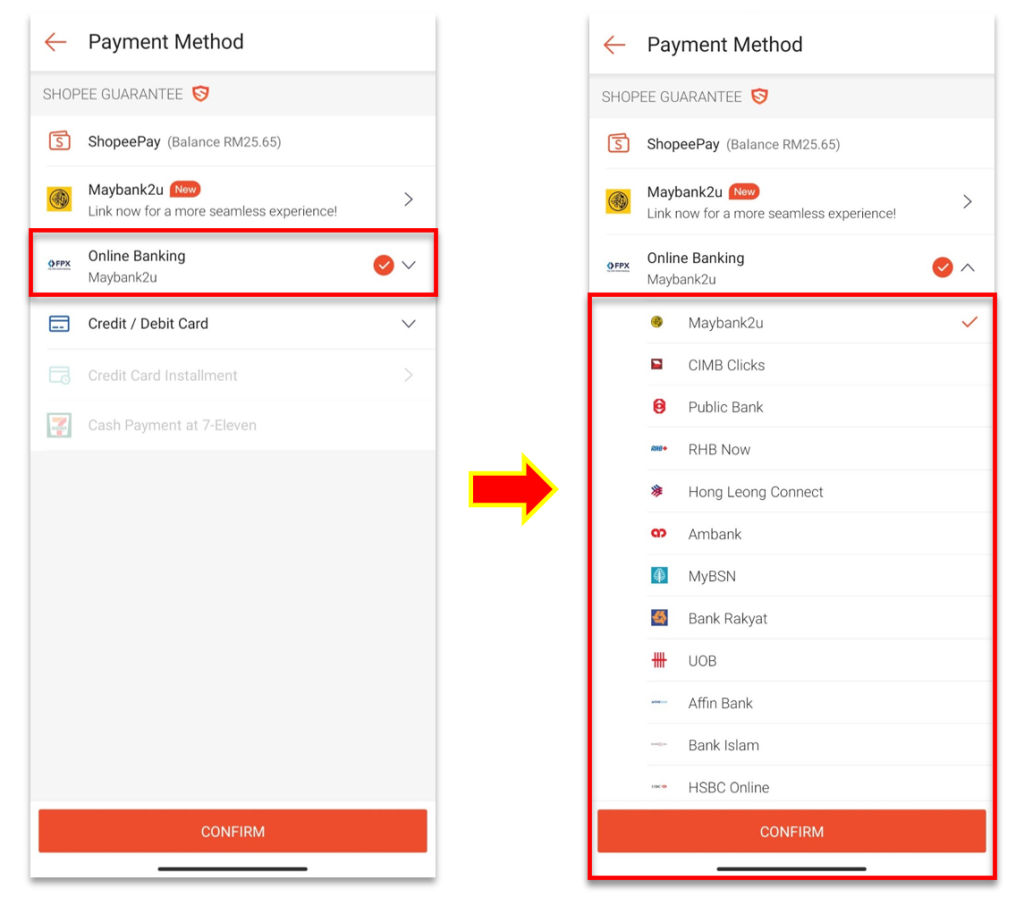
Click the payment option. you’ll be taken to a screen with a listing of all the payment methods. Choose Cash on Delivery and click on Confirm.
If the Cash on Delivery option appears dim, shadowy or unclickable, this suggests that the vendor or courier doesn’t allow COD for this product.
4. Click Place Order
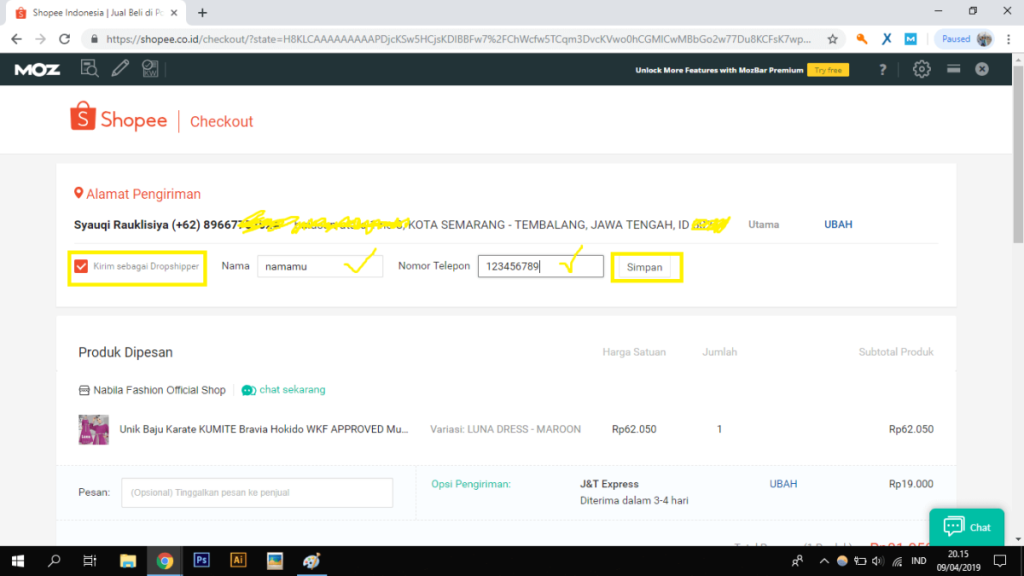
Once all the small print of your purchase is in there, tap Place Order.
Conclusion
Shopee seller is an ecommerce platform which will facilitate your in such a large amount of ways. If you’re an internet entrepreneur, Shopee’s widely popular ecommerce platform additionally as its effective merchant tools can facilitate your business success in no time.
Because it is the nearly go-to site for sample Filipinos, it’s pretty obvious that Shopee can facilitate your manifest online success.
Do You Want to Manage Multiple Marketplace Just by Single Person?
Of course you can! You can handle multiple stores from all marketplace just by single dashboard. Cut your Business’s cost, and Boost your Efficiency at the same time.
Automated Omnichannel Store Management and Revenue Optimization With Ginee Omnichannel !
Ginee Philippines is an all-in-one omnichannel software that help you maximize business efficiency and create personalized experiences for your customers in multi-channel online and offline sales. Try it for free now!


 Ginee
Ginee
 13-1-2022
13-1-2022



