
When you choose a Shopify theme for your store, you get default page templates for each page, including the homepage, product page, collection page, cart pages, and so on. Customizing the default page templates or uploading your own Shopify theme for any product or collection affects all of the store’s products and collections.
Read also: E-Commerce Platforms: Shopify vs Opencart vs Magento
If you require a different layout for different product categories, you must edit product page Shopify on your template in your theme. In that case, how do you edit your product page? Is it hard? Is it any expertise required? Let’s find out!
Customize Your Product Page within Shopify Admin
To customize any Shopify page, including Shopify product page template, you have two options in Shopify Admin using default theme and customize theme. Here are both of them:
Using Theme Default Settings

There are numerous ways to customize your Shopify product page template code. Customize product pages using the default settings of your theme.
To begin customizing your product page template, navigate to Online store > Themes in your Shopify admin.
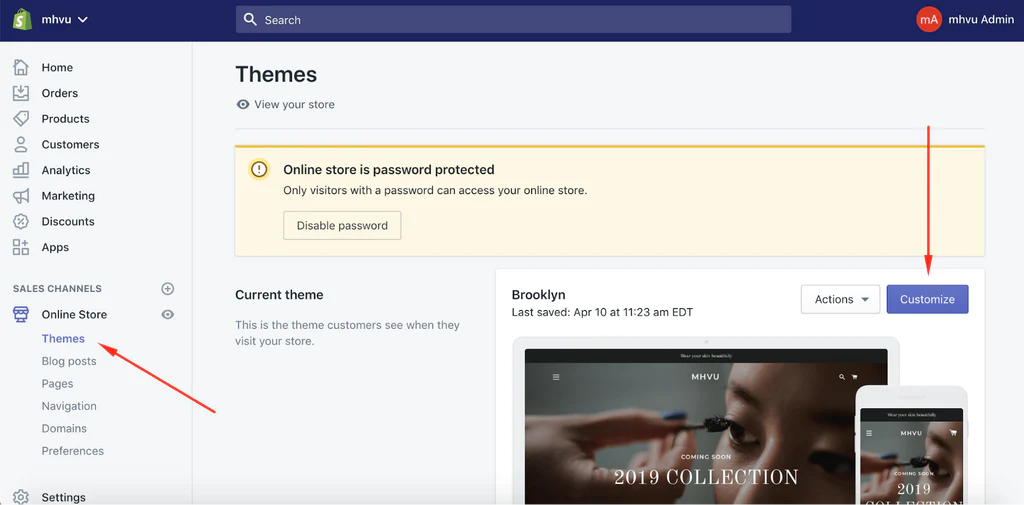
To access the theme editing page, click the Customize button.
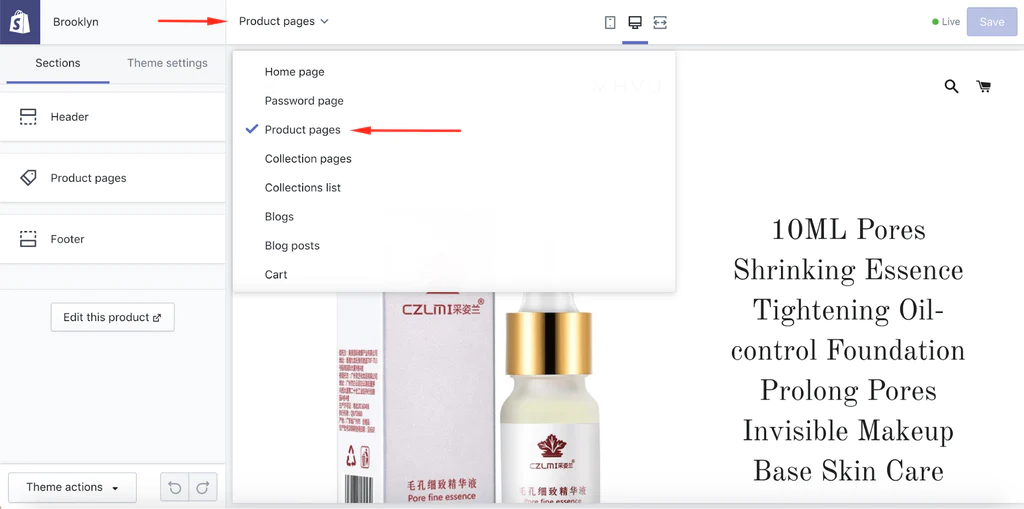
Choose Product Pages from the drop-down menu and begin customizing your product page template. How to add products to specific pages on Shopify also can be done from this page.
Your Selling Stock is Messing Up? You Need Help!
Ginee Omnichannel allow you to automatically sync every stock from all of your online stores. It’s faster way to helps you profit!
Button size, text color, cart page design, typography, and so on. If all you need are small changes like these, then doing it yourself using the theme’s default settings is the best option, as it requires no coding, no expert hiring, and allows you to make changes whenever you need to.
Editing Theme Codes
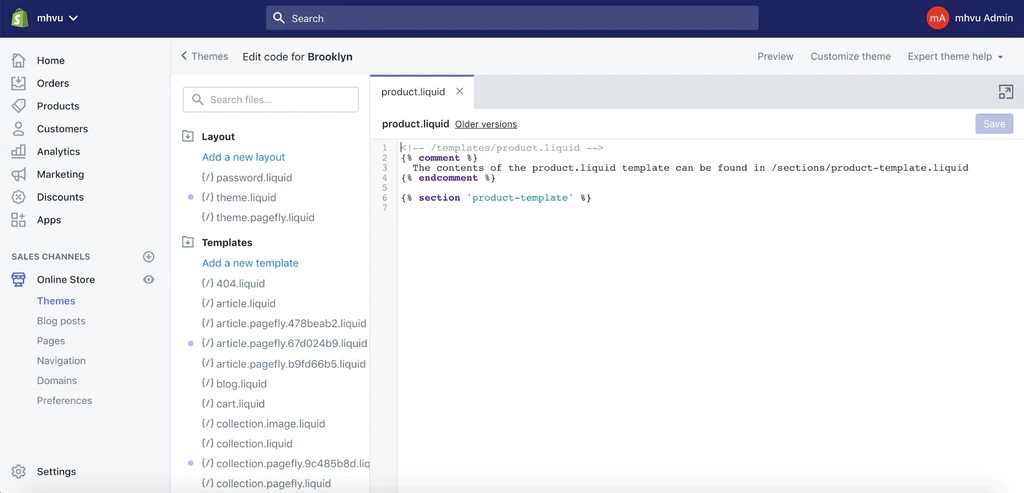
Do you like to do things yourself? Great. Do you require more than just button, text color, and font size options? There is unquestionably a way. If the theme’s default settings are insufficient, it’s time to dig deeper into the theme’s code.
Of course, coding is required. It is, however, powerful enough for you to make any changes you desire and customize your unique product page template.
Prepare Yourself with Liquid, HTML, CSS, and JS

Shopify themes are primarily written in Liquid, a coding language created specifically for Shopify. Shopify themes include HTML, CSS, and JavaScript in addition to Liquid. So, knowing how to use these Shopify product-template Liquid code is required if you want to edit the theme code.
Gain Access to the Theme’s Source Code
To edit the code of your theme, navigate to Online store > Themes in the Shopify admin. Click the Customize button once more to return to the Theme editing page.
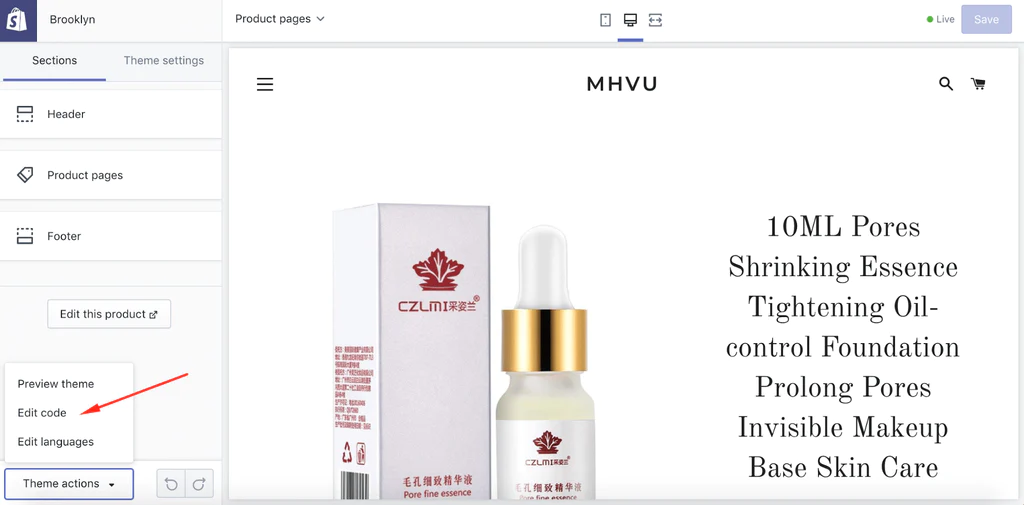
To access your theme’s code, go to the Theme editing page and select Theme actions > Edit code. You can view and edit the theme’s code from this page.
Do You Want to Manage Multiple Marketplace Just by Single Person?
Of course you can! You can handle multiple stores from all marketplace just by single dashboard. Cut your Business’s cost, and Boost your Efficiency at the same time.
Begin by Editing Your Code
You can now make changes to any page in your Shopify store because you have access to the theme’s code. Needless to say, what you do depends on the specific change you want to make.
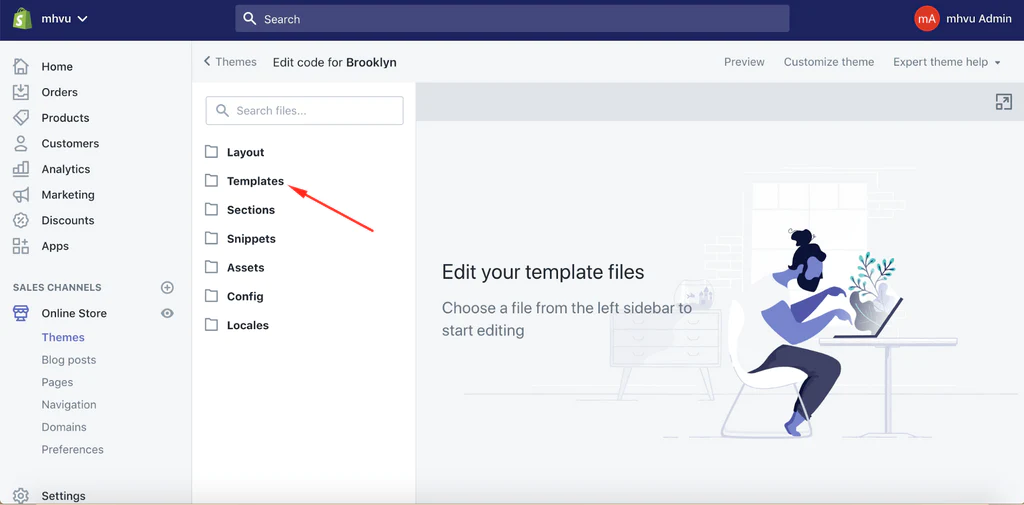
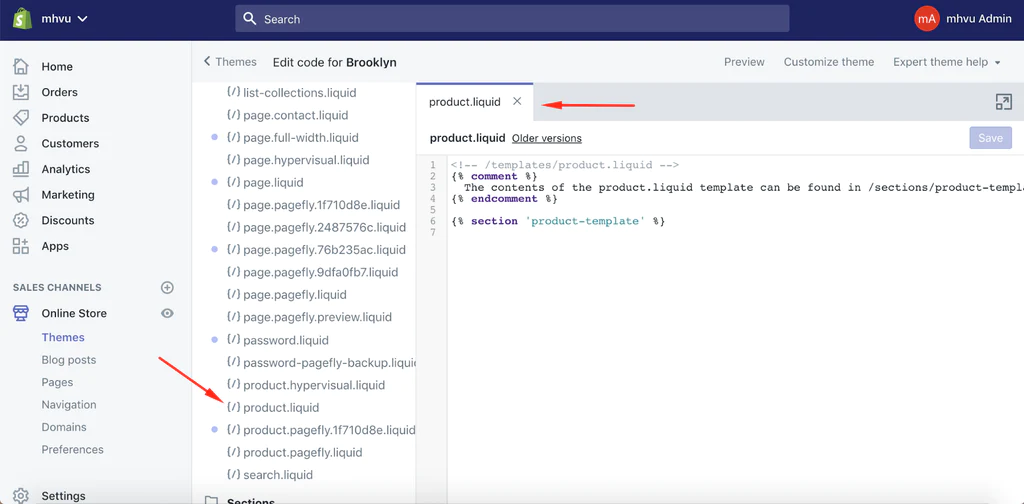
The file for the product page in your theme files is /templates/product.liquid. It is expected that here is the Shopify edit product page code.
Shopify also provides detailed documentation on what you can do and how to do it within these theme files, which is organized by elements on a product page:
- Button for adding to cart.
- Variants.
- Product page highlights.
If you are familiar with HTML, CSS, and Liquid, you can consider following the instructions and customizing your Shopify product page template on your own.
Create and Edit Product Pages with Page Builder Apps
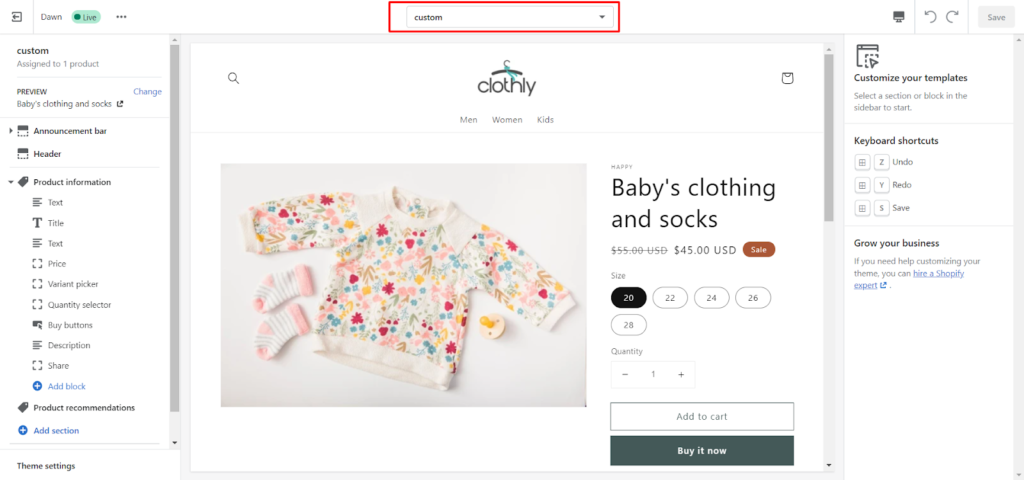
As previously stated, page builder apps allow you to customize Shopify product pages (and other pages) with minimal coding. There are over a dozen page builder apps in the Shopify app store, which you can find by searching for “page builder.”
Read also: 3 Simple Steps to Reactivate Shopify Store in Philippines
Most Shopify page builders, in general, take the form of a drag-and-drop editor. You can drag and drop a section wherever you want it and edit its parameters, behavior, and styling with a single hand.
Many Shopify page builders allow users to further customize their editing with custom code. To put it another way, no coding is required to create a custom product page for your store. However, if you require additional customization, you have it.
Stunning Shopify Product Page Templates

Customizing a unique Shopify product page template would no longer be a problem if you were aware of the existence of page builder apps. Proceed if you already have an image of how your product page should look. If you haven’t already, taking a look around may provide you with useful ideas and pique your interest before beginning work.
Don’t Know How to Set Up Digital Ads? Don’t Worry!
Set up Google, Facebook, TikTok Ads, and more with Ginee Ads. The best part is you can do all of this in one place. Check it out now!
The following are some impressive Shopify product page examples templates created by Shopify that may inspire you.
Cascade
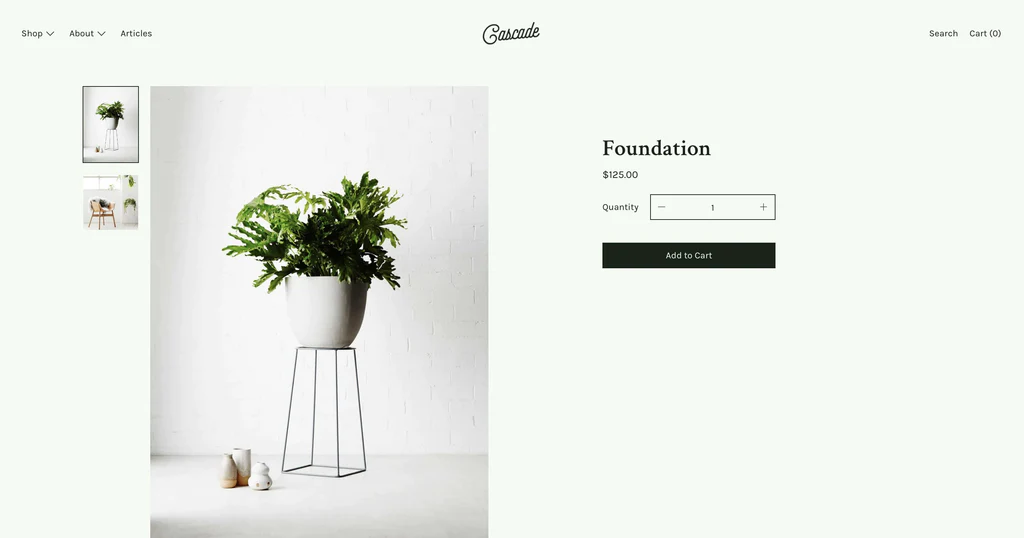
Niche: Home and Garden.
Product Page Demo: Cascade.
The cost is $180.00 USD.
The narrative-focused design enables you to sell your product by telling a story. You can also display your products in a masonry-style grid that highlights specific items.
Pipeline
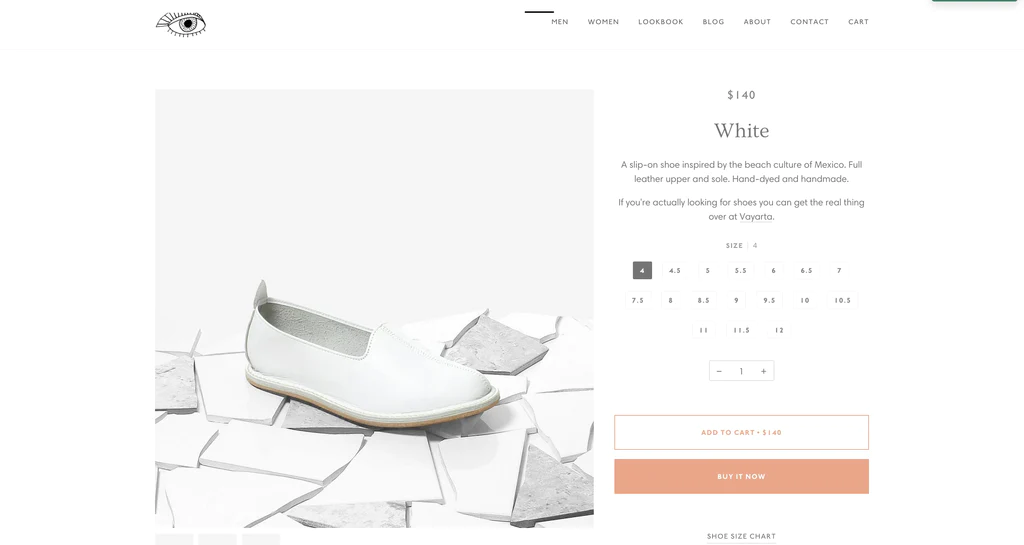
Niche: Clothing and Fashion Industry.
Product Page Demo: Pipeline.
The cost is $140.00 USD.
Pipeline is ideal for those seeking a minimalist aesthetic. While scrolling down, the parallax effect creates an animated depth effect. Pipeline also allows your customers to filter products on the collection page by brand, type, color, or size.
Debut
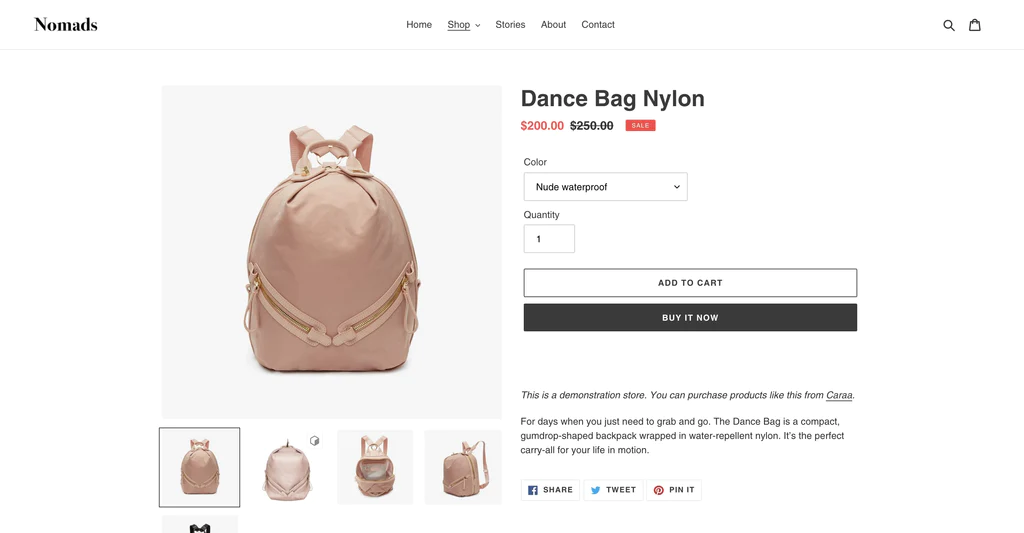
Niche: Jewelry and Accessories.
Product Page Demo: Debut.
The cost is free.
Use the free Shopify product page template to launch your brand. Debut is a good way to showcase your product in a very simple yet elegant manner. When compared to other free themes, the Debut theme exceeds expectations. It distinguishes itself with numerous features, such as built-in customer testimonials, a magnifier feature, product filtering, and one of Shopify product detail page templates.
Conclusion
If you’re just getting started, hiring a Shopify expert to customize your product pages is a good idea. Consider the pros and cons carefully to determine which solution is best. Please note that, before you begin editing, make a backup copy of the theme so that you can undo any changes that go wrong.
Join Ginee Philippines!
Editing your product page may not be an essential thing to do as a seller, but it could help you in gaining customers through attractiveness. Anyway, is it hard to manage your stores by yourself? If you ever find it difficult to manage it, you can use Ginee Philippines because Ginee can help! With Ginee, you are able to manage products, stocks, orders, promotions, chats, and more in only a single dashboard. Join Ginee Philippines now FREE!
Upload Products to Shopee and Lazada Automatically! How?
Ginee product management allow you upload products to all of your online stores from all marketplace just once! Save time, save cost, save energy, join Ginee Now!


 Ginee
Ginee
 28-6-2022
28-6-2022



