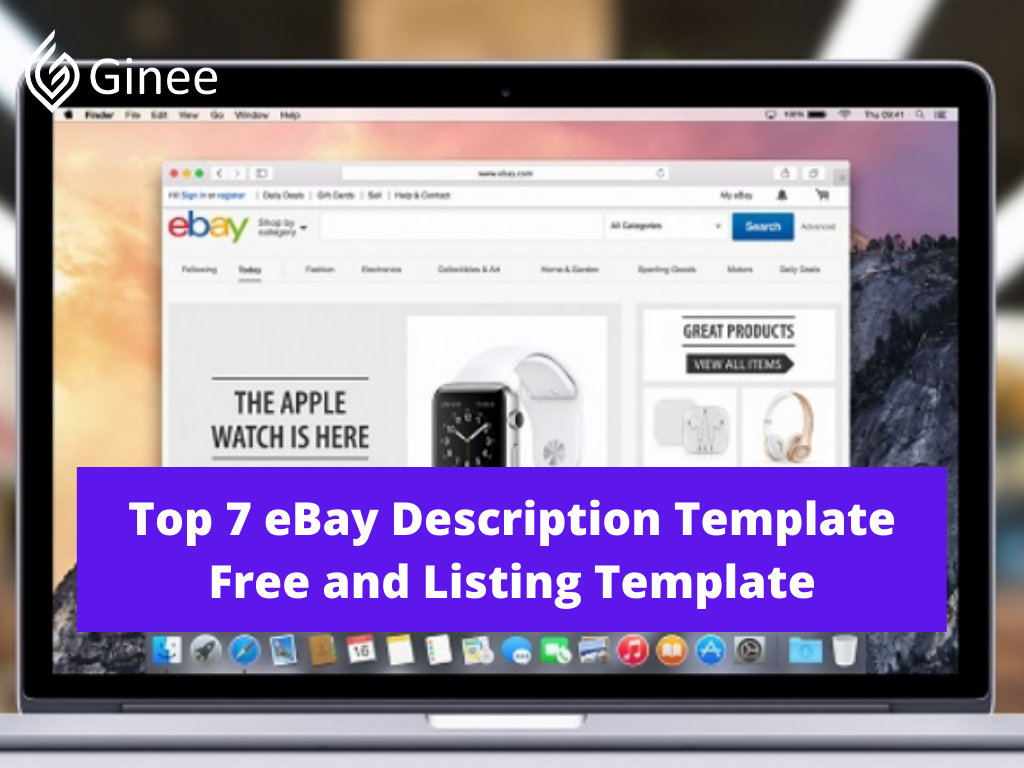
This article explains what eBay selling templates are. They also provide an explanation on how to use them, which information they may contain and the main difference between templates, product listings and HTML descriptions. That also focuses on eBay description template free.
eBay charges different fees such as listing an item or having a store. The most common fee is the final value fee. For eBay sellers without a store or with a store. You can find it on eBay fee calculator.
Related: How to Sell on eBay: Guide for Beginners and 7 Helpful Tips!
What Are eBay Listing Templates and Description Template?
So, what are those?
eBay Listing Templates
How to create a listing on eBay Philippines? eBay listing templates are containers of product information that can be reused in each listing and therefore ease product listing for frequent eBay sellers.
Do You Want to Manage Multiple Marketplace Just by Single Person?
Of course you can! You can handle multiple stores from all marketplace just by single dashboard. Cut your Business’s cost, and Boost your Efficiency at the same time.
You may think of eBay listing templates as mock-products that are in fact not listed as is but which can be easily searched, reopened, completed with the missing or updated information and in a single click give birth to a better, more complete listing.
eBay Description Template
An eBay product description listing that stands out, engages customers and converts sales is important, but templates are merely your starting point. To really increase eBay sales, your listing needs a killer description.
Why Description and Listing Templates Are Important When Selling on eBay?
Your eBay description is where you provide shoppers with more information about a listing they’ve clicked on, but it has far more potential than simply detailing a product’s top features.
Your description is an unmissable opportunity to:
Increase Sales
eBay is a competitive platform, meaning that you must make an effort to make your products irresistible. The product description is your sales pitch for your product, any complementary products, and your brand an opportunity to market all three.
Enhance SEO
The words and images you use in your description also go one step further in making your listings stand out, by increasing your SEO efforts and enhancing your position in eBay’s search results.
You may be interested in: 10+ Steps to Professional SEO Marketing, Think Like a Pro!
Increase Customer Feedback
While a picture can tell a thousand words, it can also create unrealistic expectations that result in a product not as described with a negative rating. The description enables you to provide detailed product information to ensure that shoppers receive the item they expect.
Assist with Disputes or Claims
In the case of an unhappy customer, your description can also assist with any disputes or claims, by evidencing the information presented to the customer at the time.
Enhance the Customer Journey
Finally, a winning eBay description enhances the customer experience by creating a professional look, providing easy access to policies, and making the journey to the buy button as seamless as possible.
How Do I Create a Description Template on eBay?
HTML is of course the formatting language of the Web, it’s easy to use, easy to read, and ubiquitous from school pupils up to professional designers. Still, using such formatting makes your product descriptions more complex, therefore we suggest watching out for at least the following aspects:
- HTML may look different on mobile devices and not compatible with some mobile devices because of smaller and has a vertical screen.
- eBay has a way to filter away undesired HTML formatting from your descriptions to check your chosen HTML description on the eBay app.
- HTML formatting includes color and font choices and make sure your choice of colors and fonts is not too far off from eBay’s general look and feel.
- Watch out as eBay security settings may prevent loading pictures hosted on more than one server.
- quickly list products cross channel and Beware that not all channels accept all HTML formatting and some accept none.
Your Selling Stock is Messing Up? You Need Help!
Ginee Omnichannel allow you to automatically sync every stock from all of your online stores. It’s faster way to helps you profit!
Places to Find eBay Listing and Description Templates
With 183 million active listing eBay buyers and 490 million app downloads, eBay is an attractive sales channel for any online seller. However, with 1.4 billion live listings, having an eBay listing template that stands out, engages customers and converts sales is essential. Here with 7 great places to find eBay listing templates:
Seller Hub
For the eBay seller who has a background in design, you can create your own eBay listing templates and store them in your eBay Seller Hub. This free-to-use option allows you to create and save up to 10 different listing templates to quickly use on the eBay marketplace.
From your inventory view, go to the product you’re creating a template for and in the Listing templates click Create New. Once you’ve completed the form, you can save the template or save and list at the same time.
InkFrog
If you’re looking for designer templates to build your brand and increase your sales, then inkFrog might be the place for you. inkFrog offers a variety of templates that can make your eBay listings look as good as your Shopify store. Plus, with the easy-to-use Designer app, you can customize listings to your exact requirements.
CrazyLister
If you want a professional eBay template in minutes, then CrazyLister can deliver. With more than 200 designer-made templates to choose from and an easy drag n’ drop editor to use, you can stand out with a unique eBay listing in a matter of clicks.
Plus that CrazyLister is compliant with eBay’s policy updates in real time ensuring that you’re never at risk of being delisted on eBay because of incompliant policies.
Frooition
Why have one listing when you can have multiple? Frooition provides you with multiple listing designs, allowing you to present your listings in different ways or run multiple eBay stores.
For example, you can have various languages, seasonal themes, and multiple branded templates to give your listings a fresh and professional look. You can even use the listing rescue feature to bring your current designs in line with eBay’s policies.
Widget Chimp
Widget Chimp is a great resource for responsive listing templates and widgets for all eBay sellers. This solution directly integrates with eBay, meaning that you can get started in just four clicks.
Furthermore, Widget Chimp’s unique template title builder allows you to create fully responsive templates for desktops, laptops, tablets, and smartphones simply drag and drop different widgets into place, including logos, reviews, help links and daily deals.
Free eBay Templates
With the clue in the name, Free eBay Templates provides a variety of different eBay templates to use for free. You can select different color schemes and add custom images, descriptions, eselt and links to personalize your templates further. They even have a handy HTML design page for inspiration and step-by-step instructions for use.
Sellercore
Sellercore provides a huge selection of eBay description template free and paid-for eBay listing templates for sellers to choose from. Simply preview the designs, pick your favorites, and copy the HTML code.
You can also use the free SellerCore HTML Auction Editor to edit your chosen template or create your own design from scratch.
Conclusion
Generally speaking longer listings perform worse. The research showed that most of eBay’s top sellers don’t have long eBay description templates.The goal of this post is to give you ideas as to what and how you can improve your eBay description templates.
Ginee Philippines
Besides creating descriptions for your eBay store or even products, you need to know how to handle all the process of online business easily, that is with the help of Ginee Philippines! Ginee has features such as product, order, stock, promotion management, Ginee Chat, Ginee Ads, Fulfillment, WMS, and more. Register to Ginee Philippines now and boost sales from now on!
Upload Products to Shopee and Lazada Automatically! How?
Ginee product management allow you upload products to all of your online stores from all marketplace just once! Save time, save cost, save energy, join Ginee Now!


 Ginee
Ginee
 24-11-2021
24-11-2021



