Before shipping, You can individually set invoice number for Lazada orders. Only Lazada orders that have been paid are supported to set the invoice number.
Steps:
- Select the corresponding order in the order list and click “Set invoice number”;
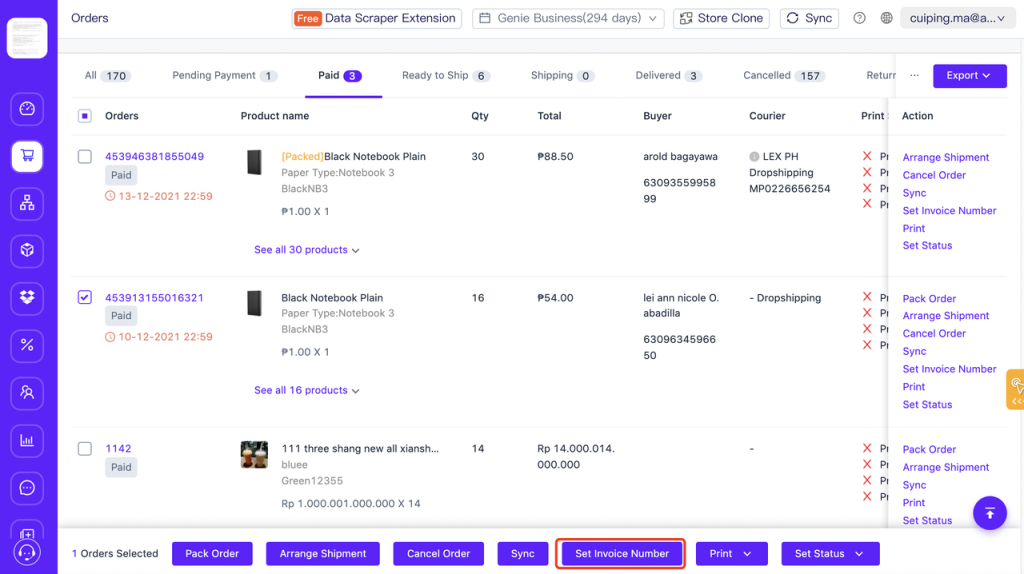
① If “All products in same order use the same invoice number” setting is enabled, it will show window like picture below, and the invoice number is set as per order. Only one invoice number can be edited for a single order. After filling in, click OK to complete the invoice number setting;
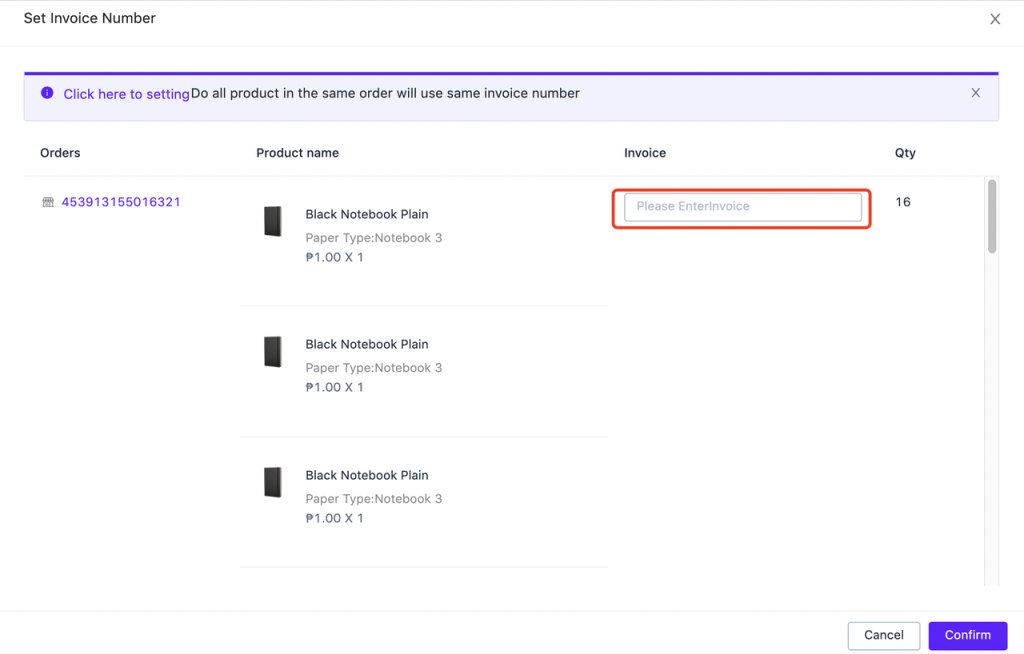
② If “All products in the same order use the same invoice number” setting is not enabled, it will show window like picture below. The invoice number is set for each item. You can set different invoice numbers for different items in the order. All invoice numbers are required. After filling in Click OK to complete the operation invoice number setting.
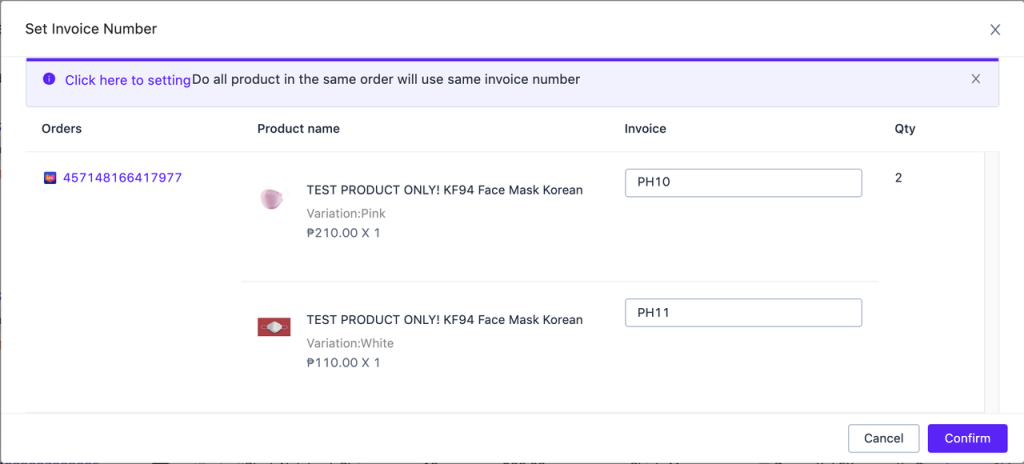
- After setting invoice number, you can select the order to print Lazada invoice.
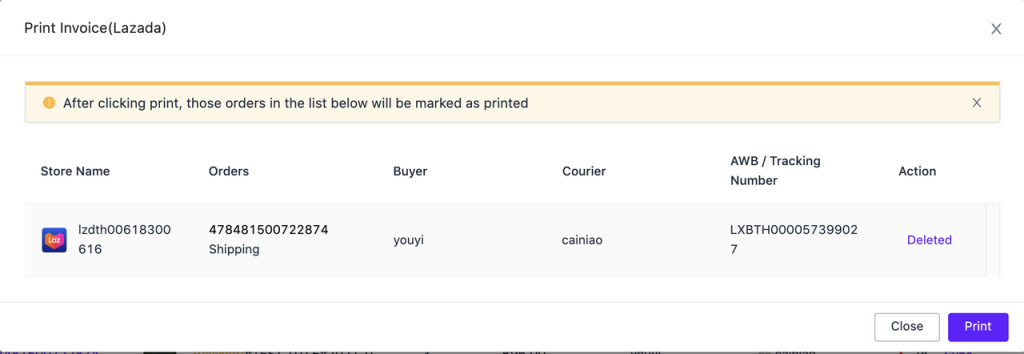


 Ginee
Ginee
 14-12-2021
14-12-2021


