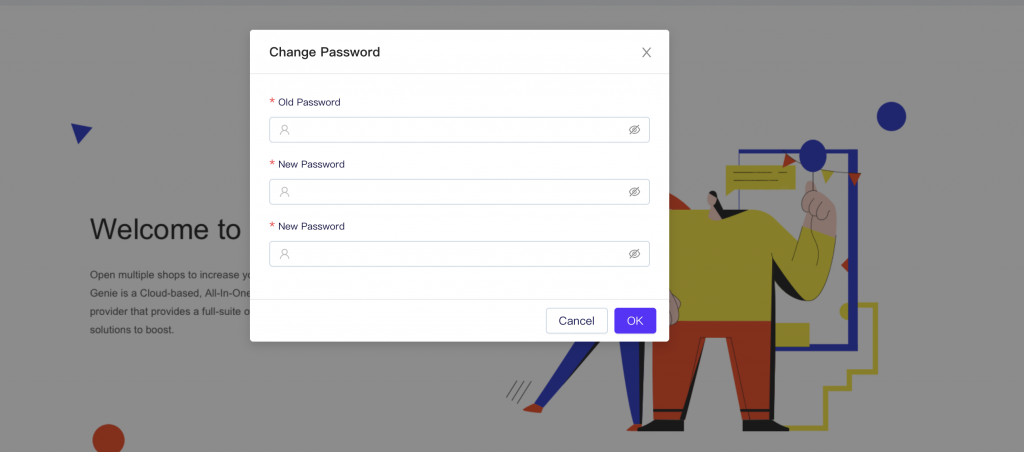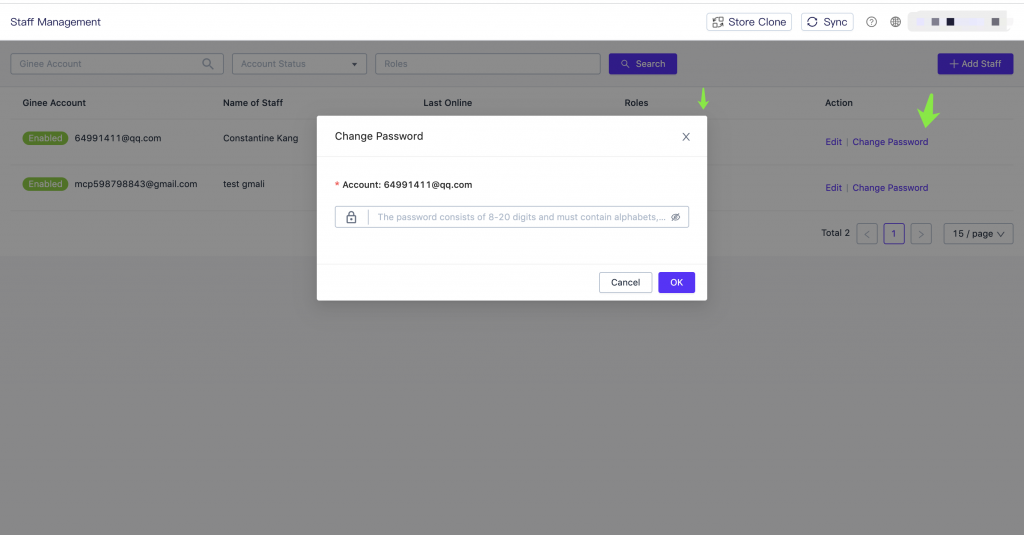Note: If the staff has multiple account permission in Ginee system (such as ERP, WMS), after the staff account password is updated, each will be automatically logged out from Ginee system, and you need to log in again with the new password.
If the staff remembers the login password, they can log in to ERP system and change it.
- Go to Settings > Change Password
If the staff forget their password, they can contact merchant account to edit their password.
- Go to Setting > Enter staff account name > Change Password


 Ginee
Ginee
 5-11-2021
5-11-2021