1. Make sure your store is already integrated and synchronized with Ginee.
2. Go to Product (specific marketplace – Shopee / Lazada) > Add Product
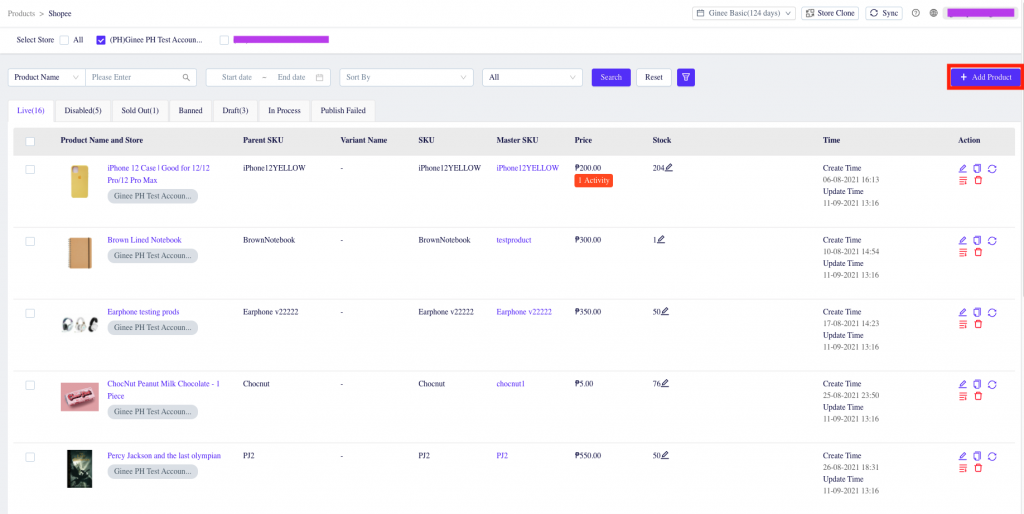
3. Choose the store you want to add the product to and input the category.
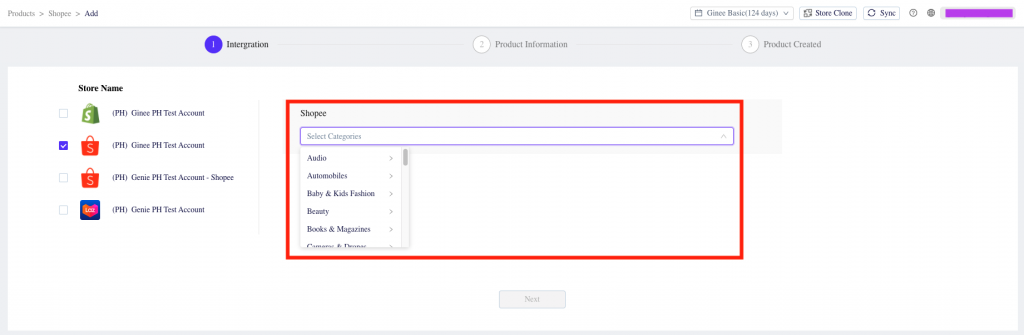
4. Fill in all the product details. Fields with (*) are required
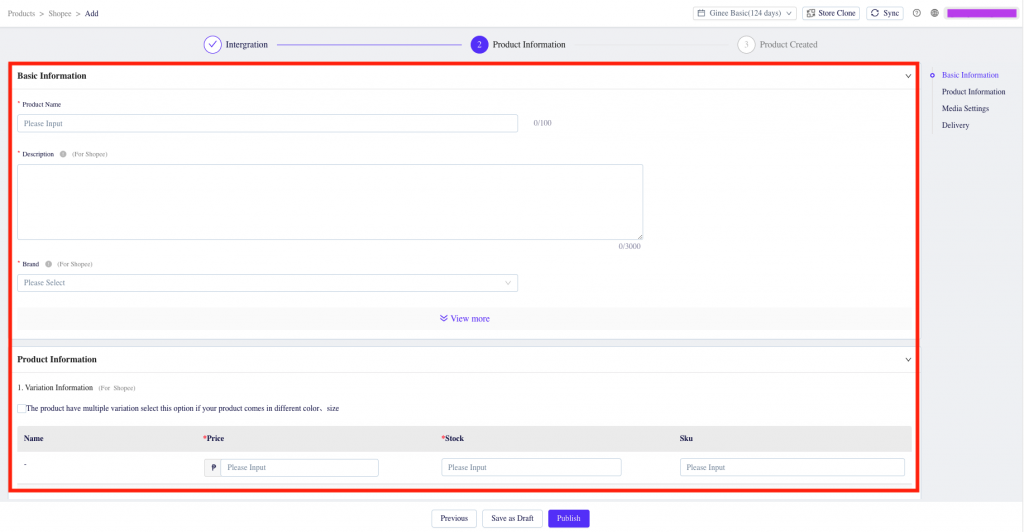
5. Once done, click on Publish to list your product online to your store.


 Ginee
Ginee
 9-3-2021
9-3-2021


