
Set up free shipping on Shopify is one of the greatest marketing tools available to an online store. It can motivate customers to buy more, give them an incentive to buy right away and give merchants an edge over the competition.
You may be interested in: How To Order and Claim Shopee Free Shipping In The Philippines?
Why Set up Free Shipping on Shopify?

How to set up shipping on Shopify? Offering free shipping is a common business and marketing practice because it reassures customers that they won’t charge a surprise high shipping fee when they place their order.
Your Selling Stock is Messing Up? You Need Help!
Ginee Omnichannel allow you to automatically sync every stock from all of your online stores. It’s faster way to helps you profit!
You can set up a free shipping Shopify App to be the only shipping rate on your store or to offer it only based on certain criteria. These criteria can be based on orders over a certain value or on orders over a certain weight.
You can set free shipping to be your default shipping rate on all orders. This method makes managing your shipping rates easier and still lets you add additional paid shipping rates for certain products or orders over certain values or weights.
Related: Shopify Philippines: Set Up E-Commerce Website In No Time!
Is It Better How Do You Announce Free Shipping?
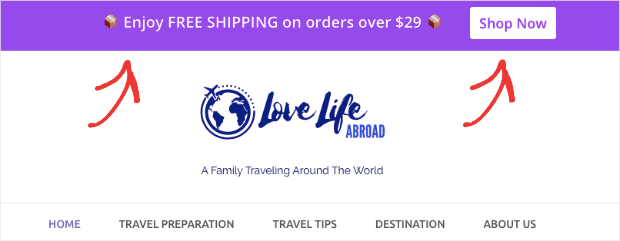
How to offer free shipping? In short, free shipping is a key incentive that can win customers over. Plus, it’s a win-win not only are you helping your customers save money on shipping, you’re also almost guaranteeing they’ll spend more as the infographic above shows.
But just because you build it doesn’t mean they’ll come. You need to let your customers know what you’re offering and motivate them to add more to their order so they can qualify for your free shipping minimum.
Offer Free Shipping on Shopify?

Should I offer free shipping on Shopify? Customers who are eligible for the discount can enter the discount code while checking out, and then free shipping is applied to their order.
If you want the customer to receive both a monetary discount and a free shipping discount, then create a draft order for your customer.
How Do I Set up Free Shipping on Shopify?

How to set up shipping on Shopify for dropshipping? Paying additional shipping and handling charges is one of the primary reasons why clients will leave their shopping baskets. You can lure your clients to finish their buys by offering free shipping choices at checkout.
Do You Want to Manage Multiple Marketplace Just by Single Person?
Of course you can! You can handle multiple stores from all marketplace just by single dashboard. Cut your Business’s cost, and Boost your Efficiency at the same time.
There are various ways that you can set up free shipping choices from the Shipping settings page in your Shopify admin. Offering free shipping choices can be very helpful in your general shipping strategy.
Despite the fact that you offer a free or discounted shipping rate, you can still take care of your expenses or even get benefitted in different ways. For instance, you can take care of the related expenses of free shipping over $50 Shopify by increasing the costs of your items.
Clients are more prone to leave at checkout by looking at the additional shipping charges than because of the price of a product that they have added to their shopping cart.
Step 1: Make Your Free Shipping Plan

Shipping expenses are a fact of life for any online store. It’s important to plan for them in advance to make sure you’re not breaking the bank by paying for customer UPS shipping Shopify. It covers things like:
- Determining whether offering free shipping is worth the hassle by A/B testing conversion rates (test if orders go up before and after offering shipping).
- How to determine what the minimum amount an order should be for customers to qualify for free shipping.
- Determining how to only offer free shipping when it’s profitable, like on specific products or combinations of products.
- Testing whether you should just raise all your prices to cover shipping costs.
Here are some quick tips to plan your promotion:
- Look at your current shipping costs.
- Look at how much profit you’re making from commonly purchased products.
- Find a price point higher than your current average order value.
- Consider offering free shipping on all orders.
- Look at the prices of your most purchased products.
- Determine which countries can participate in the promotion.
- Use sales records from previous holidays.
Step 2: Set up Shipping Zones

How to set up free shipping over $35 on Shopify? Shipping zones are set up through the Shopify admin and determine where your store will ship to. Each zone can have price and weight rules assigned to it that will automatically apply when a customer enters their shipping address.
Shipping zones can be configured for your store through the Shopify admin under the settings section. Here’s how it works:
- Make sure that a base rate is set up. This will be the rate that customers are charged if they haven’t reached the free shipping threshold. For example, you might want customers with a shopping cart valued between $0.00 and $74.99 to be charged $5 for standard shipping.
- Once this has been added, create a new price-based rate for orders above and beyond your shipping threshold. Set the minimum for the threshold amount ($75.00, for example) and leave the maximum blank. You’ll want to give this rate a name that promotes the offer in the checkout, such as Standard Shipping (free over $75.00).
- Check off Free shipping rate to prevent customers from being charged any shipping fees on the order if it meets the criteria.
Step 3: Promote Your Offer Using Bold’s Motivator App

Now that the shipping rates have been set up for your store, you’ll want to make sure you’re promoting your offer so shoppers know about it. Using Bold Motivator, you can easily set up and promote a free shipping offer on your Shopify store or you can even try it free to test how much it boosts your sales.
The app works by promoting your offer when the customer loads the home page, updating in real time when they add products to their cart, letting them know how much more they have to spend to get free shipping, and motivating them to add more to their order.
Conclusion
If you run an eCommerce store, creating free shipping discounts on Shopify is a really good idea. With the development of eCommerce during the last few years, customers and stores are now connected regardless of space and distance.
Therefore, shipping service is indispensable for your online stores. Offering a free shipping discount will remove the barrier of online shopping for your customers, pulling more and more customers to you.
Ginee Philippines
Join shipping program in Shopify and use Ginee Philippines to help you manage all your online stores registered in different marketplaces or ecommerces at once in a single dashboard. Ginee has features such as Ginee WMS, Fulfillment, Ginee Ads, product management, and many more. Sign up to Ginee Malaysia now and enjoy all features of Ginee freely!
Upload Products to Shopee and Lazada Automatically! How?
Ginee product management allow you upload products to all of your online stores from all marketplace just once! Save time, save cost, save energy, join Ginee Now!


 Ginee
Ginee
 2-12-2021
2-12-2021



