
First time buying products online and getting anxious about whether or not your package will be delivered to you? When it comes to online shopping through a big marketplace like Lazada, your package is assured to be delivered to you on time. However, if you are still worried, you can always check your package status through the Lazada package tracker.
How to use the package tracker and what do you need to be able to perform the Lazada order tracking? Find your answer through this article and make sure to take notes of it.
How Can I Track My Order from Lazada Philippines?

Once you have successfully placed an order, the seller will confirm your order and arrange for shipment. The seller will drop your package to courier or postal services and the unique tracking number will be updated through Lazada’s system.
You can use this unique serial number to track your package’s whereabouts by entering it into the tracking form and clicking the “Track Parcel” button and your package’s latest information will be displayed.
You can also use the LEL Express tracker by accessing their website at the tracker.lel.asia, input the tracking number and wait for the result. LEL Express is Lazada’s courier service and LEL Express tracker is their official package tracker service. Aside from these options, you can also use the third-party courier website to track your package.
Your Selling Stock is Messing Up? You Need Help!
Ginee Omnichannel allow you to automatically sync every stock from all of your online stores. It’s faster way to helps you profit!
Keep in mind that a tracking number is different from your Lazada order number. You should have entered the tracking number if you wish to see the information on your package. Here are examples of the tracking numbers of Lazada:
| Courier | Example of Tracking Number |
| LEX | Domestic Items: SO0123456789(Consist of a 12-digit tracking number) |
| Overseas Items: CBP1234567890000(Consist of the 16-digit tracking number) | |
| XDE/XIMEX | LazMart Items: X12345667899205(Consist of a 15-digit tracking number) |
| Non-LazMart Items: XS1234567890132(Consist of a 15-digit tracking number) | |
| Ninja Van | NLPHSO1234567890(Consist of a 16-digit tracking number) |
| Entrego | 0031-012345678900(Consist of a 16-digit tracking number) |
| QuadX | QUADXM000123456789(Consist of an 18-digit tracking number) |
| JRMT | JMP00001234567(Consist of a 14-digit tracking number) |
LBC Express Tracking
Aside from Lazada LEX tracking, you might also get to know about LBC Express tracking. LBC Express is a company in the Philippines which runs payments, remittances, documents, mail, parcels, boxes, cargo, and logistics business. To put it simply, LBC Express is the Philippines’ courier company which has also become one of Lazada’s shipping partners.
Every Lazada customer can also use LBC Express tracking aside from the LEX PH tracker. Through this LBC Express tracking, the customer is allowed to monitor their shipments in real-time.
How Do I Track My Order?
Here comes the main topic, how to perform Lazada PH tracking? Initially, there are three ways to track your orders, such as:
Using the Lazada App
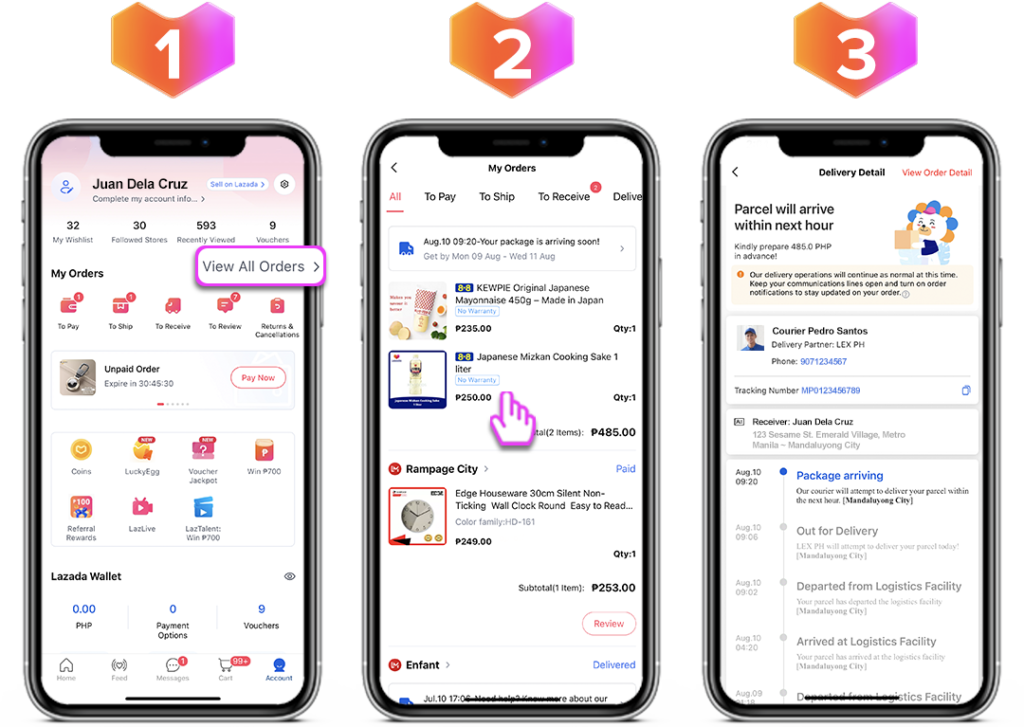
To be able to get an insight into the real-time status of your package through the Lazada app, you have to follow these steps:
- Launch your Lazada App, and go to the Account Menu.
- Click “View All Order”.
- Select the specific order you wish to track.
- The status of your order and detailed information will appear on your phone screen.
On the top of your order, there would be information about the estimated delivery time frame for your products. For better visualization, look at the picture above.
Don’t Know How to Set Up Digital Ads? Don’t Worry!
Set up Google, Facebook, TikTok Ads, and more with Ginee Ads. The best part is you can do all of this in one place. Check it out now!
Tracking Order via CLEO
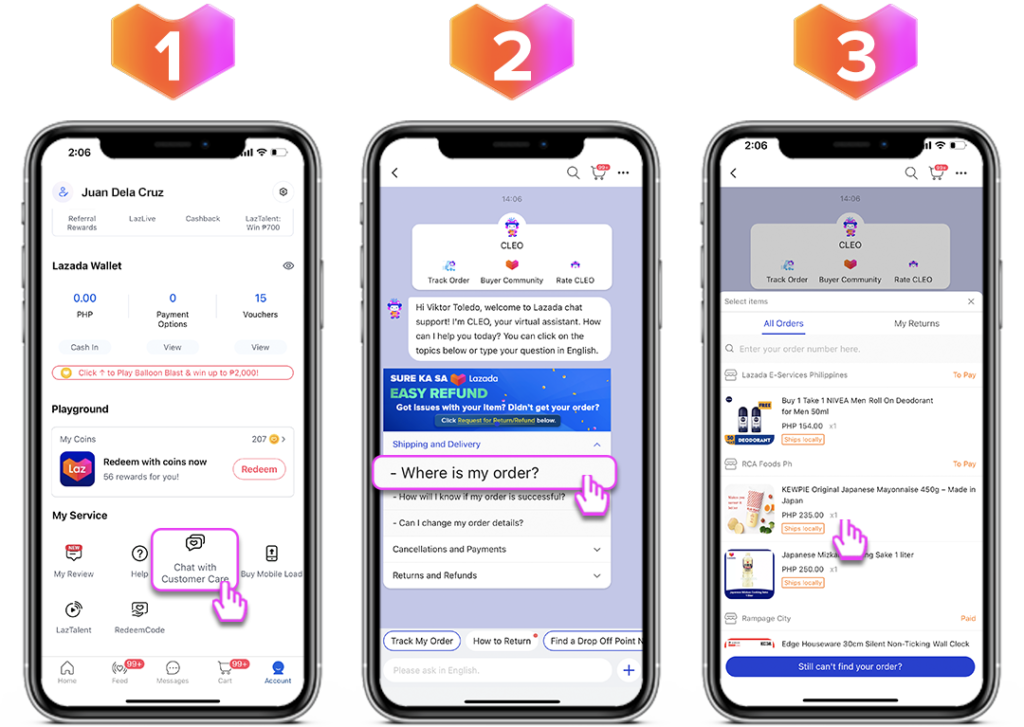
You can also use the chat with customer care feature to track your order by following these steps:
- Launch your Lazada App, and go to the Account Menu.
- Click the ” Chat with Customer Care” options.
- On the chat room, select “Where is My Order” under the “Shipping and Delivery” menu.
- You will see windows that display your ongoing order, choose the order you want to track, and click “Confirm”.
- You will be able to see the tracking information of your order.
Look at the picture above for better visualization.
Do You Want to Manage Multiple Marketplace Just by Single Person?
Of course you can! You can handle multiple stores from all marketplace just by single dashboard. Cut your Business’s cost, and Boost your Efficiency at the same time.
Tracking Through the Third Party

Lazada has partnered with various shipping companies so they can reach as many customers as they can. Hence, customers will also get to track their orders through this third-party website.
Tracking information will be accessible after the package is received by couriers of the respective delivery hub. It usually takes 24hours to 48hours after the package is shipped out, Depending on courier capacity and the volume of orders.
You Might be Interested: Intro and List of Lazada Drop Off Points in the Philippines
To identify which courier agency is in charge of shipping your package, check the tracking code and match it with the list on the box from the previous point. Remember that you can only access your shipping information from the correct Lazada third-party courier website. By means, you can’t perform J&T Lazada tracking through NinjaVan’s website and vice versa.
Conclusion

Lazada has always focused on delivering an amazing shopping experience to its customers. They are not only offering multiple payment methods including cash on delivery, but also comprehensive customer care, and hassle-free returns through their own first and walk delivery arm supported by approximately 100 logistic partners.
You Might be Interested: 3 Guide How to Apply as Lazada Delivery Partner as Sellers
During the pandemic, Lazada committed to letting their logistics staff undergo temperature checks daily and required each staff to maintain a strict sanitation process before handling and sending out customers’ packages.
Lazada’s team is trying its best to ensure and monitor the security of both staff and customers so they can make the platform secure for all users. So in case, your Lazada tracking number cannot be found, here are some steps you can follow:
- Enter the tracking number of the order into the tracking form above.
- Click on the ” Track Parcel” button.
Are you by chance also managing an online shop in Lazada or across multiple marketplaces and currently looking for an easier way to manage all of your business? If your answer is yes, then you should check Ginee Philippines.
Ginee allows you to manage all of your online business through one single dashboard. Besides, Ginee also has numerous amazing features such as Ginee Chat which allow you to connect to all of your customers across platforms, Ginee Ads to help you reach the right potential target audience, product, stock, and order management systems that ensure your business will run efficiently.
You can also easily track your order with the help of Ginee. If you want to become a leading figure in online business, come and register yourself to Ginee Philippines now and try out all of their amazing features for seven days, free! Success is within your reach and Ginee is more than glad to help you grasp all of the opportunities.
Making Your Store Management Process a Breeze with Ginee Philippines!
Have an online store in Lazada? Let’s manage your store with Ginee! Because Ginee Philippines is always there to help you with everything linked to the management of your online stores from a central Ginee dashboard.
If you’ve got Ginee on your team, you may find that managing your stores and increasing total sales are going to be substantially easier. to require advantage of all of the superb features that Ginee Philippines must offer, sign on for a free account with the positioning today! join up as soon as possible! Let’s join Ginee Phiippines now and boost your Lazada sales!
Upload Products to Shopee and Lazada Automatically! How?
Ginee product management allow you upload products to all of your online stores from all marketplace just once! Save time, save cost, save energy, join Ginee Now!


 Ginee
Ginee
 29-4-2022
29-4-2022



