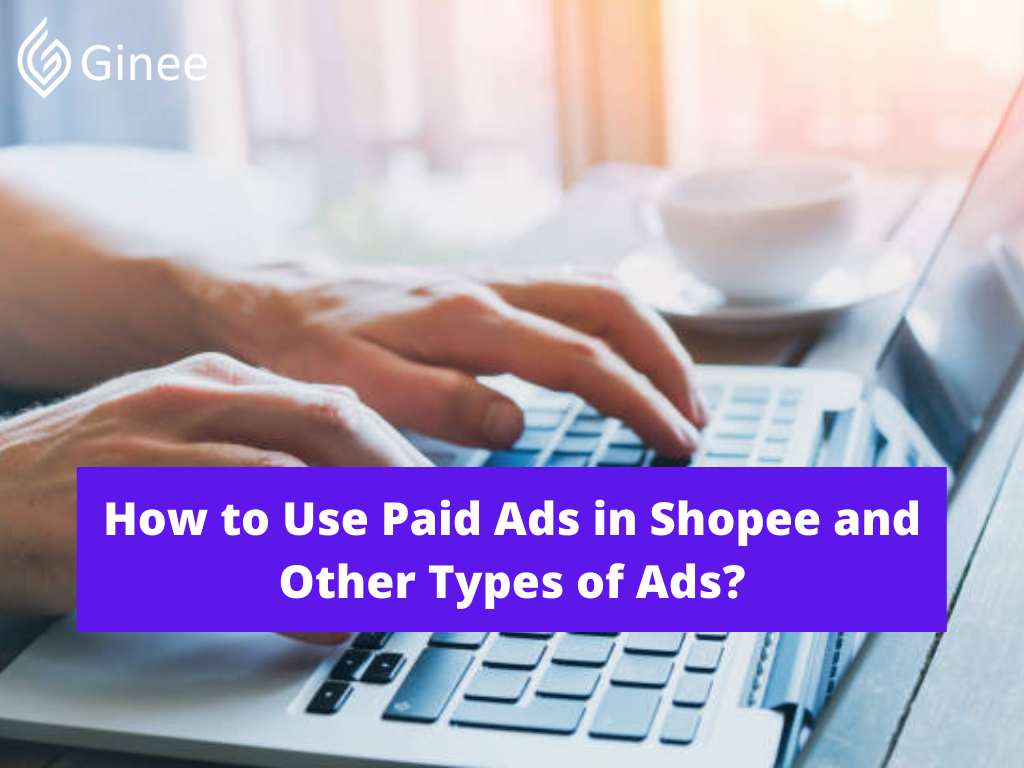
How to use paid ads in Shopee? Shopee is now one amongst the leading online selling platforms in the geographic region. As such, it gives sellers much opportunity to come up with revenue online.
Shopee could be a top online destination for buyers in Taiwan, Indonesia, Malaysia, Thailand, Vietnam, Singapore, and therefore the Philippines. Shopee’s advertising features can provide you with the peace of mind that a percentage of their customers are able to find your products. Here there are information about Shopee advertisement script and how to stop Shopee ads.
What are Paid Ads?

Shopee Ads allows merchants to make advertisements within the platform, potentially boosting both shop and merchandise exposure, capturing more markets, and increasing sales.
How to Activate Shopee Ads?

Where can you find discovery ads Shopee? Creating your ads on Shopee is easy. All you’ve got to try to do is login on Shopee Seller Centre, and from your dashboard, click Shopee Ads located at the left side of your screen. this will be done through Shopee’s website and mobile app.
But before you’ll actually publish your ads, you’ll be asked which varieties of ads you favour which can be discussed within the succeeding paragraphs.
Your Selling Stock is Messing Up? You Need Help!
Ginee Omnichannel allow you to automatically sync every stock from all of your online stores. It’s faster way to helps you profit!
Types of Shopee Ads

There are three types of Shopee Ads. Let us walk you through each one of them.
Keyword Ads
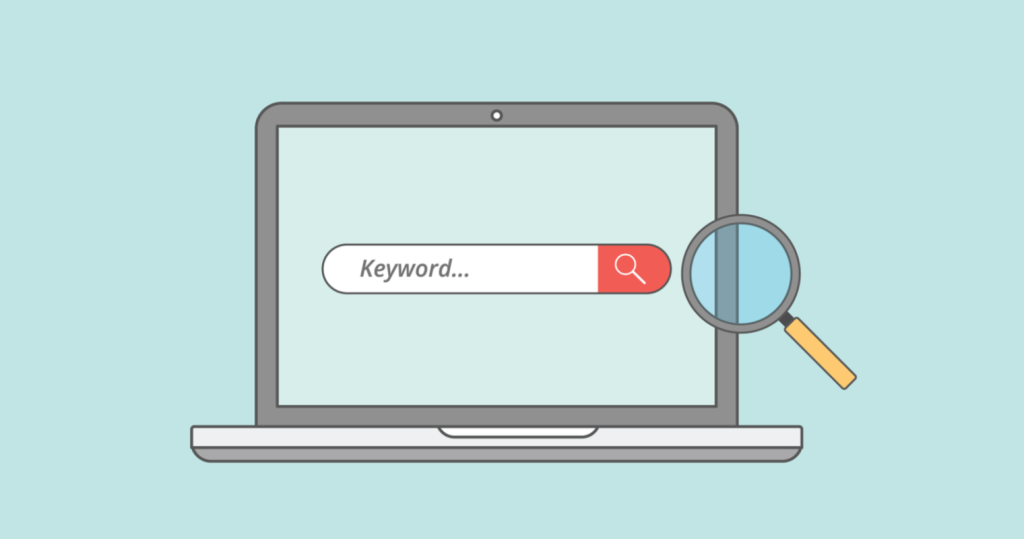
If you would like to push products only on Shopee, then Product Search Ads may be your solution. This sort of advertisement mechanism in Shopee is analogous to go looking for Search Engine Marketing (SEM) among websites because it purely utilises keywords.
The first step here is to bid for keywords. Your ad will appear alongside products potential buyers explore for within the Shopee search tool.
70% of Shopee purchases are generated through keyword searches. Keyword Ads allows you to target the proper customers and gain a higher position in search results.
Setting Up Keyword Ads

Through Product Search Ads, information and pictures of what you’re selling is placed at the highest spots of Shopee’s search results page. All you’ve got to try to do is submit the keyword you think that has relevancy to your product before launching your ad.
Want to Put Digital Ads Everywhere Without Hassle?
Get the 360 digital marketing experience via Ginee Ads. Put your ads anywhere at any time, do them all in just one place!
Read also: How Do I Use the Shopee Scan QR Code in the Shopee App?
Targeting Ads

The type of Shopee paid advertisements is the Discovery Ads, which is the platform’s only targeted ads tool. Through Discovery Ads, you’ll be able to reach your required target markets.
Products advertised through Discovery Ads are shown on multiple sections of Shopee including Daily Discovery on the homepage, Similar Products, and you will Also Like section on related product detail pages.
Your ads will appear on the Similar Products section of products that are relevant to yours. Targeting Ads are just like remarketing where you target consumers that have shown interest in a very product by viewing, adding to cart, or purchasing an item.
Setting Up Targeting Ads

It also has additional settings like the Audience Setting that permits you to customise your audience supported age, gender, locations, interest or behaviour which you’re thinking are relevant to what you’re selling.
Another one would be the Display Ad Location that may facilitate your choice which places on the Shopee platform are ideal to place up your ads.
Shop Ads

Shopee advertisement Philippines? Another variety of Shopee’s paid ads is named Shop Search Ads. Its purpose is comparable to Product Search Ads, but rather than products, your shop is going to be featured on the search results page once the vendor types the keyword linking thereto.
Go to your Seller Centre account. To do that, head to the homepage and log in. this may log you into your Shopee Buyer account. Click Seller Centre. Click on My Ads on the sidebar under the Marketing Centre section.
The Promotion section within the sidebar enables you to prefer to create a keyword or targeting ads. If it’s your first time creating a poster, your Keyword Ads in Shopee dashboard are empty. to make a poster, click Create Keyword Ad Now.
Setting Up Shop Ads

Shopee ads voucher? You also have the selection to line up a landing page and tagline so your shop can really stand out. However, Shop Search Ads could be a limited option. Only Shopee Mall and Shopee Preferred sellers, and merchants with impressive sales log and shop ratings can avail of this.
Using Ads Credit

How to use Shopee ads credit? In order for your ads to be displayed, you would like to Top Up enough Ads Credits. Choose the number of Ads Credit you would like to get. you’ll be able to also find Auto Top-Up within the Top Up page.
Switching on Auto Top-Up permits you to choose a hard and fast top-up amount between ₱50 and ₱20,000 whenever your Ads Credit goes below a collection balance.
When you return to Shopee My Ads, you may see your active advertisements under the Promotions tab. it’ll be marked Ongoing telling you that your try and create an advertisement was successful.
You can click on your budget and time duration to form quick changes to the previous value that you just set earlier. Click on the ad to be directed to the detail page. this is often where you’ll view how well your ad is performing. you’ll also edit the specifics of your ad.
Read also: Shopee Net Worth and Shopee Boss Become Richest Man
What is the Benefit of Using Shopee Ads?

Now that have covered the fundamentals of Shopee Ads, will enumerate to you many reasons why businesses must consider this as a part of their overall production information management strategy.
Cost-Efficient

They are easy to use, fast, affordable, and have the potential to reinforce exposure of your products and your shop, considering that you simply are competing against thousands of competitors within the platform.
Increase in Sales

Having your products placed on the highest spots of Shopee’s search results page also will likely result in increase in sales as relevant shoppers will now not need to browse further in search of what they need to shop for, and choose the products you’re selling.
Customisable and Measurable

Not only are you able to customise your Shopee Paid Ads in keeping with your e-commerce goals but it also provides you full-blown reports on what they’re performing, beat one platform. you’ll also review and modify them.
Do You Want to Manage Multiple Marketplace Just by Single Person?
Of course you can! You can handle multiple stores from all marketplace just by single dashboard. Cut your Business’s cost, and Boost your Efficiency at the same time.
Conclusion

It is critical to decide on the acceptable products to advertise in accordance together with your business objectives. This may help the standard of your ads yet because of the accuracy of the advertisements you release.
Keep in mind that Ads on Shopee are your friends because they assist your shop after you use them correctly. ensure to explore Shopee My Ads for better visibility for your business. If used wisely, it’s even possible that Shopee boost products freed from charge.
Why Spend a Lot of Time to Manage Multi-channel Stores on Marketplace?
Ginee Philippine is an all-in-one omnichannel software maximize business efficiency and create personalized experiences for customers in multi-channel online and offline sales. Your business activities will be managed automatically so that you can save your time and money. Try it now, Ginee Philippines for better online shop management!
Upload Products to Shopee and Lazada Automatically! How?
Ginee product management allow you upload products to all of your online stores from all marketplace just once! Save time, save cost, save energy, join Ginee Now!


 Ginee
Ginee
 10-3-2022
10-3-2022



