
How to see sold items on eBay? If you’re just getting started on eBay, one thing you’re going to want to learn is how to see sold listings on eBay. The main reason eBay sellers want to see sold listings is so that they can see a specific item is selling for and can price their item correctly.
Why do I Need to See Sold Items on eBay?

Can t find sold items on eBay? As nice as it is to be able to access sold listings, the market for many products changes frequently. Sometimes it goes up, sometimes it goes down. Looking at your current competition and now they’re pricing items is also a factor in how you should price your items.
Your Selling Stock is Messing Up? You Need Help!
Ginee Omnichannel allow you to automatically sync every stock from all of your online stores. It’s faster way to helps you profit!
Most sellers just use ebay’s sold listings to decide on a price for their items. However, here are many other key insights you can take away from solid listings such as keywords and photos.
Seeing the titles, including keywords, that are in listings that have sold as well as looking at what kind of photos were used can help provide information on how you can create a similar listing.
You may be interested in: How to Sell on eBay: Guide for Beginners and 7 Helpful Tips!
How do I See Sold Items on eBay?
How to see sold items on eBay mobile? This will show you how to see sold listings on eBay website as well as the app so you can research the market value of items you’re planning to sell.
How to See Sold Listings on Ebay via Computer

If you’re working off a computer and want to see eBay sold listings history through their website follow the steps below:
- Find the search bar and do a search. This could be for a specific brand, a serial number, whatever information you have on the sold items you want to research.
- Once the results pop up, locate the filters on the left side and scroll to where it says show only then click the checkbox next to sold items. It will automatically select completed items as well.
How to See Sold Listings on Ebay via the App

How to see sold items on eBay app 2020? Do you primarily work with the mobile app? Or maybe you want to know how to see sold listings on eBay apps while you’re out sourcing at thrift stores or yard sales.
- Open the app and enter words to search. What you search is based on what you’re looking to look at price checker for so you can enter a brand name and serial number.
- Click the filter at the top right which will slide out the filter menu.
- Scroll down and click show more to expand the filter menu, then scroll down to sold listings Item, select it and then click the show results button.
Related: 5 Guides How to Optimize eBay Listings and Improve SEO
How to View Sold Items on eBay Older than 90 days

How to see sold items on eBay past 90 days? One thing to note about the methods above is that these are only going to show you the most recent results over the last 90 days.
How to view sold items on eBay older than 60 days? If you want to see results that go back farther than that because you have a more unique item, you’re in luck because eBay now provides the Terapeak Product Research tool under the research tab in Seller Hub to all sellers. This allows you to research products up to 365 days in the past.
How to Use Completed Listings for Research
Unfortunately, there isn’t a scientific formula for selling items on eBay history. Too many variables exist to simply state that x and y and z will happen. But, with the proper analytical strategy, sellers can examine completed listings to glean valuable information about pricing and other criteria that may affect the sale of their item.
The most important clue on a completed listing is the selling price. How much did the item sell for? If an auction, how many bids did it have? Numerous bids by different bidders mean the item is in demand and could be highly desirable. If eBay sold item on Best Offer, how much lower was the winning offer than the original asking price?
Next, study the keywords in the title. Did the other seller use keywords that you might not have thought of? Are the keywords relevant? Having the right keywords to attract buyers is essential to driving traffic to listings. eBay items come up in searches on both Google and eBay, so make sure the title is optimized correctly for the highest search placement.
Do You Want to Manage Multiple Marketplace Just by Single Person?
Of course you can! You can handle multiple stores from all marketplace just by single dashboard. Cut your Business’s cost, and Boost your Efficiency at the same time.
Here the tips for doing eBay research using completed listings:
Don’t Forget to Search Completed Listings
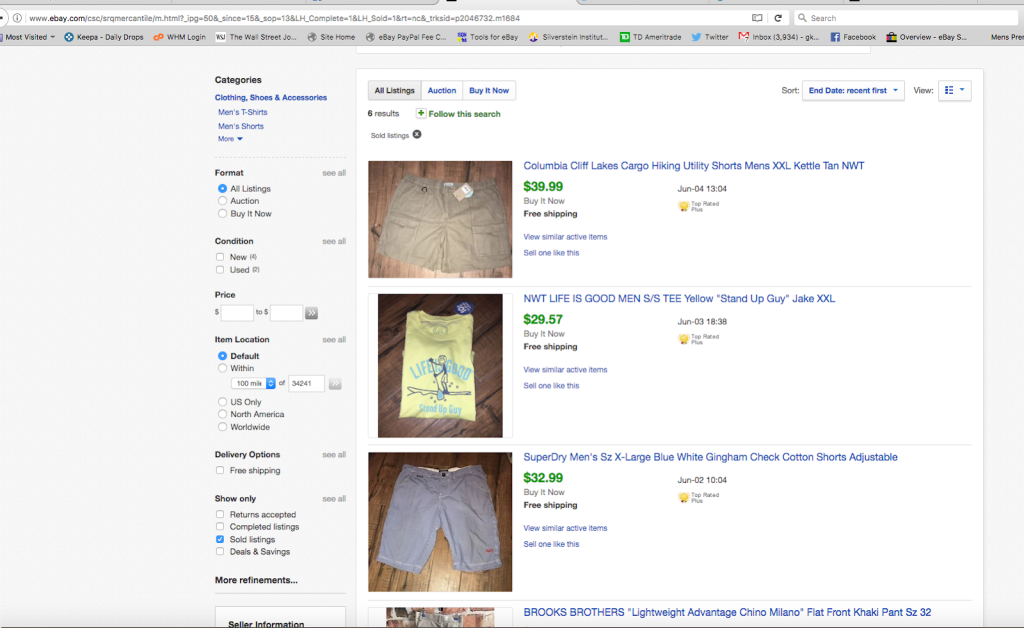
Searching eBay sold comps listings is a great way to find out how much something is selling for, but it’s not going to give you the whole picture. It’s also important to see the unsold items as well. Because there’s a big difference in items that sell for $40 and most completed items are sold vs an item that sells for $40 where more items don’t sell.
By turning on the completed filter, and leaving eBay sold prices filter off, you can get a better idea of the sell through rate on that item and if it’s something that’s more rare or something pretty common that may not sell due to a lot of competition.
When you’re looking at the completed results, the green prices are items that have eBay sold listings app and the results in black with red are unsold items.
Check Current Listings

As nice as it is to be able to access sold listings, the market for many products changes frequently. Sometimes it goes up, sometimes it goes down. Looking at your current competition and now they’re pricing items is also a factor in how you should price your items.
Use Sold Listings to Help Optimize Your Listings

Most sellers just use eBay sold listings to decide on a price for their items. However, there are many other key insights you can take away from solid listings such as keywords and photos.
Seeing the titles, including keywords, that are in listings that have sold as well as looking at what kind of photos were used can help provide information on how you can create a similar listing.
Conclusion
So, understanding the condition of the item you’re pricing is key. It helps to look at many similar sales on eBay to figure out why some items are selling for the prices they fetch.
Also, it’s important to know that most items typically don’t sell for eBay level prices in person because the pool of potential customers is far lower, and the seller is less likely to find someone seeking exactly that item in a particular condition with the convenience of an instant purchase shipped to their house.
Ginee Philippines
Use Ginee Philippines to help you manage all your online stores registered to eBay and other marketplaces/ecommerces at once in only a single Ginee dashboard. Ginee has features related to product management, stock, sales report, Ginee Ads, Ginee WMS, and many more. Sign up free to Ginee now!
Upload Products to Shopee and Lazada Automatically! How?
Ginee product management allow you upload products to all of your online stores from all marketplace just once! Save time, save cost, save energy, join Ginee Now!


 Ginee
Ginee
 8-12-2021
8-12-2021



