
Have you ever been so attached to the products or services of a certain seller but for some reason have lost track of it because loads of purchase history are piling up? Or do you just simply want to promote that certain store to your friends and look for how to search store in Lazada to save your time scrolling through your purchase history? No matter which one is your goal, you will get a solution through this article.
Here, we will get you informed about how to efficiently use the Lazada search bar so you can easily get into your favorite store without having to scroll far. So, make sure you take notes.
What is a Seller Store Search?

If you want to buy items from an offline store but can’t find the store, you can simply ask a nearby neighborhood to help direct you to the right place. But what if it is the case of an online store? Well, don’t worry because most online marketplace including Lazada has an option to let their users search for a certain seller they want to find.
The seller search store is a new feature in Lazada where the customers are allowed to search for their desired stores on the search bar. This feature is customized to help customers to search for the exact match they are seeking for.
Now you might wonder how these features are gonna work to serve you. Here is how it goes:
- As a customer, you need to key in the exact store name. If you type it correctly, the banner of the certain seller will be displayed along with information like their number of followers, number of products, and hot search terms of the store.
- After finding the store, customers can choose to either click “Visit Store” to be directed to the Store homepage or click on “Hot Search” to visit the Seller’s store page.
- This Lazada seller store search most likely will only work on Mobile Apps.
Aside from being directed to the store’s homepage, if customers click the “Visit Store” is also an answer for customers that are looking for how to check seller location on Lazada.
You Might Also be Interested: How to Find the Best Selling Items on Lazada Philippines?
Your Selling Stock is Messing Up? You Need Help!
Ginee Omnichannel allow you to automatically sync every stock from all of your online stores. It’s faster way to helps you profit!
How to Search Stores in Lazada?
After knowing a little bit about the features that allow customers to find the seller store in Lazada, now it’s a tip for the seller to make your customers search for your store by the store’s name. According to Lazada, here are the policies a seller should follow when setting the store name to meet the criteria of these features:
Format

The format of the store name should be a string of text or alphanumeric without any special characters. The store name should also be written in English or the respective country’s local language.
What to Avoid?
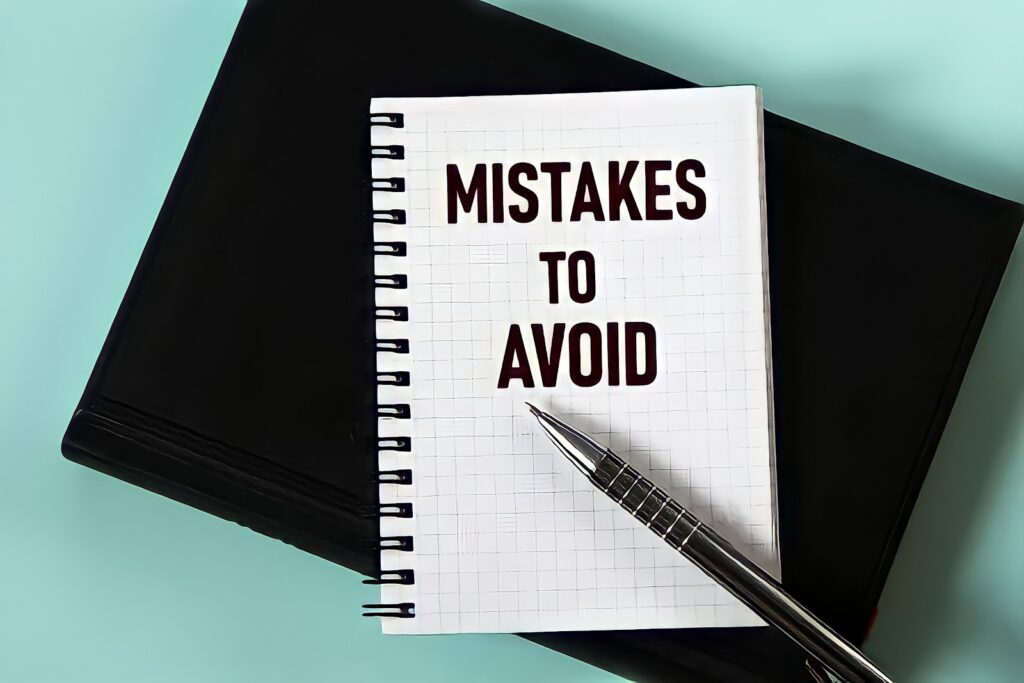
According to Lazada Seller Center in the Help Center section, when choosing the complete name of a store, your content should NOT have the following specifications:
- Using a LazMall Store Name.
- Contain existing big sellers like Amazon, Shopee, Shopify, eBay, etc.
- Contain names or phrases that sound like Amazone, Wall-Mart, etc.
- Using offensive, sensitive, or derogatory words.
- Contain includes some explicit materials such as profanities, offensive or sensitive slang terms which are common signals to identify pedophilia, sexual violence, or bestiality.
- Using copyrighted phrases or words which has been trademarked.
- Using a name that had referenced violence or terrorist activities.
- Only using category name, numbers, or only country name.
- Naming includes comparison with words like “better” or “vs”.
- The store name is similar to existing store names.
Don’t Know How to Set Up Digital Ads? Don’t Worry!
Set up Google, Facebook, TikTok Ads, and more with Ginee Ads. The best part is you can do all of this in one place. Check it out now!
Sellers should avoid naming their store similar to another existing store to prevent application or confusion. Sellers are recommended to look up products that are banned to be sold in countries to avoid naming the store after them. In terms of naming stores, sellers are also prohibited to use the Lazada seller link as a store name so do use phone numbers and domains (for e.g: fabuloustore.com).
Suggestion Name Length
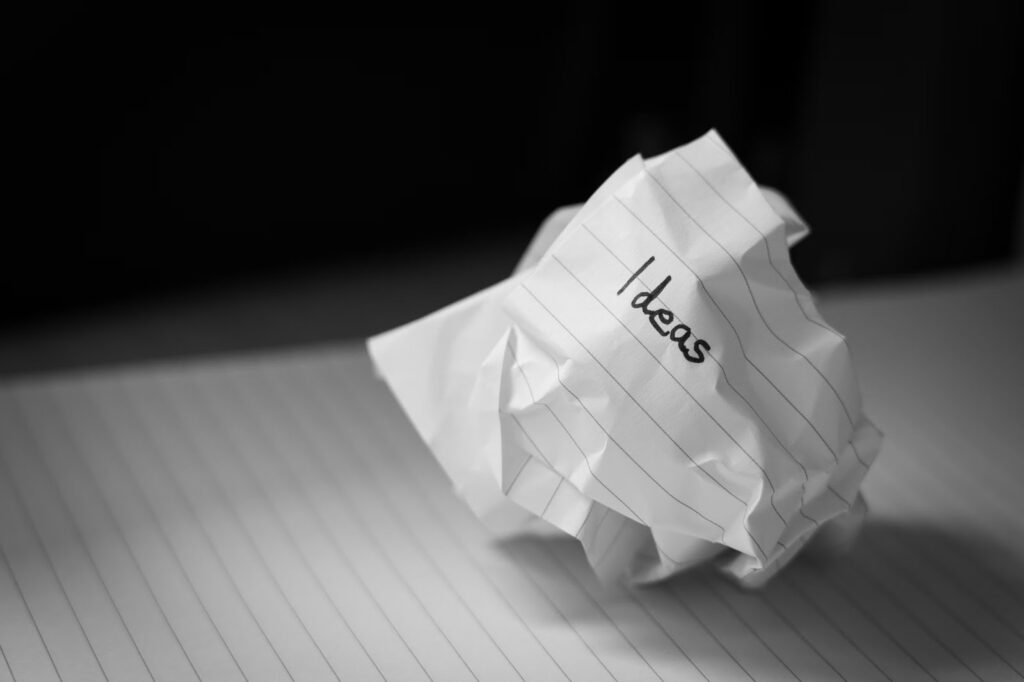
A friendly reminder for sellers, to make your store easier to be discovered and be remembered by your customers, avoid using the names that are hard to pronounce, too long, or have lots of double characters. Lazada is suggesting their seller restrict store names from around 6 to a maximum of 50 characters.
Not sure how to name your store? Here are some Lazada shop name ideas that might giving helpful as your references.
Do You Want to Manage Multiple Marketplace Just by Single Person?
Of course you can! You can handle multiple stores from all marketplace just by single dashboard. Cut your Business’s cost, and Boost your Efficiency at the same time.
How Do I Search for a Seller on Lazada?

Stop wondering about how to search store in Lazada and start to follow these steps:
- Open the Lazada App or log in to Lazada through the website.
- Type the store name that you want to look for in the search box.
- Search for the store banner on the result page.
- In case you don’t find the store you are looking for, tap your preferred product instead.
- Then proceed to scroll down past the reviews and look for the store banner.
- You must be able to find the store you are looking for. Don’t forget to click follow so you can get in touch with the store easier in the future.
You Might Also be Interested: Easy Steps on How to Sell Products in Lazada Philippines
Conclusion

The Seller Store Search features are an easy way to help the customers to get into their favorite store without having to scroll through a pile of purchase histories. However, aside from knowing how to search stores in Lazada, customers also need to learn how to check if Lazada seller is legit or not.
After all, Lazada is one of the most visited online marketplaces in Southeast Asia, especially in the Philippines. There must be lots of customers visiting this platform to purchase items making this site vulnerable to scams and sketchy deals. Despite having the community policies to ensure the safety of everyone who has been using the platform, customers’ lack of information might be a loophole for scammers to take advantage of.
Hence, it is important to be critical before placing orders or making any transactions. How do you identify scammers? Here is the trick:
- If the deal is too good to be true, they are most likely a scam. You have to know the price market for a product before lurking around the marketplace. While an online marketplace might offer a cheaper price than an offline store, for real, we all know there won’t be anyone who sold a brand new iPhone 13 Pro Max for PHP 40,000, right?
- If the sellers are asking to make purchases outside of the platform and require you to make payment directly to a certain personal bank account, that’s a red flag. Quickly report the account to Lazada so they can be banned.
It is always better to purchase Lazada official stores to ensure you are dealing with a legit seller.
Are you an online seller who has just started your business or are looking for a way to boost your sales and win the tough market competition? If you are, then you will likely need the help of Ginee. Why? Because Ginee comes with a system that allows you to manage all of your online business through one single dashboard.
Be it your logistics, order management, shipping requirements, delivery requirements, and many other essentials part of managing a business, Ginee gets them all covered for you and ensures you and your business will always be one step ahead of your competitors.
Ginee is also bold enough to invite you to prove just how amazing their system is in helping businesses grow effectively and efficiently. All you need is to make registration through Ginee Philippines and claim their seven days test drive program where you can enjoy every Ginee’s features for free within a week.
Making Your Store Management Process a Breeze with Ginee Philippines!
Now you know about how to search store in Lazada. Putting that aside, if you have a store in Lazada and are worrying about the hassle of managing it, please pay no mind because Ginee Philippines is always there to help you with everything linked to the management of your online stores from a central Ginee dashboard.
If you’ve got Ginee on your team, you may find that managing your stores and increasing total sales are going to be substantially easier. to require advantage of all of the superb features that Ginee Philippines must offer, sign on for a free account with the positioning today! join up as soon as possible! Let’s join Ginee Phiippines now and boost your Lazada sales!
Upload Products to Shopee and Lazada Automatically! How?
Ginee product management allow you upload products to all of your online stores from all marketplace just once! Save time, save cost, save energy, join Ginee Now!


 Ginee
Ginee
 29-4-2022
29-4-2022



