Social media has been a medium for business owners to do branding and interact with their customers. For example, Facebook with its Facebook Page and Instagram Business as the professional dashboard on Instagram. However, businesses can sometimes be forced to shut down, when this happens, you will have to think of how to remove a business account on Instagram before planning to start anew.
If you are also facing the same problem, you don’t have to worry, because we are here to provide you with some information you will need to switch your Instagram Business account back to a personal account in a few clicks. So, there you go!
4 Conditions When You Need to Remove Business Account on Instagram
Your Selling Stock is Messing Up? You Need Help!
Ginee Omnichannel allow you to automatically sync every stock from all of your online stores. It’s faster way to helps you profit!
Just like there are lots of reasons why you should change your personal Instagram account into a Business account, you also get a few reasons or conditions in which you can decide to turn your account back to a personal Instagram. The said reason can be:
You Are No Longer Doing Business
The purpose of changing a personal account into a professional dashboard is to make it focused only on your business. You will need the analytics to help you determine what is the perfect time to update so your followers will see and interact with your post, you will need the Instagram Ads to boost your post so it can reach more people, and so on.
Read Also: Guide on How to Engage With Instagram Audience in 2021
The Media Couldn’t Give Your Business Exposure It Needed
One of the purposes of registering a social media account for business is to introduce your brand to the public and gain exposure and convert the audience into customers. However, not every social media has the audience that we need for our business growth.
When this happens, some people decide to leave the platform on call while some others will choose to delete the account or switch it to a personal account.
Read Also: What are Social Media Marketing Benefits for Your Business?
You Need to Link Your Account to Multiple Facebook Page
Let’s say you have a group of businesses with multiple Facebook pages for each business branch. If you want to make a business account on Instagram you won’t be able to link each of your Facebook pages because one of the requirements of the Instagram business account is to link one corresponding Facebook page with Instagram Business.
Your Account Has Been Attacked by Bots
As a brand owner, we sometimes held a giveaway to generate engagement on our business page. However, as the technology has advanced, some people might use bots and target your page whenever you are doing a giveaway, enabling them to keep winning the draw.
Do You Want to Manage Multiple Marketplace Just by Single Person?
Of course you can! You can handle multiple stores from all marketplace just by single dashboard. Cut your Business’s cost, and Boost your Efficiency at the same time.
In some cases, your business profile might be marked as a target of cyberbullying or get spam comments that will decrease your account credibility. This, of course, is not helping to grow your business, and even disadvantages your business at some points. If this happens, you might want to consider deleting your business account or putting it on rest.
Can I Change My Instagram from Business to Personal?
Now you might wonder, if you have already switched your Instagram account from personal to business, can you switch it back to a personal account when you no longer need it for your brand? The answer is yes, you can switch back the business account into a personal account at any time.
But you need to remember that each time you switch back to a personal account, the insight data on your Instagram account will be erased and you will no longer see insight for your posts and stories. You will also lose access to the professional dashboard and if one day you decide to make the account for business again, you will get your insight recalculated.
How Do I Remove or Switch Back My Business from Instagram to Personal?
Both removing and switching business accounts back to personal accounts is an easy task to do and you will get it done in a few minutes.
Switching to Personal Account and Put It on Private
Let’s start with switching the account from the business back to personal by following these steps that will work on iPhone and Android:
- Launch your Instagram account and go to the Profile Page.
- Click on the top right corner of your phone (the three lines).
- There will be a pop-up menu, click on the “Setting” menu.
- Then scroll down until you find the “Account” options, and click “Switch Account Type”.
- Once done, click the ” Switch to a Personal Account”, congratulations you have successfully turn off your business account.
If you decide to make the account private after switching it from business to personal, here is what you should be doing:
- Go to your Profile page on Instagram.
- Click on the three horizontal lines at the top right corner of your screen.
- Choose “Settings” then click the “Privacy” menu.
- Slide the toggle beside “Private Account” to the right until the color changes from grey to blue and your account is already set on private.
Deactivate Account

You can also temporarily deactivate your account but you can only do this setting through the desktop version by accessing the Instagram page through a PC or Laptop browser and following these steps:
Want to Put Digital Ads Everywhere Without Hassle?
Get the 360 digital marketing experience via Ginee Ads. Put your ads anywhere at any time, do them all in just one place!
- Access the Instagram page on the browser.
- Login to your account.
- Click on “Profile” and choose “Edit Profile”.
- You will see the “Temperature Disable My Account” appear at the bottom right corner of your screen, click on it.
- Choose the reason for “Why are you disabling your account”.
- Enter your login password and click “Temporarily disable account”.
- Your account is deactivated.
You can always come back and reactivate your account once you need it by reentering your login information and going through data verification.
Permanently Removing Business Profile
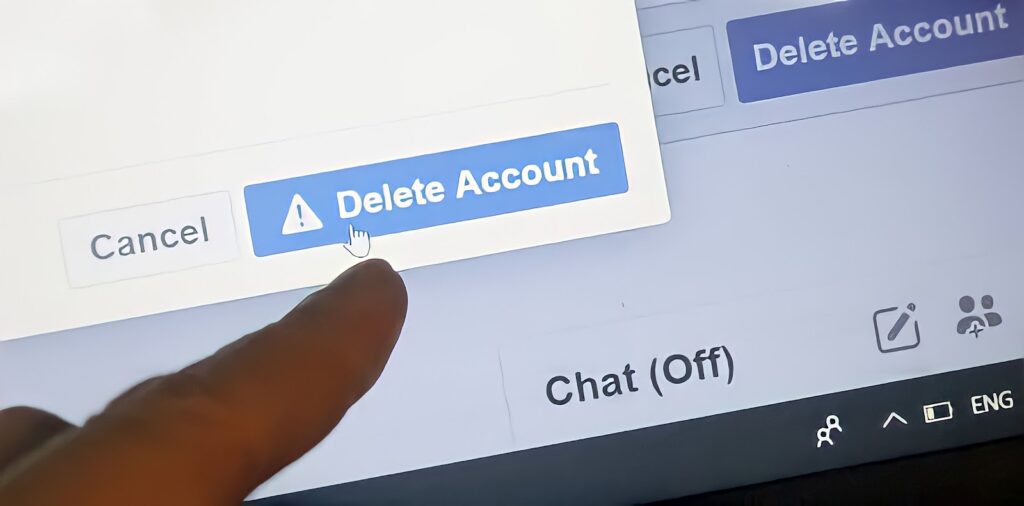
If you decide to permanently delete your business account as you are not going to use it anymore, you can go to the page for deleting accounts that you will find through the help center on Instagram through a mobile or computer browser. After that, you will have to fill in the forms of why you want to delete your account and enter your password. Then press the “Delete” button.
Your account will not be immediately removed by Instagram. Instead, you will see the accurate date on the page. Although you won’t be visible on Instagram once you have clicked on the delete button, you can still change your mind about account removal by logging in back to your account before the deletion date and choosing to keep your account else, it will be removed permanently.
Conclusion

There are a few factors on why people choose to end their business branding through certain social media. One of the main reasons is probably the business didn’t do well or that the media didn’t serve the feedback that the brand needed to grow.
But anyway, instead of ditching the page, actually you can try to change the promotion strategy and start it from scratch but with more professional help. If you don’t know how to do it, you can reach out to Ginee Philippines. Ginee is a tool that will help you grow your business, allowing you to focus on increasing your sales while Ginee helps you manage the store.
Join Ginee Philippines!
Not gaining enough exposure? Don’t worry, Ginee Ads from Ginee Philippines along with their AI technology and professional team combo will help you to plan your marketing strategy and make sure your business is reaching the right target audience. Besides, Ginee will also help you to maintain communication with your loyal customers to enhance the possibility of repeat orders.
Winning the business competition and gaining lots of profit by increasing sales is no longer a dream because Ginee will help you to make it into reality. Business is way easier when you manage it together with Ginee. Join Ginee Philippines now freely!
Upload Products to Shopee and Lazada Automatically! How?
Ginee product management allow you upload products to all of your online stores from all marketplace just once! Save time, save cost, save energy, join Ginee Now!


 Ginee
Ginee
 29-5-2022
29-5-2022



