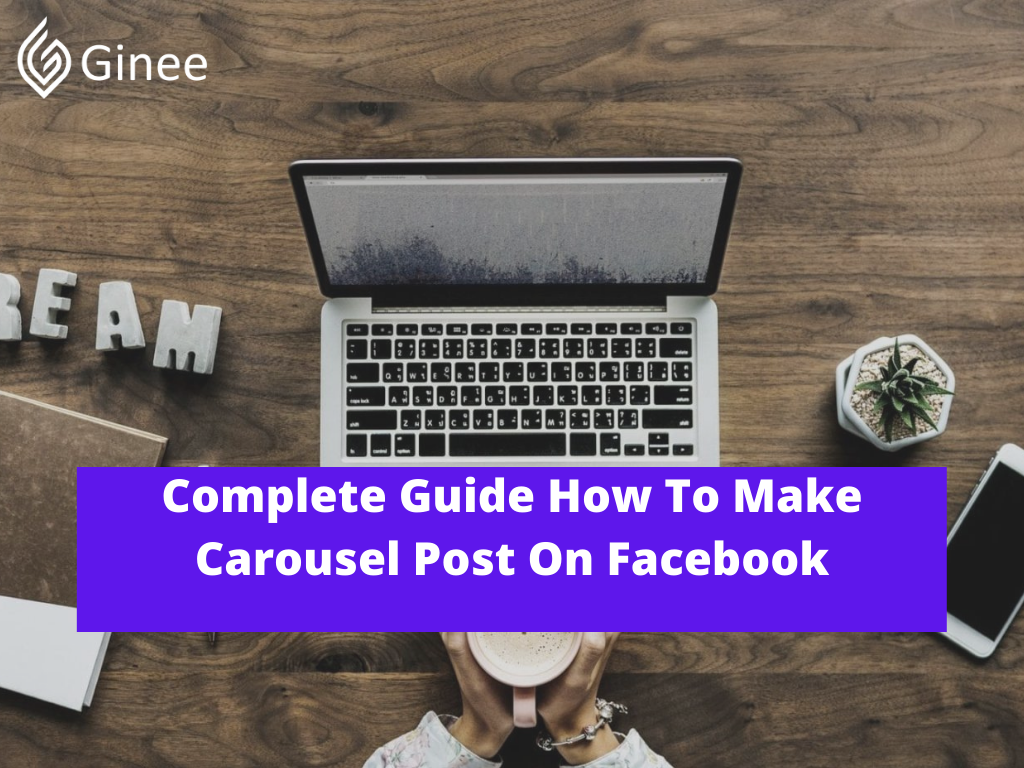
Are you curious about how to make a Carousel post on Facebook? You go to the right sites, in this article we will discuss how to make a Carousel post on Facebook creator studio and the reason why I can’t create a Carousel post on Facebook 2021. Let’s check these out!
What Is a Carousel Post?
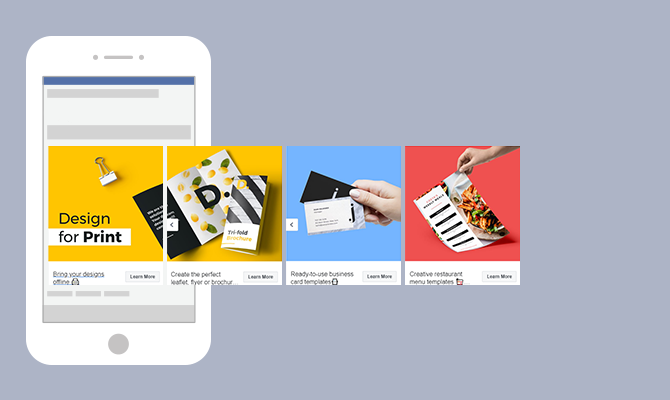
What is the Facebook Carousel? Facebook Carousel is a feature which allows you to publish multiple images and links in one post or ad. Facebook image Carousel is the new creative way to get more content into a smaller space.
Your Selling Stock is Messing Up? You Need Help!
Ginee Omnichannel allow you to automatically sync every stock from all of your online stores. It’s faster way to helps you profit!
You can feature five unique images, each with different headlines, descriptions, and URLs all within the same story. Beside that, you can do the Facebook Carousel post or ad as an organic story on your page wall. It can easily be viewed on your desktop and mobile phones.
Is Facebook Carousel Free?
Why can’t I create a Carousel post on Facebook? The thing is, have you paid for it? If you have not paid for Facebook Carousel, you will not be able to use Facebook Carousel to promote your business.
You need to know that there is a difference between Instagram and Facebook Carousel options which is that Instagram allows users to create Carousels in both paid formats and organically by offering free Carousel add templates, whereas with Facebook one must create a campaign for the Carousel ads and must be budgeted for in your paid social campaigns.
When to Use Carousel Post on Facebook?
How to make a photo Carousel in Facebook Carousel post Facebook? You can make the photo Carousel by using the template. So when is the right time to use Facebook Carousel? Here is the right time to use Facebook Carousel when you want to.
Display Various Products
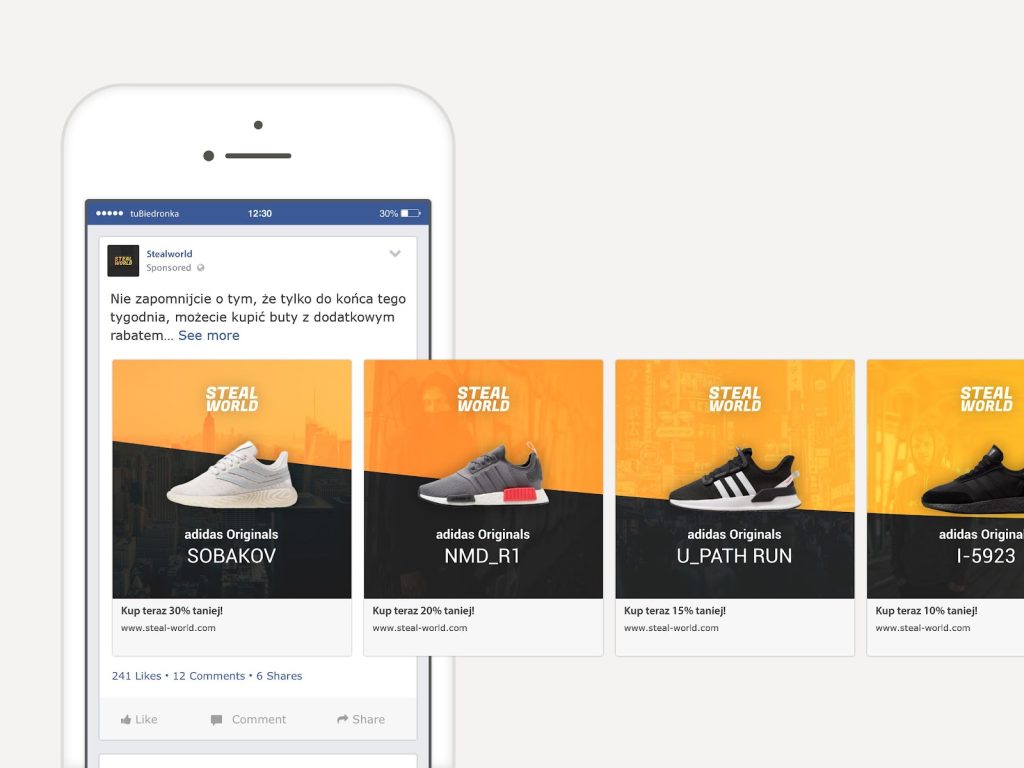
You can show off multiple products or services by using Carousel ads. It really helps to show your product variations to the viewers. You can display anywhere up to ten different product listings that you sell. If you are selling clothes, you can insert several models and color of the clothes you sell so as if you are selling shoes.
Highlight One Product, Service, or Feature
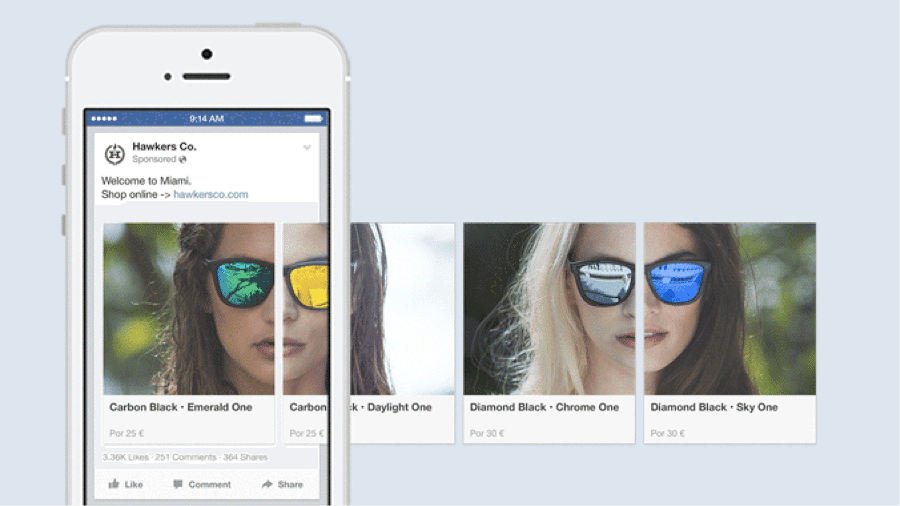
Although the Carousel format may seem to work better for multiple products, you can also highlight just one product and service feature in an eye-catching way.
Want to Put Digital Ads Everywhere Without Hassle?
Get the 360 digital marketing experience via Ginee Ads. Put your ads anywhere at any time, do them all in just one place!
Try to put your product in a different context or on bright backgrounds, link the landing page of the product to the cards, and you’re set.
Tell a Story
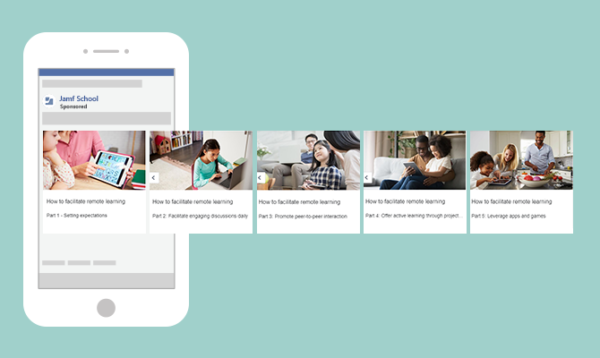
You can tell a story to the viewers by using this template by making it from card to card. This interactive advertising format encourages people to swipe to see all the images or videos.
Explain a Process
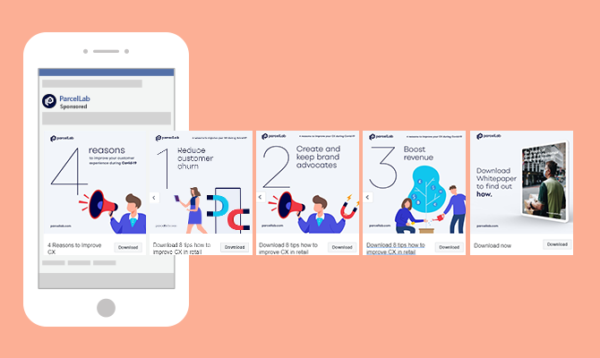
Carousel ads can easily help you give a step-by-step guide of a product or service through images or short videos, keeping the visitors engaged because they have to swipe or click to see the entire explanation.
Promote Your Events
Another way to use a Facebook Carousel format is to tell the world about your event, course, training, or virtual conference. Share the details with your target audiences, such as the date, time, location, speakers, and other relevant information.
Read also: 6 Ways to Add Facebook Pixel Shopify to Have Great Ads
How Do I Set up Carousel on Facebook?

How to create a Carousel post on Facebook 2021 is actually the same as how to create a Carousel post on Facebook 2020. Here are the tips how to set up Carousel ads on Facebook for you:
Don’t Know How to Set Up Digital Ads? Don’t Worry!
Set up Google, Facebook, TikTok Ads, and more with Ginee Ads. The best part is you can do all of this in one place. Check it out now!
- Create your ad set, select the Carousel format by clicking into the Ads Manager and choose the purpose or objective of their campaign.
- The text here should be overarching, and should encompass every card of your Carousel. If you’re selling one product, say something about that product. If you’re selling a line of products, say something about the line.
- This feature is only available for News Feed and Instagram ads. Use it if the order of your cards isn’t integral to the story you’re trying to tell. If you’re simply showcasing multiple products, displaying the best-performing card first will pay dividends.
- While Facebook Carousel ads aren’t supported for the Store Visits objective, you do have the option here of displaying a map to augment local ads. Take this example.
- Your cards. You can drag and drop to rearrange the order of your cards before or after you create them.
- Select either video or image creative, then input a headline and (more granular) description beneath it.
- Continue to scroll and you’ll see the option to select individual call-to-action buttons for each card—or, if you prefer a cleaner look, to get rid of CTA buttons altogether. The “add an overlay” field allows you to place either a “Free Shipping” or “Cash on Delivery” mini-banner over your card—both of which, conceivably, could make converting a lot more appealing to prospects.
Read also: Why Did My Carousell Listing Disappear and How to Fix It?
How to Make Your Posts and Ads Stand out with Carousel Post Facebook?

To make your post and ads stand out, you can create an organic Carousel post. How to create an organic Carousel post on Facebook? Here are the tips for you:
- To create a Carousel post directly on your page, type or paste a link on your wall. It automatically populates a preview, which should have at least one image.
- Select high-quality images that contain less than 20% text. This is especially important if you plan to turn your Carousel post into an ad. Use Facebook’s Grid Tool to make sure your images will be approved, should you decide to turn the post into a Carousel ad.
- Drag and drop your images to change the order. Don’t forget the Facebook Carousel post size.
- Hover over each image and click the link icon to edit each destination URL.
- Edit the headline if you want to.
- Click on the headline and then edit the text.
- Next step is the photo upload section. You can go to upload Photo/Video and select Create a Photo Carousel.
- Then add the link. It will populate the images and allow you to add more.
- Facebook will populate your images into the Carousel post. Add new pictures if necessary, and then edit the links and headlines as above.
Conclusion
Facebook Carousel post examples are the new ways to get more content into a smaller space. You can feature five unique images, each with different headlines, descriptions, and URLs all within the same story.
Good Marketing Management with Ginee Ads
If you have online marketplaces or ecommerces stores, you can easily use Ginee Philippines to help you manage all the stores in a single Ginee dashboard. Ginee has features such as Ginee Ads, Ginee Chat, product management, and more. You can use Ginee Philippines now, sign up freely, and boost your sales!
Upload Products to Shopee and Lazada Automatically! How?
Ginee product management allow you upload products to all of your online stores from all marketplace just once! Save time, save cost, save energy, join Ginee Now!


 Ginee
Ginee
 23-12-2021
23-12-2021



