
Advertising can be used to increase the exposure of the product you are selling. Likewise in Shopee, you can also create advertisements for the products you sell. Shopee provides several types of ads that you can try, such as Search Ads and Discovery Ads. In this article, we will discuss what Discovery Ads are, and which one is better between Discovery Ads Shopee and Search Ads. See more below.
Read Also: 7 Hacks to Boost Your Sales in Shopee Philippines!
What Are Discovery Ads in Shopee?

Discovery Ads can improve your product exposure and sales. Where can you find Discovery Ads Shopee? These ads usually appear in locations where Shopee recommend products, such as at Daily Discover on the homepage and at Similar Products and You May Also Like on the product detail page.
Your Selling Stock is Messing Up? You Need Help!
Ginee Omnichannel allow you to automatically sync every stock from all of your online stores. It’s faster way to helps you profit!
There are many benefits that you can get from using Discovery Ads. One of them is to boost exposure. Display your products in a prominent location on Daily Discover on your home page, as well as in the Similar Products and You May Also Like sections of your product detail pages.
You can use both Discovery Ads and Keyword Ads to display your products in the three most prominent places on Shopee, such as the home page, search results page, and product detail page.
Moreover, with Discovery Ads you can also grow sales by reaching relevant buyers looking for products similar to or complementary to yours. Discovery Ads also allow you to manage how much you spend by setting your preferred budget and CPC bids, so you can control spending appropriately.
How Do I Create a Discovery Ad on Shopee?
Discovery ads is one of the most used seller ads Shopee. Then how to create a Discovery Ad on Shopee? Here are the steps.
Choose the Products
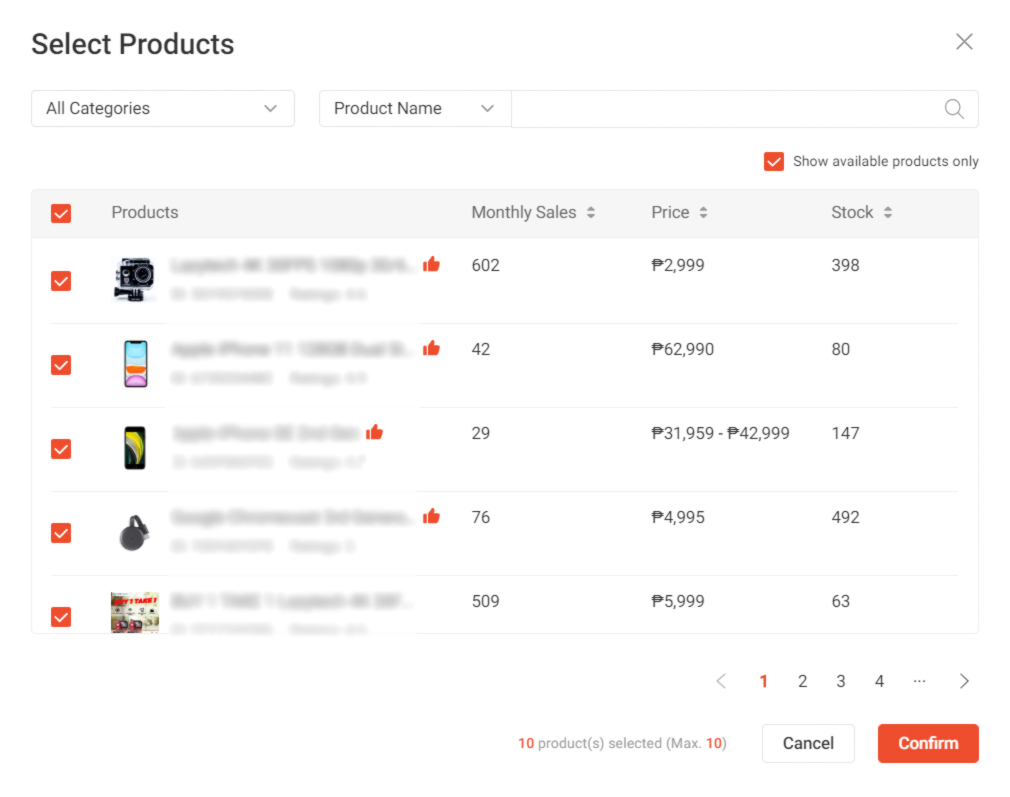
Before you start choosing products, make sure that your product title, pictures and descriptions are updated. Select the right products to advertise based on your business goals, like grow sales, boost profit, and increase exposure of new products.
Want to Put Digital Ads Everywhere Without Hassle?
Get the 360 digital marketing experience via Ginee Ads. Put your ads anywhere at any time, do them all in just one place!
If your business goal is to grow sales, focus on bestsellers with great sales performance and products with great selling potential, such as promotional items. If your business goal is to boost profit, focus on bestsellers, especially those with high profit margin. While if your business goal is to increase product exposure, choose new products to boost product in Shopee and test their market potential.
Alternatively, you can select a product with the thumbs up icon in the product selector. It is recommended for advertising because of its high sales and conversion rates.
In general, the following products are best for Discovery ads:
- Product with lower price than comparable products from competitors but with the same quality
- Products with higher and more ratings than similar products from competitors
Set Your Budget and Duration
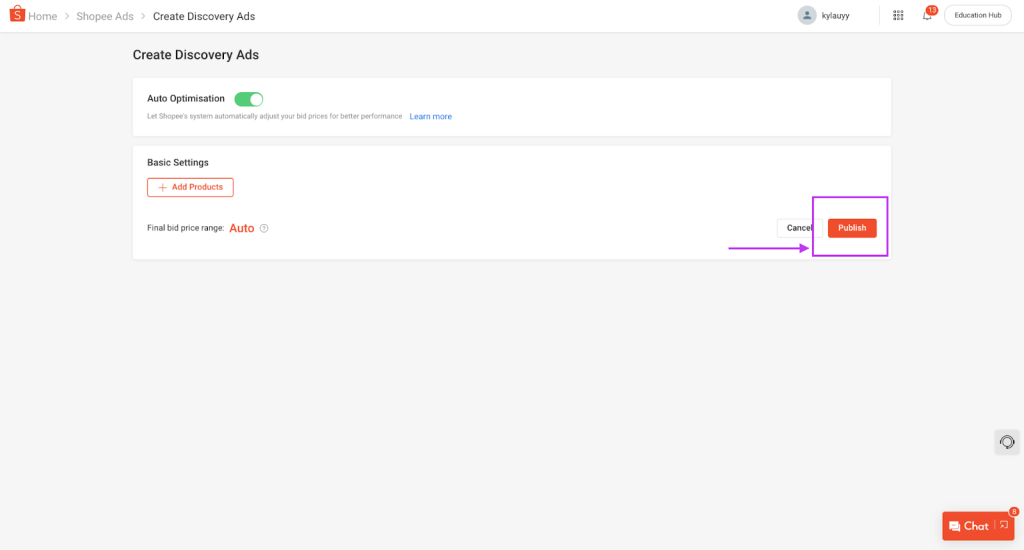
The next step is to set your ad budget and duration. Keep the setting to No Time Limit and No Budget Limit if you like your ad to have sustained exposure. This setting is set by default.
You can also select “Set Budget” using Daily Budget or Total Budget to manage ad cost. Set a daily budget between ₱100-200. For those of you who are new users, set the minimum bid price of ₱0.3 per click if you are setting bid prices manually. To increase your ad traffic, check your ad’s performance and increase your bids. Or use the suggested bid price for better ad exposure.
Or you can also automatically set your bid using Auto-Optimize mode. With Auto-Optimize mode, Shopee manages the bids for each Discovery Ad placement, so you don’t have to do it yourself anymore.
Shopee dynamically adjusts bid prices based on ad performance in real time to ensure a healthy Return On Investment (ROI) for your ads. If you are new to Discovery Ads, or if you do not want to optimize your ads manually, please use the Auto-Optimize mode.
Do You Want to Manage Multiple Marketplace Just by Single Person?
Of course you can! You can handle multiple stores from all marketplace just by single dashboard. Cut your Business’s cost, and Boost your Efficiency at the same time.
While for the duration, you can select “Set Start/End Date” if you have a specific duration in mind for your ad campaign.
Shopee suggests setting up Discovery Ads for at least 40 products, if you would like to get a big boost to your daily sales. Check your ads after 5-7 days and increase the daily budget for ads that perform well to grow your sales.
Your Shopee ads expiration will run until your budget is run out, run out of Shopee Ad Credits, running out of ad duration. Top up your ad credit before it runs out. You can also use the Shopee ads voucher to top up your ad credit.
Which Is Better Discovery Ads or Search Ads?
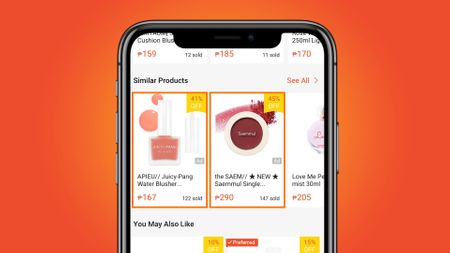
Search ads is an ad that appears on the search results page when buyers search using keywords that match with your ads. In Search Ads you also need to know how to edit keyword ads Shopee, because Search Ads need to set keywords for its ads. Discovery Ads is an ad that appears at Daily Discover on the homepage and at Similar Products and You May Also Like on the product detail page.
Both of them appear in different conditions. It all depends on the target market you are targeting. If you choose to show ads when potential buyers are looking for products, choose Search Ads. However, if you want shoppers to see your product while they’re looking at a product similar to what a potential buyer has seen, opt for Discovery Ads. Your ads also will appear based on it’s Shopee ad ranking.
Read Also: What You Need to Know About the Preferred Shopee Badge
Conclusion
Discovery Ads can improve your product exposure and sales. These ads usually appear in locations where Shopee recommend products, such as at Daily Discover on the homepage and at Similar Products and You May Also Like on the product detail page. Both Discovery Ads and Search Ads appear in different conditions. So, choose based on your needs.
Ginee Philippines
Do you have multiple online shops on different marketplaces? Do you get overwhelmed managing them? Don’t worry! Ginee Philippines is here to lend you a hand! With our advanced features such as Product and Stock Management, Order Management and many more. Come and join Ginee now for a better online shop management.
Upload Products to Shopee and Lazada Automatically! How?
Ginee product management allow you upload products to all of your online stores from all marketplace just once! Save time, save cost, save energy, join Ginee Now!


 Ginee
Ginee
 24-2-2022
24-2-2022



