
Facebook developed Collaborative Ads to make it easy for brands and retailers to create and manage campaigns. This feature gives brands full control over promotional messages and is responsible for providing up to date product data. This Collaborative Ads feature also can be used in Lazada. Here is the introduction and guides to apply Collaborative Ads Lazada. So, let’s keep on reading.
Read also: How To Advertise In Lazada And How Much Does It Cost?
What Is a Collaborative Ad?
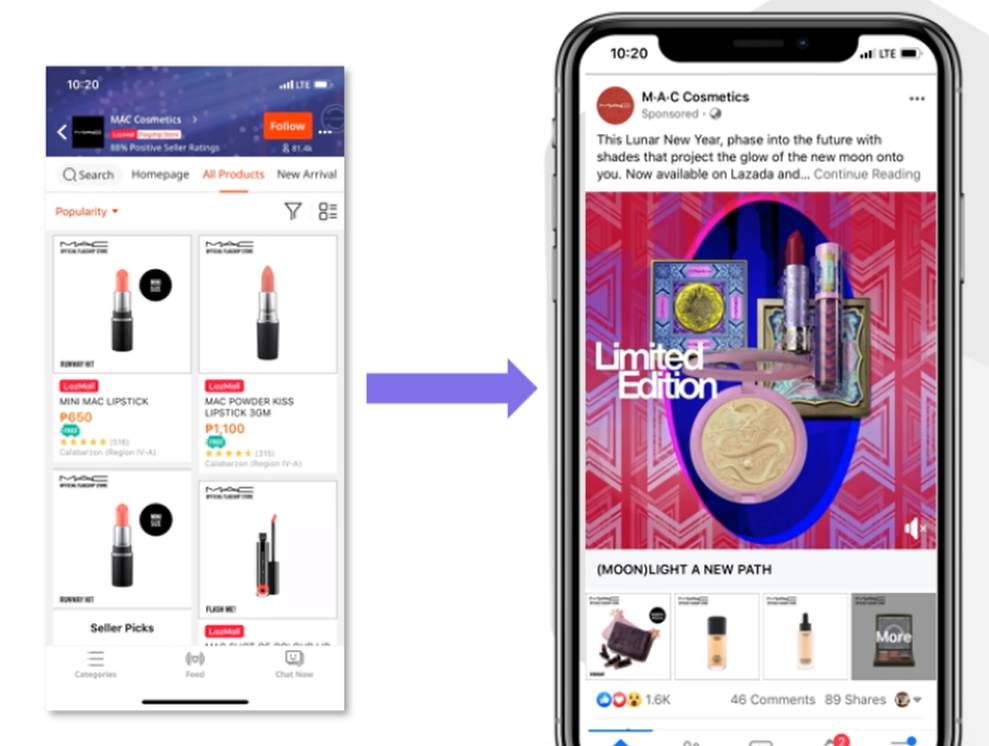
What is CPAS? The Collaborative Performance Advertising Solution (CPAS), renamed Collaborative Ads in 2019, is an advertising solution created by Facebook that allows brands and retailers to create ads together.
Your Selling Stock is Messing Up? You Need Help!
Ginee Omnichannel allow you to automatically sync every stock from all of your online stores. It’s faster way to helps you profit!
Facebook Collaborative Ads work for brands (sellers) that sell products online. If you’re a brand that sells products through retailers and online marketplaces, Collaborative Advertising is an effective way to run direct sales campaigns.
Collaborative advertising can help brands with:
- Highlight and recommend relevant products to people more likely to buy.
- Drive traffic with their products directly to the retailer’s website or app.
- Optimize online ads to increase online sales.
It’s important to note that Collaborative advertising is only suitable for certain companies. You need to be sure of two things:
- There are merchants participating in Collaborative Ads that sell your products.
- Your product is in high demand and is constantly being searched for and purchased online.
For Facebook Collaborative Ads, or CPAS FB Ads, the list of participating retailers varies by region. In the Philippines, for example, this brand can partner with Lazada, Shopee and many others.
How Do I Apply a Collaborative Ad on Shopee and Lazada?

With Facebook Collaborative Ads, allows brands to run dynamic prospecting and retargeting ads which is based on a user’s behavior in Lazada or Shopee and interests on Facebook. It allows brands to do dynamic ad set up with the product page details pulled by the ads automatically, target audiences, and get comprehensive reports and optimization to gain deeper understanding of your Ad performance.
Don’t Know How to Set Up Digital Ads? Don’t Worry!
Set up Google, Facebook, TikTok Ads, and more with Ginee Ads. The best part is you can do all of this in one place. Check it out now!
All sellers on Shopee, marketplace or ShopeeMall, are eligible to apply for Shopee Collaborative Ads. While for Lazada, the criteria that have to meet before get started with Facebook Collaborative Ad, is:
- No Counterfeit.
- Should not fall under the restricted categories.
- Primary PDP images should have limited text and must adhere to Facebook’s 20% rule.
- Minimum Php 50.000** average monthly online marketing spend.
After meet all the criteria required, brands just follow a few instructions:
Grant Access to Brand Facebook Ad Account
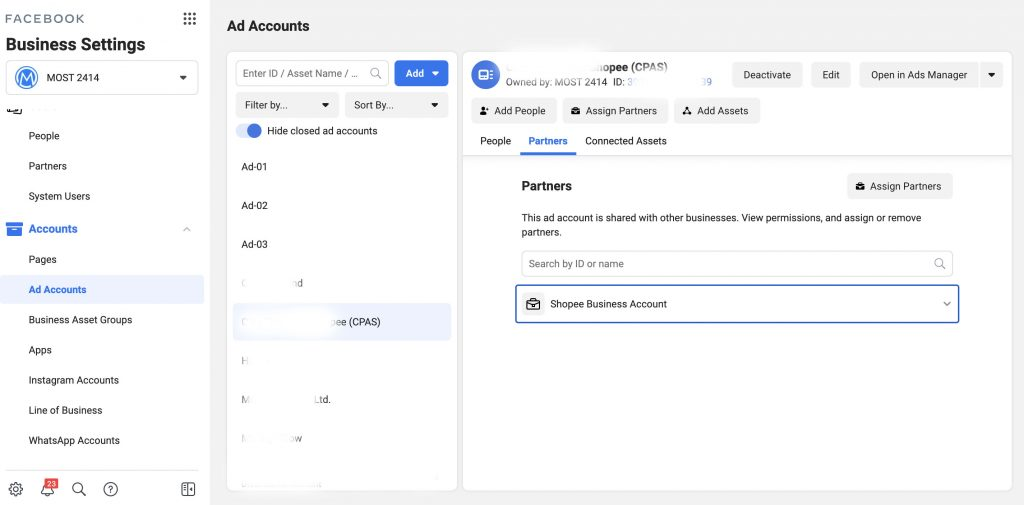
The requirements need to prepare is as follow:
- Brands need a Marketing Solutions Portal Account or Shopee Seller ID with an active product catalog uploaded to the Shopee Seller Platform.
- Facebook Business Manager IDs managed by brands or agencies.
- Facebook Ad Account ID, managed by the brand or agency. The ad account must be a new ad account dedicated for Lazada Collaborative Ads or Shopee Collaborative Ads.
Then, the brand or agency grants the Shopee Facebook Business account administrator access to the brand’s Facebook Ads account.
Link Facebook Catalogue Manager to Facebook Ad Account
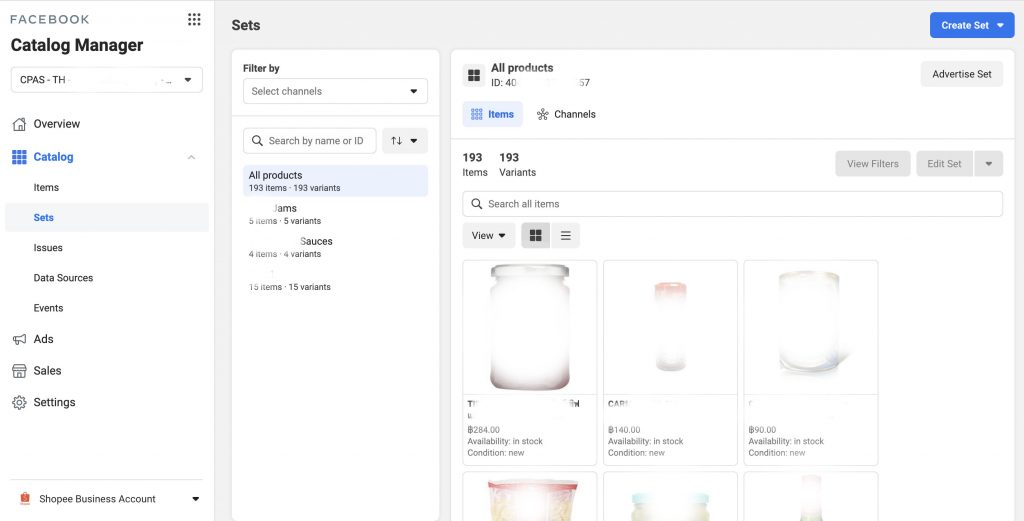
Shopee shares product catalog in Facebook Data Source. Brands or agencies should link a Facebook Catalogue Manager to a Facebook Ad Account. Head on over to the Ads Manager and choose the precise ad account you created for Collaborative Ads. After that, the brand or agency that appoints the people who will manage (admins, editors, reports) the Facebook Ad Account. Assets are now ready to create your first campaign.
Do You Want to Manage Multiple Marketplace Just by Single Person?
Of course you can! You can handle multiple stores from all marketplace just by single dashboard. Cut your Business’s cost, and Boost your Efficiency at the same time.
Create New Campaign

The next step is to create new campaign. Go to Facebook Ads Manager, then choose the Facebook Ad Account used for Lazada CPAS or Shopee CPAS. Next, create a new campaign by clicking “Create Ad”. Select “Catalog Sales” as the campaign objective. Select the catalog segment the store has formerly shared with you.
Don’t forget to enable “Campaign Budget Optimization”. After that, select your product (or product set) at the Ad Set Level inside the segment as needed, and choose your targeting strategy. You can choose prospecting/broad targeting or retargeting for the target audience.
Prospecting/Broad Targeting is reaching a wider audience by maximizing Facebook’s demographic and interest targeting. Meanwhile, retargeting targets those who have interacted in your Shopee or Lazada pages, like viewed, added to cart, or purchased.
You’re free to set your personal price range and bid strategy, as well as select your target audience, ad placement, and advertisement format.
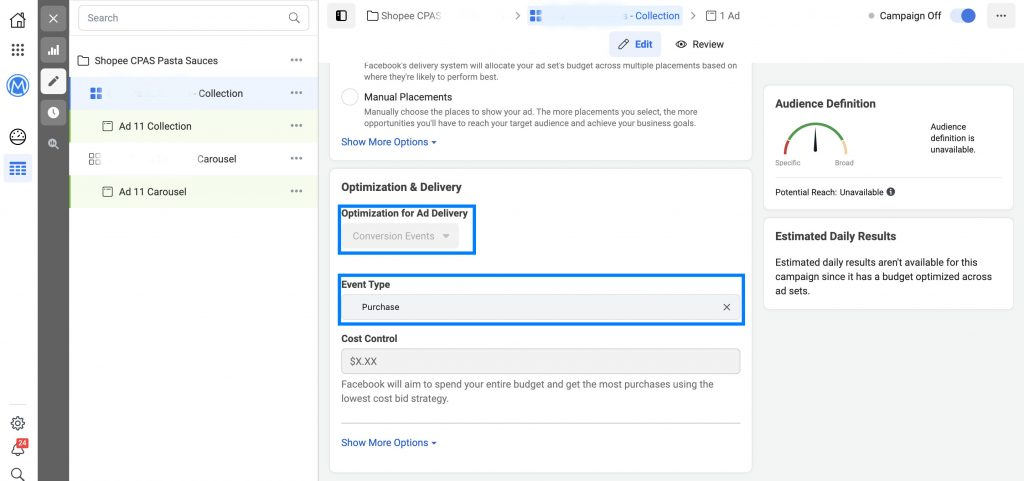
Next, choose “Conversion Events” as your Optimization Ad Delivery. Select “Purchase” or “Add to Cart” depending on your marketing strategy as the Event Type. Last, create ads with ad formats that you want and run your campaign. You can test with many kinds of ads. There are three ad formats in Collaborative Ads, such as Collection, Carousel, and Static/Single Image. But the recommended ad formats are Collection or Carousel.
Read also: Complete Guide How To Make Carousel Post On Facebook
How Can I Get to Lazada CPA?

You can get to Lazada Facebook CPAS after meet the requirements, such as:
- Have a Lazada Marketing Solutions Portal Philippines Account.
- Have Facebook Business Manager Account.
- Have Facebook Ad Account dedicated for Lazada Collaborative Ads.
You can sign up through this link: bit.ly/FBCollabAds. In this link, you have to fill in several data for your Collaborative Ad, such as your Lazada store type, store name, Seller Center ID, Lazada Store Link, Email Address, Facebook Business Manager ID, Facebook Ad Account ID, estimated average monthly spend for online marketing, and the other.
Conclusion
The Collaborative Performance Advertising Solution (CPAS), renamed Collaborative Ads in 2019. It is an advertising solution created by Facebook that allows brands and retailers to create ads together.
When using Collaborative Ads, you can target a large audience to reach more people. By showing your ads to a large audience, you can help drive more customers to your product pages on your website or app, which can then help grow your retargeting audience.
Join Ginee Philippines!
After knowing how to apply for CPAS Lazada, you can optimize your stores in Lazada with Ginee Philippines. Ginee has features called Ginee Ads and promotion management to help you handle ads campaigns and marketplace promotions. Other thatn that, Ginee has several beneficial features such as product management, stock, order, and more. Sign up to Ginee Omnichannel now!
Upload Products to Shopee and Lazada Automatically! How?
Ginee product management allow you upload products to all of your online stores from all marketplace just once! Save time, save cost, save energy, join Ginee Now!


 Ginee
Ginee
 25-4-2022
25-4-2022



