
Launching a new Google Ads search campaign settings Google ads is an exhilarating process. Excitement, anxiety, fear and hope are emotions that come to mind. If you are just getting started, you might be afraid of messing it up.
When set up and managed properly, Google Ads (previously Google Adwords) is one of the best sources for new customers. Adjust your campaign settings to help you tailor your campaign. The campaign settings you select will apply to all ads within the same campaign. The type of campaign you choose determines which settings are available to you.
What are Campaign Settings in Google Ads?

What each campaign setting means. This is where you enter a name for your campaign. Although Google Ads enters a default campaign name for you, you should choose a name that clearly describes the theme of the campaign so that you can easily find it in your account. Your campaign name isn’t visible to your customers.
First, log into AdWords and go to the “Campaign” tab. Then choose a campaign and click the name. You’ll see the following set of tabs and then you’ll click “Settings” (second from the left). Campaign settings are in the “Campaign” tab.
The campaign goal, aim or purpose states what needs to change, and to what extent, in order to solve the problem addressed by the campaign. The broader the campaign goal, the more resources are needed to research for, plan and implement an effective strategy.
A campaign strategy model provides a framework for your marketing efforts that gives you a logical sequence to follow to make sure you take advantage of the tools and digital marketing channels that are right for you, and it keeps your efforts on track during the execution and implementation phases.
Read also: Pay Per Click Advertising Philippines and How it Works
How Do I Fix Campaign Targeting Settings on Google Ads?
Before you change campaign settings in Google Ads (formerly Google Adwords), you need to know how to find them. Here some of the Google ad campaign step-by-step:
Read also: How to Find Top Keywords In Google Analytics? Must-Know!
Campaign Goal
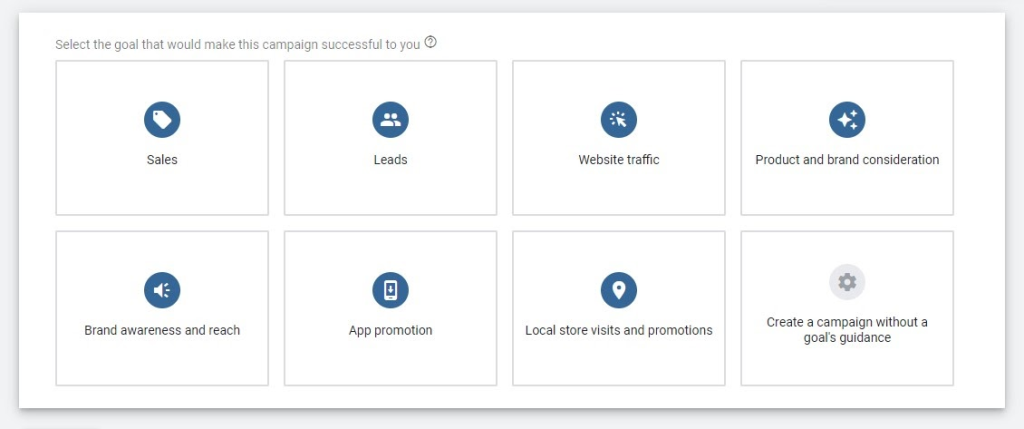
First, when you create a new campaign, set your campaign goal. Campaign in Google Ads provides you with seven different settings but only allows you to pick one.
Each campaign ads goal represents a different guidance system that aims to help you better manage your Google Ads campaign. Selecting a goal doesn’t affect how your account performs. However, it will limit ad format options later on.
Campaign Type
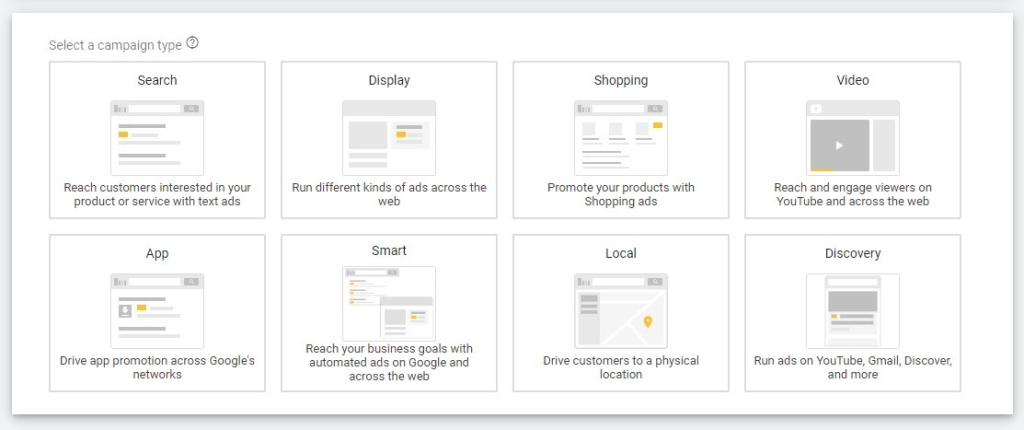
Once you choose your campaign type, you will be stuck with it. You can’t change a display campaign to a search campaign or vice versa, so pay close attention and make sure you pick the right campaign type.
If you’re like most advertisers, you’ll want to start with the Search network.
Selecting the search network as your campaign type allows you to show your ads on Google.com, Google’s search partner sites, and the display network. However, always opt-out of display when you’re setting up a search campaign.
It’s important to realize that visitors from different networks also belong to different buying cycle stages. Basically, it’s tough to convert visitors who click on a display ad using a high threat offer compared to visitors from the search network who are ready to purchase.
Search partner sites are okay to include at first. Then after a few weeks, you can check your ads reporting to see how Search partners compare to Google. If you see that search partners are hurting your performance, you can always turn it off.
Networks
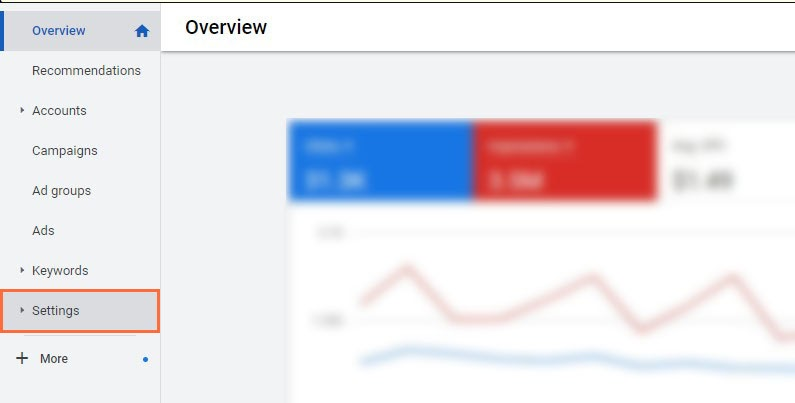
Selecting a campaign type also automatically limits you to certain networks. So this section is less about recommending a setting and more to inform you about each network.
There are five different networks to choose from inside the Google Ads umbrella. Here’s a quick breakdown of each for you to consider before selecting a campaign type.
- Search – Shows your text ads on Google.com and search partners.
- Display – Shows your banner ads across thousands of sites across the web.
- Shopping – Allows you to display product-based ads that appear above other ad types in search results.
- Video – Plays your video ads on YouTube and other partner sites.
- App – Advertise Android or iOS mobile apps.
Your Campaign Name
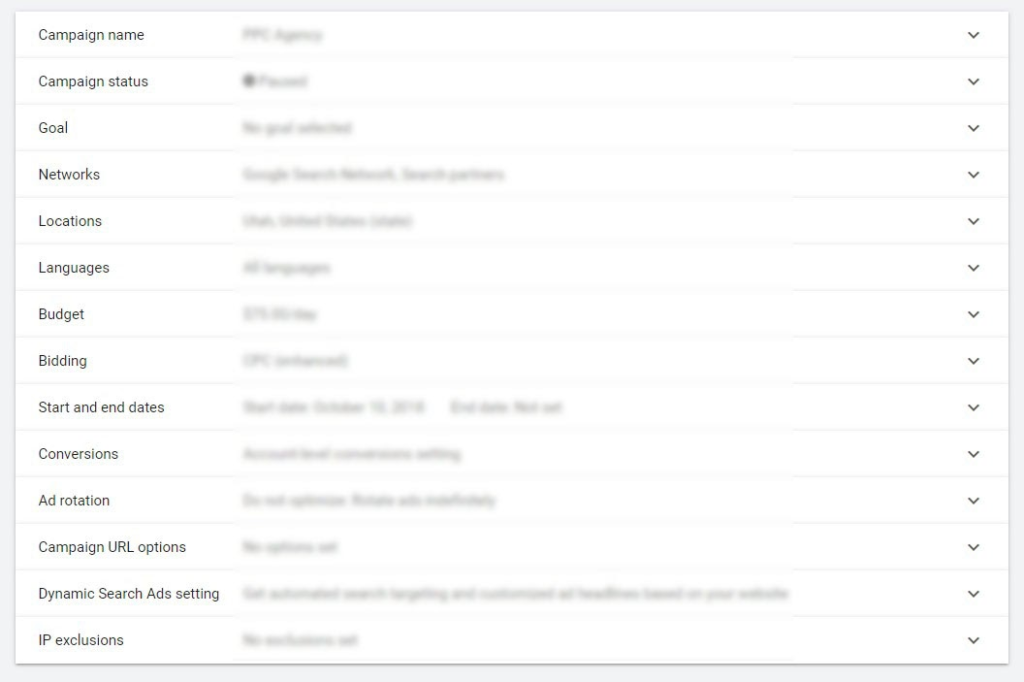
Naming your Google Ads campaign might seem unimportant, but following a naming structure will keep you organized as your account grows.
In this case, the less complicated your campaign names, the better. For example, you could put ad groups related to office chairs in one campaign named Office Chairs.
Locations
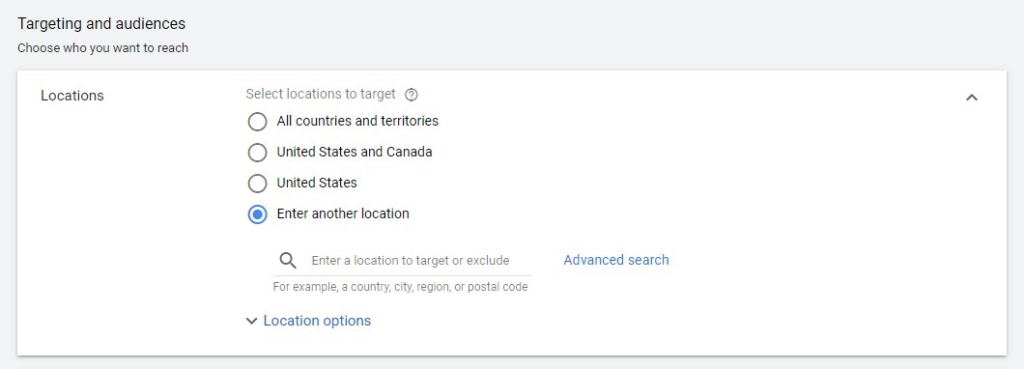
Targeting the right geographic areas is vital to your campaign’s success. You can get everything else right, but none of it will matter if you target the wrong locations.
By default, Google Ads is set to the United States, which is okay if you want to target the whole country. Select Enter another location for more specific targeting.
Brick and Mortar Location? Use Radius Targeting
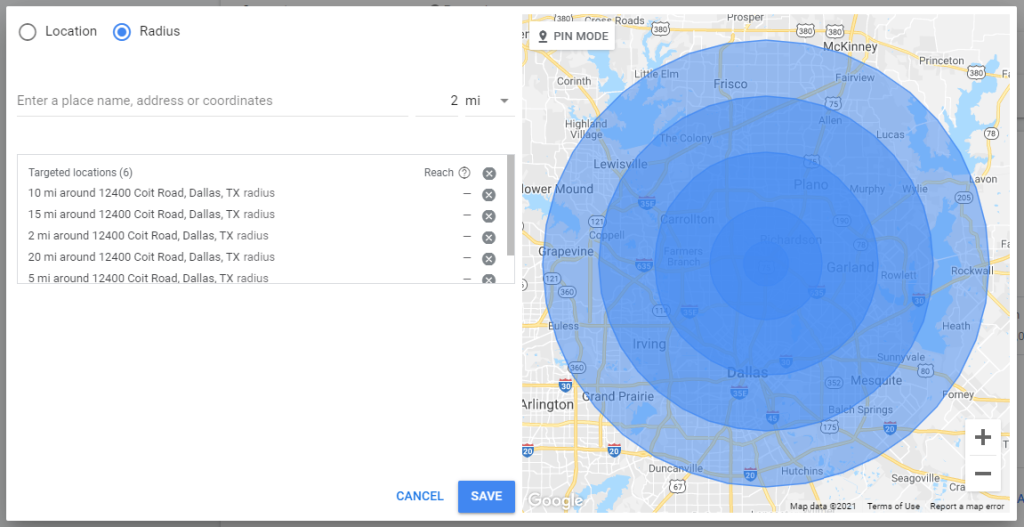
In addition to the other basic location settings, that have to mention radius targeting. Radius targeting is a feature in Google Ads that lets you set a targeting perimeter around a specified location.
So when should you use radius targeting? Radius targeting is perfect for any business that requires customers to travel to a physical location. It’s also useful for companies that travel to customers and have a limited service area.
You can use radius targeting to control bid amounts depending on how far away your customers are. For example, you could increase bids for people that are closer to your physical location.
Doing so will help ensure Google shows your business’ ads to people most likely to buy. For example, adwords search campaigns set up a 20, 15, 10, 5 and 2-mile ring ‘bullseye’ for brick and mortar stores.
Conclusion
Best way to set up Google ads? In fact, after you create a Google Ads campaign with the correct settings, you can easily apply these settings to all future campaigns.
Just click ‘Load campaign settings’ when you click the button to create a new campaign, and Google will automatically load those settings from existing campaigns. You’ll avoid the hassle of running through settings each time you make a new Google Ads campaign.
Bonus Tricks: Ginee Ads Philippines!
Consider yourself lucky by getting this bonus tricks to handle your ad campaigns easily with Ginee Ads. With Ginee Ads you can consult your needs for increasing sales or brand awareness and increase ROAS and we’ll handle the rest so you don’t have to take the effort for it anymore!


 Ginee
Ginee
 22-12-2021
22-12-2021



