1. Set Order To Ready To Ship
Only orders with pending payment status are supported for this operation.
Operation Instructions:
Select the order that need to be processed in the order list, and click the “Move to Ready Ship” button to update the order status to “Ready to Ship”
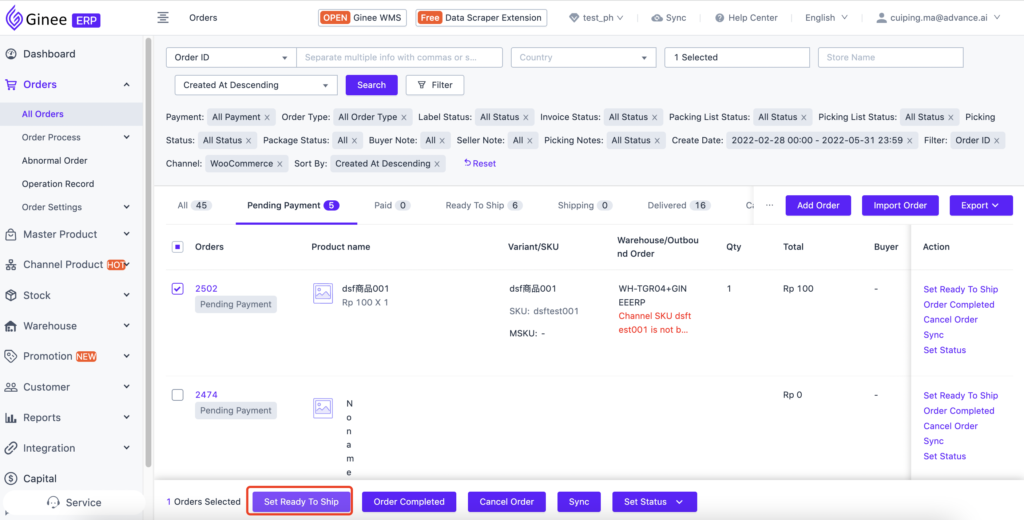
2. Set Order To Completed
Ginee support to set order to “Completed” for orders in pending payment/ready to ship.
Operation Instructions:
Select order that need to be completed, click “Complete Order” button, you can confirm receipt after the second confirmation, and update the order status to Completed.
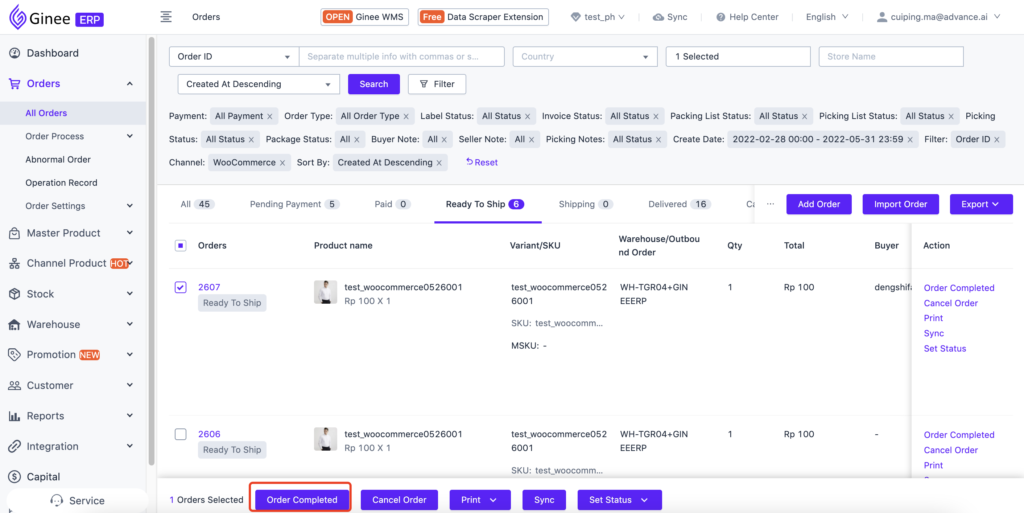
3. Cancel Order
Ginee support the cancelation for orders in pending payment/ready to ship status.
Click order that need to be canceled in order list, click “Cancel Order” button, and the order status can be updated to “Canceled” after you confirm in the pop-up window.
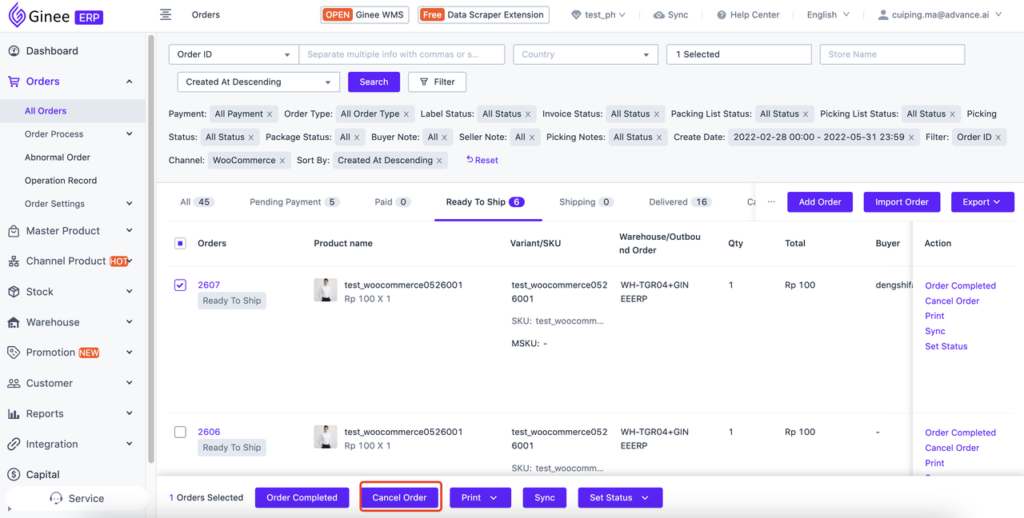
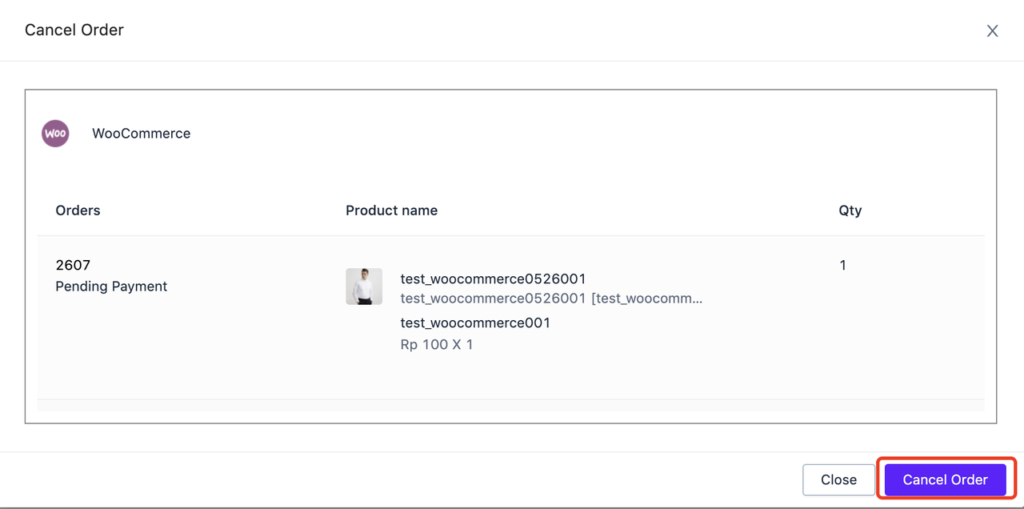
4. Order Printing
Ginee supports printing packing list, picking list, invoice for Woocommerce order, but does not support printing shipping label.
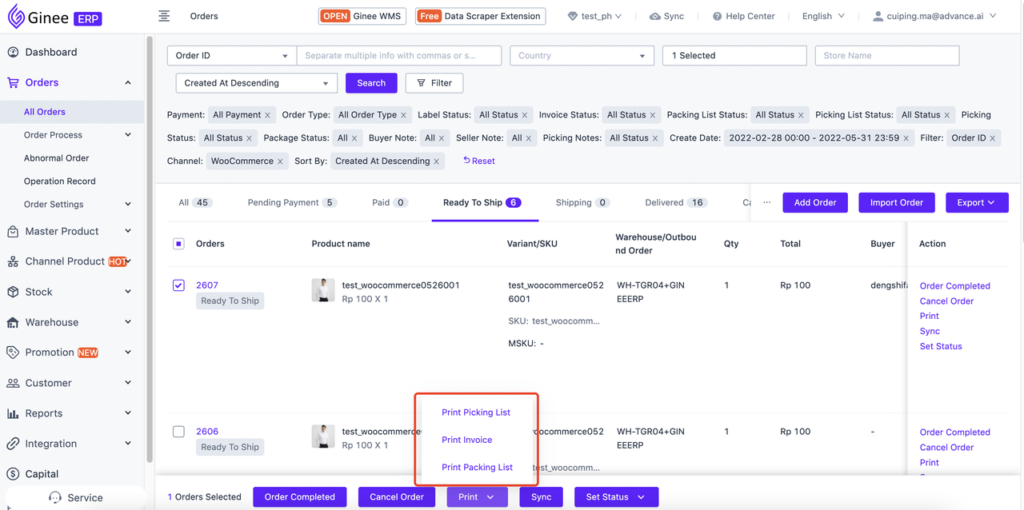
5. Order Synchronization
Support single/batch synchronous order, and will synchronize the platform order status and basic information in real time.
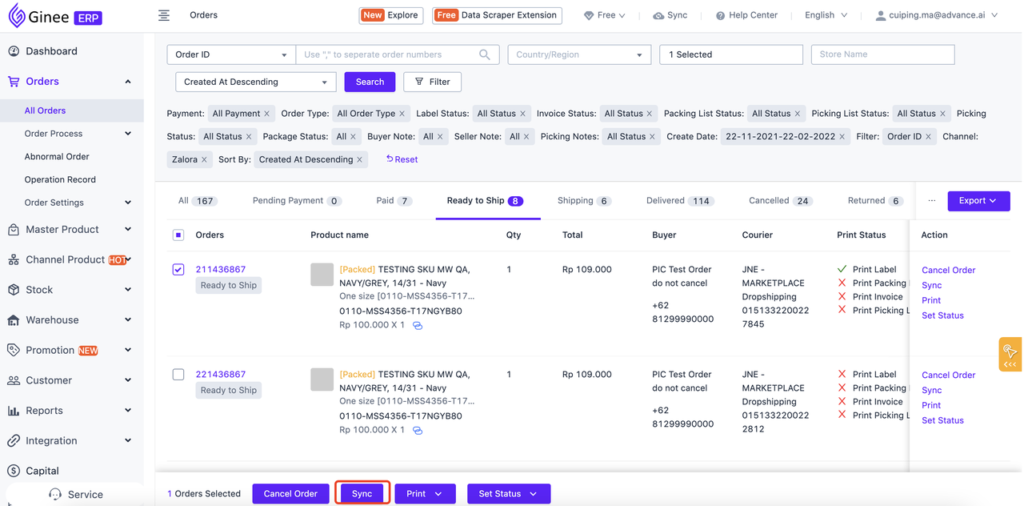
6. Set Print / Pick / Pack Status
Ginee supports setting print/pick/pack status for Woocommerce order, you can mark the order as printed/picked/packed
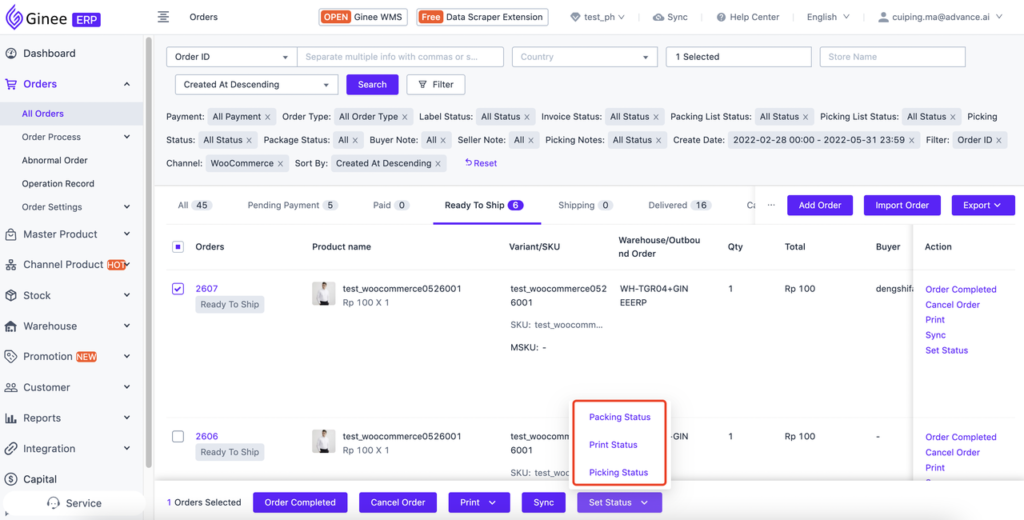


 Ginee
Ginee
 1-6-2022
1-6-2022


