Supported Country:
The new version of Ginee Chat is now officially connected to the Shopee Official API (support for Shopee store in Indonesia, Malaysia, Singapore, Vietnam, Philippines and Thailand). For users who use the old versions of Ginee Chat, please download the new version as soon as possible. Users who have already used the new version can upgrade directly.
Shopee API Access Feature Introduction:
Supported Feature:
- Support for sending text messages, pictures, emoticons, orders, and products.
- Support for showing buyers orders in related stores(Support to view historical orders within 15 days that were made by buyers after March 7, 2022)
- Support to see historical messages (500 messages)
Unsupported Feature:
- Currently, if seller replies to buyer’s message in the Shope seller center chat, the message will not be synchronized to the Ginee Chat
- Shopee orders are pulled every four hours, there may be delays
- The order and product do not support viewing the details
- Does not support sending and receiving video messages
Authorization:
Users need to authorize to Shopee twice before they can use chat normally.
Step 1
Use your Shopee account for ERP authorization to ensure that your orders and products can be displayed correctly in the Ginee chat.
Open Ginee Chat > click Store Authorization > click Add Store > after it jump to ERP integration page, select Shopee in Marketplace Integration > click Start Sync in pop up box > input your Shopee account ID & password > click Log in
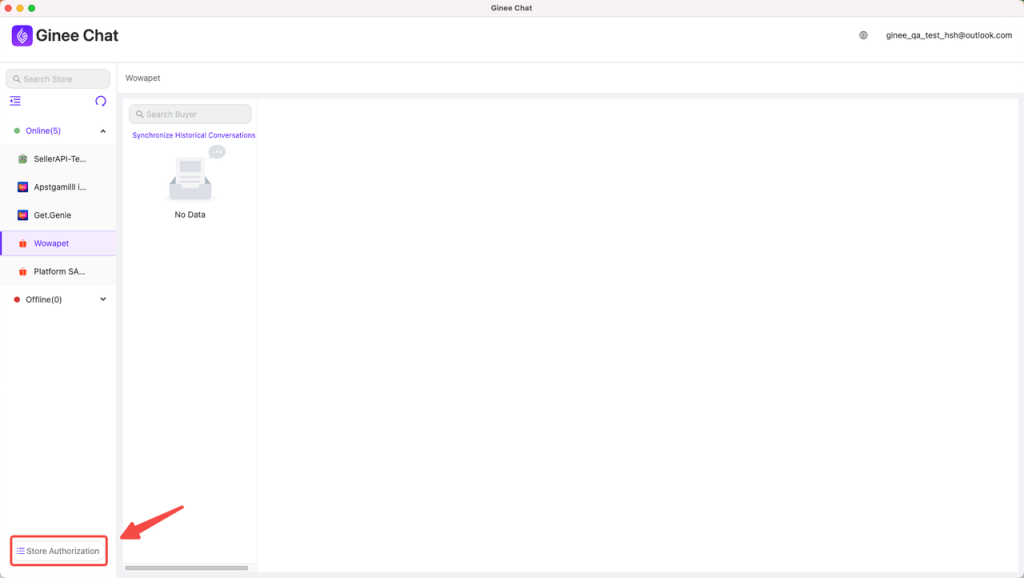
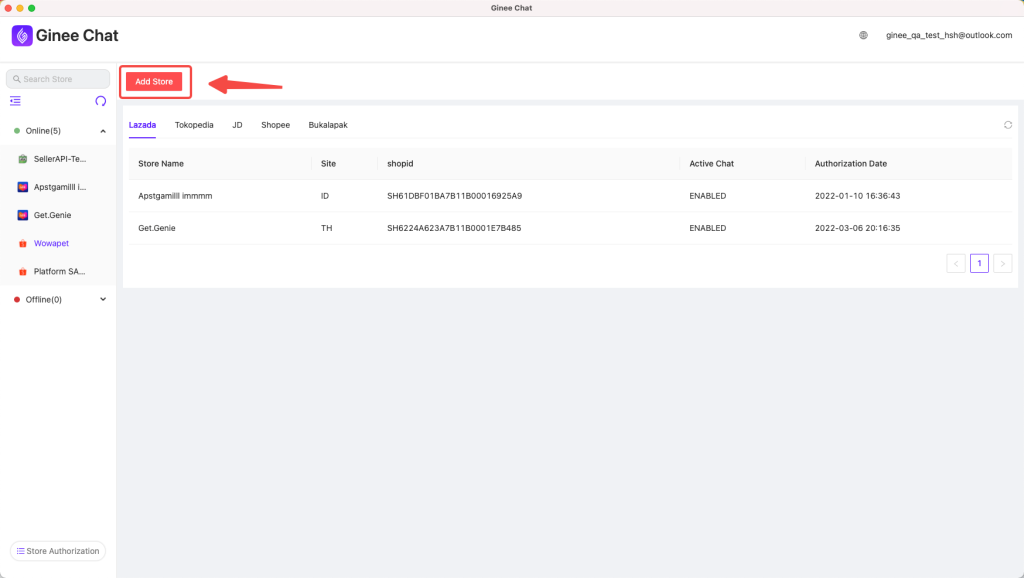
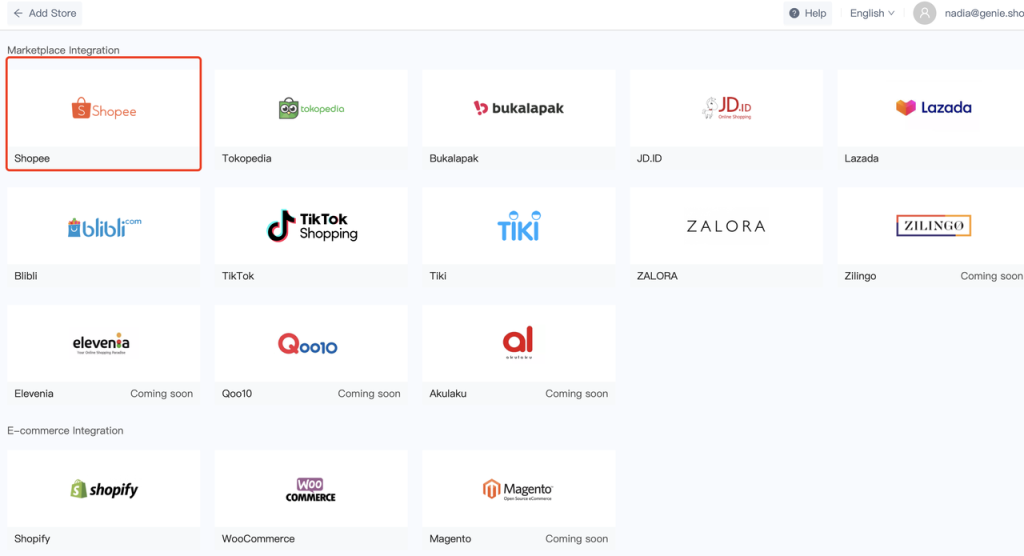
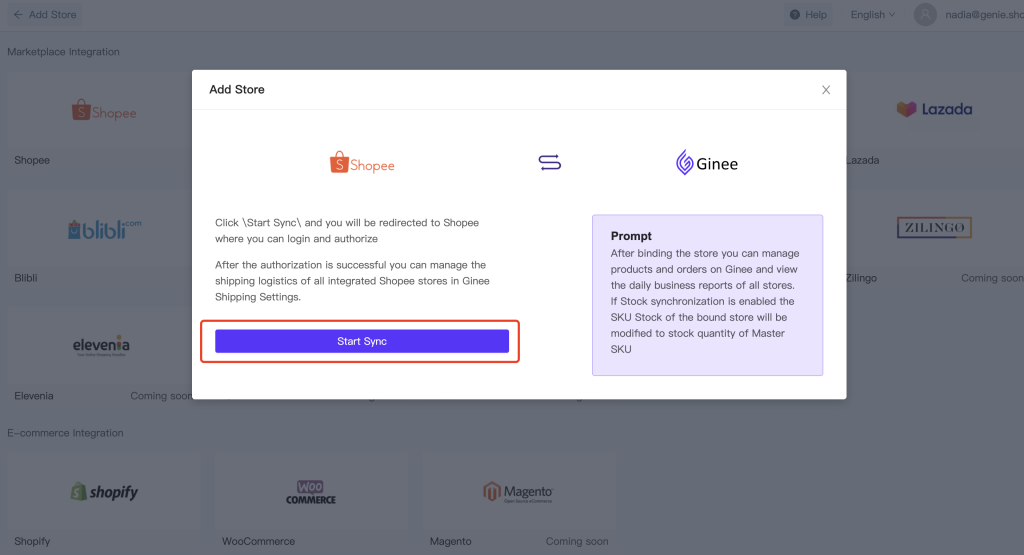
Step 2
Use your Shopee account for Chat authorization. After authorization is completed, you can send and receive order messages in Ginee chat.
Open Ginee Chat > click Store Authorization > click Add Store > after it jump to ERP integration page, scroll down to “Integrate Chat Room” > select Shopee > click Start Sync in pop up box > input your Shopee account ID & password > click Log in
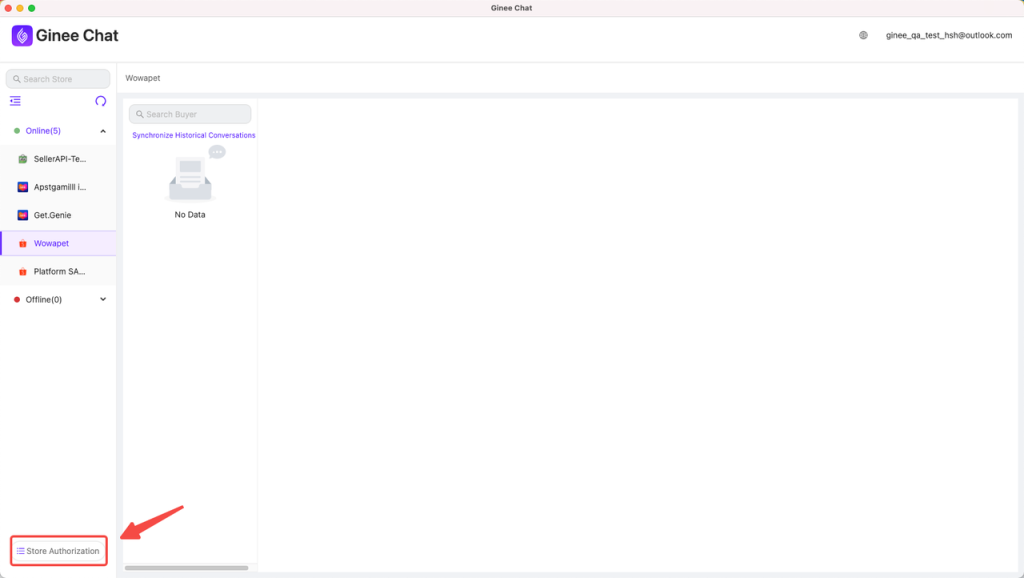
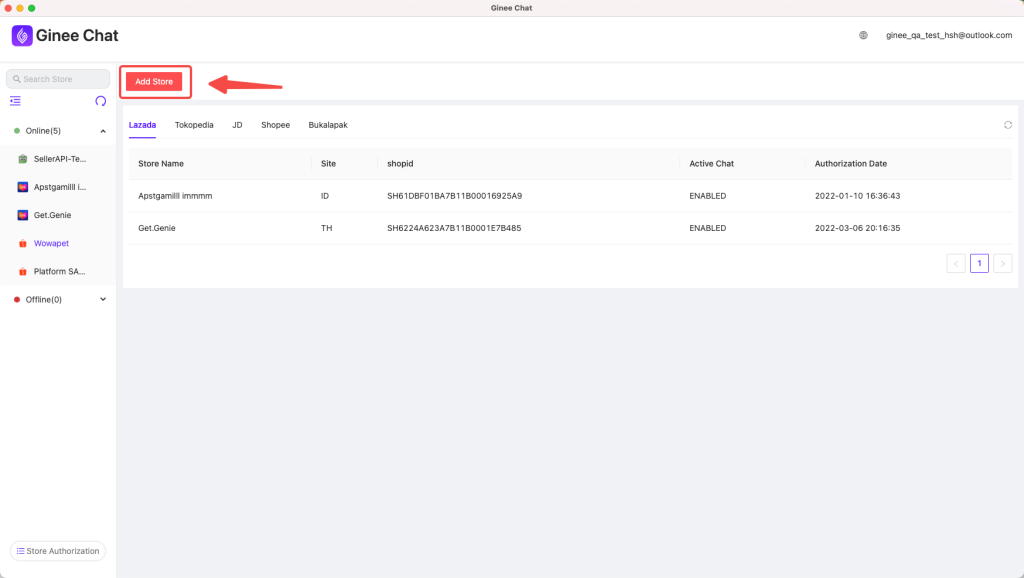
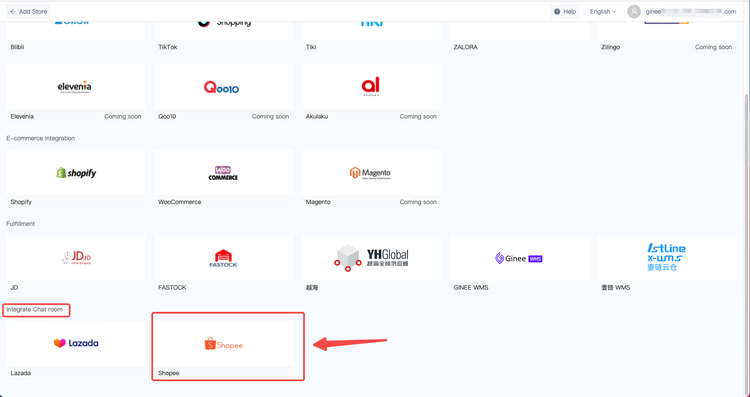
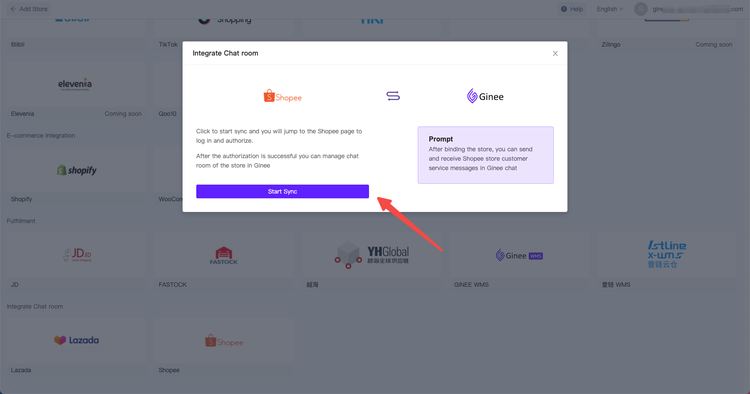
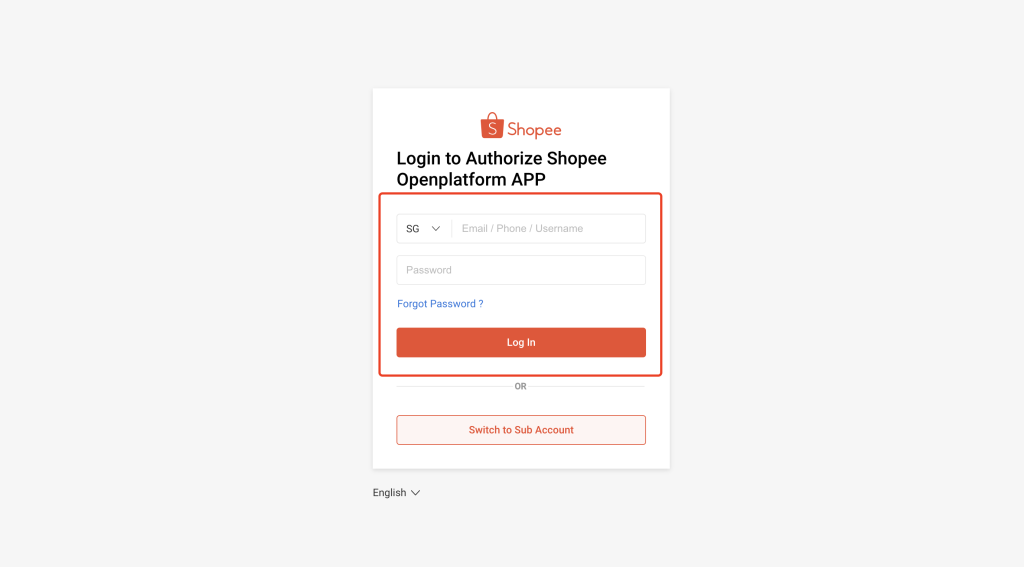
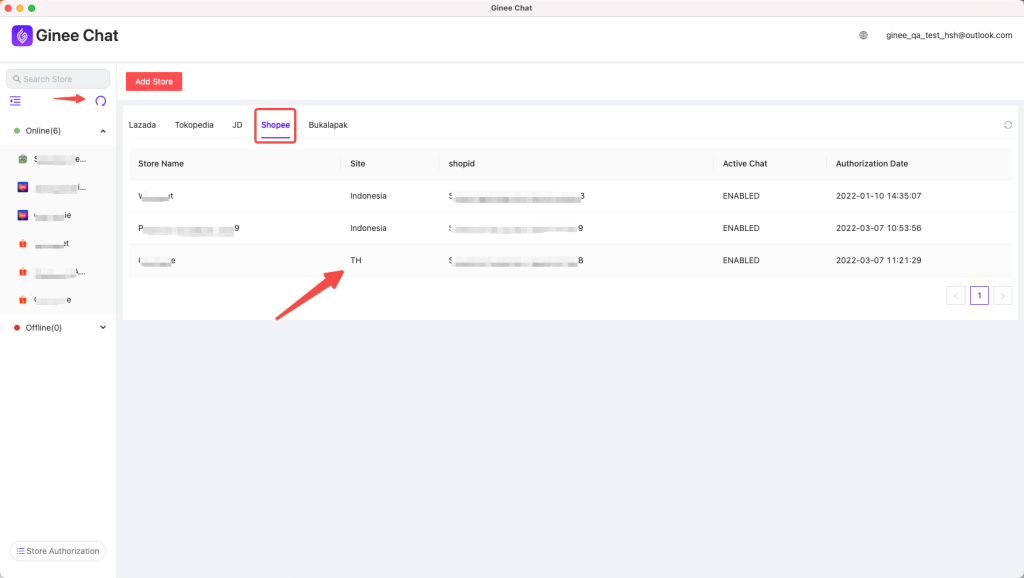
Step 3
After completing the above two authorizations, you can use Ginee chat normally, and no need to re-login to Shoppe again after logout from Ginee chat.


 Ginee
Ginee
 7-3-2022
7-3-2022


