The out-of-stock forecast table is for Stock SKUs that have defined safety stock. According to sales data that has been generated within a certain period, Stock SKU is calculated in advance to estimate the time the stock will run out.
You can see the SKU Stock that may run out by setting the sales period, and adding stock earlier than the time to avoid oversell.
Data ranges: Stock SKUs that have Safety Stock
Period: counting data for 7 days / 15 days / 30 days / 60 days / 90 days sales information as a basis for forecast evaluation, users can filter according to your needs.
Statistical table description:
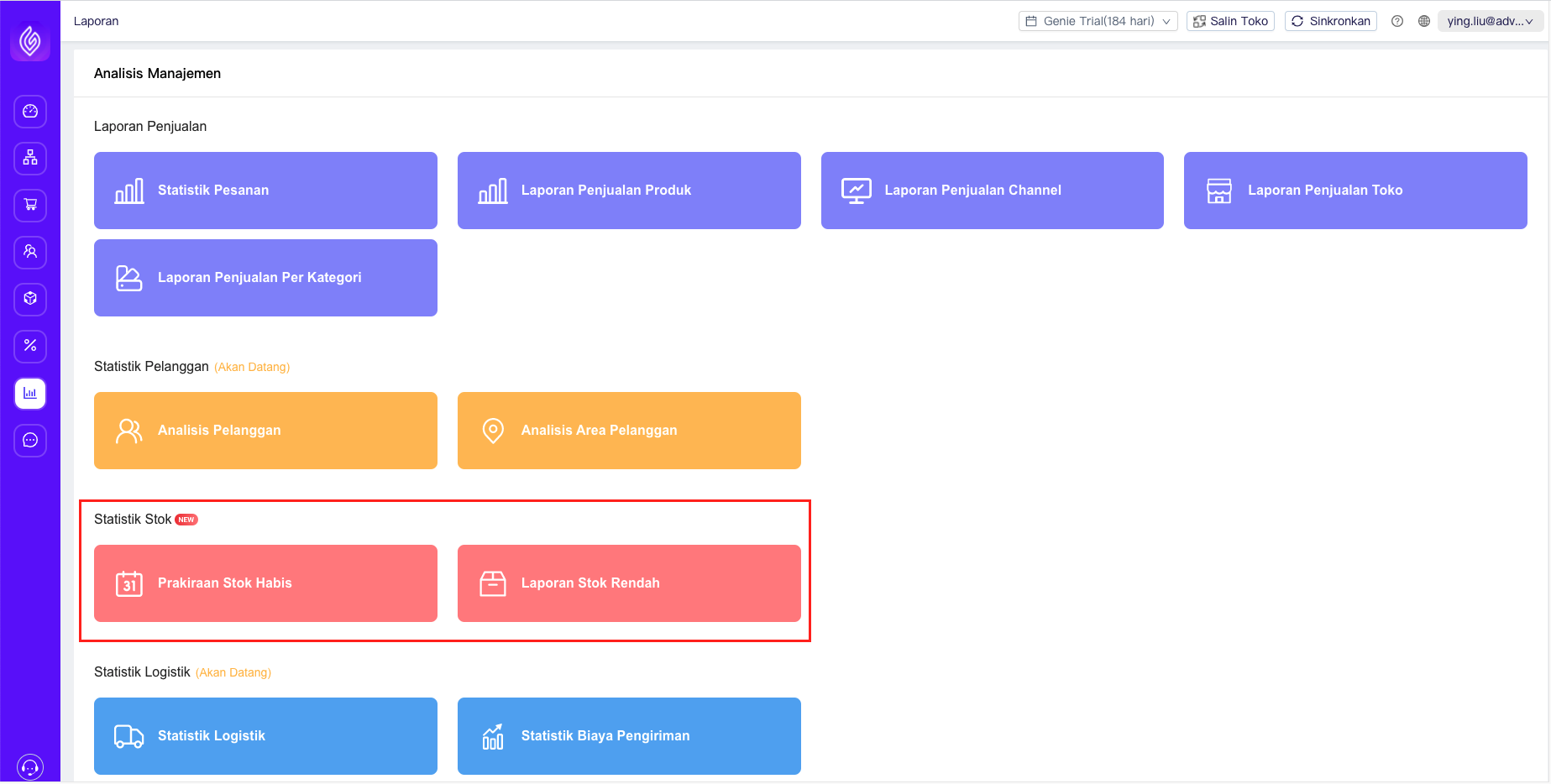
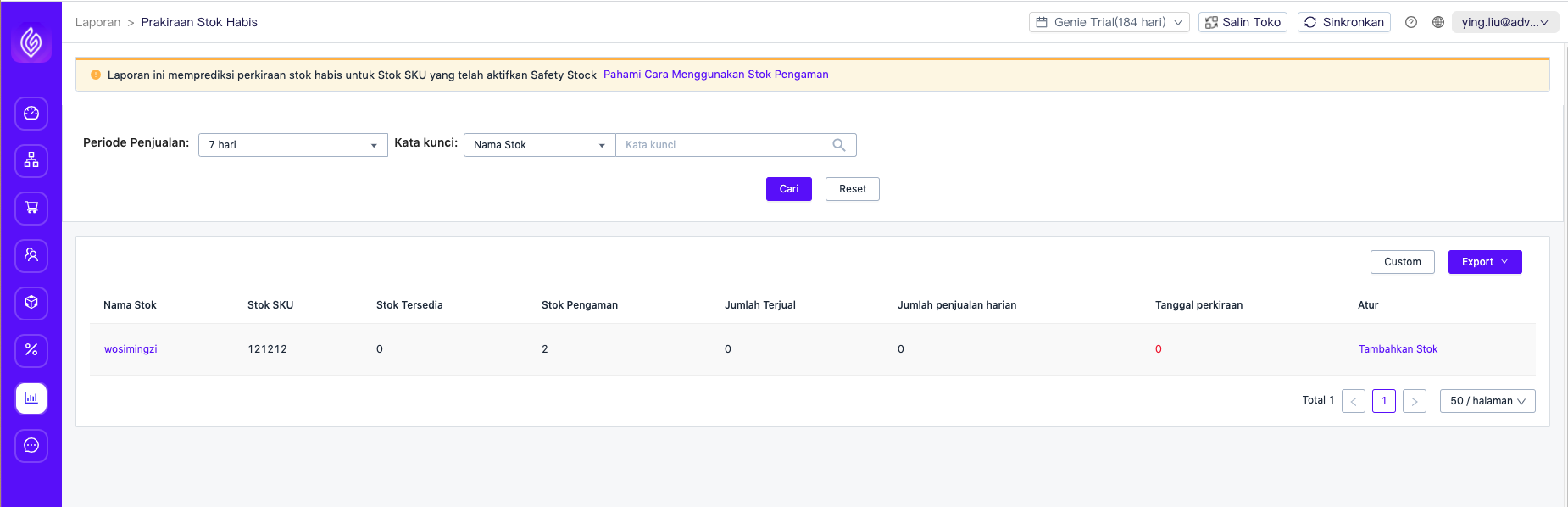
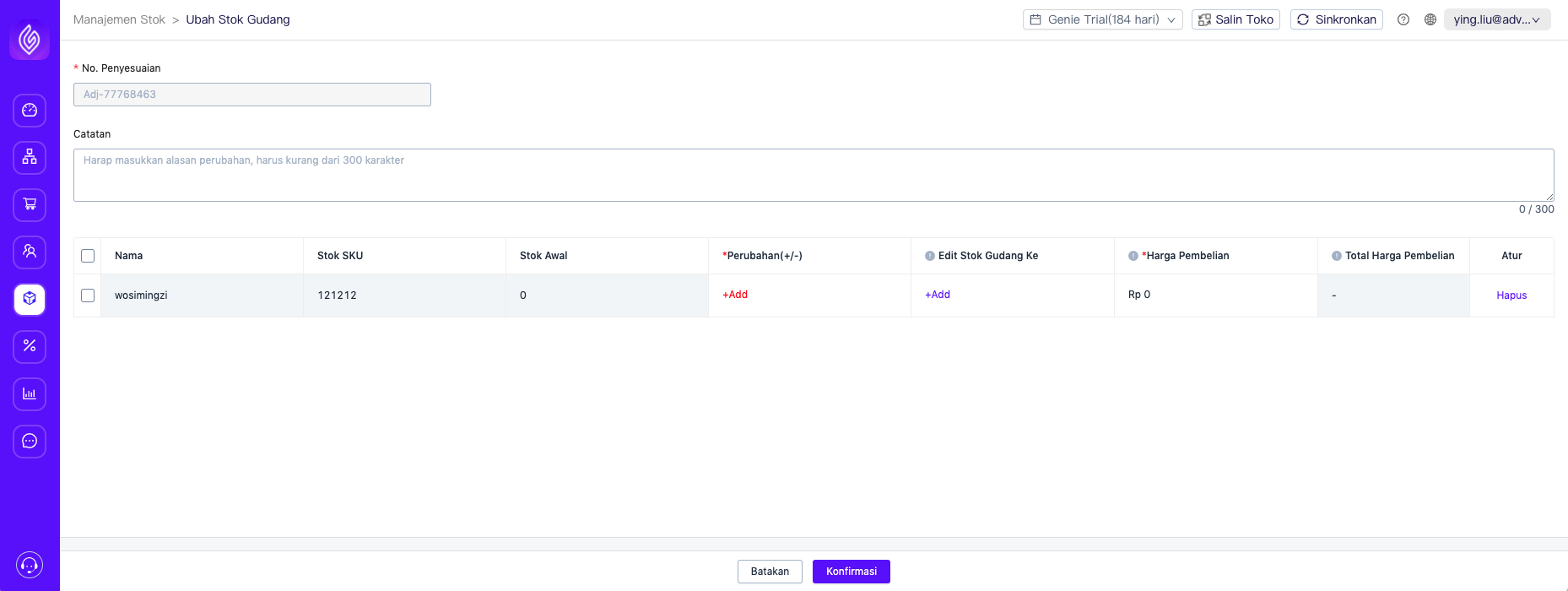
Stock Name: Stock SKU name, only displays Stock SKUs that meet Out-of-stock conditions
Stock SKU: Stock information for the SKU that matches the variant, if it is empty then there is no variant
Available Stock: The amount of stock available from the current Stock SKU
Safety Stock: Safety stock from current SKU stock
Amount sold: Total number sold (calculated based on the period selected by the user in the filter condition)
The total sales quantity of all the products that are under the Stock SKU
Average Amount sold (/ day): Average daily sales, total number sold / day (according to the date selected by the user in the filter criteria, 7 days selected by default) [default: 2 decimal small digits, the numbers will be rounded up]
Estimated days: (Stock available-Safety stock) / Total daily sales, days remaining to reach Safety stock is estimated according to daily average sales volume, If daily sales are less than 1, then 1 will be used as an estimate [Total sales if not a round number , will be rounded up, for example 2.1 days will be rounded up to 2. while 2.5 days will be rounded up to 3]
Arrange: To replenish stock, jump to SKU Stock detail page, edit stock quantity
What features does the Estimate Out of Stock table support and can it be exported?
The out-of-stock forecast table allows you to export data reports and view export history, and allows users to quickly add back stocks that are running low


 Ginee
Ginee
 22-4-2021
22-4-2021


