What is Auto Reply?
1) In order to give customers a good chat experience, Ginee Chat provides you with automatic reply feature, which can automatically send a reply message to the buyer when you do not reply to the buyer’s message in time~
2) Currently the automatic reply feature provided by Ginee chat is as follows:
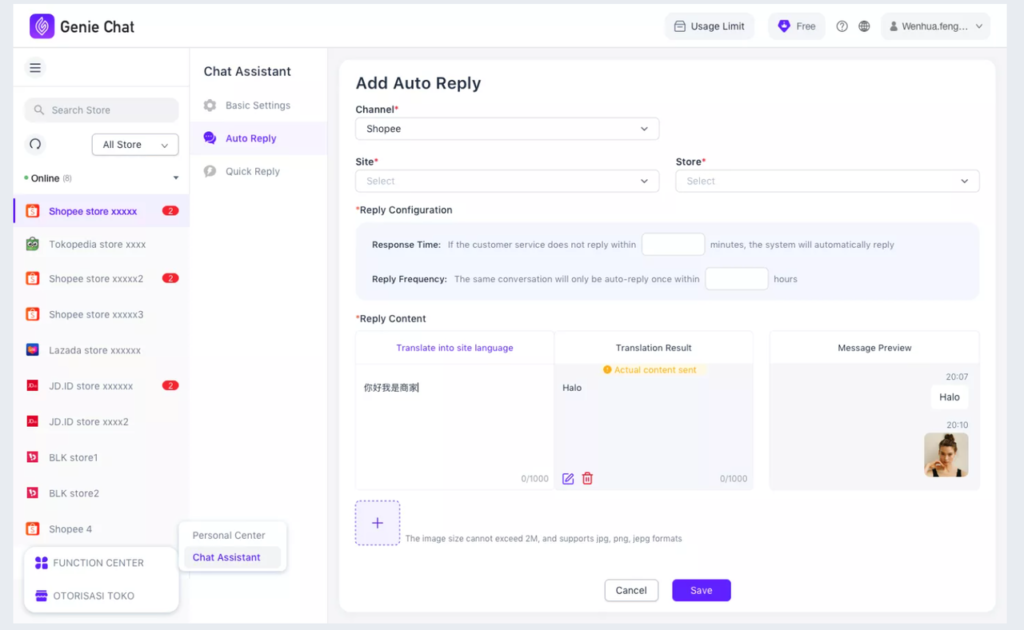
-
You can choose to set different automatic reply content and time for different sites and different stores;
-
It supports to input text and pictures in reply content~
-
At the same time, it supports you to set to automatically translate the automatic reply, so that you can send automatic replies in different languages to customers in different countries;
3) Note:
-
Currently, due to channel API limitations, automatic reply only supports Shopee, Lazada, Tokopedia channels, and other channels are not supported for the time being~
-
In addition, it is recommended that you set different automatic reply content and automatic reply time in different stores, so that the user experience is better~
What is the difference between Ginee’s auto-reply and channel’s auto-reply? Can I set up Ginee’s auto-reply and channel’s auto-reply at the same time?
Ginee chat provides you with more automatic reply settings, which can make your user experience better~
If you set up both Ginee’s auto-reply and the channel’s auto-reply, only one auto-reply will take effect. The effective auto-reply depends on the auto-reply time you set.
It is recommended that you use the automatic reply of Ginee chat~
When does auto-reply take effect?
For the store you have set up an automatic reply, if the agent does not reply to the buyer’s message within the reply time you set, an automatic reply will be triggered~ In order to avoid disturbing the buyer, Ginee chat also supports you to set the reply frequency, within the time frequency you set, sends multiple messages for the same buyer, and there will only be one automatic reply.
What is the reason why the automatic reply is set in Ginee chat but does not take effect?
The possible reasons are as follows:
- You have set up automatic reply on the channel at the same time, and the automatic reply time set on the channel is shorter than that set in Ginee chat; in this case, you can turn off the automatic reply of the channel;
-
In the automatic reply time you set, you already reply to the buyer’s message manually, this situation will not do automatic reply;
-
If the same buyer sends multiple messages in the same time, according to the reply frequency you set, it may only trigger an automatic reply once~


 Ginee
Ginee
 30-6-2022
30-6-2022


