HOW TO PROCESS NEW ORDERS
Only orders under the Paid status can be processed. Please also make sure that the delivery address of the buyer is set up.
1. Choose the order/s for processing or fulfillment, then click “Arrange Shipment” at the bottom of the page.
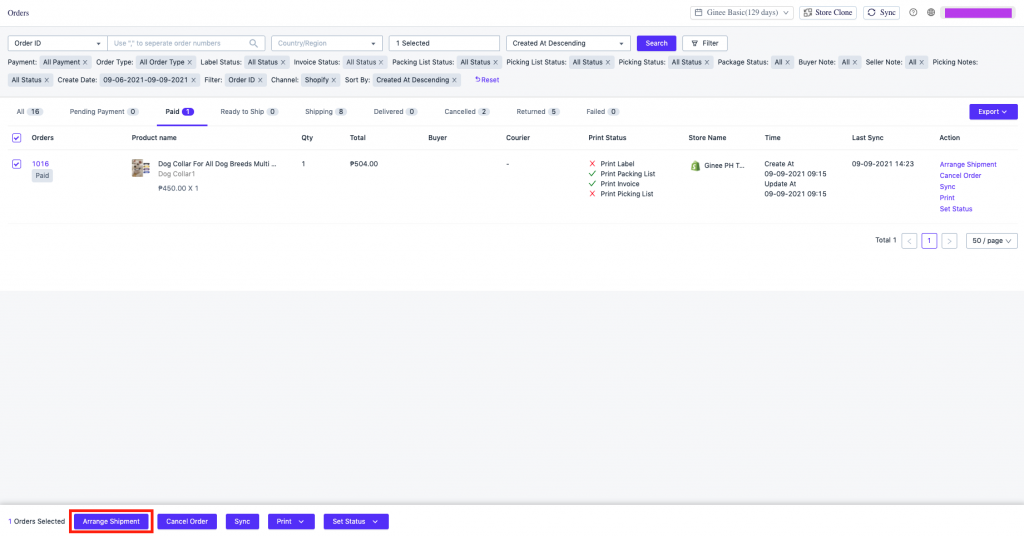
2. In the Ship Orders Page, fill in the courier and AWB fields.
If the shipping failed, please synchronize the order in the shipping failed list and try again.
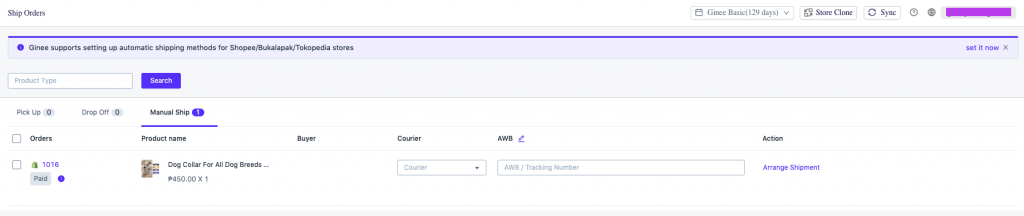
For Document Printing
Currently, only the Picking List, Packing List and Invoice can be printed in Ginee. Due to API limitation, printing of AWB/shipping label is not yet supported.
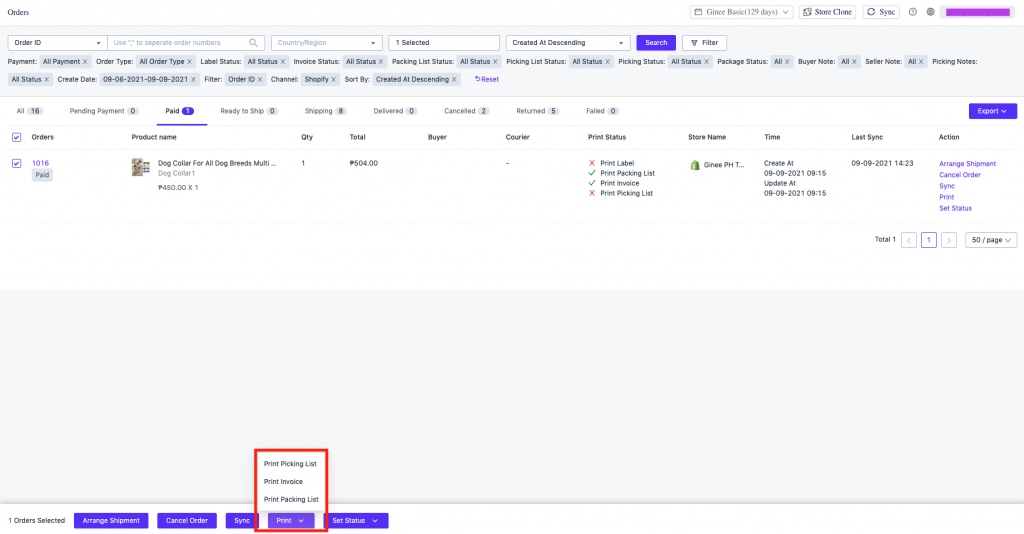
How to Edit Basic Order Information
You can edit the following fields:
- Buyer’s Name
- Phone Number
- Email Address
- Recipient / Delivery Address
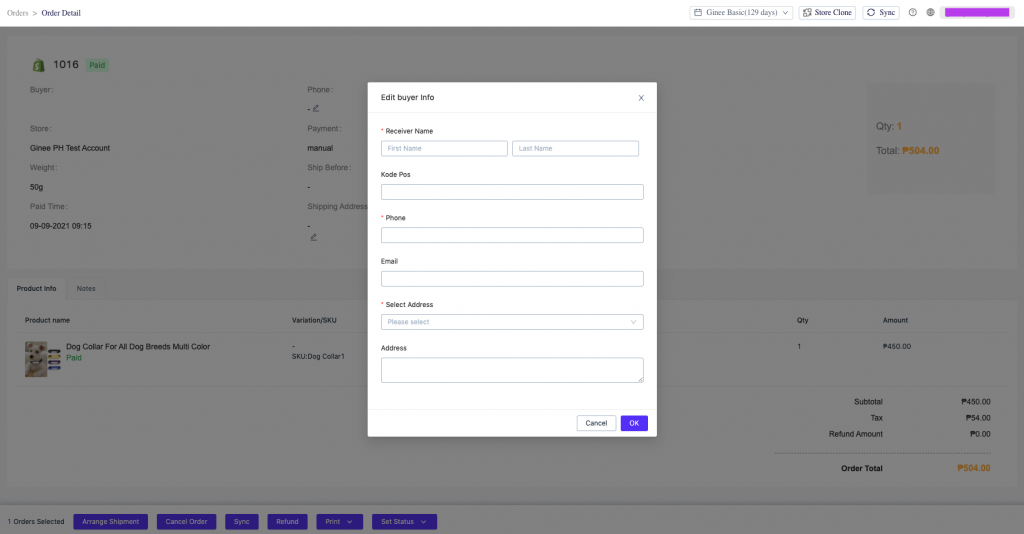
How to Cancel Orders
Only orders under Unpaid and Paid status can be cancelled.
- Choose the order for cancellation, then click “Cancel Order” at the bottom of the page.
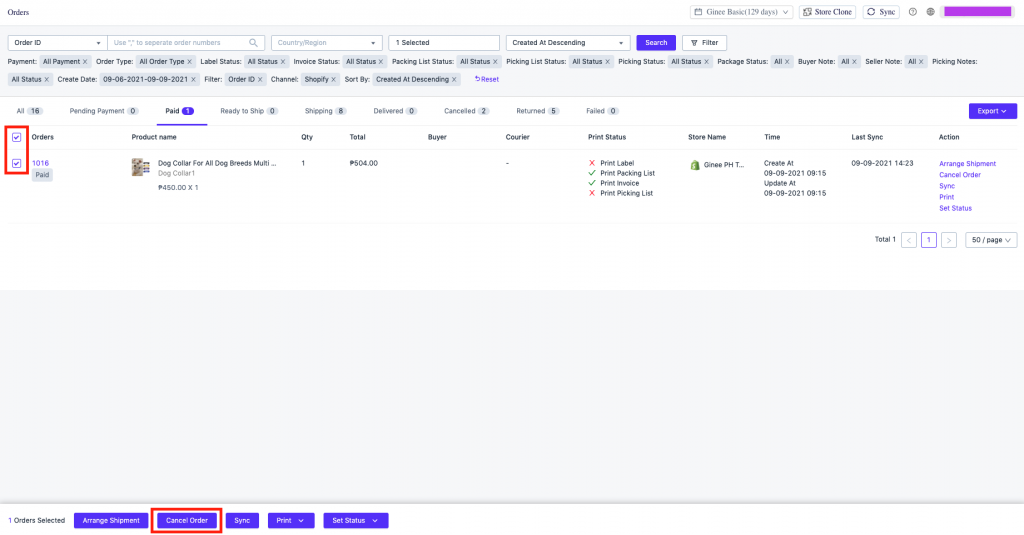
2. In the Cancel Order pop-up window, select the cancellation reason then click Cancel Order.
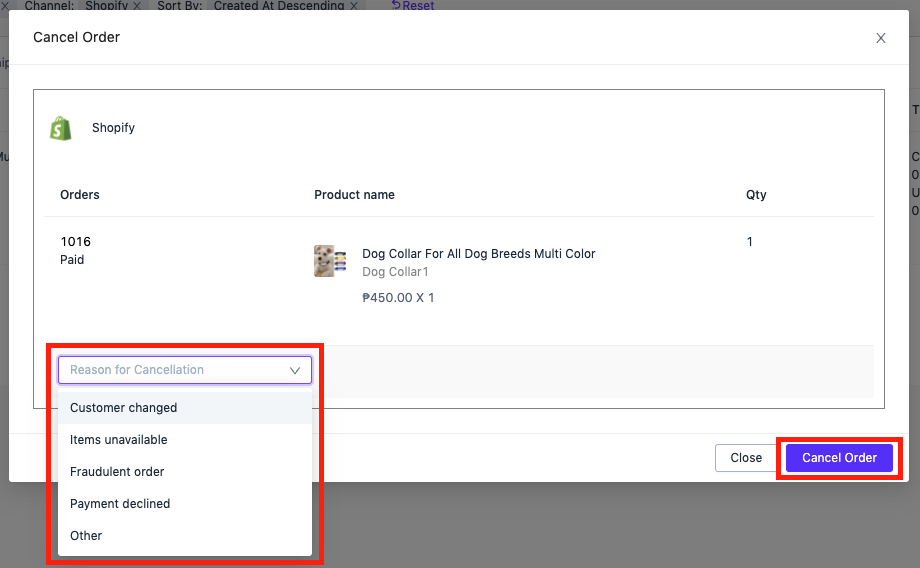
How to Refund Order
Only orders under Paid or Shipped status can be refunded.
- Go to the order to be refunded. Click the Order Number to go to the Order Details Page.
- Click “Refund” in order detail to initiate a refund
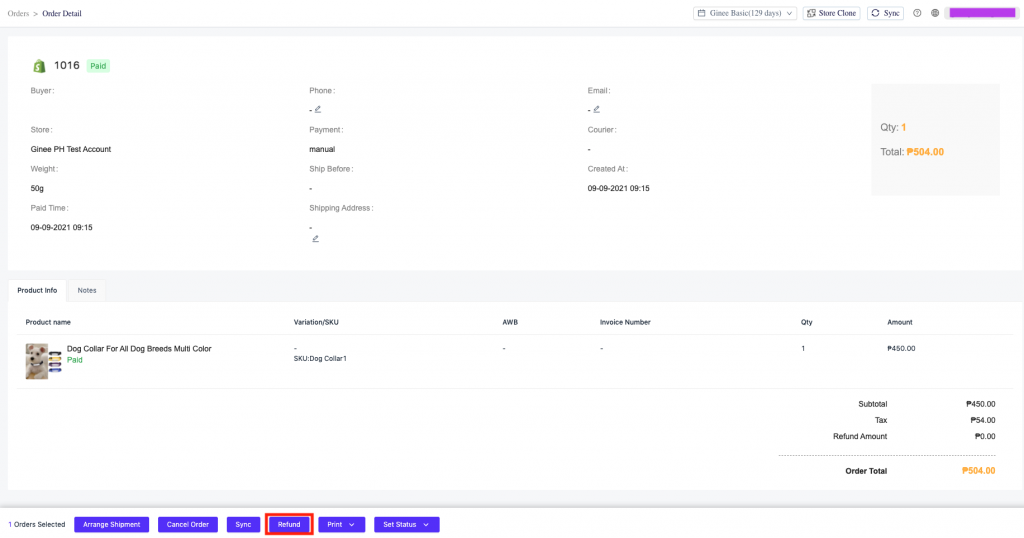
3. Fill in the following details:
a. Return Quantity
b. Reason for Return
For the Total Refund Amount, Ginee will calculate the maximum refundable amount through API.
Input the Quantity then the Total Refund amount will be automatically reflected. Note: If there is a refundable shipping fee, the shipping fee is included in the total refund amount, or you can set it yourself.
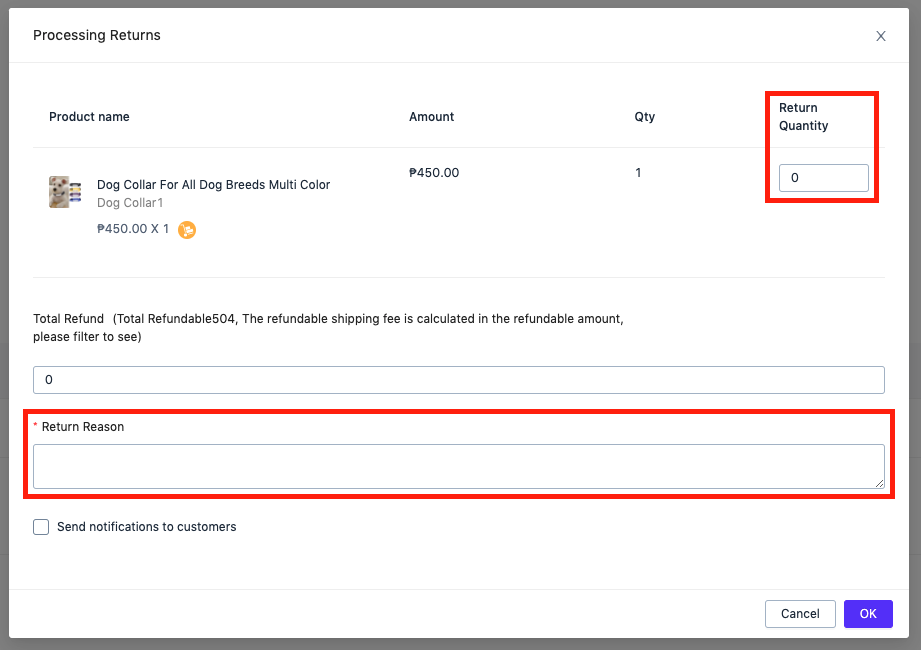


 Ginee
Ginee
 13-7-2021
13-7-2021


