- Go to the Ginee Official Website https://ginee.com/ and hover the mouse over the “Track” Menu, and the Track Package and Tariff Check options will be available below. Select Track Package
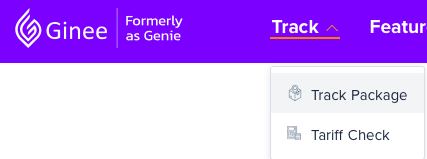
You can also use this link https://ginee.com/track/trackpackage to quickly get to the page and track your Package
- You will be directed to this page.
(for now Ginee Track only supports 2 logistics options namely: Sicepat and J&T, other logistics are in the process of being integrated and will be added here in the near future)
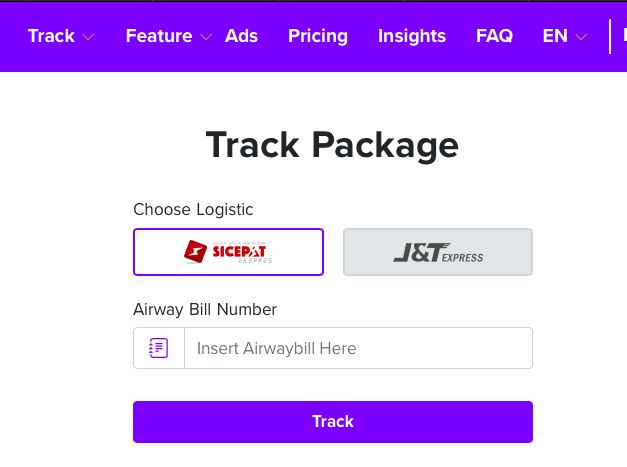
- Select the Logistics of your Package to track.
- Enter your Package Airwaybill Number
- Click Track to display detailed information about your Package
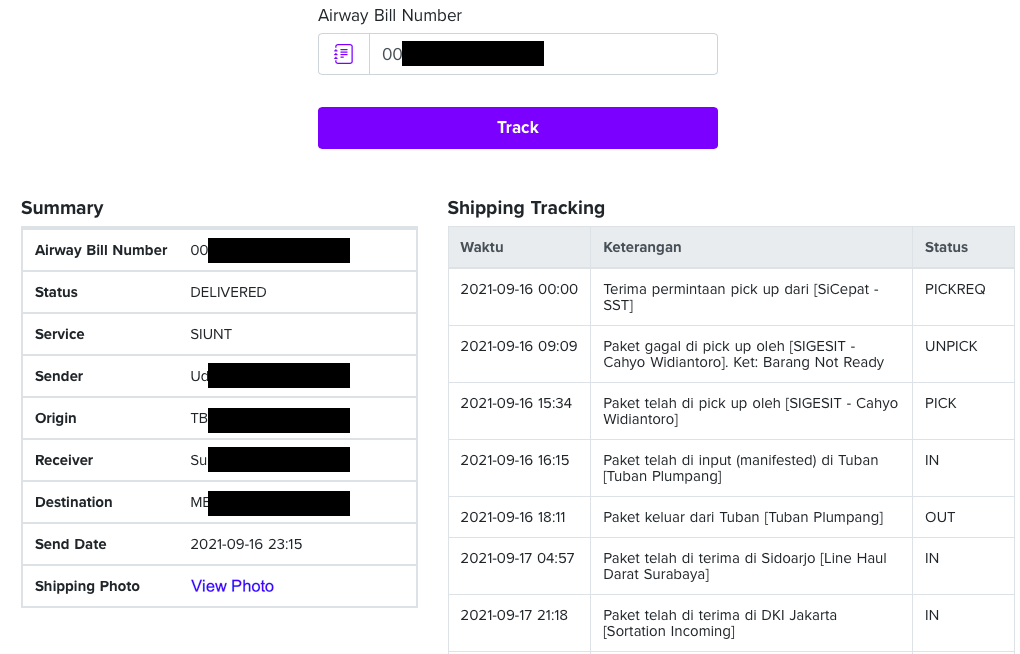
If Photo is available, you can also click View Photos to view your Package Delivery Photos, and click the X button to close.
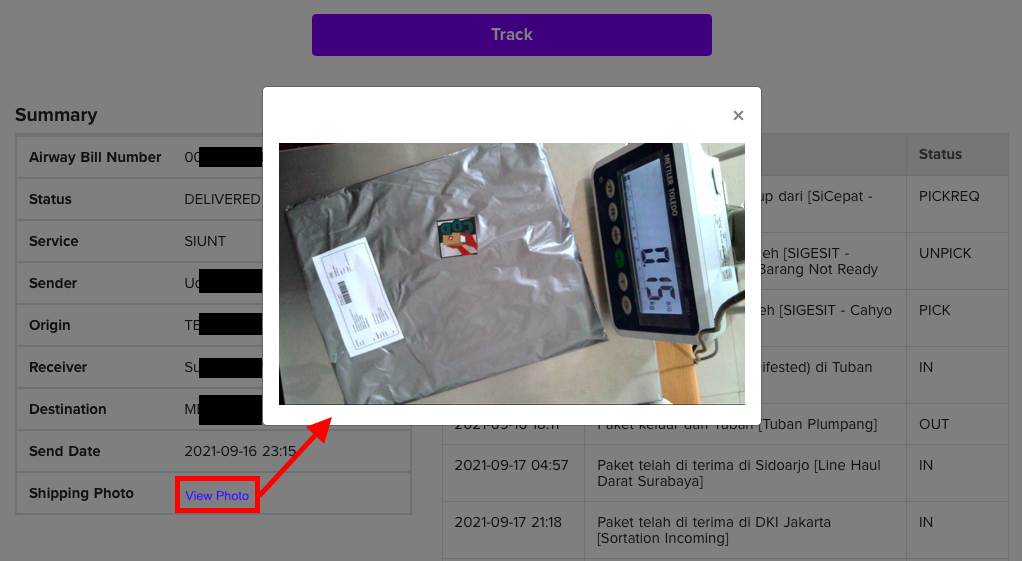


 Ginee
Ginee
 23-9-2021
23-9-2021


