Set up inventory in bulk only supports the non-third-party fulfillment warehouses.
There are 2 ways to set it up.
- Update Stock – Final Value
You can write the inventory value to the template, after the page is imported into the template and uploaded to Ginee, if the data is accurate, the inventory will be updated according to the data in the uploaded template.
Note 1 : There is shelf information in the template. If it is not filled in, the system default shelf will be used. If SKU is not added to the default shelf, the data will fail to import.
Note 2 : Compared to the previous template, the new template removes the content of spare stock and the average purchase price. If you need to modify it, you can use the other two import functions.
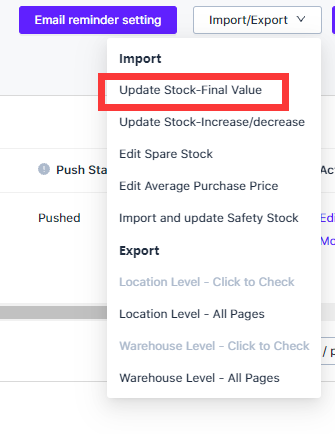
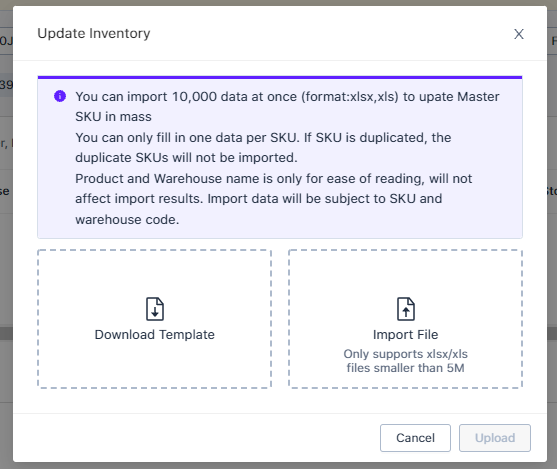

- Update Stock – Increase/Decrease
You can directly import the amount of inventory changes into the system, and the system will automatically increase or decrease the amount of changes. If your stock changes quickly, this method is more applicable.
Note 1 : There is shelf information in the template. If it is not filled in, the system default shelf will be used. If SKU is not added to the default shelf, the data will fail to import.
Note 2 : Compared to the previous template, the new template removes the content of spare stock and the average purchase price. If you need to modify it, you can use the other two import functions.
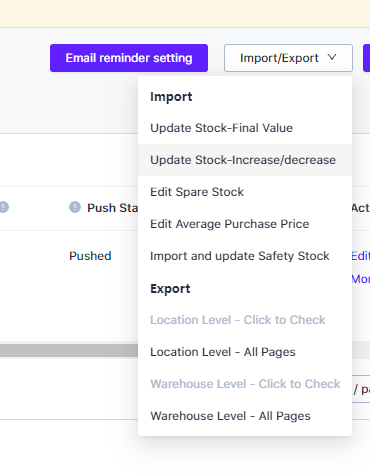
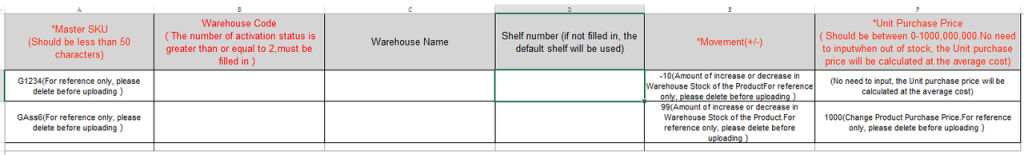


 Ginee
Ginee
 19-12-2021
19-12-2021


