A. Get Product ID
1. Shopee
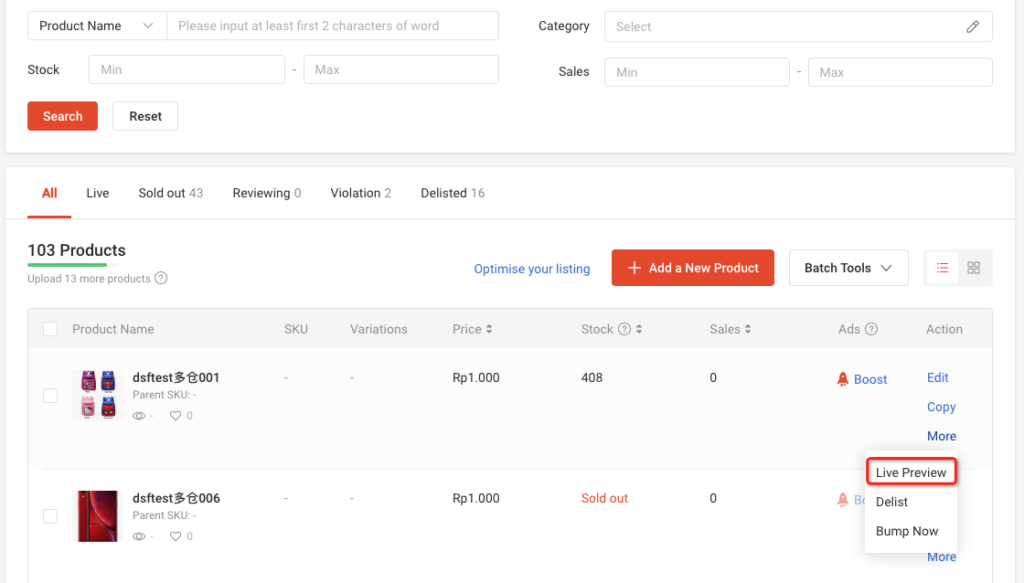
Reminder: Click “Live Preview” in the Seller Center’s product list, and the product details address can be obtained from the newly opened link. For example: https://shopee.co.id/product/648435895/22458006346
Shop ID: 648435895
Product ID: 22458006346
2. Tiktok
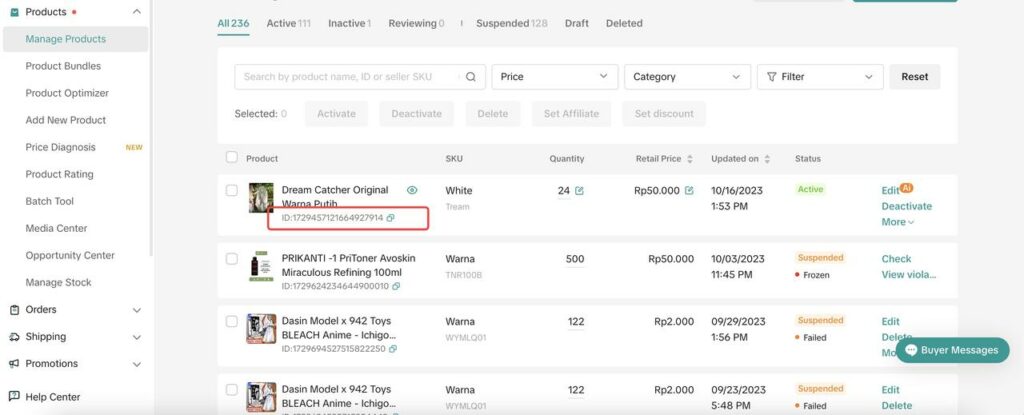
Reminder: Can be obtained under the product name in the Seller Center’s product list. For example: 1729457121664927914
3. Lazada
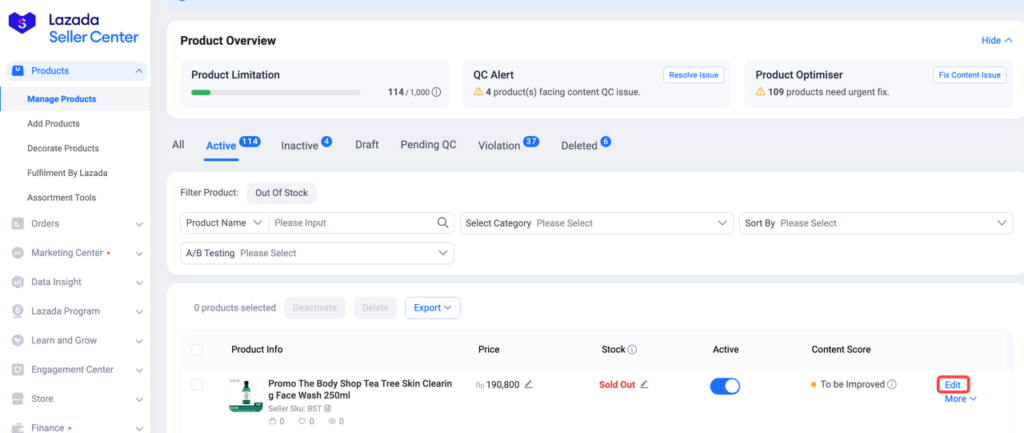
Reminder: Click Edit in the Seller Center’s product list, and the product details address can be obtained from the newly opened link. For example: https://sellercenter.lazada.co.id/apps/product/publish?spm=a1zawh.24863640.table_online_product.d_action_edit.49334edf0fKuZU&productId=7860736636
Product ID: 7860736636
4. Zalora
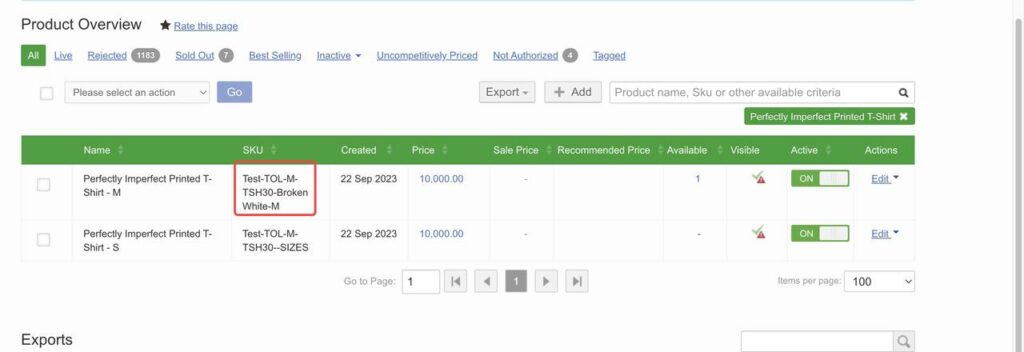
Reminder: Can be obtained from the SKU column in the Seller Center’s product list. For example: Test-TOL-M-TSH30-Broken White-M
5. Akulaku
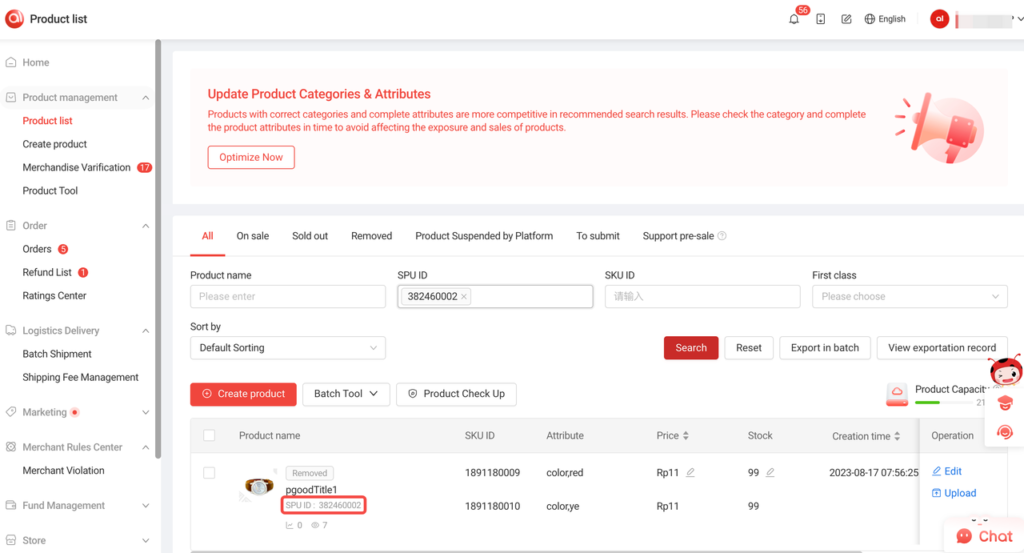
Reminder: Can be obtained under product name in the Seller Center’s product list. For Example: 382460002
6. MAGENTO_ID
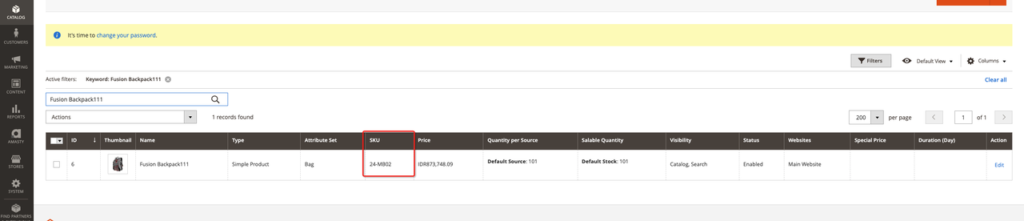
Reminder: Can be obtained from the SKU column in the Seller Center’s product list. For example: 24-MB02.
7. WooCommerce
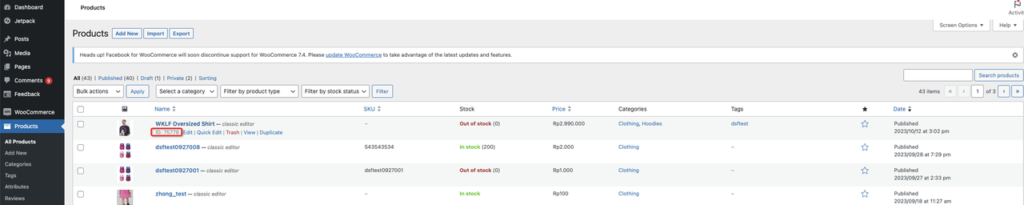
Reminder: Can be obtained under the product name in the Seller Center’s product list. For example: 75778
8. Tokopedia
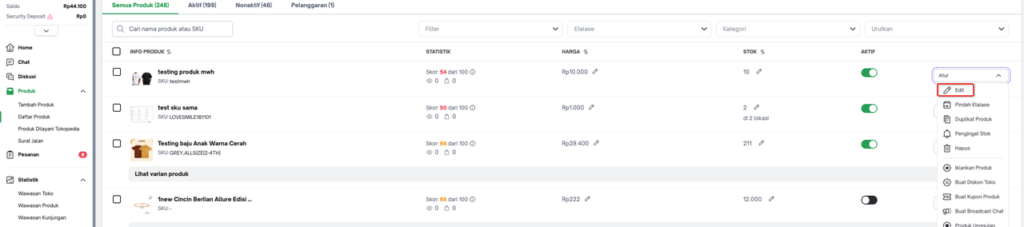
Reminder: Click “Edit” in the Seller Center’s product list, and the product details address can be obtained from the newly opened link. For example: https://seller.tokopedia.com/edit-product/11869479865
Product ID: 11869479865
9. Shopify
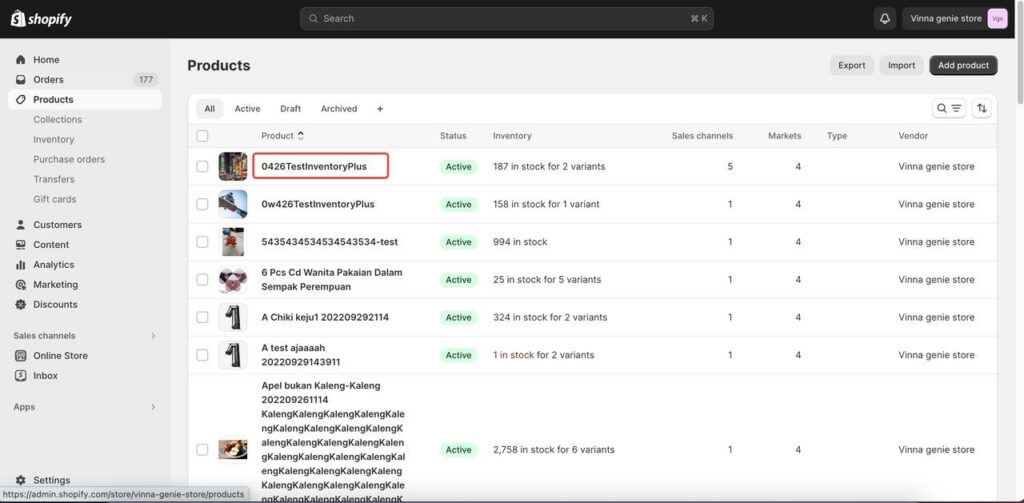
Reminder: Click “Product Name” in the Seller Center’s product list, and the product details address can be obtained from the newly opened link. For example: https://admin.shopify.com/store/vinna-genie-store/products/7964399141114
Product ID: 7964399141114
10. Blibli
Reminder: Product ID can be obtained from above the product name in the Seller Center’s product list. For example: LZB-70000-00081.B
11. Bukalapak
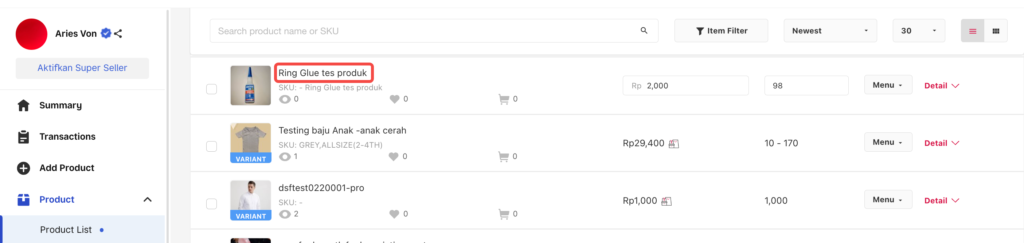
Reminder:Click the “Product Name” in the product list in the Seller Center, and the product details address can be obtained from the newly opened link. For example: https://seller.bukalapak.com/product/4hkmc24/edit?from=desktop
Product ID: 4hkmc24
12. Tiki
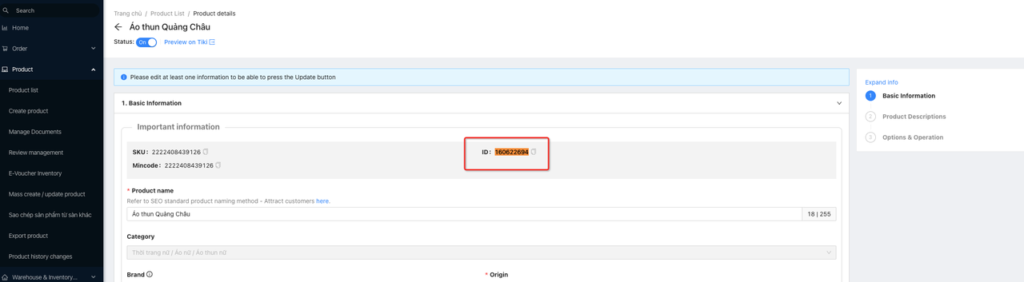
Reminder:Click “Edit” on the product list in the Seller Center to jump into the edit product page to obtain the ID. For example: 160622694
13. Line
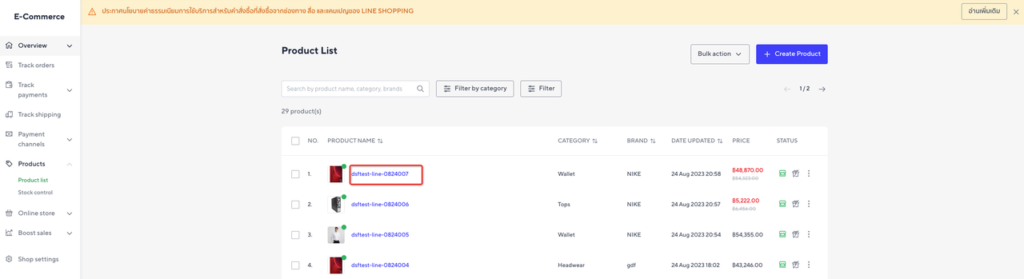
Reminder:Click the “Product Name” in the product list in the Seller Center, and the product details address can be obtained from the newly opened link. For example: https://oaplus.line.biz/channels/5000551157/e-commerce/product/1005212622
Product ID:1005212622
B. Sync Basic Product Information
1. Sync according to the time period
Enter Accounts > Integration > Sync Center (page link: https://accounts.ginee.com/integration/sync) > Select Store > Select Data Sync Type > Select “Time Interval” for the Sync Method > Select the corresponding time period to start the sync.
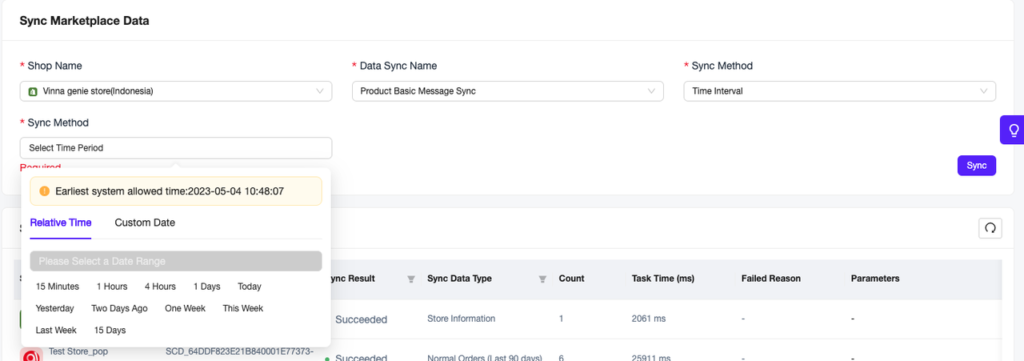
2. Sync according to the Product ID
Enter Accounts > Integration > Sync Center (page link: https://accounts.ginee.com/integration/sync) > Select Store > Select Data Sync Type > Select “Product ID” for the Sync Method > Select the corresponding time period to start the sync > Enter multiple Product IDs to start the sync (Support multiple lines or separated by “,”)
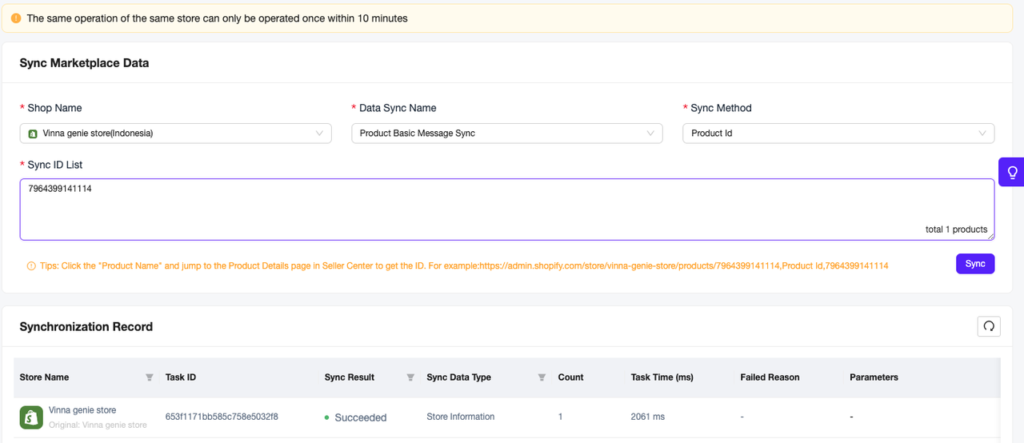


 Ginee
Ginee
 7-11-2023
7-11-2023


