Note:
Inbound order receipt stock in warehouse currently only supports inbound operations that less than or equal to SKU quantity. If the number of SKU is actually more than the inbound list, the extra quantity needs to be manually create inbound order for secondary inbound.
Example:
SKU-sku1201, the number of inbound receipts is 10, and the actual number of goods received in the warehouse is 15, so the extra 5 need to be manually created.
Operation steps:
Inbound Management → Manual Inbound → Add Inbound List → select “inbound warehouse” → fill in “inbound quantity” → Submit
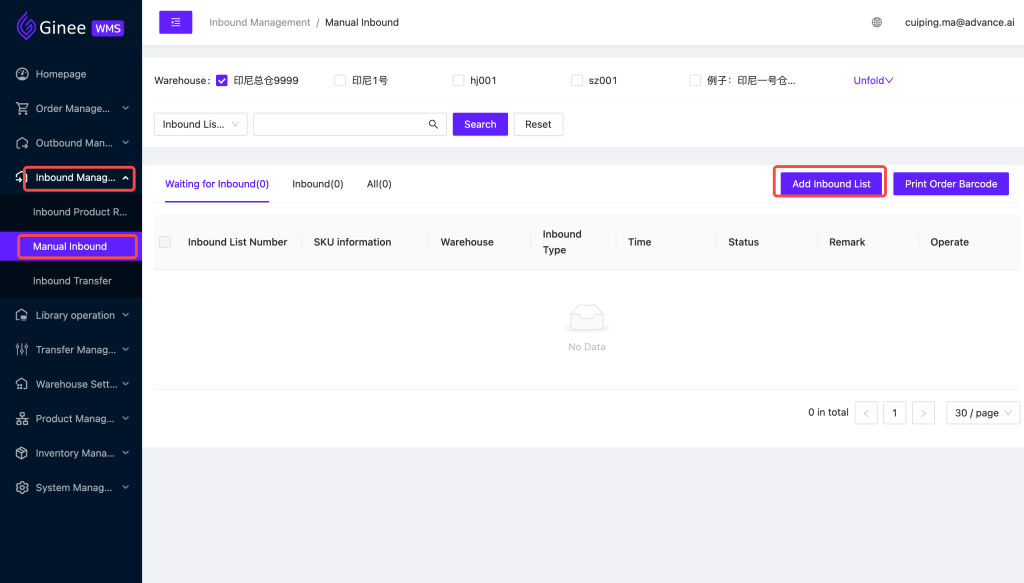
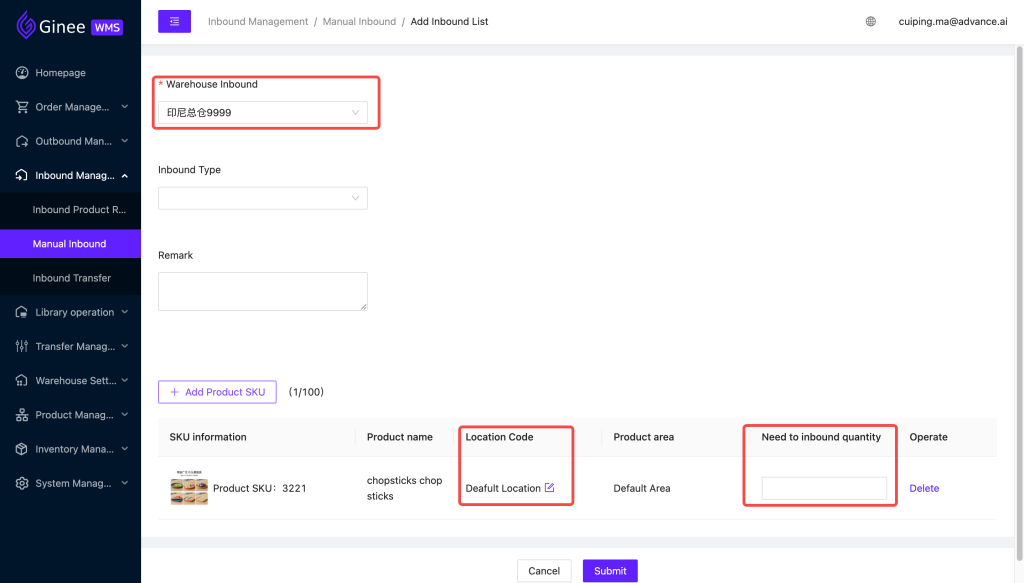
After creating the inbound list, you can click “Inbound” directly in WMS, or you can complete the inbound by scanning with PDA. (For details about PDA scanning code storage, please refer to: WMS-PDA Login and Basic Setting)
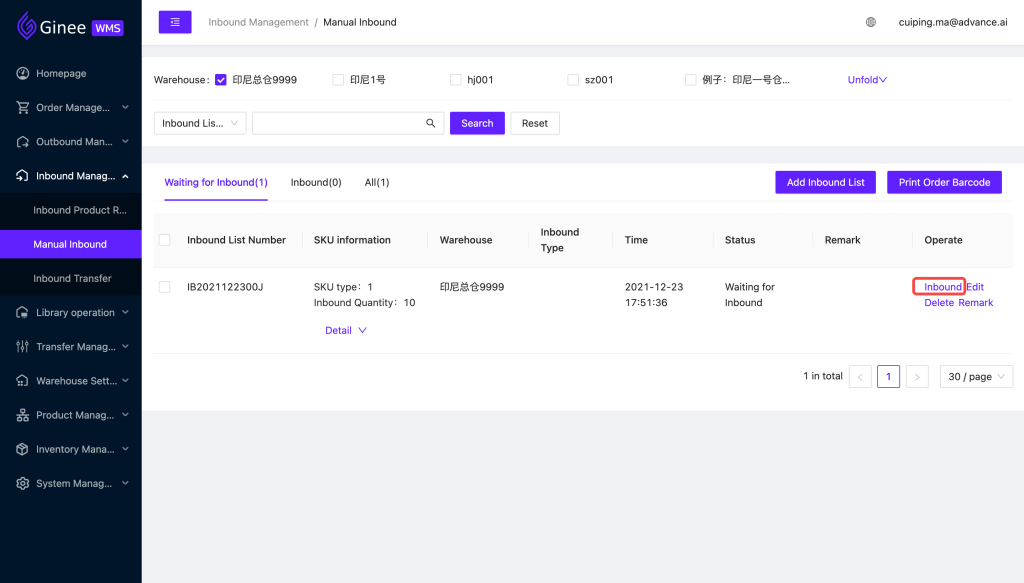


 Ginee
Ginee
 28-12-2021
28-12-2021


