1. Promotion activity that created in Channel can be synchronized with Ginee
2. How to synchronize
a. Click “Synchronize” on the Promotion Management page, select Channel and Store that already integrated, You can synchronize all promotion information in one store, and now you can see the result of synchronization. You can use this button also to display the promotion that you made in Seller Centre Marketplace before but not displayed in Dashboard Promotion Management in Ginee.
b. Synchronize unit promotion update information, you can click synchronize button in the promotion list to synchronize the promotion in a unit to quickly update the information.
3. Synchronize Channel
You can synchronize promotion from three Channels such as Shopee / Bukalapak / Tokopedia that integrated to Ginee and manage it from Ginee.
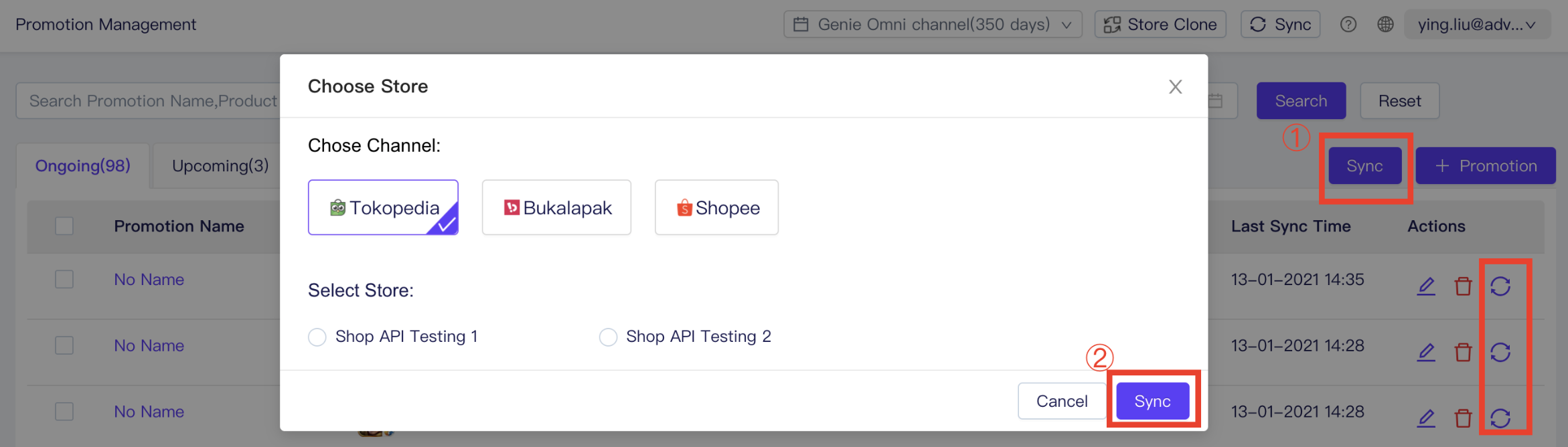


 Ginee
Ginee
 8-4-2021
8-4-2021


