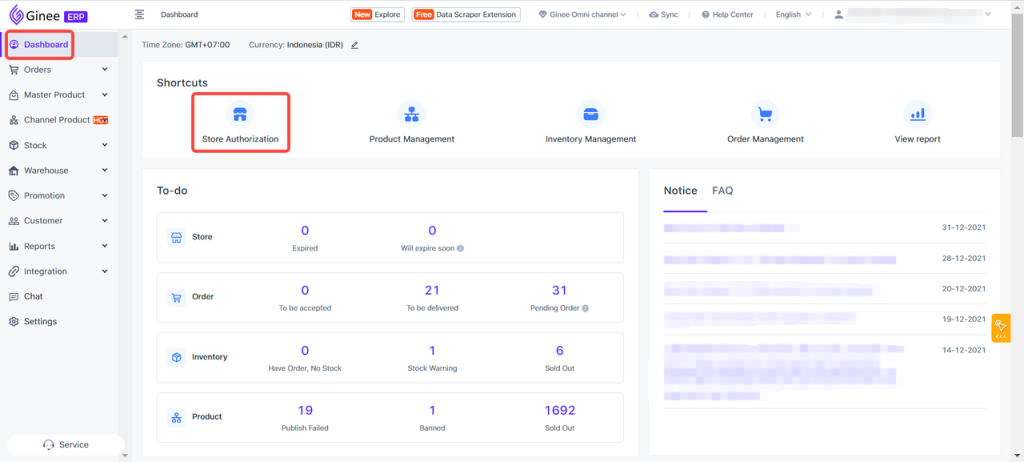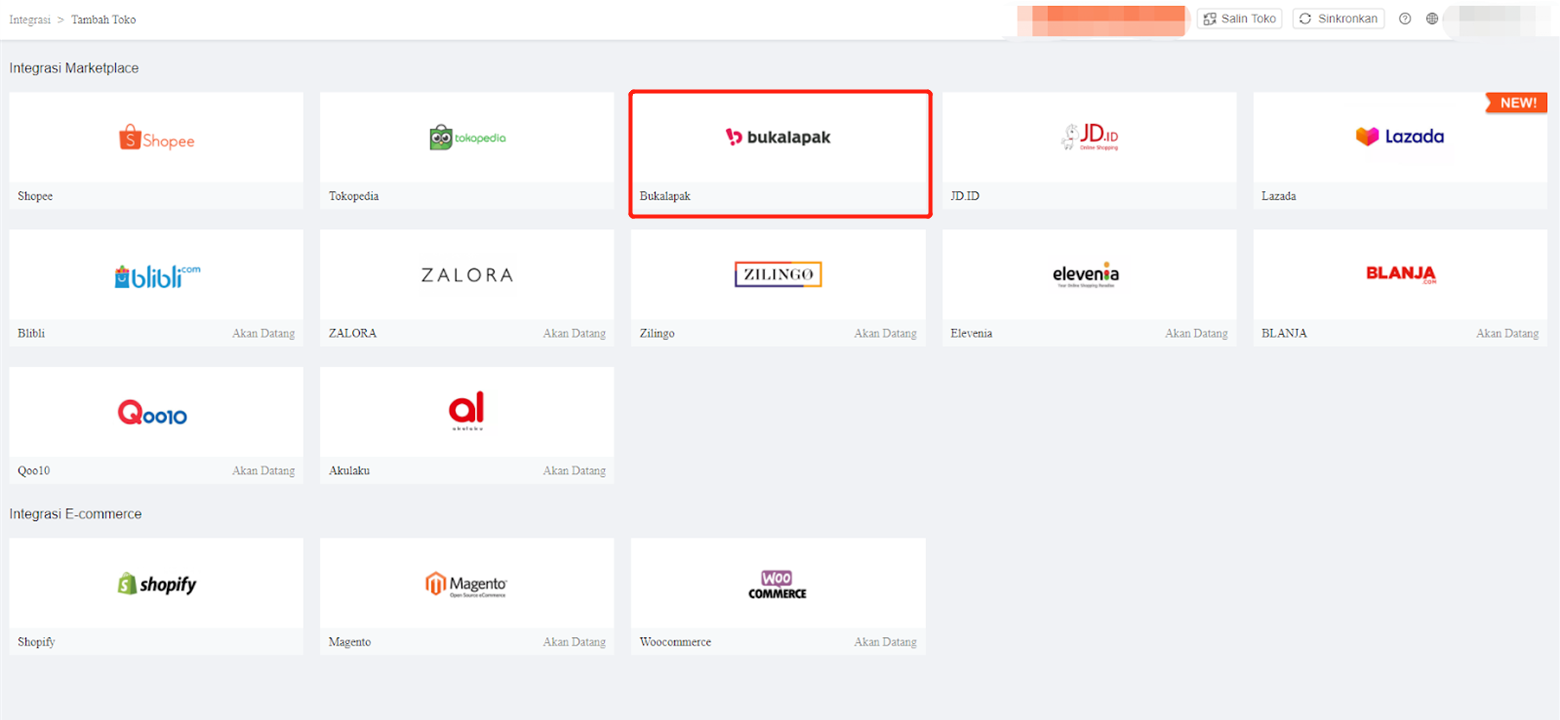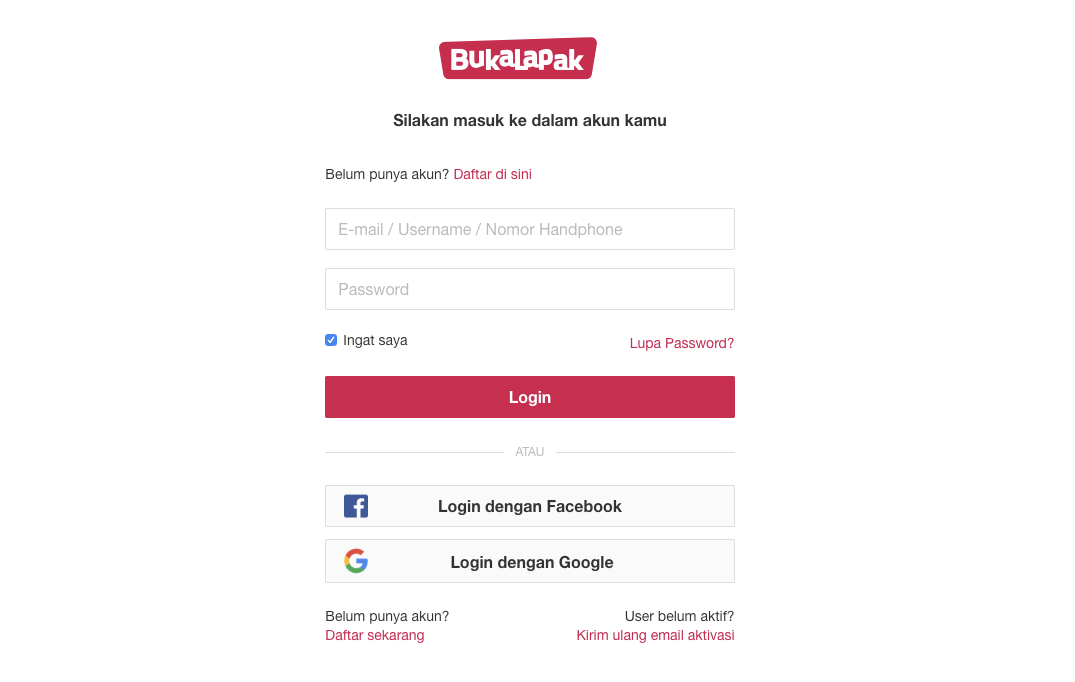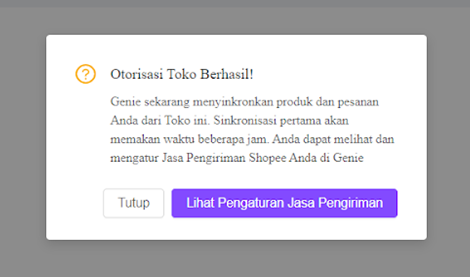After logging in to your Ginee account, then you can integrate Ginee with the marketplace of your choice. Below are listed steps that can help the process of integrating your Ginee account with Bukalapak:
1. Integration
After logging in, on the Ginee dashboard click Store Authorization
2. Add Stores at Bukalapak
Then select the Bukalapak Marketplace.
3. Start Synchronization
After selecting Bukalapak Marketplace, a pop-up will appear, then click Start Syncing. Next, you will be taken to the Bukalapak page for the authorization process.
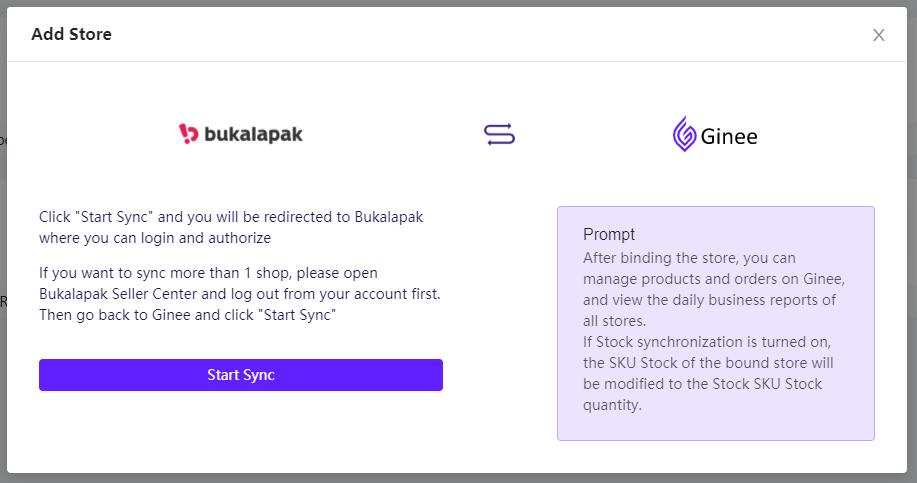
4. Authorization Process
Next, you will carry out the authorization process for your Store Integration. Please enter your Store Account Name and Password, then click Login. After successfully logging in, Ginee will sync your products and orders to your Ginee Account. Ginee and Bukalapak work together to ensure the security of your account.
5. Successful Shop Authorization
After successful shop authorization, you can view all integrated stores in the Integration List. Then Ginee will immediately sync all products and orders from your Store.
Baca Juga: Apa Itu Pesanan Pending?


 Ginee
Ginee
 25-2-2021
25-2-2021