If the browser is set with blocking rules, when subscribing to the Chat package online through Alipay or Midtrans, the following screenshot will report an error
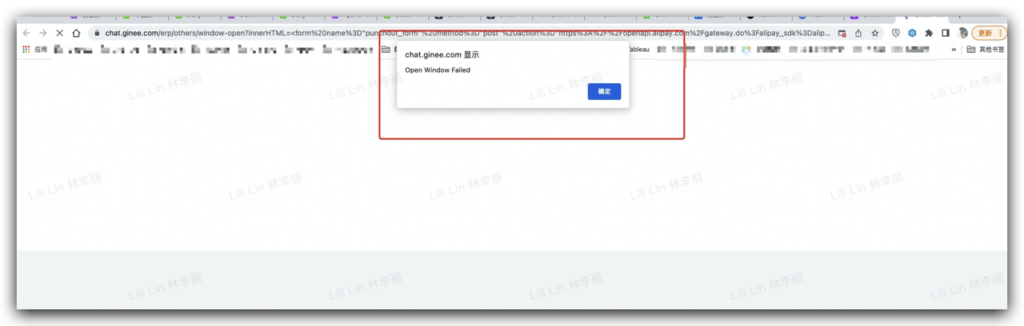
Solution
- On the right side of the URL text box, find the red dot icon and click it. After clicking, a blocked pop-up window will appear
- Click on the window to always allow
- Click “Finish”
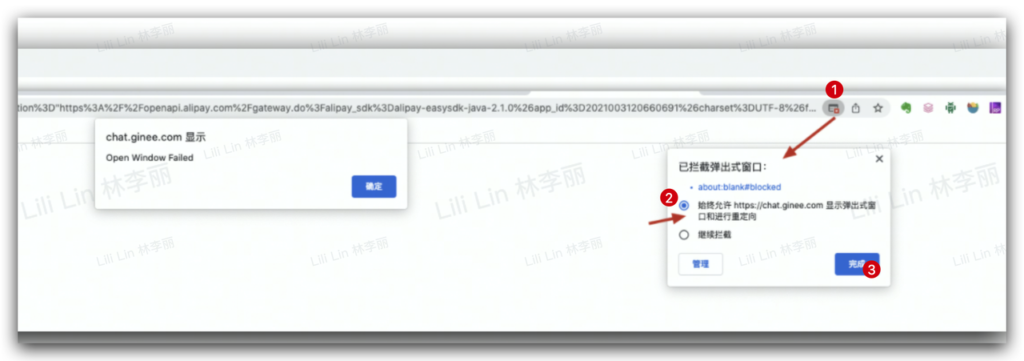


 Ginee
Ginee
 22-6-2022
22-6-2022


