Overview
You can create your template when exporting order data.
Steps on How to Create an Export Template
1. Go to Orders > Order Settings > Export Templates > Click “Add Template”
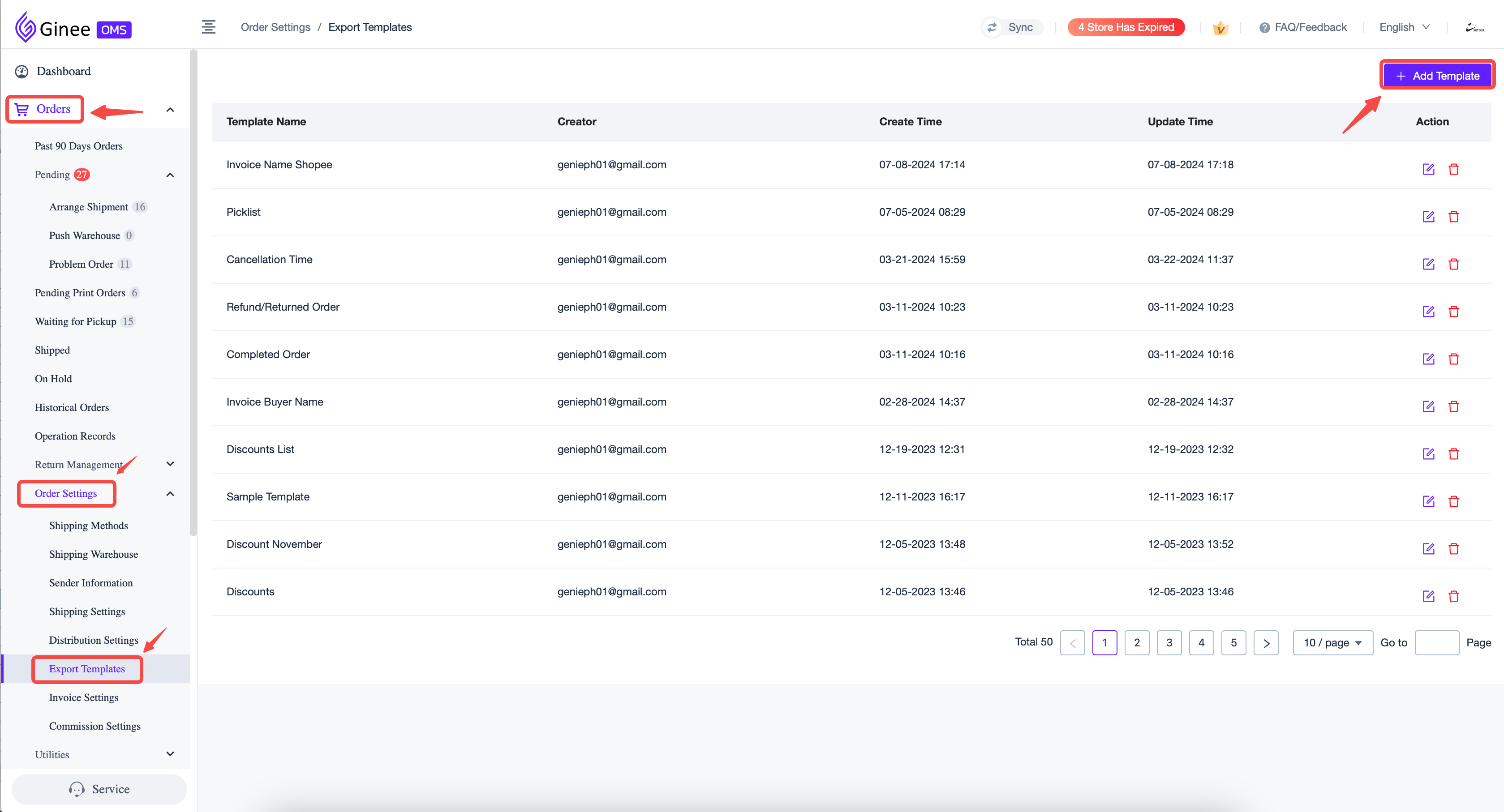
2. Create your template name > Tick particular fields that you want to add to your template
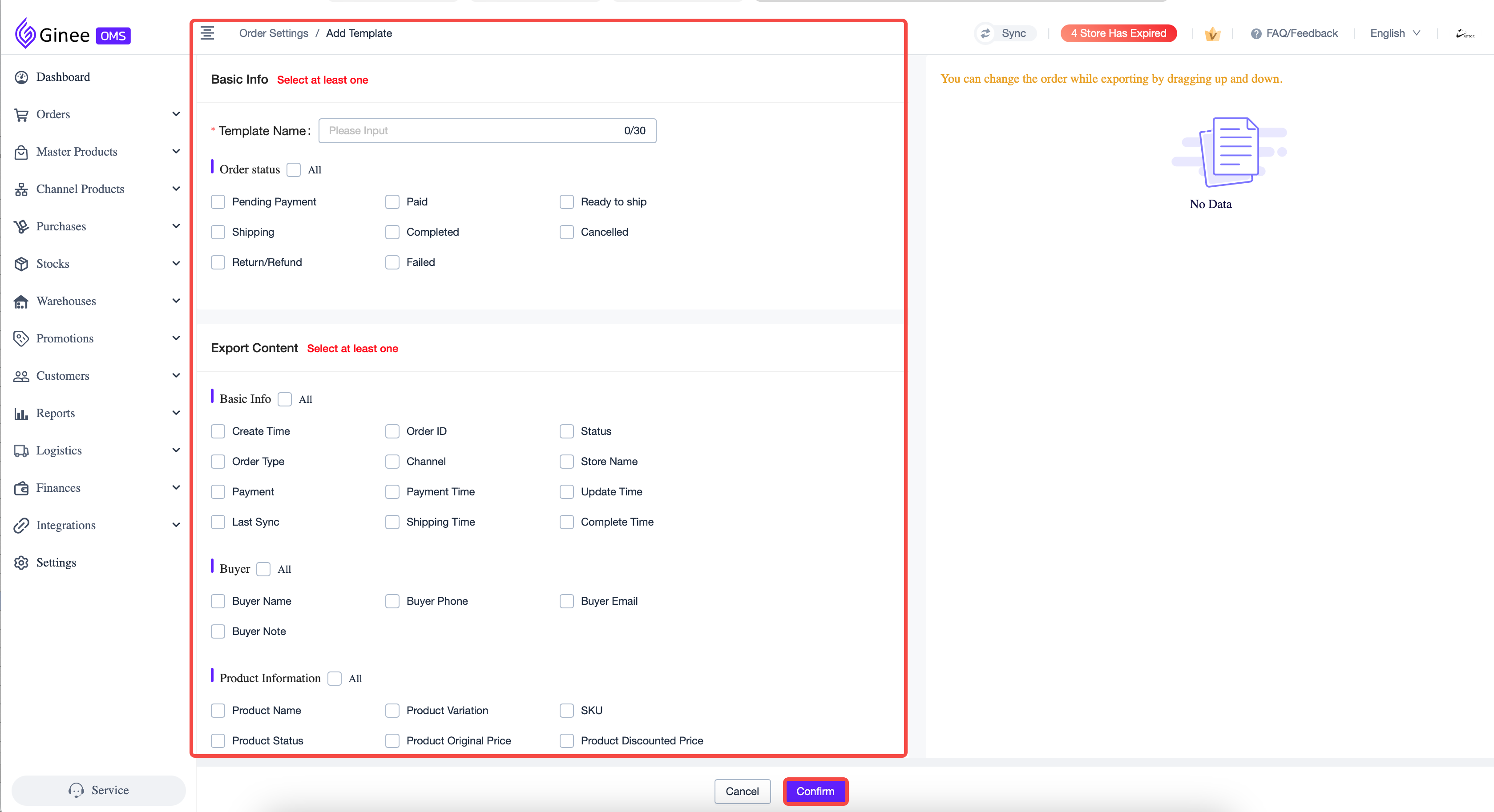
3. Go back to the Export Template page to check all created custom templates.
Tips: You can also “Edit” or “Delete” templates
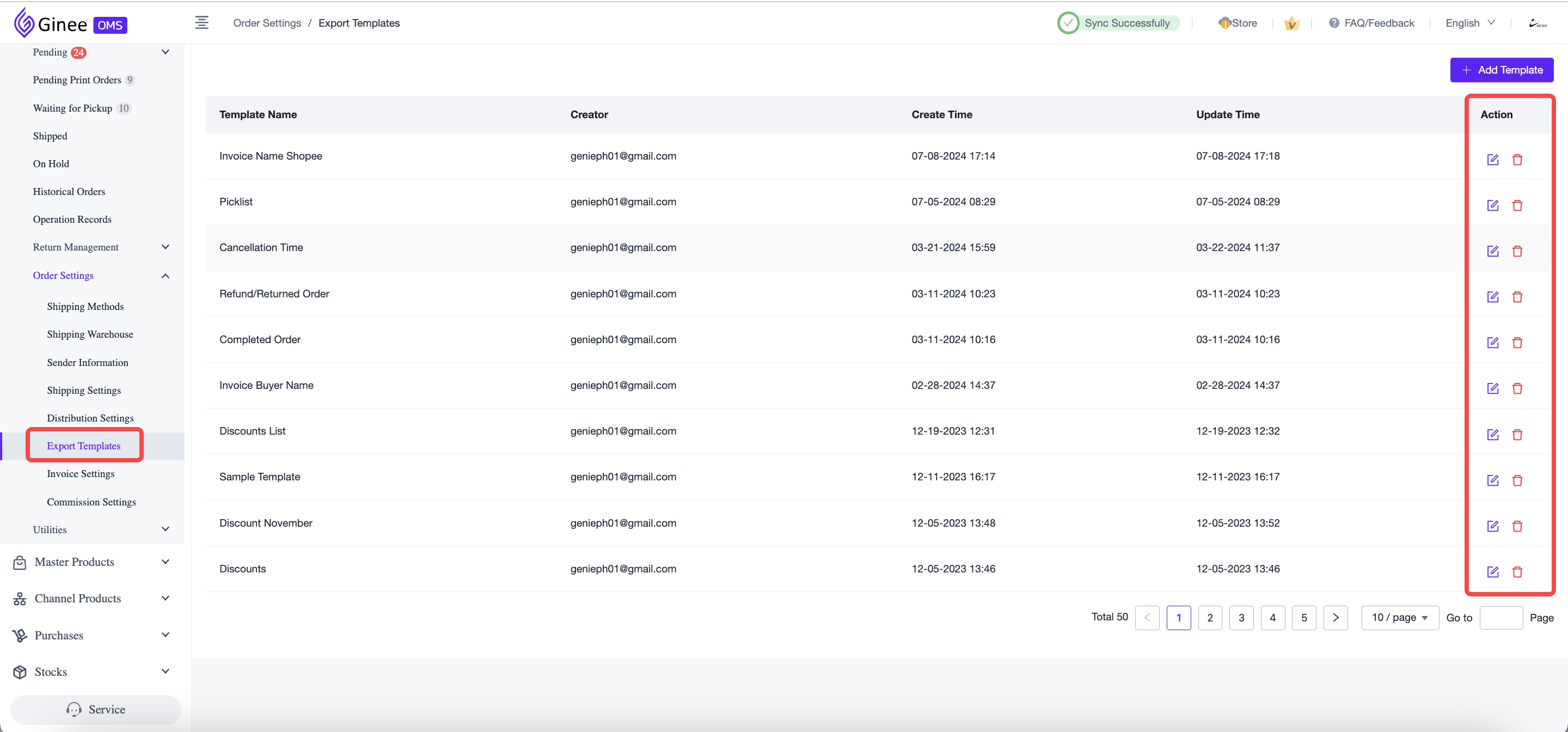
To export orders using your saved template or the default template, please check this guide: How to Export Orders in Ginee OMS?


 Ginee
Ginee
 19-8-2024
19-8-2024


