Copy Master Product to Blibli
You need to activate the master product to use this feature
- Navigate to Product Management – Master Product List – Select Master Product – Copy Listing
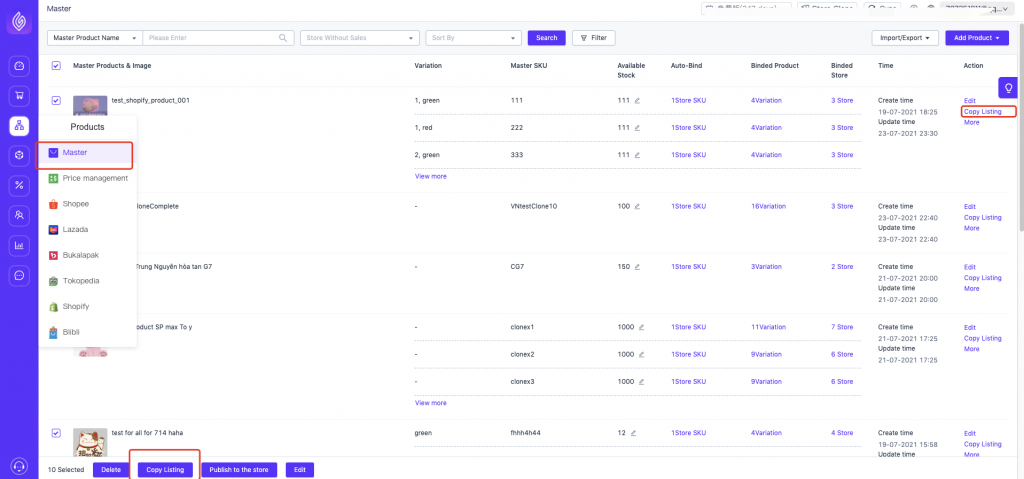
2. Select Blibli channel
3. Choose destination store, support to select multiple store
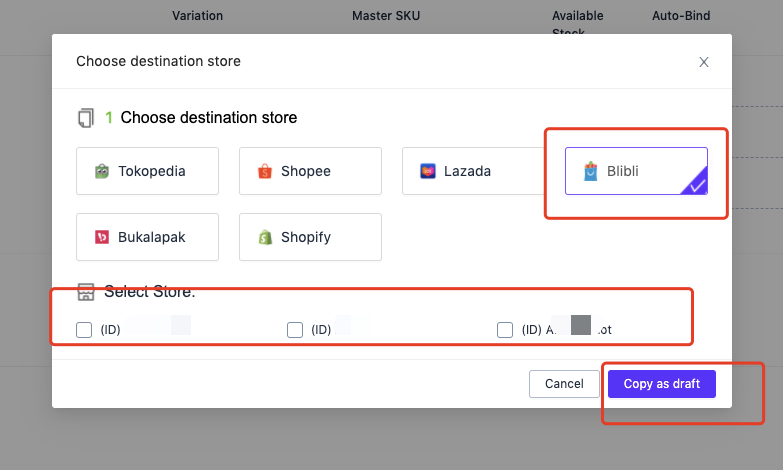
4. Click “Copy As Draft” to quickly copy the master product to Blibli’s store-draft tab.
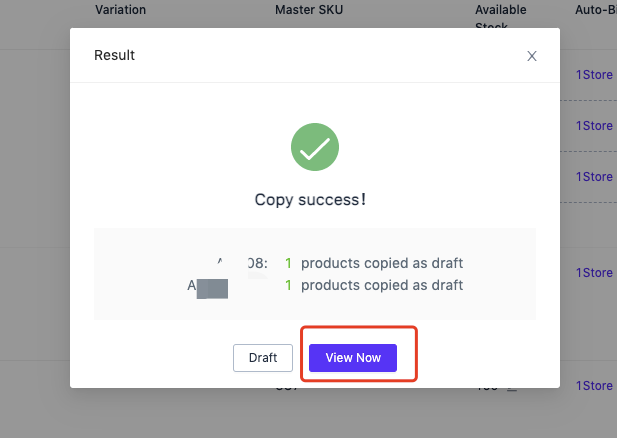
5. Go to the Store Draft – Mass Edit Products and View Now: click to view Blibli mass edit products
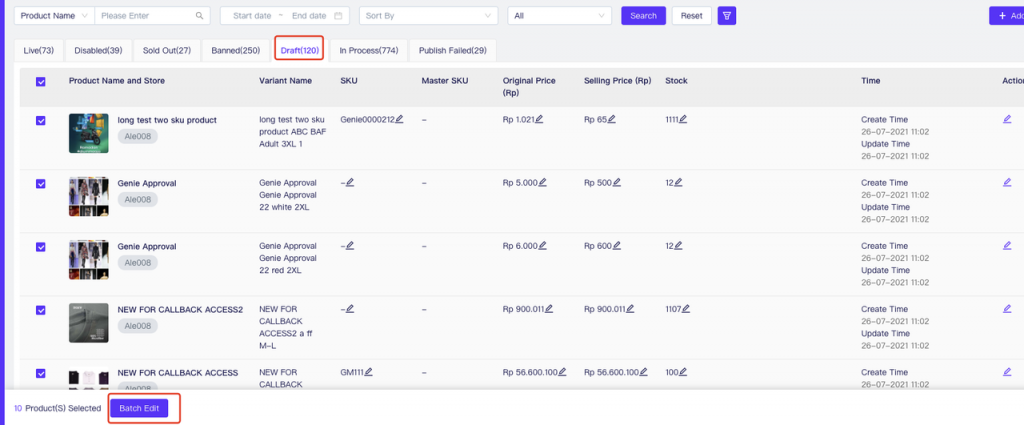
Products from Shopee, Lazada, Tokopedia, Bukalapak, Shopify, and Blibli Channel Can be Copied to Blibli Stores for Sales
- Navigate to Shopee/Lazada/Tokopedia/Bukalapak/Shopify/Blibli Product Management – Master Product List – Select Main Product – Copy Listing
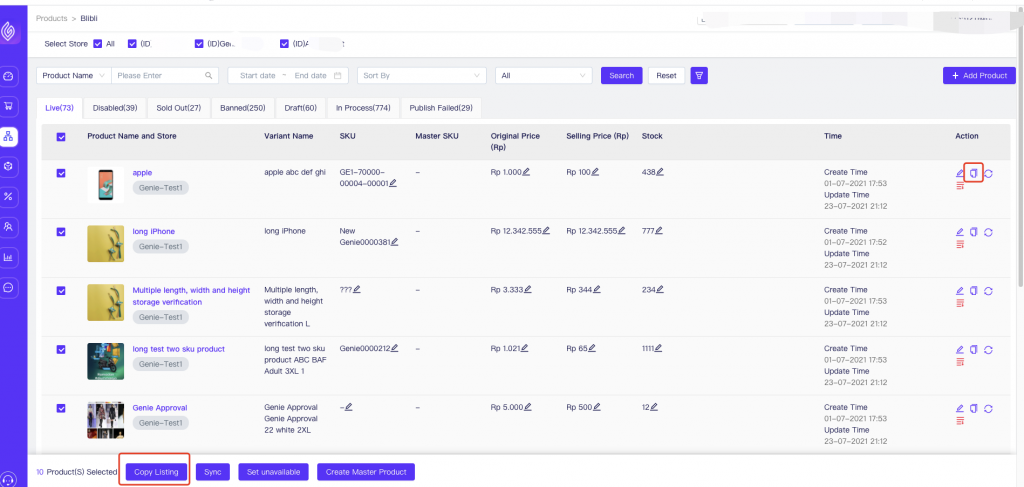
2. Select Blibli channel
3. Choose the destination store, support to select multiple store
4. Click “Copy As Draft” to quickly copy the master product to Blibli’s store-draft tab.
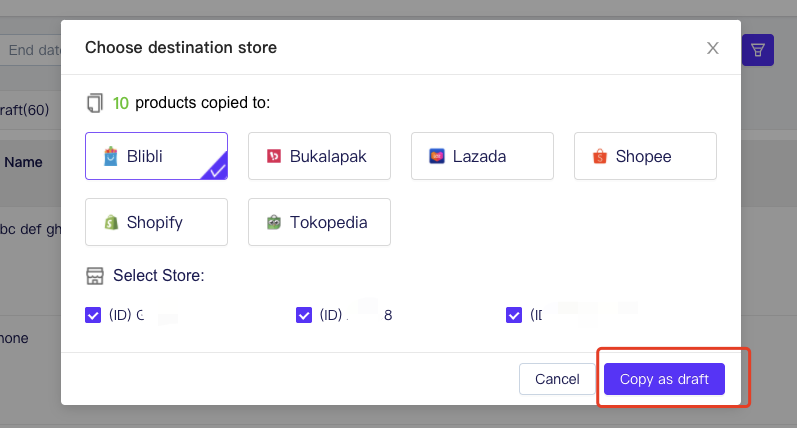
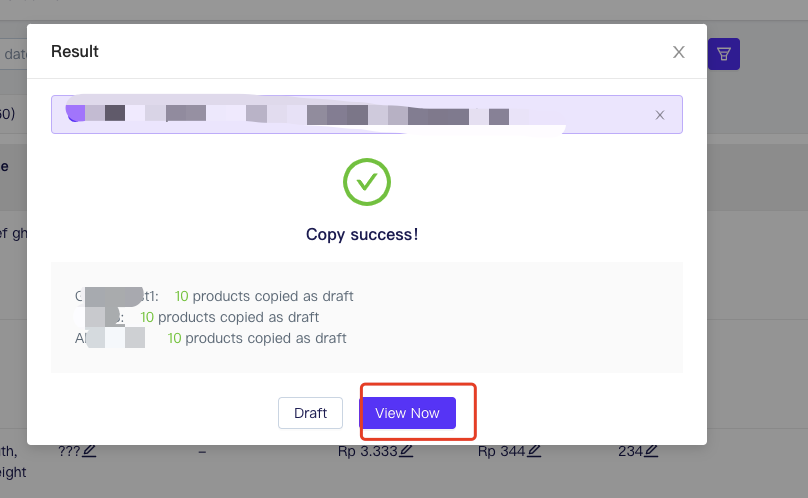
5. Go to the Store Draft – Mass Edit Products and View Now: click to view Blibli mass edit products
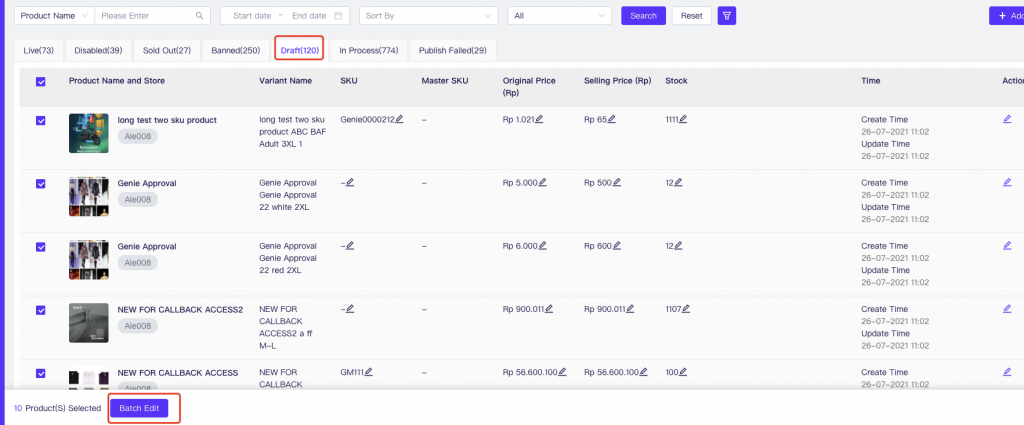


 Ginee
Ginee
 26-7-2021
26-7-2021


