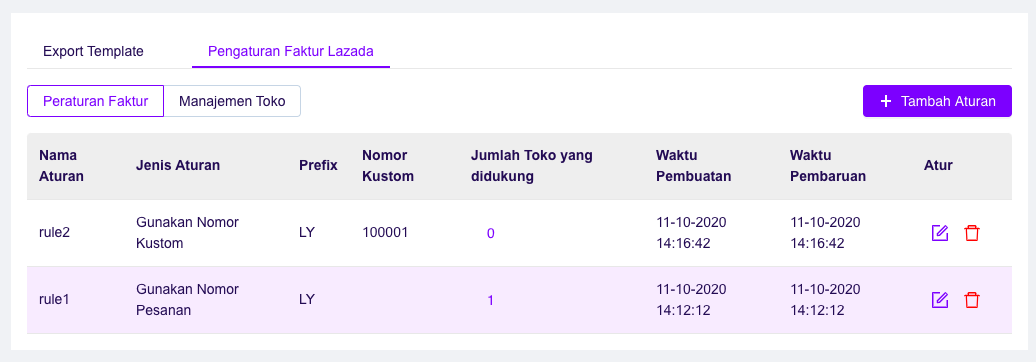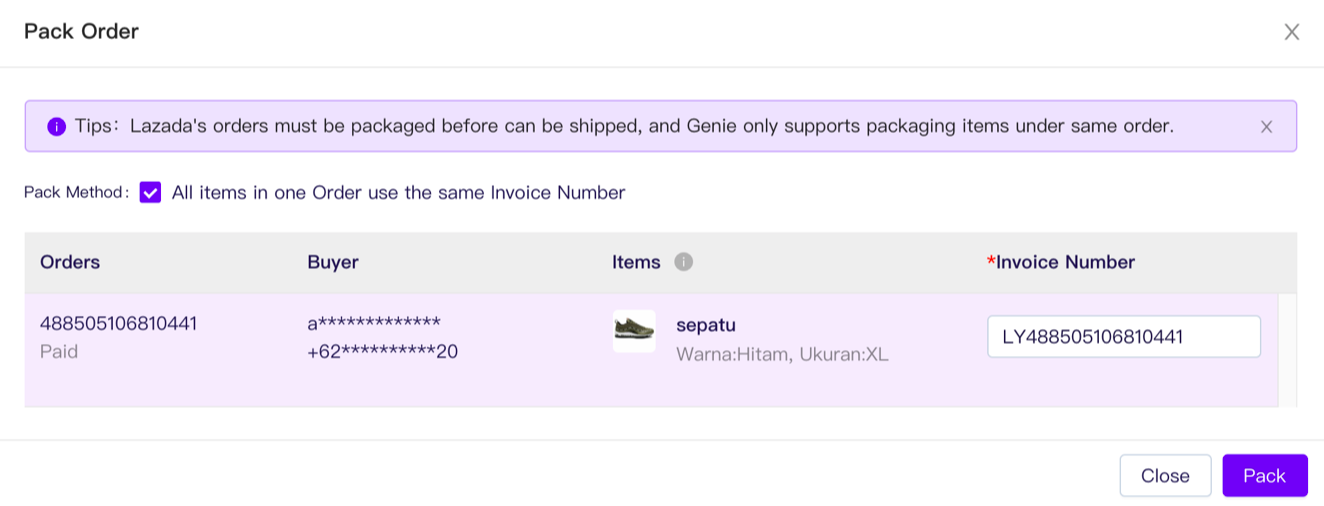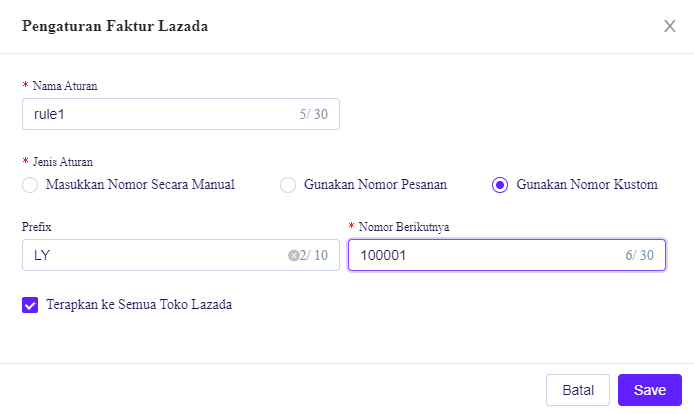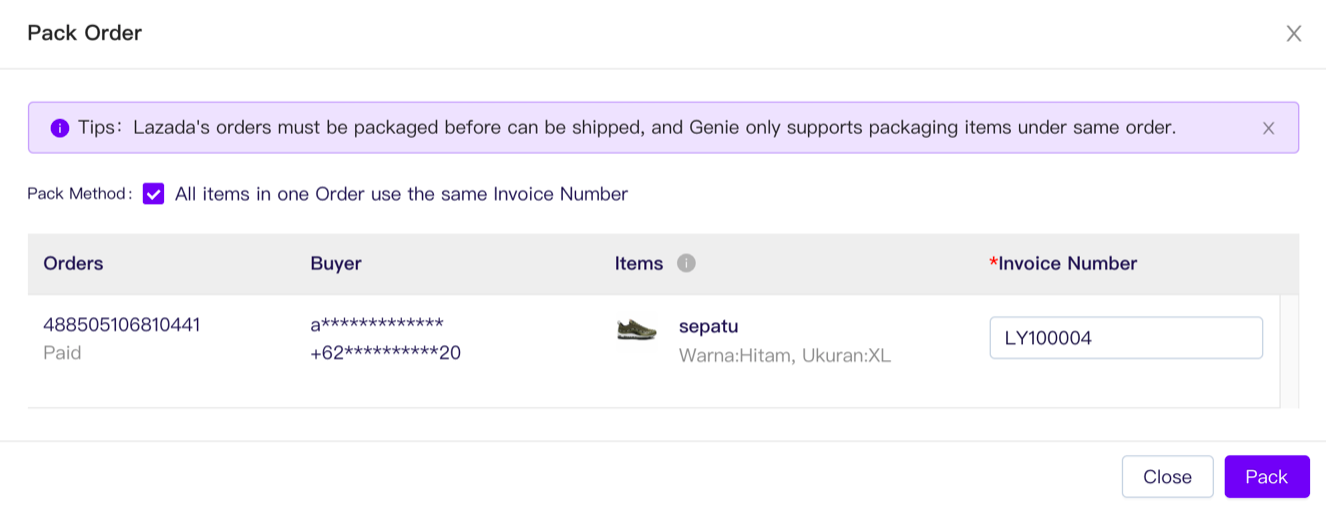Ginee will help you to set invoice number filling rules automatically for your Lazada Marketplace. Follow these steps below to know your Lazada Invoice number :
We currently have 3 methods for invoice number, will be explained below :
- Created automatically with order number
After set at store, the invoice number Lazada package will be automatically added based on Prefix + Order Number, can be edited.
2. Created automatically based on custom number
After set at the store, the invoice number at Lazada packaging number will automatically added based on Prefix + Custom number can be set by yourself, can be edited.
3. Input Manually
After set at store, the invoice number at Lazada package will need you to fill in the invoice number manually, and doesn’t support for input automatically


 Ginee
Ginee
 12-3-2021
12-3-2021