If the store is saved and give it to the Master SKU, and turn on the Stock monitoring and sync settings.
If you would like to see the store’s product stock with the Ginee system update records, you can see in the “Store Stock Edit History”.
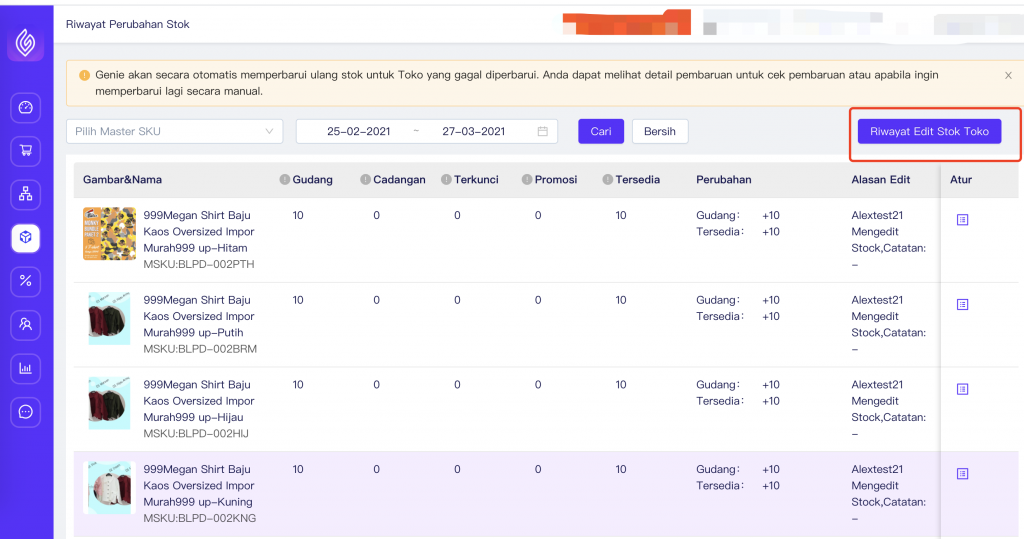
1, Store Stock Edit History -> The Stock update details here also show the reasons for the Stock become failure
2. You can see the store’s product stock in “Store Stock Edit History” (last 30 days)
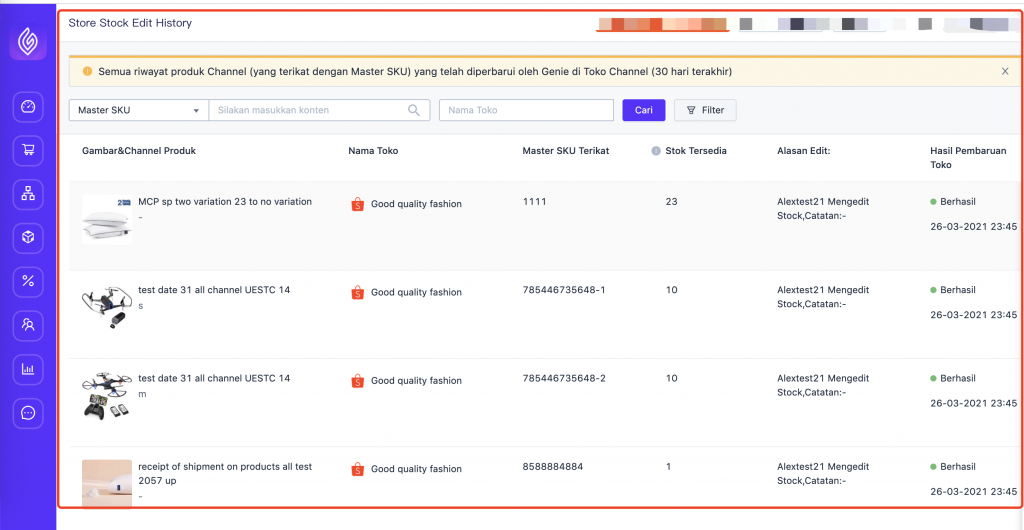
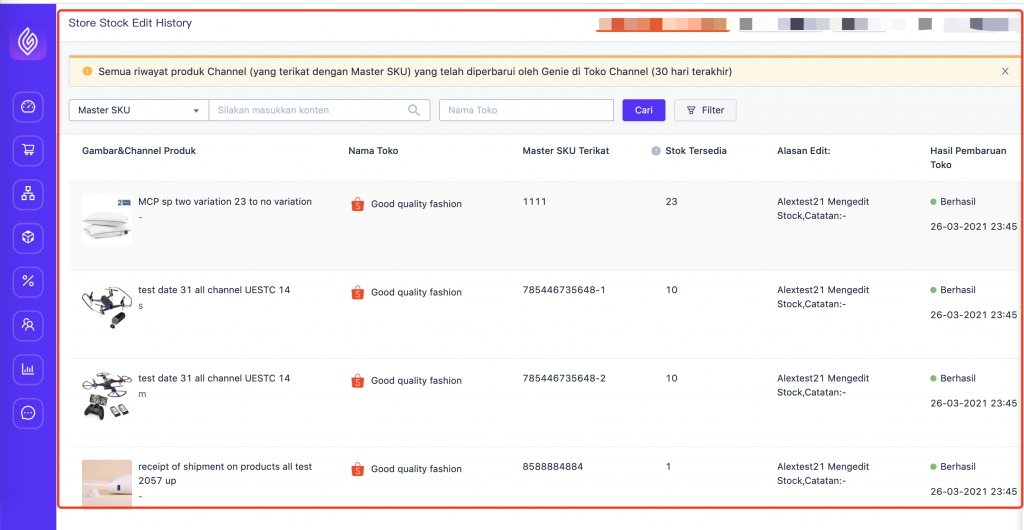


 Ginee
Ginee
 15-4-2021
15-4-2021


