You currently manage Tokopedia Promotion Information through Ginee as making promotion, edit, delete, and sync promotion, whereas to create Tokopedia promotion can be done with these steps below:
*Currently Tokopedia promotion can be only operated for Store with Official Store status.
- Select store that you want to conduct promotion
- Fill in promotion basic information (promotion name, promotion time, etc)
- Next choose product information that come along with the promotion (add until 100 promotion products at one time), and assign Promotion Discount (Based on Promotion Discount, number of product that participating with the promotion, and purchase limit, etc)
Note : To ensure the correct product information, please complete product synchronization first. To reduce product misinformation, it is recommended that you operate and manage Products and Promotions at Ginee. Then, from the time you add a promotion on Ginee, Tokopedia needs about 10 minutes for the Promotion to appear on your Store on Tokopedia, so please wait.
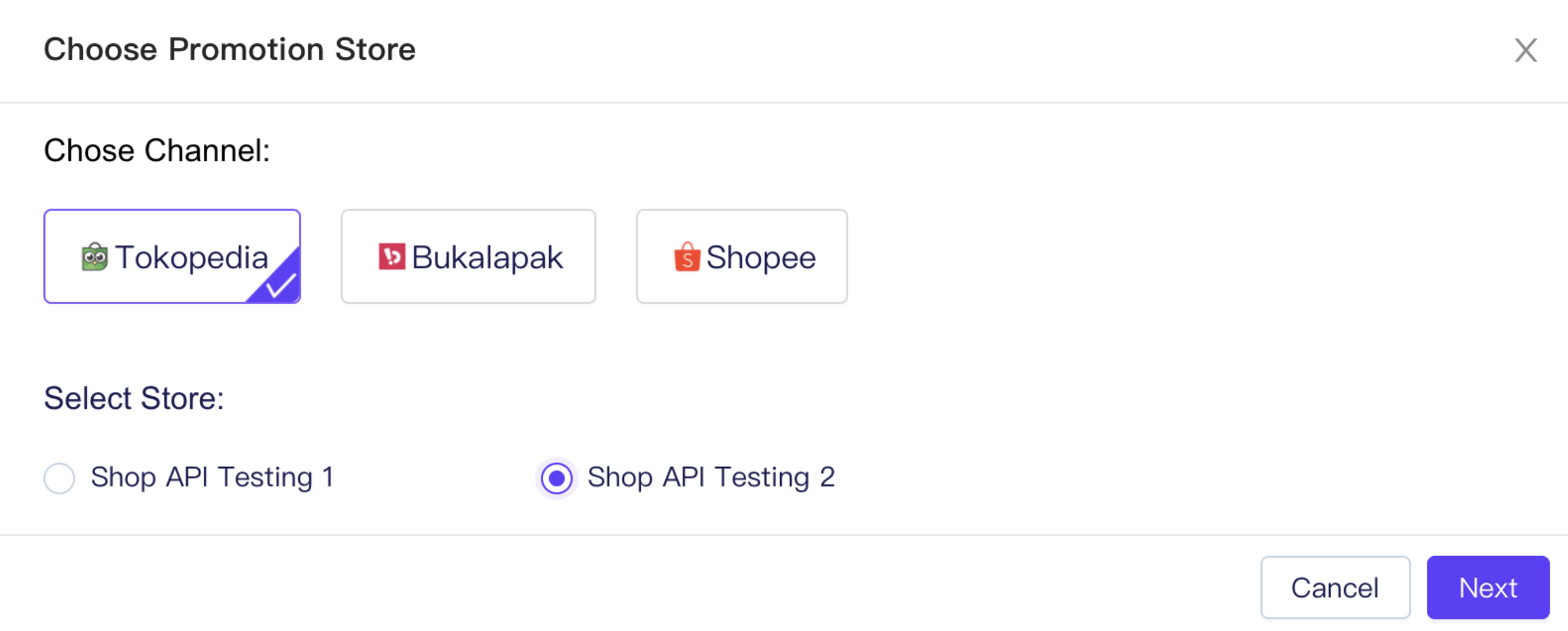
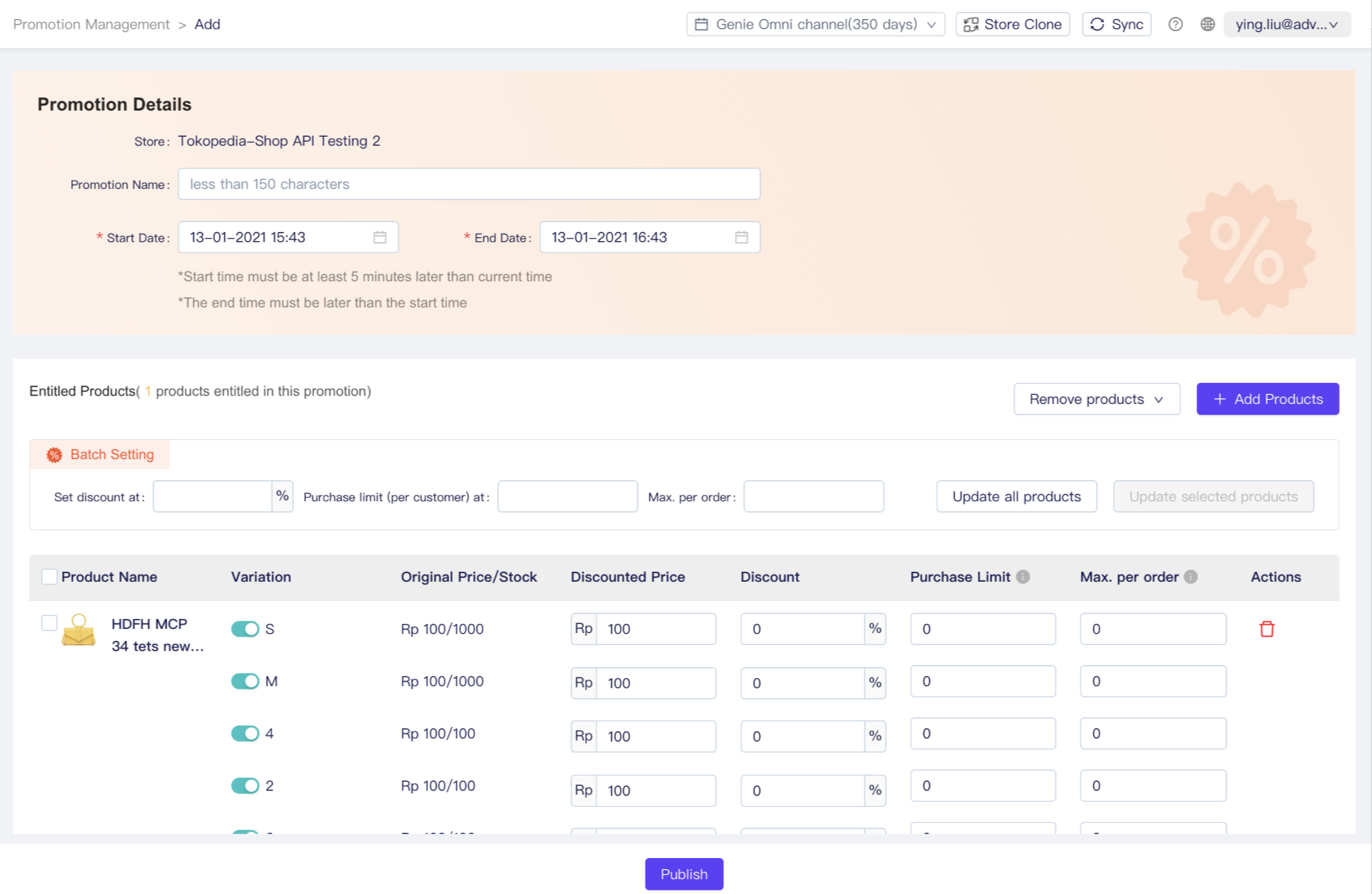


 Ginee
Ginee
 30-3-2021
30-3-2021


