How to Deactivate Lazada Product (Unit/In Bulk)
Deactivate selling products is one of the important operations to manage the product. If you need to inactivate a product from Lazada store, please follow these steps :
- Inactivate Unit Product
- Inactivate Product in Bulk
Inactivate Unit Product
- From Lazada product list > click “Inactivate” > Confirm to inactivate the product > successfully deactivated.
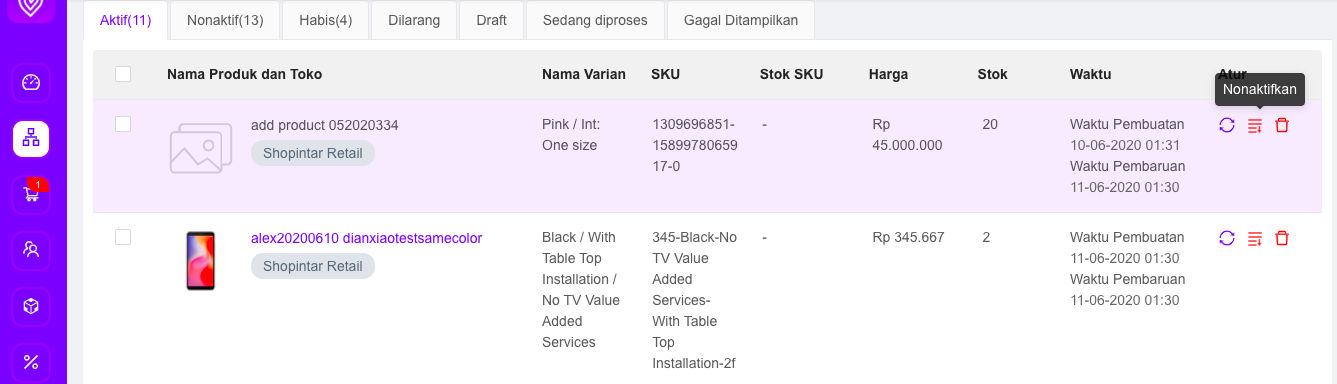
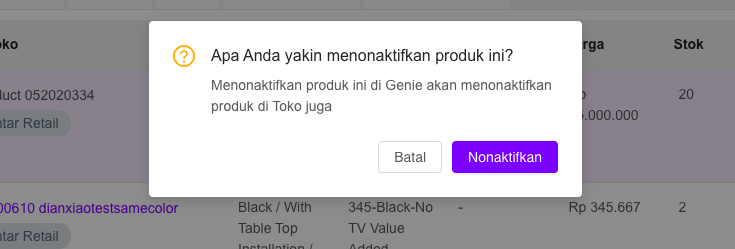
Inactivate Product in Bulk
- From Product list Lazada > Select some products > Click “Inactivate” > confirmation that the product will be deactivated> successfully deactivated
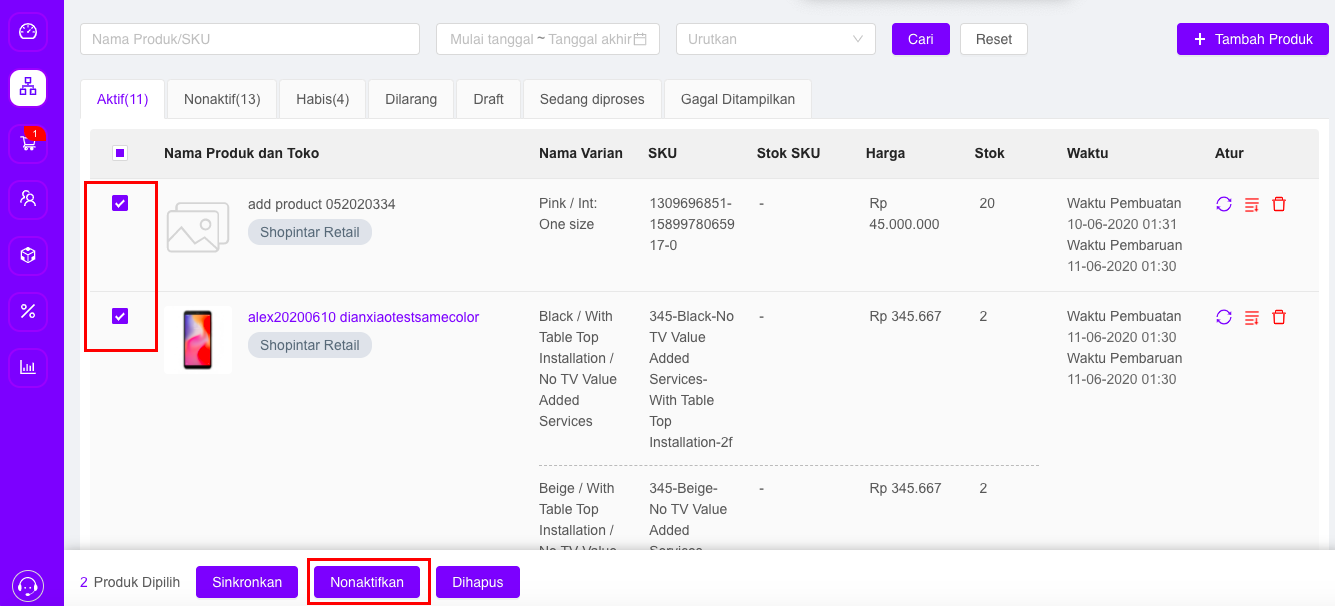
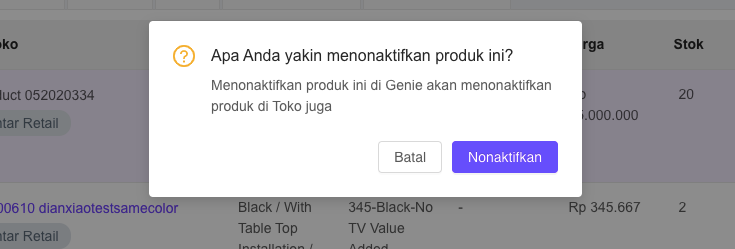
How to Activate Lazada Products (Unit / Bulk)
Activating the sells product is one of the important operations for managing the product. If you need to activate a product from a Lazada store, you can follow the steps below:
- Activate Unit Product
- Activate Product in Bulk
Activate Unit Product
- From Lazada product list > click Activate > Confirm to activate product > Activation success
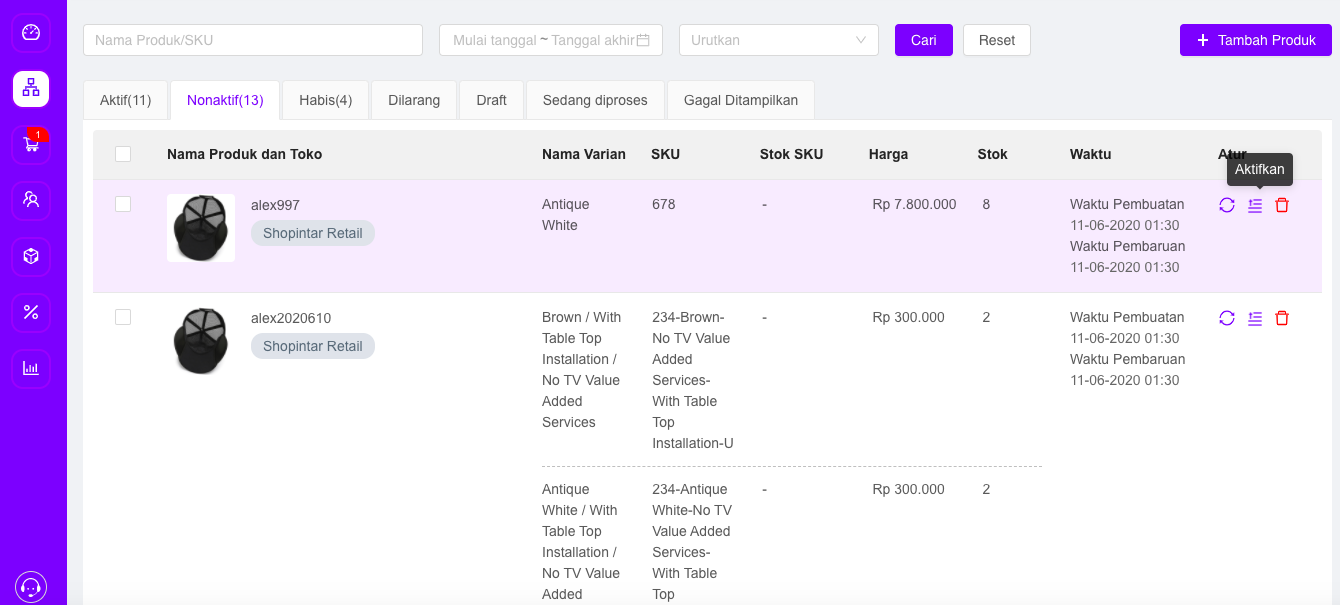
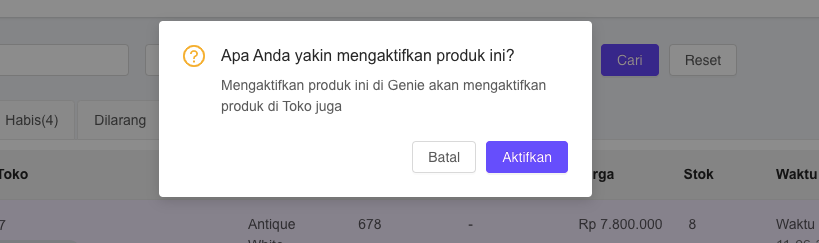
Activate Product in Bulk
- From the Lazada Product List> Select Multiple Products> Click “Activate”> Confirm the product you want to activate > successfully activated.
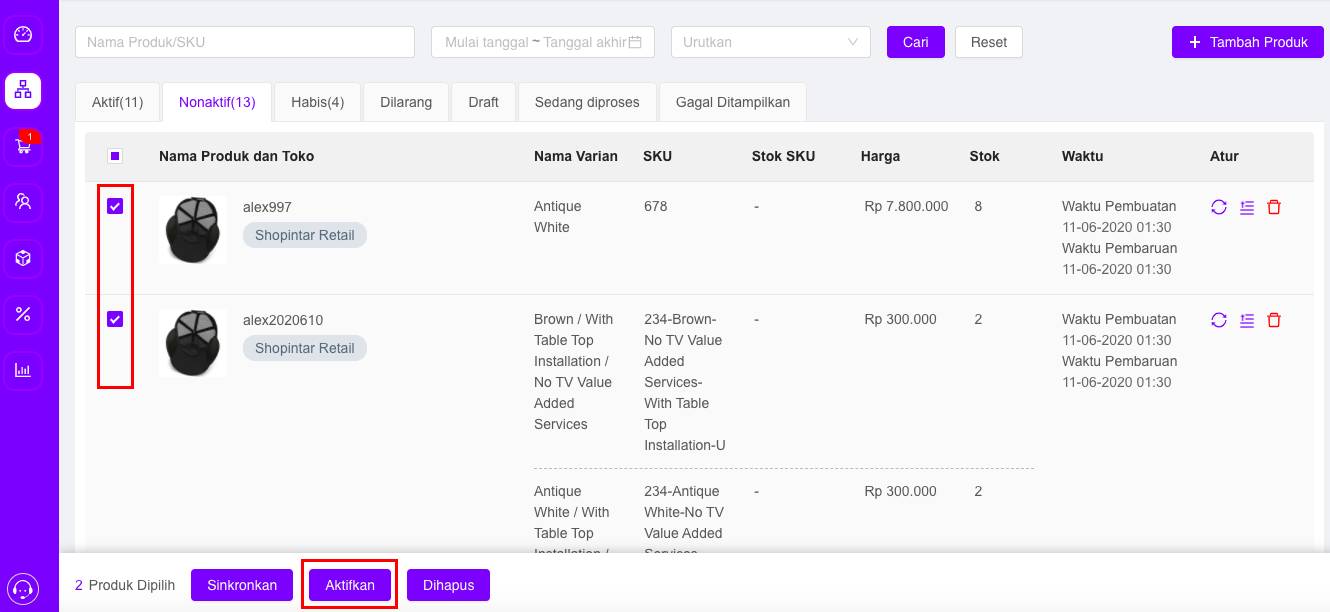
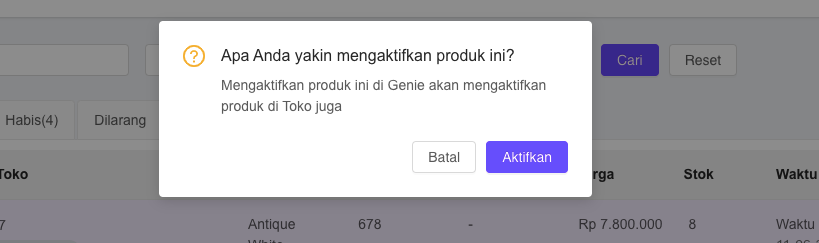


 Ginee
Ginee
 3-3-2021
3-3-2021


