
Whatsapp business account means? It is a WhatsApp account specifically for (surprise, surprise) your business, as opposed to the personal WhatsApp account you’re probably using with friends and colleagues.
Can I use Whatsapp business for personal use? A WhatsApp Business account isn’t actually much different from the mainstream WhatsApp Messenger app. It is like an extension of it, with features geared towards serving customers, communicating with prospects and facilitating sales through a messaging platform most are familiar with.
Your Selling Stock is Messing Up? You Need Help!
Ginee Omnichannel allow you to automatically sync every stock from all of your online stores. It’s faster way to helps you profit!
Business users can choose between two WhatsApp accounts:
- WhatsApp Business App: For small, local businesses with one account user.
- WhatsApp Business API: For medium to large businesses with several account users.
Any small business can sign up for free with the WhatsApp Business App by downloading the app in the App Store or Google Play, but you need to attach this account to a different phone number than the one used by your personal WhatsApp account.
This means you have to buy a new SIM card, use a different smartphone or enter your landline number during sign-up. Only one user can manage this account.
The WhatsApp Business API account requires approval by a WhatsApp partner and has costs associated with some of its features. It is a more advanced account with scalable features suitable for a global customer base and can be managed by different people on multiple devices.
What are the Features of WhatsApp Business?

Whatsapp business features and benefits? There are some crucial differences between the Business App vs. API accounts. For a start, small businesses might not be accepted for an API account, while it is very straightforward to download the WhatsApp Business App and start communicating with customers for free.
Create a Whatsapp business account? With WhatsApp Business App, small businesses can:
- Create a business profile: A business profile can detail opening hours, website address, contact details and other information about your business. WhatsApp users can view this and be reassured you’re a business, not a personal user.
- Categorise customers and chats: Put labels on customers (e.g. New Client, Prospect) and categorise chats according to whether it’s regarding an order, customer query or something else.
- Set up automatic responses: Automate custom responses to customers while you’re away from the phone, or send automatic introductions to contacts to introduce your services.
- Send broadcasts to groups of customers: If customers have added you to their contacts, you can message them with “broadcast” messages (limited to 256 recipients at a time).
- Use quick replies: Reuse popular responses for customers in chats in just a few taps and save prewritten replies, tap to pick a response and avoid writing it from scratch.
- Create a product catalogue: Showcase your products or services with a WhatsApp-based catalogue of the things you sell.
Don’t Know How to Set Up Digital Ads? Don’t Worry!
Set up Google, Facebook, TikTok Ads, and more with Ginee Ads. The best part is you can do all of this in one place. Check it out now!
Business App users can send unlimited messages to customers. You just need their contact number, and then you can send the first message. Any type of content can be sent through the app as long as the recipient does not block you, you are free to send them messages.
With WhatsApp Business API, messaging has more rules: the customer has to message you first before you’re allowed to message them. You also have to respond within 24 hours to avoid paying a messaging fee.
The within-24-hours-reply is called a “session message” and is free. If more than 24 hours passes since the last message from a customer, your message is called a “template message”. Template messages have to be pre-approved by WhatsApp, and they incur a per-message fee paid to WhatsApp and the partner provider connecting you with the API product. No marketing messages are approved.
While this seems more restricted, Business API suits larger business because of its ability to integrate with partner software. This can extend its features to include e.g. complex customer management features and custom notifications.
It has been announced that WhatsApp Payments, a way to accept payments through the app, will be rolled out in select countries later in 2020. As of yet, businesses can only use WhatsApp for the above purposes.
Read also: What are The Threats of Online Business in The Philippines?
Should You Use WhatsApp Business?
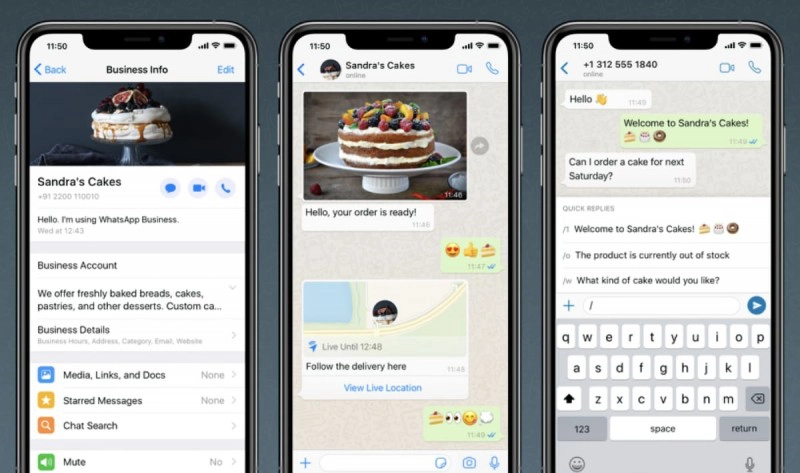
How to verify a Whatsapp business account? With 2 billion users globally, WhatsApp has become the most popular messaging app in the world, including the UK. This makes it tempting to jump onboard with WhatsApp Business, but there are few things to consider:
- Can your business manage another social selling platform? You might already promote your business on Instagram, Facebook, Twitter or elsewhere will WhatsApp add value to those?
- Would your customers be open to communicate with you on WhatsApp? People may associate WhatsApp with personal and work chats, not interacting with businesses. Would your services justify entering people’s minds among their personal acquaintances?
- Would you benefit from group broadcasts? The broadcast feature in the app is undoubtedly useful for messaging customer groups about upcoming events, change of opening hours, new delivery system or anything they’d like to know about.
- Can you get customers’ phone numbers? Without phone numbers, you can’t add customers to your contacts. As with WhatsApp Messenger, you have to add contacts to your phone’s contact numbers before they appear in WhatsApp Business contacts.
Want to Put Digital Ads Everywhere Without Hassle?
Get the 360 digital marketing experience via Ginee Ads. Put your ads anywhere at any time, do them all in just one place!
For example, Pilates instructors and local shops alike could benefit from the personal connection on WhatsApp, as long as the recipients are genuine regulars or fans of your service/products. If customers were contacted out of the blue from a business they never heard of, nor approved for contacting them, it could put them off.
On the other hand, one shouldn’t underestimate the value of meeting customers where they’re most comfortable communicating. Following up on an order via WhatsApp means the customer doesn’t have to phone or email you, both of which are less popular with younger generations today.
Since the app is free for small businesses, it wouldn’t hurt to try it out with select customers to see if it adds any value. If the messy nature of chars is too much to manage for one person, just stick to your main social media channels.
Read also: What are the 4 Common Types of Ecommerce Businesses?
Conclusion
Whatsapp business vs Whatsapp? As your small business grows, you’ll need to manage your customers better. Communication is critical, but you can’t expect to stay on duty for 24 hours every day.
WhatsApp Business offers a solution to help you quickly reply to frequently asked questions, along with building better relationships.
How Does Ginee Help You Manage Online Sales?

- Do you find it difficult to duplicate products when selling them through many channels?
- Do you want to find a more effective way to manage orders when selling on several internet platforms?
- Do you find it difficult to maintain track of inventory while selling across many platforms?
- You’re clueless when it comes to dealing with large groups of people?
Use Ginee Philippines to reduce the management burden when selling now. Ginee is an online sales management software that applies the Omnichannel model to help sellers easily sell multi-channel products more conveniently and smoothly. When you use Ginee, you will receive the following benefits:
Upload Products to Shopee and Lazada Automatically! How?
Ginee product management allow you upload products to all of your online stores from all marketplace just once! Save time, save cost, save energy, join Ginee Now!
- Product administration is simplified by adding new goods, bulk editing, and updating all sales channels at the same time.
- You can easily manage orders from the time you get the order, plan for shipment, and print the labels until the buyer receives the things.
- Inventory synchronization is a technique for keeping track of and updating inventory across all online sales channels.
- By looking at payment history, ordered products, and purchasing trends, managing consumers allows you to have a better knowledge of your customers.
Sign up for a free 7-day trial today so you don’t miss out on great features at Ginee.


 Ginee
Ginee
 30-12-2021
30-12-2021



