
When opening a web store, sellers must fill in some sellers data, like shop name, shop description, and sample of shop description in Shopee. These are often an issue for Shopee sellers. What should they fill during this column? Don’t worry, read the subsequent explanation of a remarkable online shop description Shopee example so you don’t make the incorrect move.
Your shop description needed to create your customers trust your store, and know more about your shop. Here is how you’ll write your Shopee description.
How Do I Become a Successful Shopee Seller?

An example of function shopping online is like Shopee have lowered the barrier for businesses to sell their products online. Quite just e-Commerce pricing strategies,by studying successful stores’ best practices, you’ll build and grow your online business and enter a part of the Asian e-commerce market. Here are tips to be a successful Shopee Malaysia seller.
Your Selling Stock is Messing Up? You Need Help!
Ginee Omnichannel allow you to automatically sync every stock from all of your online stores. It’s faster way to helps you profit!
Take Professional Product Photos

Shopee decoration template considers the image backdrop, product arrangement, and lighting. You wish effort can go a protracted way towards attracting the audience.
Find Your Niche
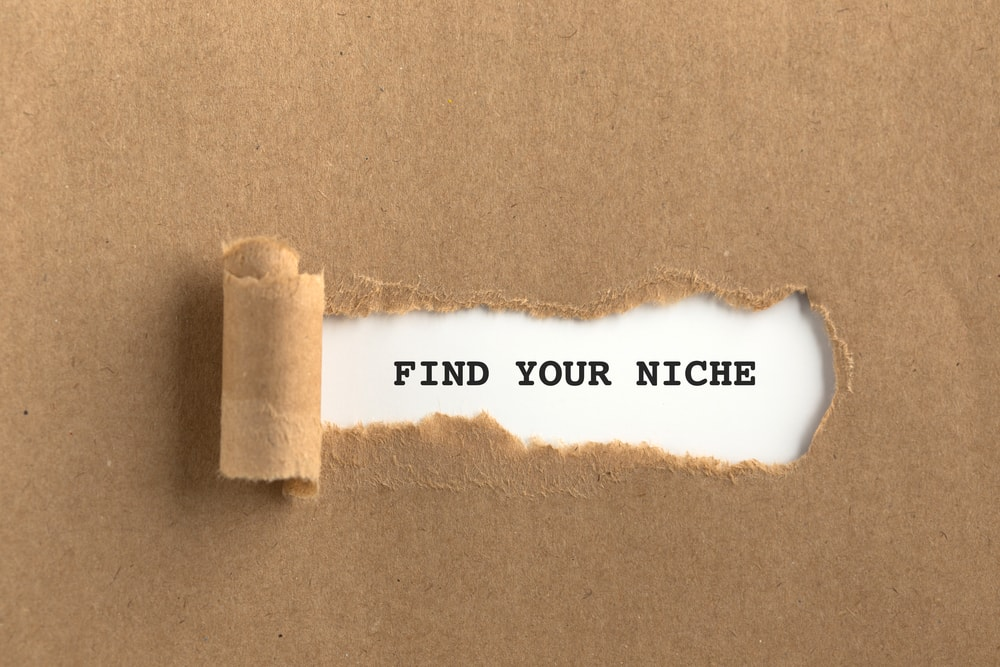
E-Commerce business in South East Asia presents vast opportunities for both big and tiny businesses. A way to start selling on Shopee is by finding your niche. If you can’t compete with the massive guys, narrow down the competition by zoning in on a more specific target market.
Read also: E Commerce Shopee, Is It Better than Lazada in the Philippines?
Be Specific and Descriptive

When writing product names and item descriptions, similarly as when identifying product tags. This increases your item’s discoverability. Confirm these words and tags are relevant; otherwise, they’re going to stumble upon as spammy.
Creating an Attractive Shop Profile

Visual guides needed to elucidate how and when your product is used. By creating visual guides, you’ll be able to be preferred seller Shopee.
Want to Put Digital Ads Everywhere Without Hassle?
Get the 360 digital marketing experience via Ginee Ads. Put your ads anywhere at any time, do them all in just one place!
What is the Product Description on Shopee?
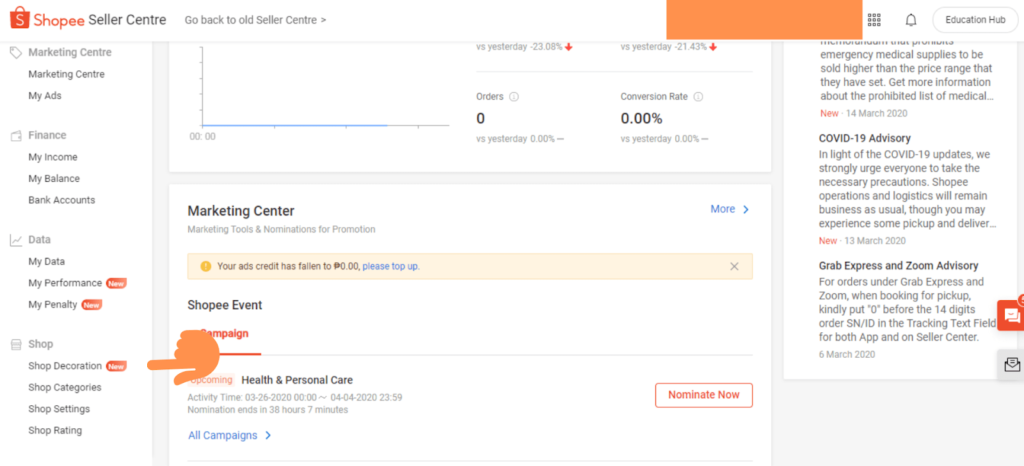
Shop description sample on Shopee detail is the information that helps buyers understand your product better. Products with accurate and detailed attributes will improve visibility of your listing on search engines.
Product detail is the information that helps buyers understand your product better. Products with accurate and detailed attributes will improve visibility of your listing on search engines.
Product description on Shopee is incredibly important. Why? Because it improves your product visibility. Listings that have complete and accurate attributes are more likely to look on Shopee’s search results, allowing more buyers to seek out your product.
With product detail, you’ll be able to reduce chat enquiries. Detailed product attributes provide buyers with more information about your product without having to create further enquiries.
It also manages your buyers expectations and reduces product returns. Detailed product attributes also help manage buyers’ expectations of the merchandise, reducing the possibilities of returns, which may affect your Non-Fulfilment Rate.
Product detail also needed to adjust to Shopee’s listing policies. Shopee tracks the standard and accuracy of product listings, and incorrect attributes won’t be reflected in your listings. Complying with Shopee’s listing policies prevents your listing from getting deboosted, or maybe suspended.
Read also: How to Put Product in Shopee and Optimise Product Listing?
How do I Write a Description on Shopee?

To create a store description Shopee, first you would like a Shopee account and make a store in Shopee. After making a store, then you’ll find your shop and write your Shopee description.
To write a Shopee description, first login to your Shopee account. Then move to the vendor Centre. Click on Shop Profile to complete your shop profile. the way to change shop name in Shopee also by clicking on this Shop Profile.
There are some main components to your shop profile, like your shop name, images and videos, and shop description.
To make a store description, you would like to form a brief and succinct description to draw in buyers to your shop. you’ll include information like your shop’s background, the kind of products you sell, or your chat reply hours. Here some online shop description example:
Creating your Shop Description
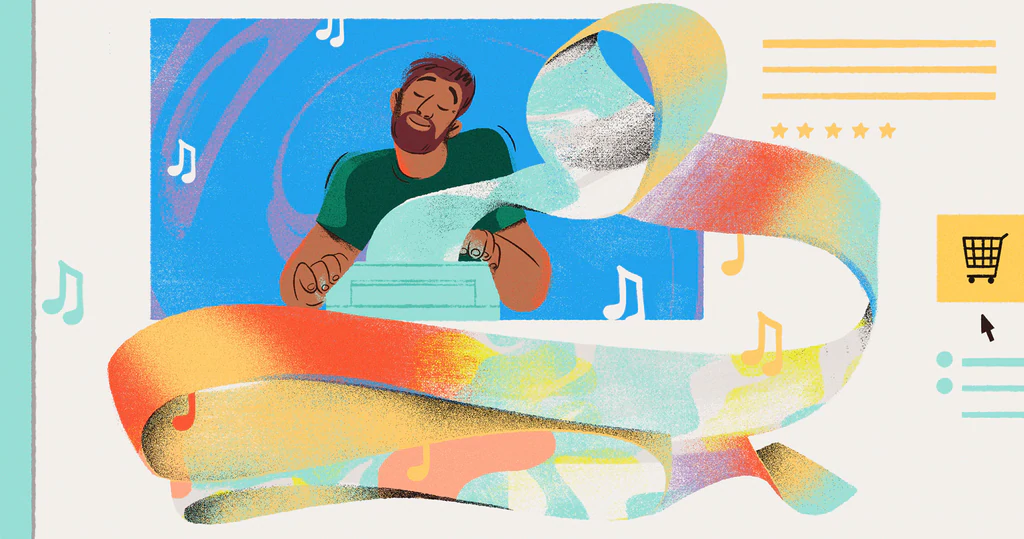
An example of website Shopee emphasises all Sellers and Buyers to form transactions and communication only within or through the Shopee application/site. Sellers are prohibited to incorporate personal information and external website details that may direct Buyers to other platforms.
This is useful for maintaining Buyer’s trust, increasing the safety of your data as a Seller, and avoiding data misuse by irresponsible parties.
Avoid Including Social Media Account Information or Any External Website Details

Sellers mustn’t provide any personal or contact information which will be utilized by Buyers to transact and communicate offline outside Shopee. Use Shopee Seller Chat for any urgent customer service concerns and buyer-seller communication. Keep all transactions and communications within the Shopee platform.
Avoid Sharing Personal Information

Shop Description mustn’t contain any social media info or any Non-Shopee website details. Likewise, Sellers aren’t allowed to ask Buyers to follow their social media account or redirect them to external websites. Social media username or link (Facebook, Instagram, etc.) or Links redirecting to other online selling platforms or external websites.
When creating your Shop Description, you will include information like your shop’s history, sort of products, chat reply hours, or any unique details.
Sell premium products if market demand exists for them. Premium products are usually sold by Shopee Mall sellers. Shopee Mall meaning an infatuated in-app space that showcases Official Brands and Shopee’s Top Sellers.
Avoid Disclosing Other Party’s Personal Information

Sellers are strictly not allowed to share or maliciously disclose any personal or sensitive information of Buyers. Avoid unauthorised disclosure of other party’s personal information to safeguard the trust of the client and improve the safety of knowledge as a Seller. Learn more about the info Privacy Act of 2012.
If your Shop Description is found to own a violation supporting our guidelines, you may receive PNs requesting you to edit the content within 7 days. If no action is taken, Shopee reserves the correct to get rid of and reset your Shop Description.
Should users violate the aforementioned guidelines, they’re going to be receiving a Push Notification under Seller Updates stating that they have to edit their shop description and take away any personal information and/or external website details. Otherwise, Shopee reserves the right to get rid of or reset their current Shop Description.
Shopee shop logo size is that each image needs to be 2 MB and are saved in JPG, JPEG, or PNG format. The recommended dimensions are 345×345 px.
Do You Want to Manage Multiple Marketplace Just by Single Person?
Of course you can! You can handle multiple stores from all marketplace just by single dashboard. Cut your Business’s cost, and Boost your Efficiency at the same time.
Conclusion
To make a store description, you would like to form a brief and succinct description to draw in buyers to your shop. you will include information like your shop’s background, the sort of products you sell, or your chat reply hours.
Do not include personal information like email or phone numbers, or direct buyers to conduct transactions outside of Shopee and don’t forget to fill your product name correctly. To be more professional, you’ll be able to name your products that support this format – Brand + specifications and kind and model.
Multi-channel Stock Management Is Messy? Use Ginee Omnichannel Now!
Ginee Philippine‘s stock management feature will help you manage your multi-channel stock easily, quickly, and automatically on the marketplace. It ensures that your marketplace product stock is updated in real-time and resolves overselling issues. Try this amazing feature for free now!
Upload Products to Shopee and Lazada Automatically! How?
Ginee product management allow you upload products to all of your online stores from all marketplace just once! Save time, save cost, save energy, join Ginee Now!


 Ginee
Ginee
 31-3-2022
31-3-2022



