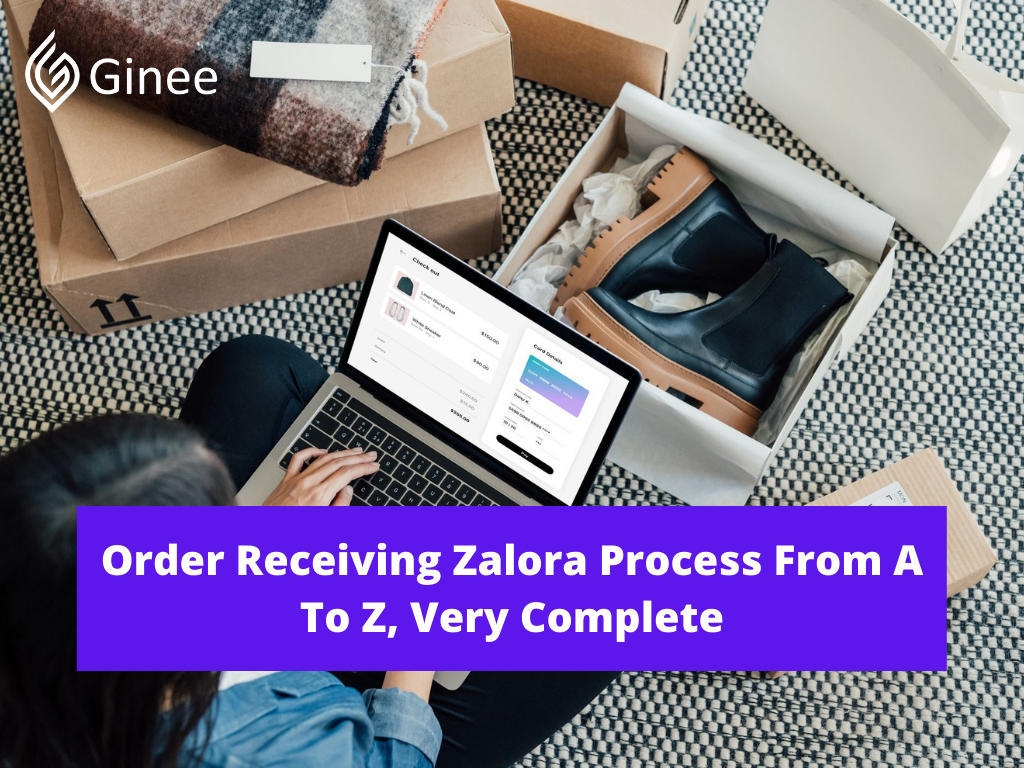
Are you curious on how the order receiving Zalora process? Let’s read this article to get more information about it.
How To Receive Order As Seller In Zalora?

Do you want to cancel your order but don’t know how to cancel order in Zalora? But before we discuss more about it. Let’s discuss the first thing you need to do to order things in Zalora. You will have to register your Zalora account first.
Once you have your Zalora account, you can order and checkout by taking these steps.
- Find the items you want to buy in Zalora.
- Choose your preferred size that are available.
- Select add to bag.
- After you have choose the things you want to buy, then click the bag icon on the bottom navigation and click check out.
- Fill in your delivery address and payment method in the cart page.
- Then, review the items you want to buy as well as its size.
- Once you are done, tap on place order button and confirm the payable amount.
- Now it is the time for payment.
Once your payment is verified, the seller then will get a notification regarding your sales order. When the seller receives the order, the seller will need to confirm the order and do several things such as:
- Check the order details in the Zalora seller center.
- Print the Zalora airway bill as well as the delivery receipt.
- Pack the buyer’s order together with the printed delivery receipt, and attach the airway bill on the package.
- Update the order status into “Ready to Ship” to schedule package pick-up from courier and print Carrier Manifests.
- Carrier Manifest have to be printed in 2 copies.
After the courier has picked up the package. The courier will deliver the package to the buyer’s address. If the courier has tried 3 attempts but no one receives the package, the package status will be a failed delivery Zalora.
When the seller receives an order but the order can’t be fulfilled. Sellers need to cancel order Zalora before pressing ready to ship but how to cancel order in Zalora. Here are the tips on how to cancel order in Zalora using phone:
- Log in to your Zalora account. Then click on the account and go to my orders.
- Select manage order.
- Choose on the items that you want to cancel.
- Tap cancel button to the selected items to submit the request.
- Select the “yes proceed” to confirm the cancellation.
Read also: How Does Zalora Payment Processing Work in the Philippines?
Your Selling Stock is Messing Up? You Need Help!
Ginee Omnichannel allow you to automatically sync every stock from all of your online stores. It’s faster way to helps you profit!
Processing Orders – Single

How to confirm order in Zalora? Sellers can confirm the order through the seller center. Once the seller confirms orders, the seller needs to process the order. Some might get Zalora problem processing order. If this happens, the seller can contact Zalora customer service.
Here are the steps on how to process a single order in Zalora.
- Go to orders and click Manage Orders.
- Select on the “Pending” filter tab to sort all the pending orders.
- Then you need to click the “+” icon to see all items in each order.
- Check your product inventory to fulfill the order. If the item is out of stock, click cancel and the seller will be charged a penalty fee for every canceled item.
- After that, click “create package and next”.
- Tracking number will automatically appear.
- Now you need to packed the order with the air waybill and delivery receipt.
- After that click ready to ship and wait for courier to pick up the package.
Processing Orders – Multi

Here are steps on how to process multi orders.
- Choose the orders you want to fulfill by ticking at the checkbox.
- Then choose “Print All Documents for Selected Items” and then select “Go” button.
- The seller need to print the collated packing list such as carrier manifest, delivery receipt, order items, airway bill number.
- Once you have packed the order, click on the “Ready to Ship” button and wait for the courier to pick it up. The Zalora tracking will be available when the courier has picked up the packages.
Want to Put Digital Ads Everywhere Without Hassle?
Get the 360 digital marketing experience via Ginee Ads. Put your ads anywhere at any time, do them all in just one place!
Packing Orders

If you can’t fulfill the order, you can do Zalora cancel order but the seller will be charged a penalty so that you need to check your stock regularly. Here are the tips to pack the Zalora orders.
- Zalora Airway Bills can be printed from the Seller Center in A4 paper and put them into the transparent outer pouch.
- You need to insert your delivery receipt into the main pouch.
- Check the orders product size, color, quality and make sure no price tags in the orders.
- You need to follow Zalora Packaging Guidelines when pack the order.
Requesting Pick-Up

How to request a pick up? Here are the guidelines for you such as:
- Go to orders and click manage order.
- Select on the “Pending” filter tab to sort all the pending orders.
- Update the status into “Ready to Ship”.
Here is the additional information you need to know when requesting a pick up.
- For local PH Sellers, if your pickup request is updated before the cut-off 12 AM, the courier will assign pick up in the next working day.
- For International sellers, they must book shipment through DHL before making any status change in the seller center. They need to wait for Zalora approval before being allowed to change the “Ready to Ship” status.
- For fulfilled by seller, seller need to click “Ready for Pick-up” if courier is in Aftership, and the Zalora will update the status automatically.
Packaging Materials

Packaging materials are the things you need to use to pack your order. These packaging materials are available for purchase. Zalora packaging is reusable and can be when the customer returns the product to the seller. Here are the available packaging material sizes you need to know.
- Pouch Size S (H13.5 x L9.75 in).
- Pouch Size M (H18.5 x L11 in).
- Pouch Size L (H24.25 x L16.75 in).
- Box Size S: (L x W x H) : 8 x 4 x 4 in.
- Pouch Size M: (L x W x H): 12.6 x 8.86 x 4.72 in.
- Pouch Size L: (L x W x H): 14.37 x 13.19 x 6.18 in.
- Pouch Size XL:(L x W x H): 17 x 11.5 x 13 in.
Do You Want to Manage Multiple Marketplace Just by Single Person?
Of course you can! You can handle multiple stores from all marketplace just by single dashboard. Cut your Business’s cost, and Boost your Efficiency at the same time.
Returns & Exchanges

What is Zalora payment processing meaning? This means the refund is in the process due to any returns. You can return and exchange products when the products are returnable and exchangeable. You can see whether the products are returnable in the product description box. When you awaiting product return Zalora, you need to submit the return form and write your reason there.
Read also: How To Delete Your Zalora Account Or Deactivate Account?
Conclusion
If you want to be a Zalora seller, you need to fulfill the Zalora seller requirements. You also need to check your product stock regularly to avoid penalty fee charges when you can’t fulfill the orders. If you have any queries like how to delete order history in Zalora, you can contact the Zalora customer service to help you.
Ginee Philippines
After knowing Order Receiving Zalora Process From A To Z, Very Complete, You can manage your online business well with Ginee Philippines! As mentioned before, Ginee can help you find the best selling items on Lazada even other marketplaces, plus make your items become one of the best selling ones. Ginee has features like product management, stock, order, promotion, Ginee Ads, Ginee Chat, Ginee WMS, Ginee Fulfillment, and many more. Register Ginee Now and enjoy the benefits of being smart sellers!
Upload Products to Shopee and Lazada Automatically! How?
Ginee product management allow you upload products to all of your online stores from all marketplace just once! Save time, save cost, save energy, join Ginee Now!


 Ginee
Ginee
 19-4-2022
19-4-2022



