
How to use multiple discount codes on Shopify? Shopify Checkout Discounts are a great way to engage with your customers, so having this feature available on your store will help generate additional sales. For those of you that wish to apply multiple discounts at checkout on your Shopify store, you may find this a little trickier than expected.
Can you use multiple discount codes on Shopify? At the moment, Shopify does not offer multiple discounts; only one discount code can be used per order. There’s no setting in your Shopify store that allows an easy change for this. However, there is a way around it.
Related: Shopify Philippines: Set Up E-Commerce Website In No Time!
What Is a Multiple Discount?

Are Shopify discount codes case sensitive? Multiple Discounts is an add-on that allows you to easily manage your discount on your Shopify store. With intuitive design, you can quickly add, edit and prioritize your promotions for specific products and even your target customers.
Once you install Multiple Discounts on your Shopify platform, you can create multiple promotion rules tailored to your marketing campaigns. Simply add a new rule from the Multiple Discounts page and customize your discount within each unique rule.
Your Selling Stock is Messing Up? You Need Help!
Ginee Omnichannel allow you to automatically sync every stock from all of your online stores. It’s faster way to helps you profit!
You can view the discount on your Shopify platform instantly after the setup is complete and continue to add more rules from the Multiple Discounts page.
You may be interested in: How to Put Item On Sale On Shopify in Very Easy Steps?
What’s the Benefit of Multiple Discounts?

How to send discount codes on Shopify? Here some of the reasons why should you choose multiple discounts:
- Flexible rules of different discount offers: Set up multiple discounts and apply all to one or more products at the same time. You can choose to execute all discounts or only apply to the higher priority one optional (e.g., Buy Product A+B and get 10% off on Product C).
- Customize your offer to specific customers: Filter your customers by tags and offer your discount for special customers only
- Different discount type: Discount not limited to % off only, fixed amount discount can be applied with a simple set up.
- Spending or volume discount: Allows discount to be applied based on spending or volume goal.
- Free Shipping option: One click to enable free shipping when your customer reaches the campaign goals.
How Do I Discount Multiple Products on Shopify?
Shopify discount code not working? One of the biggest disadvantages of the Shopify platform is its inability to combine multiple discount codes. There is basically a hard limit of one discount code (manual or automatic) per order.
One of the biggest disadvantages of the Shopify platform is its inability to combine multiple discount codes. There is basically a hard limit of one discount code (either manual or automatic one) applied per order. Since this is a big hurdle for many merchants, there are a few creative workarounds.
The related topic to this issue on the Shopify forum is probably the most commented one. It has over 500 replies since 2019 and the majority is from merchants simply voting/requesting this feature. For some reason, Shopify marked the topic as solved but the reality is far away from being solved.
Do You Want to Manage Multiple Marketplace Just by Single Person?
Of course you can! You can handle multiple stores from all marketplace just by single dashboard. Cut your Business’s cost, and Boost your Efficiency at the same time.
For sure, the Shopify team pays attention and listens to their customers but there hasn’t been any official response whether this will be addressed in the future or not. Technically, it would require a lot of work on the platform’s backend. In general, the whole discounting space has always been a challenge on Shopify.
Use Percentage Discount with the Same Code
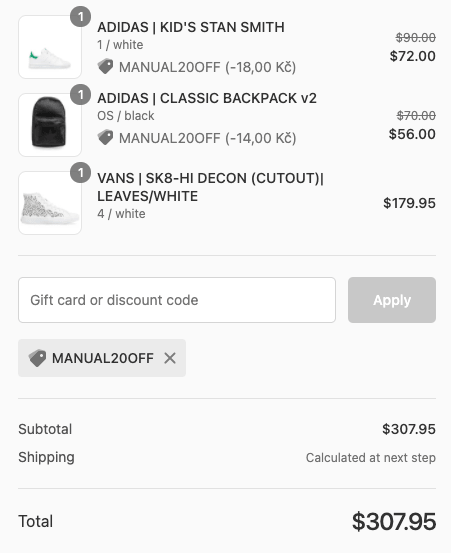
One way to avoid using multiple discount app Shopify codes is to use the same one for all your campaigns. The disadvantage is obviously you would need to display the same percentage discount everywhere. But you can still set minimum requirements or target only specific products.
In the example above you can see the 20% discount is applied only to specific products. That recommends this approach when selling multiple discounted upsells via Candy Rack. Instead of using a unique discount code for each, you can use the shared percentage one. Here comes the new coupon https bit ly 3earhwi.
Use a Combination of Discount Code and Gift Card
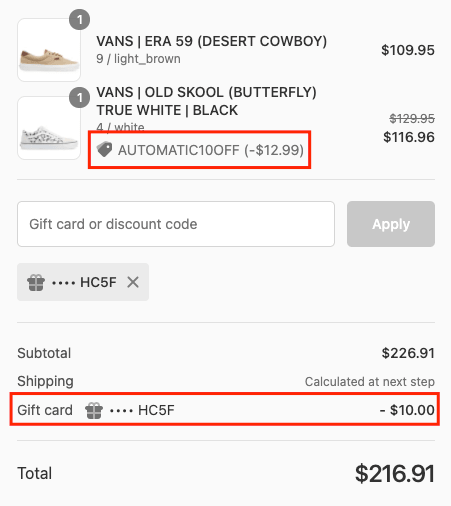
One of the less known facts is that you can actually combine one discount code (automatic or manual one) and a gift card in a single order.
The disadvantage is the workflow where the gift card doesn’t have any usage limits (gift card can be used until there is some value left on it) so only one customer can use it. So you would need to generate unique gift card codes for each of your customers.
Use a Third-party App
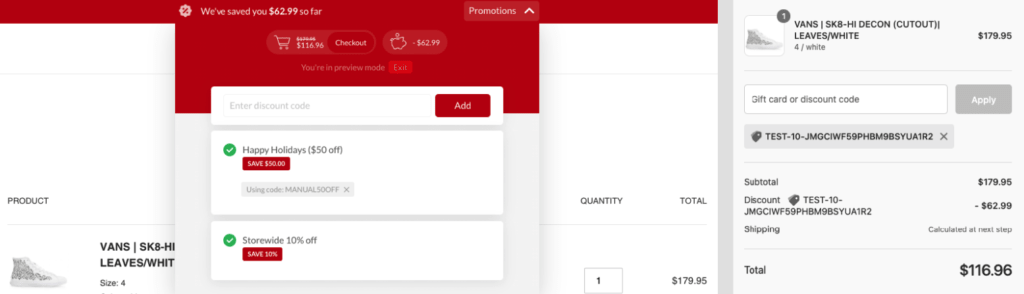
Since this problem is being raised by many merchants, there are a few third-party app developers who decided to create a solution and they are very successful because the third-party app is probably the best way to allow your customer to use multiple discount codes.
The way the app works is they collect the total discount amount from all the entered Shoppay coupon code. And generate a custom discount code which is automatically passed to the checkout. The code is one-time use only so it can’t be used again in the future.
The disadvantage is that you need to create all your discounts in the third-party app, not in the Shopify Discounts section as you are used to. From the customer perspective, it may also be a bit uncommon to enter the discount codes in the pop-up or on the cart page. In general, Shopify customers are used to entering the discount code during the checkout.
Use Draft Orders
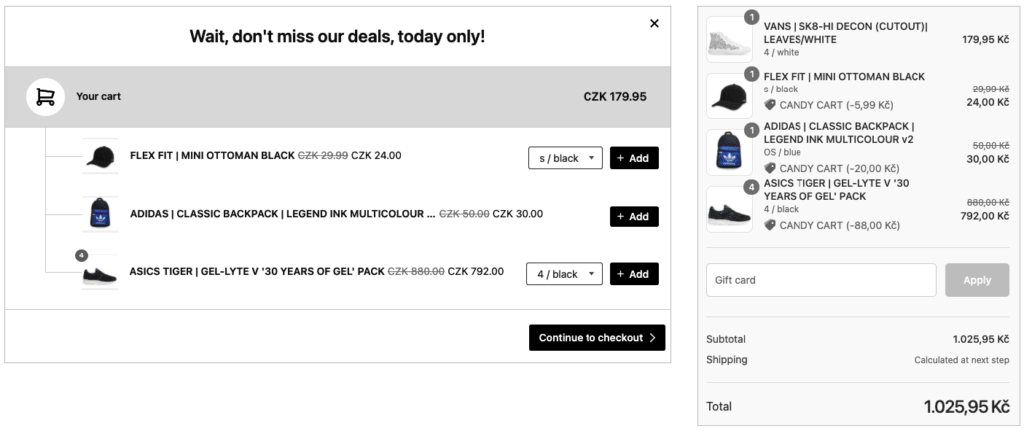
Shopify platform offers a way to create an unpaid order which you can send to your customer. It is called a draft order. Some of the third-party apps learn to work with draft order checkout instead of the regular one because it brings certain benefits. From the customer’s perspective, there are not many differences between regular and draft order checkout. One is missing the cart link in the navigation. The second is missing the discount field completely.
One of the biggest benefits is that you can specify the end price of each of the products in the order. So you are not adding any discount codes but stating how much each product should cost.
Conclusion
It’s fair to say none of these solutions is perfect. All of them are workarounds that originated from the platform deficit. It really depends on what your use case is. For most of the stores, the only acceptable solution would be eventually the use of a third-party app.
That said, they really hope Shopify will improve their discount capabilities and allow discount stacking. Luckily, BigCommerce doesn’t allow it. Only WooCommerce does that because of location based discount Shopify.
Ginee Philippines
In helping you manage discounts, orders, products, stocks, even Ads, you can easily use Ginee Philippines! Ginee has features that can help you do online business in a single dashboard with very easy operations. Try Ginee for FREE now and sign up here!
Upload Products to Shopee and Lazada Automatically! How?
Ginee product management allow you upload products to all of your online stores from all marketplace just once! Save time, save cost, save energy, join Ginee Now!


 Ginee
Ginee
 30-11-2021
30-11-2021



