
You might have heard about Lazada and using the application but do you know how to track Lazada order? Not only buying things online, you can also check your package position too. As one of the biggest and most popular markets in SouthEast Asia, Lazada offers a great shopping experience to their customers by offering a lot of products in Lazada such as clothing, household goods, electronics and many more.
Your Selling Stock is Messing Up? You Need Help!
Ginee Omnichannel allow you to automatically sync every stock from all of your online stores. It’s faster way to helps you profit!
Lazada which was founded in 2012 has a lot of features that can help both seller and buyer when using Lazada. You can find many things in Lazada and you need to order the products once you find what things you want to buy in Lazada. Here are the steps for it you need to know such as:
- Step 1 – Find the product that you want to buy in Lazada.
- Step 2 – Select “Add to Cart”.
- Step 3 – Once you have chosen the product that you are willing to buy, then you need to choose shopping cart icon to see all the products in the cart.
- Step 4 – Choose the products that you want to order, after that tap check out.
- Step 5 – Click Place Order but before that remember to review your order details first.
- Step 6 – Select the payment method you want to use to pay your bills.
- Step 7 – Then click confirm. Once the order has been succeed, you will get the confirmation and your order will proceed into shipment.
Once you have paid your Lazada bills, it is the time to do Lazada PH tracking. For your information, you can track your order in several ways. Here is how to do Lazada express tracking.
Tracking Orders via the Lazada App

There are two ways to track your Lazada order. First you can track your package by using the Lazada app through your mobile or website. Here are the steps you need to follow if you want to track your package using application:
- Step 1 – Go to your Lazada application and select at the bottom right of your Lazada application.
- Step 2 – You can see all the orders that you have made before on this page.
- Step 3 – Choose to view all orders or to receive a button to check your Lazada order history and the latest delivery status of your order. In this section, you will be able to see where your product is located.
If you want to check and track your Lazada order by using Lazada website, here are the steps you need to follow, such as:
- Step 1 – Go to the Lazada website.
- Step 2 – Select the track in my order section.
- Step 3 – Then you need to type in your email address and enter your Lazada shipping number there.
- Step 4 – The result will appear and you will see your package status as well as its position.
Tracking Orders via CLEO

You might experience that Lazada tracking number cannot be found. If this happens, you don’t need to worry because you can track your order number in several ways and one way to track your order is by using CLEO. Here is the steps on you need to do to track orders via CLEO, such as:
- Step 1 – Log in to your Lazada account.
- Step 2 – Then you need to click chat with customer care.
- Step 3 – After that, you need to click shipping and delivery.
- Step 4 – Choose Where is my order?
- Step 5 – Then you need to click the order you want to track.
- Step 6 – Once you click, tap on confirm.
- Step 7 – When you have clicked confirm, you will see your order position.
Read also: Lazada Package Tracker Easy Ways to Track Your Orders
Tracking Orders via the Logistics Partner’s Website

Not only from the Lazada application, you can also use Cainiao Lazada tracking to see where your order status and its position. There are several ways to track your Lazada order, you can also use tracker LEL Asia to check your order.
Do You Want to Manage Multiple Marketplace Just by Single Person?
Of course you can! You can handle multiple stores from all marketplace just by single dashboard. Cut your Business’s cost, and Boost your Efficiency at the same time.
Once you receive your order shipping number, you can check your order by inputting the order tracking number. You just need to wait a little time until the result appears. Seller own fleet Lazada tracking is also available to track your order position.
Order Statuses
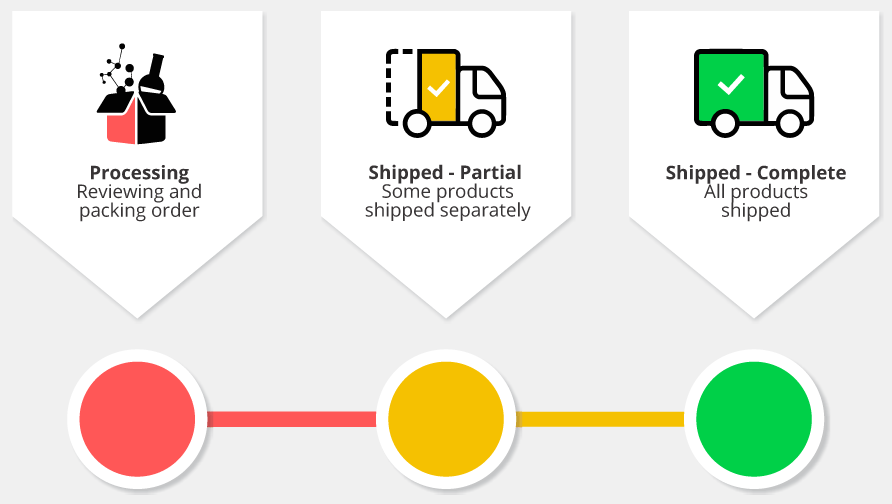
When you do J&T Lazada tracking, you can see your Lazada order status on the order result that will appear on your screen. Your order status will depend on your order position. Actually there are 9 types of delivery statues for local shipment and 14 types of delivery statues for overseas shipment.
Here are the delivery status that you might see in Lazada when checking your order such as:
- Packed by seller – the seller is preparing and packing your order.
- Successful drop off or parcel picked up – your package is on the way to the sortation center.
- Arrived at sortation center – your package has arrived at Lazada sortation center.
- Departed sortation center – your package shipped to the nearest Lazada distribution center.
- Arriving at the distribution center – your package arrived at the distribution center.
- Preparing for delivery – your package is waiting to be handed to the shipping courier.
- Out of delivery – your package is already out for delivery by the courier.
- Your parcel is arriving – the courier is on the way to the destination address.
- Delivered – the package has arrived at the recipient’s address.
Understanding Your Order’s Location

When you use LEX PH tracking to track your order, you can see your order location. You can also check your order’s hub code to know the exact position of your order before receiving it. This also estimates your order arrival time too.
Read also: Use These 2 Easy Ways to Lazada Express Tracking PH
Conclusion
Once you have paid your Lazada bills, it is the time to do Lazada ph tracking. There are several ways to check your order’s position. If you have received your order shipping number, you can check your order by inputting the order tracking number. You just need to wait a little time until the result appears. To get more sales, don’t forget to promote your business.
Join Ginee Philippines!
After tracking, you can easily manage your online stores in only a single dashboard with Ginee Philippines! Ginee can help you upload products, manage stocks, orders, promotions, chats, ads campaigns, and more. Owning online stores in Lazada or other marketplaces have never been a problem if you use Ginee. Join Ginee Philippines now!
Upload Products to Shopee and Lazada Automatically! How?
Ginee product management allow you upload products to all of your online stores from all marketplace just once! Save time, save cost, save energy, join Ginee Now!


 Ginee
Ginee
 29-5-2022
29-5-2022



