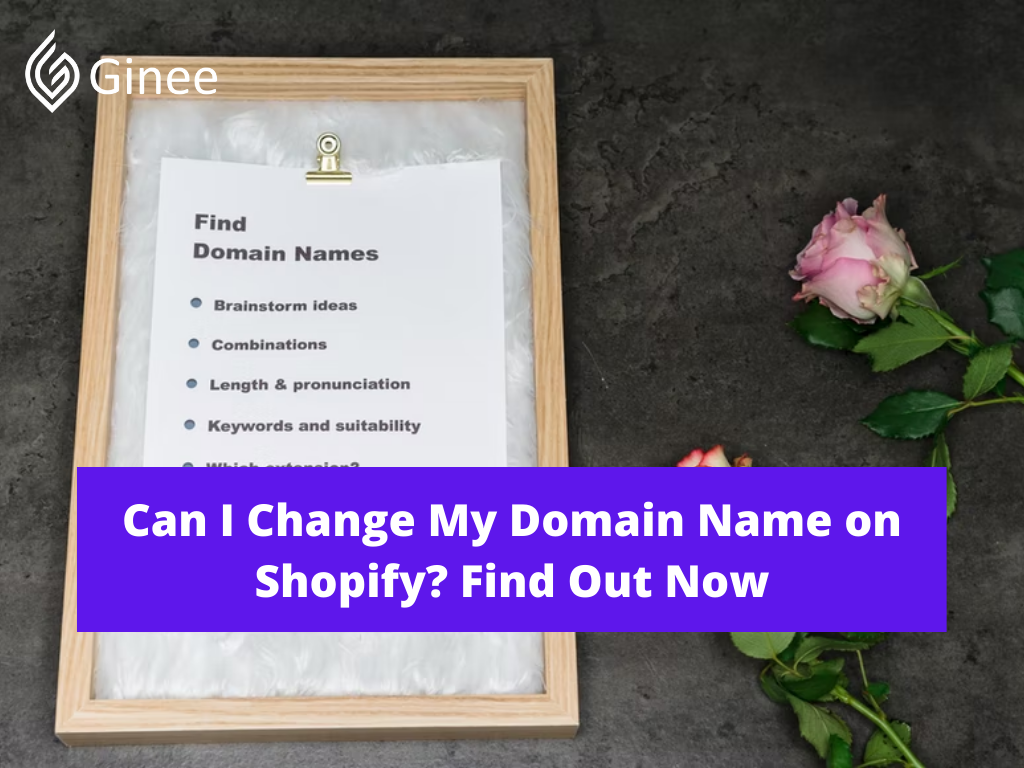
Can I change my domain name on Shopify? This is one of the frequently asked questions about Shopify. Do you want to get the answer? Let’s check this article out to get more information.
Before You Begin
Your Selling Stock is Messing Up? You Need Help!
Ginee Omnichannel allow you to automatically sync every stock from all of your online stores. It’s faster way to helps you profit!
You might be curious on how to change your store name on Shopify. But before we discuss how to rename Shopify store, you need to set your Shopify account first. But do you know what the domain is? So domain is your website’s address. Since there are many domain names, you need to make a simple and unique domain name. Here is the tips for you such as:
- Make a short and simple domain name.
- Avoid long and complicated domain name.
- Use words only and don’t combine it with digits.
Before you change domain name Shopify, you can do Shopify domain search so your domain name will not be the same with others domain name. Then here are several things you need before you begin to change your primary domain name, such as:
- Adding a domain custom to Shopify.
- Get the verification that your domain has connected to your Shopify page.
Read also: Create and Optimize Shopify Product Catalog, Full Guides!
Change Your Primary Domain
Are you curious on how to change website name Shopify? Here are the steps to change domain name Shopify store, such as:
- Login to your Shopify account and go to Shopify admin.
- Click settings and choose domains.
- Then you need to click change primary domain in the primary domain section.
- Choose the domain that you want to set.
- Last step is click save. Now you have successfully change your primary domain.
How To Change Store Name
How to change Shopify domain name free? Actually the way to change your store name is not difficult. Here are the tips on how to change Shopify domain name generator for you.
- Step 1 – Login to your Shopify account.
- Step 2 – Click settings and choose general.
- Step 3 – Then you have to update your store name in the store details section.
- Step 4 – Last, you need to select save button and your store will be updated soon.
How to Change Store Domain Name (URL)
If you want to Shopify change store subdomain, you need to take many steps because it is not easy and simple like changing your store name. Before you change it, you have to consider and determine what things you want to change exactly.
Here are the steps on how to add domain on Shopify and change the store domain name for you,such as:
- Go to Shopify account.
- Choose your store admin.
- Click online stores and choose domains.
- Select on “Change primary domain” link and click the new domain you want to set up
- After that, click save.
Once you follow the steps above, your store URL name should be changed into the new domain name. For your additional information, your old domain URL name might still work and it will automatically direct all traffic in the old URL into the new one.
Read also: Less than 5 Minutes! How to Connect WordPress to Shopify
How to Change MyShopify.com Name (URL)
My Shopify domain is not working, can I change to MyShopify.com Name (URL)? Actually the default MyShopify.com Name (URL) will not be able to change but you can add a custom domain. But if you really insist on changing your domain name, you can set up a new store with a new name. You can make a duplication of your existing store by using the third party application which is Rewind Copy.
But if you are too lazy to set up a new account and it is too hard to change the domain name, there are other options which are buying a domain. Where can I buy the domain name? You can buy it by using a mobile app or Shopify admin website. Here are the steps you need to take for it.
Purchase a Shopify Domain via the Shopify Mobile App

Here are the steps on how to purchase a Shopify domain through ios and android mobile app, such as:
- Login to your Shopify account via your ios or android mobile devices and click on the store icon in the right bottom corner.
- Click online store under the sales channels section.
- Click domains and select buy new domain button at the top page.
- Type the domain name that you want to buy into the Shopify domain search and see which one is available.
- Once you have found out the domain you want to buy. Then you have to click next to it.
- Choose the payment methods and complete your purchase.
- After that, you need to return to the domain screen. Then click change primary domain link if your new domain wants to be listed. After it has been listed, click save.
Do You Want to Manage Multiple Marketplace Just by Single Person?
Of course you can! You can handle multiple stores from all marketplace just by single dashboard. Cut your Business’s cost, and Boost your Efficiency at the same time.
Purchase a Shopify Domain via the Shopify Admin Website

Here are the steps on how to purchase a Shopify domain through admin website,such as:
- Login to your Shopify account by using computer.
- Then you need to click online store in the sales channels section.
- Choose domains and click the button of buy new domain that place on the top right
- Type the domain name you willing to buy in the search box and see whether it is available or not.
- Click buy when you have chosen the domain that you want to buy.
- To complete your purchase, you need to add your payment details and methods.
- After that, you need to return to the domain screen. Then click change primary domain link if your new domain wants to be listed. After it has been listed, click save.
Conclusion
Shopify domain name generator is used as a way to log in into your Shopify admin dashboard. You can add and change your domain name. But before you change domain name Shopify, you can do Shopify domain search so your domain name will not be the same with others domain name.
And if you want to remove your domain name, you can search how to remove my Shopify from domain or how to delete my Shopify account to get the answer.
Join Ginee Philippines!
After changing domain name on Shopify and determining which name suits your brand the best, the next thing to do is to optimize your online sales. One of the ways is to let Ginee Philippines help you manage your online stores, including managing products, stocks, orders, promotions, chats, ads campaigns, and more. Join Ginee Philippines now freely!
Upload Products to Shopee and Lazada Automatically! How?
Ginee product management allow you upload products to all of your online stores from all marketplace just once! Save time, save cost, save energy, join Ginee Now!


 Ginee
Ginee
 29-5-2022
29-5-2022



